Velleman DVM345DI Handleiding
Velleman
Multimeter
DVM345DI
Bekijk gratis de handleiding van Velleman DVM345DI (8 pagina’s), behorend tot de categorie Multimeter. Deze gids werd als nuttig beoordeeld door 35 mensen en kreeg gemiddeld 4.9 sterren uit 18 reviews. Heb je een vraag over Velleman DVM345DI of wil je andere gebruikers van dit product iets vragen? Stel een vraag
Pagina 1/8

DVM345DI
DIGITAL MULTIMETER
DIGITALE MULTIMETER
MULTIMETRE NUMERIQUE
DIGITALES MULTIMETER
User Manual
Gebruikershandleiding
Manuel d’utilisation
Gebrauchsanleitung

DVM345DI GB 1
DVM345DI -- DIGITAL MULTIMETER
1. INTRODUCTION
Thank you for buying the DVM345DI. This device enables the user to measure AC and DC
voltages, AC and DC currents, resistance, capacitance and temperature. The device can be
interfaced with a computer and the user can also test diodes, transistors and audible continuity.
2. SAFETY
The meter has been designed according to IEC-1010 concerning the safety requirements for
electronic measuring instruments with an overvoltage category (CAT II) and pollution 2.
Respect the following safety instructions to ensure maximum personal safety and to keep the
device itself in good working order :
• Protect yourself against electroshocks.
• Do not use this device for any other application than those described in this manual.
• Full compliance with safety standards can only be guaranteed if the device is used with the
supplied test leads. If necessary, they should be replaced with identical leads or leads with
identical electric ratings. All test leads should be in good working order.
2.1. Use
• Never exceed the specified limit values for the various measurement ranges.
• Do not touch unused terminals when the meter is connected to a circuit.
• Place the range selector switch in the highest position if the value to be measured is
unknown beforehand.
• Disconnect all test leads from the circuit to be tested prior to selecting a different function.
• When performing measurements on TV’s or switching power circuits, the user should keep in
mind that voltage surges may occur at test points. These surges may damage the meter.
• Never perform resistance measurements on live circuits.
• Exercise extreme caution when working with voltages in excess of 60VDC or 30Vrms AC.
Keep your fingers behind the probe barriers while using the device.
2.2. Symbols
Important information with reference to safety, consult the manual !
Dangerous voltage may be present
Earth ground
Double insulation (Protection class II)

DVM345DI GB 2
2.3. Maintenance
• Always disconnect the test leads from all current sources before opening the meter.
• Replace blown fuses with an identical one or a fuse with identical voltage and current ratings
(15A/250V).
• Do not use the device and have it checked by qualified personnel if anomalies are observed
or in case of malfunction.
• Use a damp cloth and a mild detergent to clean the device. Never apply abrasives or
solvents to the meter.
3. DESCRIPTION
This device is a professional auto-ranging measuring instrument. All measured values are
displayed on a 3 ¾ digit LCD. The device is equipped with a 38-segment bar graph and can be
used to measure DC & AC voltages (both auto-ranging), DC & AC current, temperature,
resistance (auto-ranging) and capacitance. The user can also test diodes, transistors and
audible continuity.
3.1. "ON/OFF"-push button
Used to turn the device ON or OFF. The beeper sounds when this button is pushed.
3.2. DC/AC-RU -button
8VHGWRVHOHFW'&RU$&YROWDJHUDQJH'&RU$&FXUUHQWUDQJH RU range. The beeper
sounds when this button is pushed.
3.3. "R-H" button
Press this button to switch to manual operation when the device is in the auto-ranging mode. "R-H"
will be displayed. Hold the button for more than one second to return to the auto-ranging mode.
Push this button to change the voltage ranges as follows : 4V 40V 400V 1000V. → → →
3XVKWKLVEXWWRQWRFKDQJHWKHUHVLVWDQFHUDQJHVDVIROORZV0 0 N N → → →
→ →N
3.4. "B/L"-button
Press this button to turn the back light ON or OFF.
3.5. Input Jacks
This meter has 4 input jacks with overload protection. Connect the black test lead to the "COM"-
jack and the red test lead to the following input jacks :
Function Red Lead Connection Input Limit
VDC/VAC 9 1000VDC or 750Vrms AC
9 250VDC or 250Vrms AC
9 250VDC or 250Vrms AC
mA mA 400mA DC or rms AC
10A 10A 10A DC or rms AC
Product specificaties
| Merk: | Velleman |
| Categorie: | Multimeter |
| Model: | DVM345DI |
| Gewicht: | 300 g |
| Backlight: | Ja |
| Bereik temperatuurmeting: | 0 - 750 °C |
| DC voltage bereik: | 4 - 1000 V |
| Afmetingen (B x D x H): | 78 x 186 x 35 mm |
| Data hold: | Nee |
| AC voltage bereik: | 4 - 750 V |
| AC stroom bereik: | 0.004 - 10 A |
| Weerstand bereik: | 400 - 40000000 Ohm |
| Continuiteit check: | Ja |
| Basische nauwkeurigheid (AC stroom): | ±1.5%, ±3.0% |
| Basische nauwkeurigheid (AC voltage): | ±1.2%, ±1.5% |
| Basische nauwkeurigheid (resistantie): | ±1.2%, ±3.0% |
| Basische nauwkeurigheid (DC voltage): | ±0.5%, ±0.8% |
| Capacitantie bereik: | 4 - 400 nF |
| Basische nauwkeurigheid (DC stroom): | ±1.2%, ±2.0% |
| DC stroom bereik: | 0.004 - 10 A |
Heb je hulp nodig?
Als je hulp nodig hebt met Velleman DVM345DI stel dan hieronder een vraag en andere gebruikers zullen je antwoorden
Handleiding Multimeter Velleman

3 December 2024
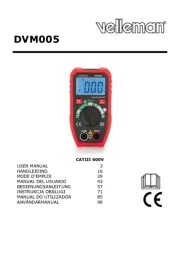
23 September 2024
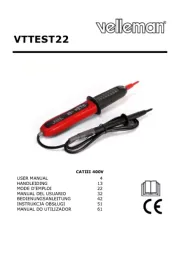
24 Mei 2024

23 November 2023

26 Juli 2023

16 Juni 2023

22 Mei 2023

27 November 2022

27 November 2022

30 April 2023
Handleiding Multimeter
- Rigol
- Yato
- Elworks
- Clas Ohlson
- Monacor
- Testec
- Elro
- Megger
- Altai
- Digitus
- Jung
- Testo
- Beha-Amprobe
- Weidmüller
- Bruder Mannesmann
Nieuwste handleidingen voor Multimeter
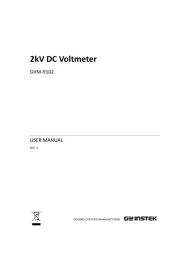
8 September 2025

8 September 2025

8 September 2025

1 September 2025

1 September 2025

30 Augustus 2025

25 Augustus 2025
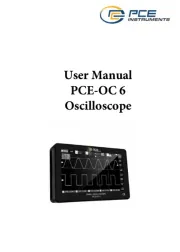
25 Augustus 2025

14 Augustus 2025

14 Augustus 2025