VDO Dayton cr 3300 Handleiding
VDO Dayton
Autoradio
cr 3300
Bekijk gratis de handleiding van VDO Dayton cr 3300 (24 pagina’s), behorend tot de categorie Autoradio. Deze gids werd als nuttig beoordeeld door 69 mensen en kreeg gemiddeld 4.3 sterren uit 35 reviews. Heb je een vraag over VDO Dayton cr 3300 of wil je andere gebruikers van dit product iets vragen? Stel een vraag
Pagina 1/24

Installation
Preparation ....................................................................................................................................................................... 2
Mounting ........................................................................................................................................................................... 6
Security ................................................................................................................................................................................ 7
Operation
Function Operation ...................................................................................................................................................... 8
Audio .................................................................................................................................................................................... 8
Radio – Tuning to a station ..................................................................................................................................... 10
Radio Data System (RDS) on FM ........................................................................................................................... 12
RDS Memory store ........................................................................................................................................................ 13
Cassette Player* .............................................................................................................................................................. 14
CD player* and CD changer (if connected) ................................................................................................... 16
Special Functions ........................................................................................................................................................... 19
Display Options ............................................................................................................................................................... 21
Initial Settings .................................................................................................................................................................. 22
Notes and Troubleshooting .................................................................................................................................... 24
Guarantee and Service ............................................................................................................................................... 76
Important note:
This product has been designed and constructed in accordance with applicable Safety
Regulations. Please read the instruction manual carefully and use the product only as intended.
2
* Depending on version Complies with 21 CFR 1040.10
CONTENTS
PREPARATION
USER INSTRUCTIONS English
INSTALLATION
For cars supplied with standard ISO connectors, you can directly mount the car radio (see
‘MOUNTING’). For cars with different connecting standards, your dealer can provide specific
adapter cables for a problem free installation (see table on separate installation card).
You can prepare the connection yourself (see ‘PREPARATION’).
Ensure all cables are installed so that they cannot be damaged by sharp edges or moving parts.
The set must be connected to a 12 V car battery with the negative terminal to earth (car chassis).
Installation in vehicles not fulfilling these requirements could result in malfunction, damage
or fire!
• To prevent short-circuiting, disconnect the negative car battery terminal until the set has
been mounted and connected (fig. 1. from separate installation card).
RC749/849 GB 15/06/99 11:24 Page 2

GB
3
CONNECTOR A (fig. 2)
■POWER SUPPLY CONNECTIONS
•Brown wire A8: Connect to an earthing point on the car body.
•Red wire A7: Connect to a permanent 12 V supply. This is the main power supply.
Ensure this connection can handle a current of 10 A.
•Yellow/red wire A4: Connect to the switched 12 V supply of the car ignition.
This connection set up will enable you to make full use of the ON/OFF LOGIC function of this
set limiting the use of the set to 1 hour after removal of the ignition key. If this feature does
not appear to be functioning as expected you may require an adapter cable. See reverse of
installation card.
■OPTIONAL CONNECTIONS FOR CONNECTOR A
ELECTRONIC / MOTOR AERIAL
•Connect the supply for an electronic aerial or the control wire for the relay of an automatic
motor aerial to pin A5. Use the small contact supplied.
Do not use this connection point for direct supply of the aerial motor!
PILOT LIGHT
When the car headlights are switched on, the backlight to the power key remains illuminated
(even when the radio is switched off). With this connection when the set is on, the brightness
of the display is reduced.
•Connect pin A6 to the dashboard illumination wiring of your car.
Use the small contact supplied.
SDVC AND SPEED WARNING
Speed Dependent Volume Control automatically increases and decreases the volume of the set
as a result of the car’s speed.
Speed Warning can be used to inform you that you are exceeding a certain speed.
•Connect pin A1 to a signal from the speedometer of your car. Some cars are already
prepared for it (e.g. certain VW & Vauxhall/Opel cars) please consult your dealer.
If not, you may need a more detailed installation requiring extra equipment to enable
your car to become compatible. This can only be accomplished by persons familiar
with automotive electrical and mechanical systems.
After connection see ‘SPECIAL FUNCTIONS’.
SDVC
A
RC749/849 GB 15/06/99 11:24 Page 3

4
CONNECTOR B for loudspeakers 4 x l(fig. 3)
-Only use loudspeakers that have an impedance of 4 ohms.
-Do not connect any of the loudspeaker wire to earth!
-Do not connect a booster/amplifier directly to the loudspeaker outputs!
-Do not connect loudspeakers via an external fader!
•Blue wire B1: Connect to Rear Right speaker (+).
•Blue/black wire B2: Connect to Rear Right speaker (–).
•Grey wire B3: Connect to Front Right speaker (+).
•Grey/black wire B4: Connect to Front Right speaker (–).
•Green wire B5: Connect to Front Left speaker (+).
•Green/black wire B6: Connect to Front Left speaker (–).
•White wire B7: Connect to Rear Left speaker (+).
•White/black wire B8: Connect to Rear Left speaker (–).
To check the loudspeaker connections keep the SOUND key pressed and switch on the set.
To cancel switch off the set.
OTHER CONNECTIONS
■YELLOW CONNECTOR C1 for Line-output (fig. 4)
You can connect a power amplifier with additional loudspeakers to this set:
•Black wire: Connect to Front Left (white) and Front Right (red) channel on amplifier.
•Black wire: Connect to Rear Left (white) and Rear Right (red) channel on amplifier.
•Blue/yellow wire: Connect to Remote on/off on amplifier.
■GREEN CONNECTOR C2 (fig. 5)
This gives the following connection possibilities.
TEMPERATURE SENSOR (available separately)
You can connect a temperature sensor to this set to automatically give a visible and audible
warning when the outside temperature becomes lower than 3°C to warn of the possibility of
frost or black ice. The outside temperature can also be shown by pressing the DISPLAY key.
See the mounting instructions for the sensor.
Connect the temperature sensor to the connector on the orange wire and activate in
‘INITIAL SETTINGS’, option ‘TEMP’ and set to ‘CELSIUS’ or ‘FAHRENH’.
See ‘TEMPERATURE WARNING’ and ‘DISPLAY OPTIONS’.
This device is an aid only and cannot be used to determine exact road conditions. Use
your own judgement at all times to decide whether it is safe to continue driving.
REMOTE CONTROL (available separately)
You can connect a wired remote control to this set.
•Connect the wired remote control to the connector on the black wire.
Please note that you can also use an infrared remote control with this set.
TELEPHONE MUTE
If your car telephone or the car kit of your mobile phone provides a mute signal, it can be used
to automatically interrupt the set’s audio output.
•Connect to the yellow telephone mute wire, use the small contact supplied.
Refer to ‘INITIAL SETTINGS’, options ‘PHONE’ set to ‘MUTE’, and then ‘PHONE LOW’ or ‘HIGH’.
3
2
1
°C
A
RC749/849 GB 15/06/99 11:24 Page 4
Product specificaties
| Merk: | VDO Dayton |
| Categorie: | Autoradio |
| Model: | cr 3300 |
Heb je hulp nodig?
Als je hulp nodig hebt met VDO Dayton cr 3300 stel dan hieronder een vraag en andere gebruikers zullen je antwoorden
Handleiding Autoradio VDO Dayton

3 Juli 2023

3 Juli 2023

9 Juli 2023

9 Juli 2023

9 Juli 2023

9 Juli 2023

9 Juli 2023

3 Juli 2023

3 Juli 2023

7 Juli 2023
Handleiding Autoradio
- Blaupunkt
- Stinger
- MB Quart
- Jensen
- Pure
- Harman Kardon
- Muse
- Kicker
- Crunch
- US Blaster
- Audio-Technica
- Conceptronic
- Renkforce
- Cartronix
- Mystery
Nieuwste handleidingen voor Autoradio

12 September 2025

11 Augustus 2025
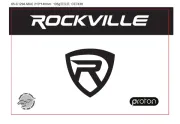
22 Juli 2025

21 Juli 2025

15 Juli 2025

14 Juli 2025
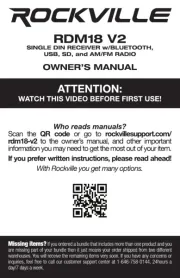
14 Juli 2025

14 Juli 2025

5 Juli 2025
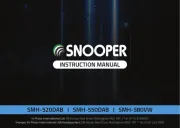
4 Juli 2025