Vaddio ClearVIEW HD-20SE Handleiding
Vaddio
Video conferentie systeem
ClearVIEW HD-20SE
Bekijk gratis de handleiding van Vaddio ClearVIEW HD-20SE (46 pagina’s), behorend tot de categorie Video conferentie systeem. Deze gids werd als nuttig beoordeeld door 62 mensen en kreeg gemiddeld 4.6 sterren uit 31.5 reviews. Heb je een vraag over Vaddio ClearVIEW HD-20SE of wil je andere gebruikers van dit product iets vragen? Stel een vraag
Pagina 1/46

© 2015 Vaddio - All Rights Reserved. ClearVIEW HD-20
SE
QUSB
Camera System Manual - Document Number 342-0936 Rev B
V ™ADDIO CLEARVIEW™ HD-20SE QUSB S YSTEM
ClearVIEW HD-20
SE
High Definition, Robotic PTZ Camera featuring the
Quick-Connect™ USB System Interface
Model Number 999-6989-000 (North America)
Model Number 999-6989-001 (International)
Model Number 999-6989-000AW (North America) Arctic White Camera
Model Number 999-6989-001AW (International) Arctic White Camera
Installation and User Guide
Quick-Connect USB System Interface
Featuring USB 2.0 or H.264 Streaming, HDMI and YPbPr Outputs

ClearVIEW HD-20SE YSTEMQUSB S
ClearVIEW HD-20SE QUSB SYSTEM, Document Number 342-0936 Rev C Page 2 of 46
T C ABLE OF ONTENTS
Overview .................................................................................................................................................................... 4
Unpacking: ................................................................................................................................................................. 5
Anatomy of the ClearVIEW HD-20se HD PTZ Camera ............................................................................................ 6
Image: Front View ClearVIEW HD-20SE ............................................................................................................ 6
Image: Rear View ClearVIEW HD-20SE Connectors ........................................................................................ 7
Anatomy of the Quick-Connect USB Interface .......................................................................................................... 7
Image: Front Panel with Feature Call-outs ........................................................................................................ 8
Image: Rear Panel with Feature Call-outs ......................................................................................................... 9
Table: Quick Connect USB Rear Panel DIP Switch Settings ........................................................................... 9
Basic Application Diagram ....................................................................................................................................... 10
Diagram: ClearVIEW HD-20se QUSB in UC Conferencing Application ......................................................... 10
First Time Set-up with the ClearVIEW HD-20se QUSB System ............................................................................. 11
Image: ClearVIEW HD-20SE Rear Panel Connections ................................................................................... 11
Drawing: Dip Switch and Resolution Label on the Bottom of the HD-20SE ..................................................... 11
Installation Procedures ............................................................................................................................................ 12
Installation Basics: ............................................................................................................................................... 12
General Installation Instructions for the CONCEAL Wall Mounting System: ....................................................... 12
Quick-Connect USB Installation Instructions ........................................................................................................... 14
Controlling the Quick-Connect USB ..................................................................................................................... 14
Quick-Connect USB Details ................................................................................................................................. 14
Controlling the Camera ............................................................................................................................................ 15
IR Remote Commander ................................................................................................................................... 15
Telnet Control of the Camera through the Quick-Connect USB ...................................................................... 15
Quick-Connect USB Software Compatibility ........................................................................................................... 16
Table: Supported UVC Resolutions ................................................................................................................ 16
Quick-Connect USB Internal Web Pages and Control ............................................................................................ 17
DHCP IP Set-up (Dynamic Host Configuration Protocol) .................................................................................... 17
Static IP Set-up: ................................................................................................................................................... 17
Quick-Connect USB Web Pages Tour: ................................................................................................................ 17
Screen Shot: Login .......................................................................................................................................... 17
Screen Shot: User Menu - Camera Control Page ........................................................................................... 18
Screen Shot: Admin login from the Camera Control Page ............................................................................. 19
Screen Shot: Admin Menu - Camera Settings ................................................................................................ 20
Screen Shot: Admin Menu - Room Labels ...................................................................................................... 21
Screen Shot: Admin Menu - USB 2.0 or IP Streaming Mode Page ................................................................ 22
Screen Shot: Admin Menu - DHCP Network Configuration ............................................................................ 23
Screen Shot: Admin Menu - Static IP Configuration ....................................................................................... 23
Screen Shot: Admin Menu - Security .............................................................................................................. 24
Screen Shot: Admin Menu - Diagnostics ........................................................................................................ 24
Screen Shot: Admin Menu - System Menu ..................................................................................................... 25
Screen Shot: Admin Menu - Update Confirmation .......................................................................................... 25

ClearVIEW HD-20SE YSTEMQUSB S
ClearVIEW HD-20SE QUSB SYSTEM, Document Number 342-0936 Rev C Page 3 of 46
Screen Shot: Admin Menu - Update in Progress ............................................................................................ 26
Screen Shot: Admin Menu - HELP .................................................................................................................. 26
General Specifications: ............................................................................................................................................ 27
Compliance and CE Declaration of Conformity - ClearVIEW HD-20se .................................................................. 28
Compliance and CE Declaration of Conformity - Quick-Connect USB Interface .................................................... 29
Warranty Information ............................................................................................................................................... 30
Appendix 1: YPbPr Video Pin-Out for the HD-20se Camera ................................................................................ 31
EZ-POWER VIDEO RJ-45 Connector Pin-outs ................................................................................................... 31
Drawing: ClearVIEW HD-20SE Dimensions .................................................................................................... 31
Appendix 1: Pin-outs for EZ-Power Video Cameras and Quick-Connect USB ...................................................... 32
Table: EZ-POWER VIDEO RJ-45 Connector Pin-outs ................................................................................... 32
Table: Camera RS-232 Port ............................................................................................................................ 32
Table: Quick-Connect USB DE-15 Pin-Output (Analog Component YPbPr) .................................................. 32
Communication Specification .................................................................................................................................. 33
HD-20se Command List (1/2) ........................................................................................................................... 33
HD-20se Command List (2/2) ........................................................................................................................... 34
HD-20se Inquiry List (1/1) ................................................................................................................................ 35
Table: HD-20SE OSD Menu Structure ............................................................................................................ 36
Product specificaties
| Merk: | Vaddio |
| Categorie: | Video conferentie systeem |
| Model: | ClearVIEW HD-20SE |
| Kleur van het product: | Zwart |
| Gewicht: | 2630 g |
| Breedte: | 169.4 mm |
| Diepte: | 179.2 mm |
| Hoogte: | 198.3 mm |
| Montagewijze: | Standaard |
| Ondersteunde video-modi: | 720p, 1080i, 1080p |
| Minimale belichting: | 0.03 Lux |
| Maximale beeldsnelheid: | 60 fps |
| Aantal HDMI-poorten: | 1 |
| Componentingang video (YPbPr/YCbCr): | 1 |
| Diafragma (F-F): | 1.6 - 3.4 |
| Brandpuntbereik: | 4.44 - 89 mm |
| Omvang optische sensor: | 1/2.8 " |
| Aansluiting voor netstroomadapter: | Ja |
| Megapixels: | 2.38 MP |
| Type beeldsensor: | CMOS |
| Optische zoom: | 20 x |
| Maximale videoresolutie: | 1920 x 1080 Pixels |
| HD type: | Full HD |
| Beeldverhouding: | 16:9 |
| Signaal/ruis-verhouding: | 50 dB |
| RS-232 uitgangspoorten: | 1 |
| Scherpstellen: | Auto |
| Horizontaal gezichtsveld (groothoek): | 63 ° |
| Horizontaal gezichtsveld (tele): | 3.47 ° |
| PTZ control: | Ja |
| Pan bereik: | -170 - 170 ° |
| Bereik kantelhoek: | -30 - 90 ° |
| Effectieve sensor resolutie: | 2.14 MP |
| Aantal voorinstellingen camera: | 16 |
Heb je hulp nodig?
Als je hulp nodig hebt met Vaddio ClearVIEW HD-20SE stel dan hieronder een vraag en andere gebruikers zullen je antwoorden
Handleiding Video conferentie systeem Vaddio

2 Juli 2023

2 Juli 2023

19 Juni 2023

12 Juni 2023

5 Juni 2023

30 April 2023

30 April 2023

19 April 2023

16 April 2023

13 April 2023
Handleiding Video conferentie systeem
- Polycom
- Logitech
- Cougar
- Roland
- Legrand
- ClearOne
- PureLink
- Ipevo
- Extron
- KanDao
- Cisco
- VFI
- Toa
- Marantz
- PanaCast
Nieuwste handleidingen voor Video conferentie systeem

1 September 2025

5 Juli 2025
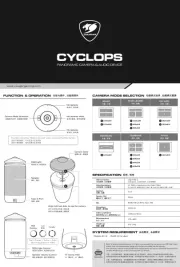
3 Juli 2025
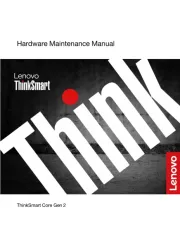
13 Mei 2025

1 April 2025

31 Maart 2025

21 Maart 2025

11 Maart 2025

11 Maart 2025
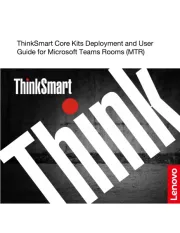
11 Maart 2025