UPERFECT UXBOX E2 Handleiding
Bekijk gratis de handleiding van UPERFECT UXBOX E2 (10 pagina’s), behorend tot de categorie Monitor. Deze gids werd als nuttig beoordeeld door 71 mensen en kreeg gemiddeld 4.6 sterren uit 36 reviews. Heb je een vraag over UPERFECT UXBOX E2 of wil je andere gebruikers van dit product iets vragen? Stel een vraag
Pagina 1/10
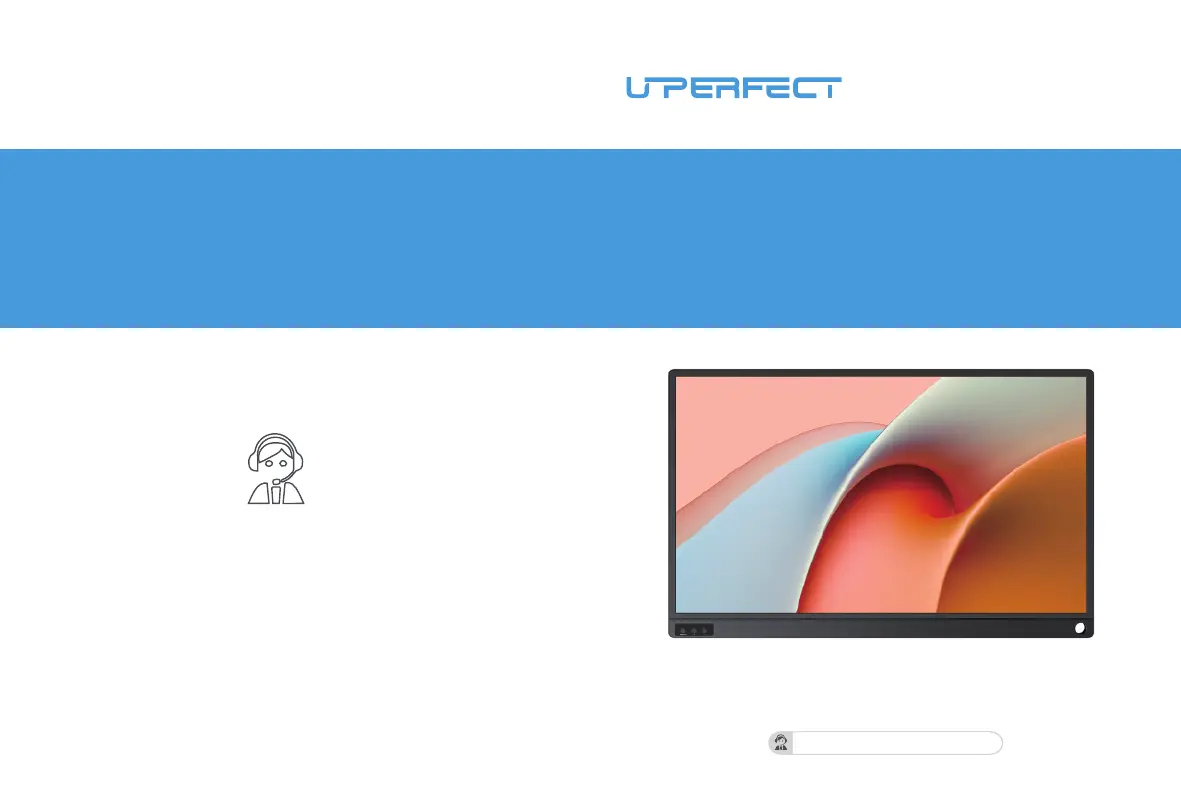
In order to ensure your safe use of this product, please read this manual
carefully before using this product and keep it properly.
User Manual
16.1” 2K 144Hz Portable Monitor
Email: help@uperfectmonitor.com
Email: help@uperfectmonitor.com
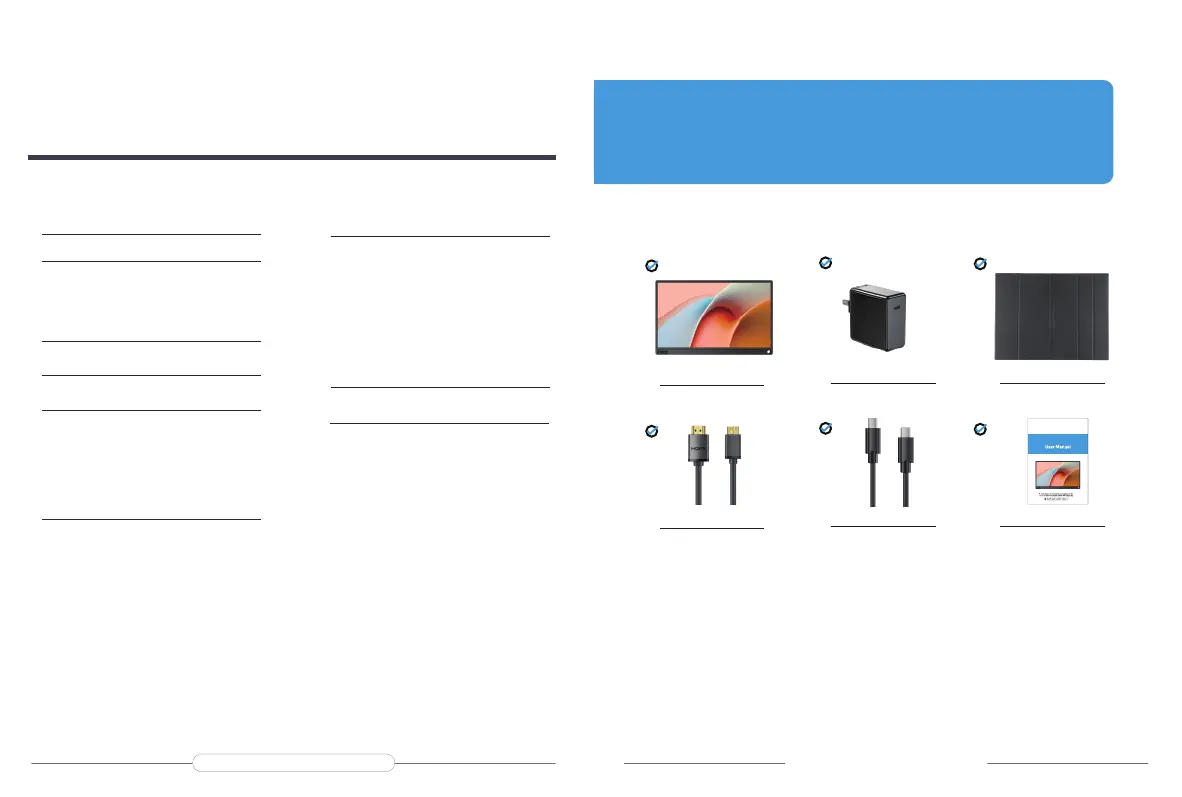
Table of contents
Chapter 01 Preparations
Checking the package contents
Monitor introduction
Product Appearance & Interface Function Introduction
Welcome!
TYPE-C signal transfer
Supported Devices & Models(Type-C )
HDMI signal transfer
Chapter 03 Connecting
Chapter 02 Specications
Chapter 04 Setting Up(Windows10)
1.Extend Mode /Duplicate Mode/Display Mode
1-1.Way1: Set on the device’Display Settings
1-2.Way2: Set via Windows key + Pkeyboard shortcut
2.Rotate the Screen
On-Screen Display Menu Introduction
Setting- Brightness
OSD SETTING
Setting- Color Temp
Setting- Reset
Save settings
Chapter 05 Screen Adjustment
Chapter 06 Q&A
Chapter 07 Service Support
Chapter 01
Preparations
Portable Monitor
Power Adapter
Smart Cover
Note:
•If any of the above items are damaged or missing, please
contact us immediately.
(help@uperfectmonitor.com)
•The appearance of the components may dier from the images shown.
Checking the Package Contents
Mini HDMI to HDMI Cable USB-C to USB-C Cable User Guide
Email: help@uperfectmonitor.com Email: help@uperfectmonitor.com
16.1” 144Hz Portable Monitor
Product specificaties
| Merk: | UPERFECT |
| Categorie: | Monitor |
| Model: | UXBOX E2 |
Heb je hulp nodig?
Als je hulp nodig hebt met UPERFECT UXBOX E2 stel dan hieronder een vraag en andere gebruikers zullen je antwoorden
Handleiding Monitor UPERFECT

18 April 2024

18 April 2024
Handleiding Monitor
- Tesla
- Medion
- GTMEDIA
- AOpen
- Canon
- Transvideo
- Philips
- Akuvox
- Starboard
- RCF
- Gamber-Johnson
- Daewoo
- TV One
- Atlantis Land
- Skytronic
Nieuwste handleidingen voor Monitor

16 September 2025
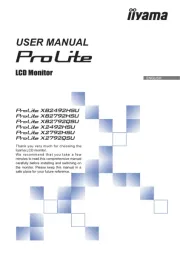
16 September 2025

15 September 2025

15 September 2025
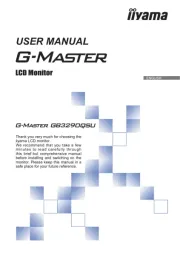
15 September 2025
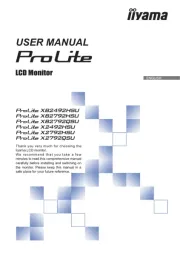
15 September 2025
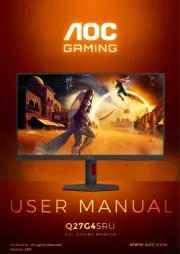
15 September 2025

14 September 2025

14 September 2025

12 September 2025