Uniden DSS 5805 Handleiding
Bekijk gratis de handleiding van Uniden DSS 5805 (8 pagina’s), behorend tot de categorie Telefoon. Deze gids werd als nuttig beoordeeld door 37 mensen en kreeg gemiddeld 4.6 sterren uit 19 reviews. Heb je een vraag over Uniden DSS 5805 of wil je andere gebruikers van dit product iets vragen? Stel een vraag
Pagina 1/8


– 1 –
Checking the Package Contents
Make sure you have received the following items in the package. If
any of these items are missing or damaged, contact the Uniden Parts
Department.
• Cordless Handset • Beltclip
• Charger • This Owner’s Manual
• Battery Pack (BT-446) • Other Printed Material
(Capacity: 800 mAH, 3.6V)
• AC Adapter (AAD-600S)
(INPUT: 230V-240V AC 50Hz)
(OUTPUT: 9V DC 210 mA)
Uniden Australia Pty Limited Uniden New Zealand Limited
Service Division Service Division
Toll Free : 1300 366 895 Toll Free : 0800 4 UNIDEN
(0800 4864 336)
We can also be reached We can also be reached
at www.uniden.com.au at www.uniden.co.nz
Welcome
Congratulations on your purchase of this Uniden DSS5805 optional
handset and charger. This additional handset is for use with the
Uniden DSS5855 base. You can place a fully featured cordless handset
anywhere in your home where AC power is available to connect the
handset charging cradle. The original base will support up to 2
handsets (the original handset and one DSS5805 handset).
The DSS5805 will not be an alternative of the original handset,
if the original handset is damaged.
Important
The DSS5805 will not operate unless it has been registered to a
Uniden DSS5855. Before the additional handset can be used, the
battery must be charged and it must be registered with the base.
This manual describes only the instructions specific to the
additional handset. For detailed operation, refer to the owner’s
manual supplied with the original unit.

Install the Battery Pack
Charge the battery pack for at least 15-20 hours before
completing the installation or using the handset.
1Press down on the battery cover
release and slide the cover down until
it comes off.
2Connect the battery pack connector
observing the correct polarity (black
and red wires) to the jack inside the
battery compartment.
Do not exert any force on this connection.
It could cause damage to the battery or to
the handset. The plastic connectors will fit
in only one way.
Once you are certain that you have made a
good connection, then insert the battery
pack into the battery compartment. Do
not pinch the wires.
3Securely close the battery
compartment cover by sliding it
until it snaps into place.
4Place the handset in the charging
cradle with the keypad facing forward.
– 2 –
•Use only the Uniden battery (BT-446)
supplied with your phone. Replacement
batteries are also available through the
Service Division (See page 1).
•Recharge your handset on a regular basis
by returning the handset to the charger
after each phone call.
Battery Information
Battery use time (per charge)
From fully charged (15-20 hours charge time)
•Up to 4 hours continuous use
•Up to 8 days when the handset is in the standby mode
Product specificaties
| Merk: | Uniden |
| Categorie: | Telefoon |
| Model: | DSS 5805 |
Heb je hulp nodig?
Als je hulp nodig hebt met Uniden DSS 5805 stel dan hieronder een vraag en andere gebruikers zullen je antwoorden
Handleiding Telefoon Uniden

15 Juni 2023

14 Juni 2023

14 Juni 2023

13 Juni 2023

12 Juni 2023

6 Juni 2023

6 Juni 2023

5 Juni 2023

31 Mei 2023

27 Mei 2023
Handleiding Telefoon
- BT
- Parrot
- Loewe
- Vogtec
- HMD
- FlyingVoice
- 4family
- Huawei
- Sagemcom
- Airis
- Neat
- XD Enjoy
- Sennheiser
- Pyle
- RugGear
Nieuwste handleidingen voor Telefoon

15 September 2025
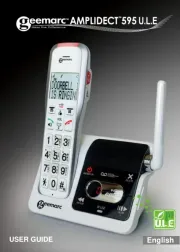
11 September 2025

8 September 2025

6 September 2025

6 September 2025

6 September 2025

3 September 2025

3 September 2025

31 Augustus 2025

31 Augustus 2025