Ubiquiti Networks Bullet Handleiding
Ubiquiti Networks
Access point
Bullet
Bekijk gratis de handleiding van Ubiquiti Networks Bullet (40 pagina’s), behorend tot de categorie Access point. Deze gids werd als nuttig beoordeeld door 80 mensen en kreeg gemiddeld 4.8 sterren uit 40.5 reviews. Heb je een vraag over Ubiquiti Networks Bullet of wil je andere gebruikers van dit product iets vragen? Stel een vraag
Pagina 1/40

Models:
Bullet/Pico/NanoStation/loco
English
Deutsch
Español
Français
Italiano


1
Typical Deployment
English
Typical Deployment
Bullet PicoStation NanoStationloco NanoStation
LAN or Computer to
Ethernet Port labeled
LAN on PoE Adapter
Ethernet Port on
Ubiquiti Device to
Ethernet Port labeled
POE on PoE Adapter
Connect the Power Cord
to the PoE Adapter and
a power outlet
POE
Host Computer IP Address
192.168.1.x
LAN
Default IP Address
192.168.1.20
Note: Shielded Category 5 (or above) cabling should be
used for all wired Ethernet connections and should be
grounded through the AC ground of the PoE.
TERMS OF USE: Ubiquiti radio devices must be professionally installed. Shielded Ethernet cable and
earth grounding must be used as conditions of product warranty. TOUGHCable is designed for outdoor
installations. It is the customer’s responsibility to follow local country regulations, including operation
within legal frequency channels, output power, and Dynamic Frequency Selection (DFS) requirements.
Product specificaties
| Merk: | Ubiquiti Networks |
| Categorie: | Access point |
| Model: | Bullet |
Heb je hulp nodig?
Als je hulp nodig hebt met Ubiquiti Networks Bullet stel dan hieronder een vraag en andere gebruikers zullen je antwoorden
Handleiding Access point Ubiquiti Networks

20 Februari 2025

18 Februari 2025

6 Juli 2023

13 Mei 2023

26 April 2023

22 April 2023

14 April 2023

6 April 2023

5 April 2023

28 Maart 2023
Handleiding Access point
- Syscom
- Cudy
- Tenda
- HP
- Netgear
- ICC
- Premiertek
- WatchGuard
- V7
- DataVideo
- Kingston
- Allnet
- Juniper
- Extron
- Honeywell
Nieuwste handleidingen voor Access point
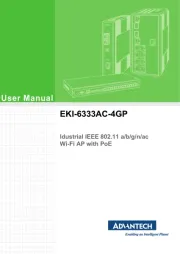
29 Juli 2025
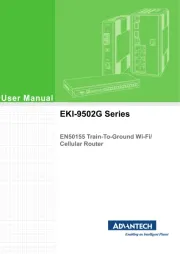
29 Juli 2025

29 Juli 2025

29 Juli 2025
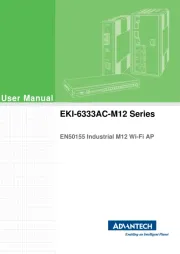
29 Juli 2025

28 Juli 2025

28 Juli 2025

15 Juli 2025
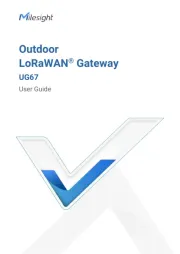
14 Juli 2025

14 Juli 2025