Tripp Lite SU6000RT3U Handleiding
Tripp Lite
UPS
SU6000RT3U
Bekijk gratis de handleiding van Tripp Lite SU6000RT3U (26 pagina’s), behorend tot de categorie UPS. Deze gids werd als nuttig beoordeeld door 37 mensen en kreeg gemiddeld 4.7 sterren uit 19 reviews. Heb je een vraag over Tripp Lite SU6000RT3U of wil je andere gebruikers van dit product iets vragen? Stel een vraag
Pagina 1/26

1111 W. 35th Street • Chicago, IL 60609 USA
Customer Support: (773) 869-1234 • Application Services: (773) 869-1236 • www.tripplite.com
Copyright ©2005 Tripp Lite. All rights reserved.
Important Safety Warnings
Mounting
Connection
Features
Operation
Storage, Service, Warranty and Insurance
Specifications
Español/Français/Ðóññêèé
2
3
5
10
21
24
25
26/51/76
Optional Connection 17
Power ON/OFF 18
Manual Bypass Operation 20
Owner’s Manual
SmartOnline™Single-Phase 5kVA, 6kVA & 10kVA
Intelligent True On-Line UPS Systems (Rackmount/Tower)
For all UPS system modules (power module, transformer module and battery module).
Select UPS system modules may include separate instruction or warning sheets which should be used
in conjunction with this manual.
Warranty
Registration
Register on-line today for a
chance to win a FREE Tripp Lite
product! www.tripplite.com/warranty

2
Important Safety Warnings
SAVE THESE INSTRUCTIONS. This manual contains important instructions and warnings that should be followed during the installation and
maintenance of all Tripp Lite SmartOnline Rackmount/Tower UPS Systems and their batteries.
UPS Location Warnings
• Install your UPS indoors, away from excess moisture or heat, direct sunlight, dust and conductive contaminants.
• Install your UPS in a structurally sound area. Your UPS is extremely heavy; take care when moving and lifting the unit.
• Only operate your UPS at indoor temperatures between 32° F and 104° F (between 0° C and 40° C). For best results, keep indoor
temperatures between 62° F and 84° F (between 17° C and 29° C).
• Leave adequate space around all sides of the UPS for proper ventilation.
• Do not install the UPS near magnetic storage media, as this may result in data corruption.
UPS Connection Warnings
• The power supply for this unit must be single-phase rated in accordance with the equipment nameplate. It also must be suitably grounded.
Equipment Connection Warnings
• Do not use Tripp Lite UPS Systems in life support applications in which a malfunction or failure of a Tripp Lite UPS System could
cause failure or significantly alter the performance of a life support device.
• Connect your UPS power module’s and/or transformer module’s grounding terminal to a grounding electrode conductor.
• The UPS is connected to a DC energy source (battery). The output terminals may be live when the UPS is not connected to an AC supply.
Maintenance Warnings
• Your UPS power module, transformer module and battery module(s) do not require routine maintenance. Do not open them for any
reason. There are no user-serviceable parts inside.
Battery Warnings
• Do not operate your UPS without connecting it to an external battery module.
• Connect only Tripp Lite battery modules (of the correct type and voltage) to your UPS power module's external battery connector.
• Batteries can present a risk of electrical shock and burn from high short-circuit current. Observe proper precautions. Do not dispose
of the batteries in a fire. Do not open the UPS or batteries. Do not short or bridge the battery terminals with any object. Unplug and
turn off the UPS before performing battery replacement. Use tools with insulated handles. There are no user-serviceable parts inside
the UPS. Battery replacement should be performed only by authorized service personnel using the same number and type of batteries
(sealed Lead-Acid). The batteries are recyclable. Refer to your local codes for disposal requirements or in the USA only call 1-800-
SAV-LEAD or 1-800-8-BATTERY (1-800-822-8837) or visit www.rbrc.com for recycling information. Tripp Lite offers a complete
line of UPS System Replacement Battery Cartridges (R.B.C.).Visit Tripp Lite on the Web at
www.tripplite.com/support/battery/index.cfm to locate the specific replacement battery for your UPS.
• Fuses should be replaced only by factory authorized personnel. Blown fuses should be replaced only with fuses of the same number
and type.
• Service and repair should be done only by trained personnel. Prior to any service work performed on hardwired power modules, they
should be turned off or manually bypassed via the transformer. Prior to any service work performed on power modules that plug
directly into wall outlets, they should be turned off and unplugged. Note that potentially lethal voltages exist within this unit as long
as the battery supply is connected.
• Do not connect or disconnect battery module(s) while the UPS is operating from the battery supply or when the transformer module
is not in bypass mode (if your UPS system includes a transformer module with a bypass switch).
• During "hot-swap" battery module replacement your UPS will be unable to provide battery backup in the event of a blackout.

3
Mounting (Rack)
1
4-Post Mounting
1
2
3
A
B
C
F
EG
4
Connect the two segments of each shelf using the included attached screws and
wing nuts . Leave the screws slightly loose so that the shelves can be adjusted in
the next step.
Adjust each shelf to fit your rack, then mount them in the lowest available space
of your rack with the screws, nuts and washers provided . Note that the support
ledges should face inward. Tighten the wingnuts that connect the shelf segments .
Attach mounting ears to the front mounting holes of your equipment using
the screws provided . The ears should face forward.
Using an assistant, lift your equipment and slide it onto the mounting shelves.
Attach your equipment to the rack by passing the screws, nuts and washers
(user-provided) through its mounting ears and into the rack rails.
To mount your equipment in a 2-post rack, you must purchase a Tripp Lite 2-Post
Rackmount Installation Kit (model: 2POSTRMKIT, sold separately) for each module
installed. See the Installation Kit's owner's manual for complete mounting instructions.
H
G
FE
D
C
B
A
4
Mount your equipment in either a 4-post or 2-post rack or rack enclosure.The user must determine the fitness of hardware and procedures
before mounting. If hardware and procedures are not suitable for your application, contact the manufacturer of your rack or rack enclosure.
The procedures described in this manual are for common rack and rack enclosure types and may not be appropriate for all applications.
WARNING!
All UPS System modules are extremely heavy! Use caution while lifting and mounting! User must properly
stabilize the module while lifting and mounting!
2
3
2-Post (Telecom) Mounting
B
D
H
Product specificaties
| Merk: | Tripp Lite |
| Categorie: | UPS |
| Model: | SU6000RT3U |
| Kleur van het product: | Zwart |
| Gewicht verpakking: | 197900 g |
| Breedte verpakking: | 610 mm |
| Diepte verpakking: | 889 mm |
| Hoogte verpakking: | 914 mm |
| Vormfactor: | Rackmontage/toren |
| Geluidsalarm(en): | Ja |
| Duurzaamheidscertificaten: | RoHS |
| Uitgangsvermogen: | 4200 W |
| Temperatuur bij opslag: | -15 - 50 °C |
| Frequentie: | 50/60 Hz |
| Stekker: | Eindstation |
| Bedrijfstemperatuur (T-T): | 0 - 40 °C |
| Aantal AC uitgangen: | - AC-uitgang(en) |
| Stopcontacttypes: | Eindstation |
| Output power capacity: | 6 kVA |
| Ingang operation voltage (min): | 208 V |
| Ingang operation voltage (max): | 240 V |
| Uitgang operation voltage (min): | 120 V |
| Uitgang operation voltage (max): | 208 V |
| UPS-topologie: | Dubbele conversie (online) |
| Typische backup tijd op halve lading: | 20 min |
| Typische backup tijd op volledige lading: | 8 min |
Heb je hulp nodig?
Als je hulp nodig hebt met Tripp Lite SU6000RT3U stel dan hieronder een vraag en andere gebruikers zullen je antwoorden
Handleiding UPS Tripp Lite
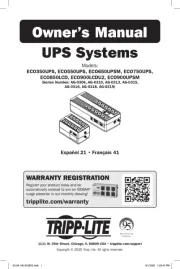
1 Augustus 2025

15 November 2024
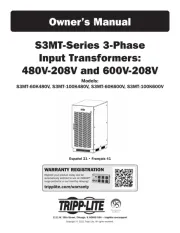
18 September 2024

18 September 2024

18 September 2024

18 September 2024

20 Juni 2023

16 Juni 2023

13 Juni 2023

12 Juni 2023
Handleiding UPS
- East
- Equip
- FSP
- Siemens
- IPS
- Armac
- V7
- Vanson
- Conceptronic
- Vorago
- Eaton
- Digitus
- Salicru
- Middle Atlantic
- Online USV
Nieuwste handleidingen voor UPS

11 September 2025
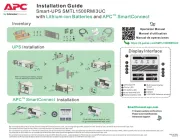
11 September 2025
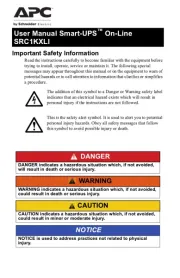
10 September 2025
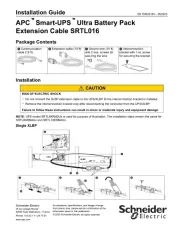
10 September 2025

10 September 2025
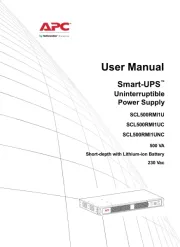
10 September 2025

10 September 2025

7 September 2025

7 September 2025

6 September 2025