Tripp Lite SU1000XLA Handleiding
Tripp Lite
UPS
SU1000XLA
Bekijk gratis de handleiding van Tripp Lite SU1000XLA (13 pagina’s), behorend tot de categorie UPS. Deze gids werd als nuttig beoordeeld door 38 mensen en kreeg gemiddeld 4.7 sterren uit 19.5 reviews. Heb je een vraag over Tripp Lite SU1000XLA of wil je andere gebruikers van dit product iets vragen? Stel een vraag
Pagina 1/13

Owner’s Manual
1111 W. 35th Street, Chicago, IL 60609 USA
773.869.1234 (USA) • 773.869.1212 (International)
www.tripplite.com
Important Safety Instructions 2
Installation 3
Basic Operation 5
Battery Replacement 11
Storage and Service 11
SmartOnline™
True On-Line Tower UPS Systems
Warranty Registration 12
Español
Français 25
13
Copyright ©2009 Tripp Lite. All rights reserved. SmartOnline
™ is a trademark of Tripp Lite.
Troubleshooting 9
Warranty
Registration:
register online today for a chance
to win a FREE Tripp Lite product—
www.tripplite.com/warranty
Not suitable for mobile applications.

2
UPS Location Warnings
• InstallyourUPSindoors,awayfromexcessmoistureorheat,conductivecontaminants,
dustordirectsunlight.
• Forbestperformance,keeptheindoortemperaturebetween32ºFand104ºF(0ºCand
40ºC).
• LeaveadequatespacearoundallsidesoftheUPSforproperventilation.
• Donotmountunitwithitsfrontorrearpanelfacingdown(atanyangle).
Mountinginthismannerwillseriouslyinhibittheunit’sinternalcooling,eventually
causingproductdamagenotcoveredunderwarranty.
UPS Connection Warnings
• ConnectyourUPSdirectlytoaproperlygroundedACpoweroutlet.Donotplugthe
UPSintoitself;thiswilldamagetheUPS.
• DonotmodifytheUPS'splug,anddonotuseanadapterthatwouldeliminatetheUPS’s
groundconnection.
• DonotuseextensioncordstoconnecttheUPStoanACoutlet.Yourwarrantywillbe
voidedifanythingotherthanTrippLitesurgesuppressorsareusedtoconnectyourUPS
to an outlet.
• IftheUPSreceivespowerfromamotor-poweredACgenerator,thegeneratormust
provideclean,filtered,computer-gradeoutput.
Equipment Connection Warnings
• Useofthisequipmentinlifesupportapplicationswherefailureofthisequipmentcan
reasonablybeexpectedtocausethefailureofthelifesupportequipmentorto
significantlyaffectitssafetyoreffectivenessisnotrecommended.Donotusethis
equipmentinthepresenceofaflammableanestheticmixturewithair,oxygenornitrous
oxide.
• DonotconnectsurgesuppressorsorextensioncordstotheoutputofyourUPS.This
mightdamagetheUPSandwillvoidthesurgesuppressorandUPSwarranties.
Battery Warnings
Batteriescanpresentariskofelectricalshockandburnfromhighshort-circuitcurrent.
Observeproperprecautions.Donotdisposeofthebatteriesinafire.DonotopentheUPS
orbatteries.Donotshortorbridgethebatteryterminalswithanyobject.Unplugandturn
offtheUPSbeforeperformingbatteryreplacement.Usetoolswithinsulatedhandles.
Therearenouser-serviceablepartsinsidetheUPS.Batteryreplacementshouldbe
performedonlybyauthorizedservicepersonnelusingthesamenumberandtypeof
batteries(SealedLead-Acid).Thebatteriesarerecyclable.Refertoyourlocalcodesfor
disposalrequirementsorintheUSAonlycall1-800-SAV-LEADor1-800-8-BATTERY
(1-800-822-8837)orvisitwww.rbrc.comforrecyclinginformation.TrippLiteoffersa
completelineofUPSSystemReplacementBatteryCartridges(R.B.C.).VisitTrippLiteon
theWebatwww.tripplite.com/support/battery/index.cfmtolocatethespecificreplacement
batteryforyourUPS.
SAVE THESE INSTRUCTIONS
This manual contains instructions and warnings that should be followed during the
installation,operationandstorageofallTrippLiteUPSSystems.Failuretoheedthese
warningswillvoidyourwarranty.
2
Important Safety Instructions

1
2
3
1
33
Important Safety Instructions
Connection and Start-Up
Plug your UPS’s line cord into an
electrical outlet.
Your UPS must be connected to a dedicated
circuit of sufficient amperage.Note,however,
that the select models may be fitted with
differentplugtypes.Refertothe“OPRating/
PlugRating”chartprinted onthetopof your
UPS.
OnceyourUPSisplugged in,thefanandall
IndicatorLightswillturnON.The“LINE”and
“LOADACTIVEMETER”LEDswillilluminate
andtheUPSwillemitabeeptoindicatenormal
operation. However, power is not supplied to
your UPS’sAC outletsuntil theUPS isturned
on.
Plug your equipment into your UPS.
Your UPS is designed to support computer
equipmentonly.YouwilloverloadyourUPSif
you connect household appliances or laser
printerstotheUPS'soutlets.
Turn your UPS ON:
• Pressthe“ON/TEST”Button
• Holditforseveralsecondsuntilyou
hearabeep
• Releaseit
Your UPS will begin providing AC power to its outlets.
The “ON LINE” LED will illuminate.
Your UPS will function properly without these
connections.
Phone Line or Phone/Network
Line Surge Suppression
Your UPS has jacks which protect against
surges on a phone or network line.* Using
appropriate network cords connect your wall
jack to the UPS jack marked “IN.” Connect
your equipment to the UPS jack marked
“OUT.”Makesuretheequipmentyouconnect
to the UPS's jacks is also protected against
surgesontheACline.
*NotcompatiblewithPoE(PowerOverEthernet)applications.
Your model may differ.
1
2
3
Your model
may differ.
Installation
Optional Connections
1
Your model may differ.
Product specificaties
| Merk: | Tripp Lite |
| Categorie: | UPS |
| Model: | SU1000XLA |
| Kleur van het product: | Zwart |
| Gewicht: | 13520 g |
| Breedte: | 171.4 mm |
| Diepte: | 336.6 mm |
| Hoogte: | 254 mm |
| Gewicht verpakking: | 15100 g |
| Breedte verpakking: | 246.4 mm |
| Diepte verpakking: | 454.7 mm |
| Hoogte verpakking: | 353.1 mm |
| Vormfactor: | Tower |
| Land van herkomst: | China |
| Geluidsalarm(en): | Ja |
| Duurzaamheidscertificaten: | RoHS |
| Uitgangsvermogen: | 800 W |
| Frequentie: | - Hz |
| Stekker: | NEMA 5-15P |
| (Buitenste) hoofdverpakking hoogte: | 353.1 mm |
| (Buitenste) hoofdverpakking breedte: | 246.4 mm |
| (Buitenste) hoofdverpakking brutogewicht: | 15100 g |
| (Buitenste) hoofdverpakking lengte: | 454.7 mm |
| Hoeveelheid per (buitenste) hoofdverpakking: | 1 stuk(s) |
| Aantal AC uitgangen: | 6 AC-uitgang(en) |
| Stopcontacttypes: | NEMA 5–15R |
| Output power capacity: | 1 kVA |
| Ingang operation voltage (min): | 100 V |
| Ingang operation voltage (max): | 120 V |
| Uitgang operation voltage (min): | 100 V |
| Uitgang operation voltage (max): | 120 V |
| UPS-topologie: | Dubbele conversie (online) |
| Typische backup tijd op halve lading: | 14 min |
| Typische backup tijd op volledige lading: | 4.5 min |
| Hot-swap batterij: | Ja |
| Output-aansluitingen: | 6x 5-15R |
Heb je hulp nodig?
Als je hulp nodig hebt met Tripp Lite SU1000XLA stel dan hieronder een vraag en andere gebruikers zullen je antwoorden
Handleiding UPS Tripp Lite

15 November 2024

18 September 2024

20 Juni 2023

16 Juni 2023

13 Juni 2023

12 Juni 2023

3 Juni 2023

27 Mei 2023

12 Mei 2023

10 Mei 2023
Handleiding UPS
- Gys
- Qoltec
- PowerWalker
- FSP/Fortron
- Schneider
- Avocent
- Salicru
- Phoenix Contact
- Maruson
- East
- Online USV
- Digitus
- Hikvision
- Dell
- Atlantis Land
Nieuwste handleidingen voor UPS

30 Juli 2025

30 Juli 2025

28 Juli 2025

19 Juli 2025

19 Juli 2025

19 Juli 2025

15 Juli 2025
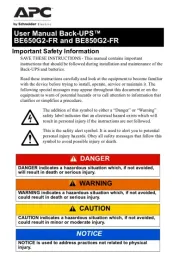
15 Juli 2025

14 Juli 2025
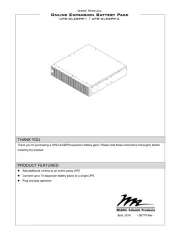
8 Juli 2025