Tripp Lite B020-U16-19-IPG Handleiding
Tripp Lite
Niet gecategoriseerd
B020-U16-19-IPG
Bekijk gratis de handleiding van Tripp Lite B020-U16-19-IPG (68 pagina’s), behorend tot de categorie Niet gecategoriseerd. Deze gids werd als nuttig beoordeeld door 193 mensen en kreeg gemiddeld 4.7 sterren uit 97 reviews. Heb je een vraag over Tripp Lite B020-U16-19-IPG of wil je andere gebruikers van dit product iets vragen? Stel een vraag
Pagina 1/68

1
Owner’s Manual
PRODUCT REGISTRATION
Register your product today for a
chance to win an ISOBAR® surge
protector in our monthly drawing!
Tripplite.Eaton.com/warranty
Este manual está disponible en español en la página de Eaton:
Tripplite.Eaton.com/support
Ce manuel est disponible en français sur le site Web de Eaton :
Tripplite.Eaton.com/support
Dieses Handbuch ist in deutscher Sprache auf der Eaton-Website verfügbar:
Tripplite.Eaton.com/support
Questo manuale è disponibile in italiano sul sito web di Eaton:
Tripplite.Eaton.com/support
Purchased product
may differ from image.
B020-U16-19-IPG,
B20-U16-19-IPF
NetDirector® Console KVM Switch
with IP Access

2
Table of Contents
1. FCC Information 3
2. User Notice 3
3. Package Contents 3
4. Introduction 4
4.1 Overview 4
44.2 Features
4.3 System Requirements 5
4.3.1 Optional External Console 5
4.3.2 Computers 5
4.3.3 Remote Console 5
4.3.4 Supported Browsers 5
4.3.5 Cables 5
4.3.6 Operating Systems 5
4.4 Components 6
4.4.1 Front View 6
4.4.2 Rear View 7
5. Installation 8
5.1 General Safety Instructions 8
5.2 Standard Rack Mounting 9
5.3 Grounding 9
5.4LCDOSDConguration 9
5.5 Single-Station Installation 10
5.6NetworkSetup-IPAddressConguration 11
5.6.1 Local Console 11
5.6.2 IP Installer 12
5.6.3 Browser/Non-Browser Client 13
5.6.4 Changing the Super Administrator Login 14
6. KVM Operation 14
6.1 Sharing USB Peripheral Devices 14
6.2PoweringOandRestarting 15
6.3 Local Console Login 15
6.4 Local Console Port Access 16
6.4.1 Local Console OSD Invocation Sequence 16
6.4.2 Local Console OSD Navigation 16
6.4.3 Local Console OSD Main Screen Headings 16
6.4.4 Local Console OSD F1 GOTO Function 16
6.4.5 Local Console OSD F5 Skip Function 16
6.4.6 Local Console OSD F6 Broadcast Mode 17
(BRC)
6.4.7 Local Console OSD F7 Auto Scan Function 17
6.4.8 Local Console OSD F8 Logout Function 17
6.4.9 Local Console Pushbuttons 17
6.4.10 Local Console Hotkey Commands 17
6.5 Logging Into the KVM over IP 19
6.5.1 Browser Login 19
6.5.2 Windows Client Login 21
6.5.3 AP Java Client Login 22
6.6 Remote Session Operation 23
6.6.1 Control Panel 23
6.6.2 The OSD Toolbar 29
6.6.3 Auto Scanning 30
7. Administration 31
7.1 Local Console OSD 32
7.1.1 Local Console OSD F2 LIST Function 32
7.1.2 Local Console OSD F3 Settings (SET) Page 32
7.1.3 Local Console OSD F4 Administration 34
(ADM) Page
7.1.4 Local Console Firmware Upgrade 35
7.2 OSD Operation 36
7.2.1 OSD Main Page 36
7.2.2 OSD Tab Bar 37
7.2.3 Port Access 38
7.2.4 Connections 38
7.2.5 Favorites 41
7.2.6 User Preferences 42
7.2.7 Sessions 42
7.2.8 Access 43
7.2.9 Port Conguration 44
7.2.10 User Management 45
7.2.11 Device Management 48
7.2.12 Device Information 48
7.2.13 Operating Mode 48
7.2.14 Network 49
7.2.15 Advanced Network Management Settings 50
7.2.16 Security 56
7.2.17 Date/Time 59
7.2.18 Log 60
7.2.19 Maintenance 61
7.2.20 Download 62
7.3 Log Server 63
8. Specications 66
8.1 OSD Default Settings 67
8.2 Keyboard Emulation 67
9. Warranty 68

3
1. FCC Information
This is an FCC Class A product. This device complies with part 15 of the FCC Rules. Operation is subject to the following two conditions:
(1) This device may not cause harmful interference, and (2) this device must accept any interference received, including interference
that may cause undesired operation.
Note: This equipment has been tested and found to comply with the limits for a Class A digital device, pursuant to part 15 of the FCC Rules.
These limits are designed to provide reasonable protection against harmful interference when the equipment is operated in a commercial
environment. This equipment generates, uses, and can radiate radio frequency energy and, if not installed and used in accordance with
the instruction manual, may cause harmful interference to radio communications. Operation of this equipment in a residential area is
likely to cause harmful interference in which case the user will be required to correct the interference at his own expense. The user must
use shielded cables and connectors with this equipment. Any changes or modications to this equipment not expressly approved by Eaton
could void the user’s authority to operate this equipment.
All information, documentation, and specications contained in this manual are subject to change without prior notication by the
manufacturer. The manufacturer makes no representations or warranties, either expressed or implied, with respect to the contents
hereof and specically disclaims any warranties as to merchantability or tness for any particular purpose. Any of the manufacturer’s
software described in this manual is sold or licensed “as is.” Should the programs prove defective following their purchase, the buyer
(and not the manufacturer, its distributor, or its dealer), assumes the entire cost of all necessary servicing, repair and any incidental or
consequential damages resulting from any defect in the software.
The manufacturer of this system is not responsible for any radio and/or TV interference caused by unauthorized modications to this
device. It is the responsibility of the user to correct such interference.
The manufacturer is not responsible for any damage incurred in the operation of this system if the correct operational voltage setting
was not selected prior to operation. PLEASE VERIFY THAT THE VOLTAGE SETTING IS CORRECT BEFORE USE.
This package consists of:
• Console KVM Switch with Built-in IP
• 6 ft. USB/PS2 Combo KVM Cable Kits (x2)
• USB/PS2 Combo Console Cable Kit
• Grounding Wire
• RJ11 to DB9 Firmware Upgrade Cable
• Rack-Mount Hardware
• C13 to C14 Power Cord
Check to make sure that all of the components are present and in good order. If anything is missing, or was damaged in shipping,
contact your dealer.
Read this manual thoroughly and follow the installation and operation procedures carefully to prevent any damage to the switch or to
any other devices on the installation.
2. User Notice
3. Package Contents
Product specificaties
| Merk: | Tripp Lite |
| Categorie: | Niet gecategoriseerd |
| Model: | B020-U16-19-IPG |
Heb je hulp nodig?
Als je hulp nodig hebt met Tripp Lite B020-U16-19-IPG stel dan hieronder een vraag en andere gebruikers zullen je antwoorden
Handleiding Niet gecategoriseerd Tripp Lite

12 Augustus 2025

11 Augustus 2025
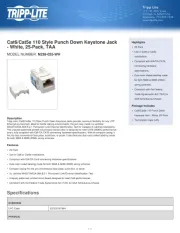
4 Juli 2025

4 Juli 2025
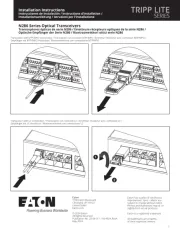
4 Juli 2025
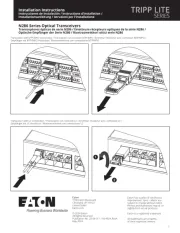
4 Juli 2025

15 Juni 2025

15 Juni 2025
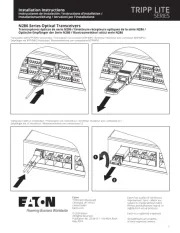
15 Juni 2025

31 Maart 2025
Handleiding Niet gecategoriseerd
- Alto
- Bunn
- Digi-Pas
- Katadyn
- Wagner
- Basil
- Easymaxx
- KMP
- Eero
- Nexibo
- Level Mount
- GA.MA
- Dreamgear
- Gude
- Shuttle
Nieuwste handleidingen voor Niet gecategoriseerd

14 September 2025

14 September 2025

13 September 2025

13 September 2025

13 September 2025

13 September 2025

13 September 2025

13 September 2025

13 September 2025

13 September 2025