Trevi MPV 1800 WP Handleiding
Trevi
Mp3 speler
MPV 1800 WP
Bekijk gratis de handleiding van Trevi MPV 1800 WP (2 pagina’s), behorend tot de categorie Mp3 speler. Deze gids werd als nuttig beoordeeld door 45 mensen en kreeg gemiddeld 5.0 sterren uit 23 reviews. Heb je een vraag over Trevi MPV 1800 WP of wil je andere gebruikers van dit product iets vragen? Stel een vraag
Pagina 1/2

MANUALE UTENTE
Le informazioni contenute in questo documento sono soggette a variazioni senza
preavviso.
TREVI persegue una politica di continua ricerca e sviluppo, pertanto i prodotti possono
presentare caratteristiche diverse da quelle descritte.
Attenzione! L’uso inappropriato della batteria può causare esplosioni o
surriscaldamenti della stessa.
AVVERTENZE PER IL CORRETTO UTILIZZO DELLA BATTERIA
RICARICABILE
- Ricaricare la batteria ad una temperatura compresa tra i 5°C e i 35°C.
- Non prolungare la ricarica oltre i tempi indicati per evitare il rischio di surriscal-
damento e scoppio.
- La ricarica della batteria oltre i tempi indicati o un prolungato periodo di inattività
possono ridurne la durata.
- La batteria ricaricabile è soggetta ad usura e la sua capacità diminuisce gradualmente.
- Per prolungare la durata della batteria, utilizzarla quando è completamente carica
no al completo scaricamento, quindi ricaricarla completamente di nuovo prima
di utilizzarla nuovamente. Mettendo in carica una batteria non completamente
esaurita, la sua durata risulterà ridotta. In questo caso, ripetere il ciclo caricamento/
scaricamento completo più volte.
INFORMATIVA SULLA RIMOZIONE E LO SMALTIMENTO DELLA
BATTERIA
Attenzione: Questa operazione è riservata esclusivamente al personale
tecnico specializzato!
PROCEDURA PER LA RIMOZIONE DELLA BATTERIA
1. Rimuovere il mobile inferiore;
2. Individuare la batteria indicata dalla freccia;
3. Scollegarla e rimuoverla.
Qualunque sia il tipo di batteria esaurita, essa non deve essere gettata tra i riuti
domestici,nel fuoco o nell’acqua. Ogni tipo di batteria esaurita deve essere riciclata
oppure smaltita presso gli appositi centri raccolta dedicati.
DESCRIZIONE COMANDI
1. Tasto >II, accensione/spegnimento / play/pause
2. Tasto VOL-, diminuzione volume / traccia precedente
3. Tasto VOL+, aumento volume / traccia successiva
4. LED di stato
5. Presa cufa / Interfaccia USB
CARICAMENTO DELLA BATTERIA
L’MPV 1800WP p1-ha al suo interno una batteria ricaricabile al Lithio.
1) Collegare l’MPV 1800WP ad un computer dotato di presa USB tramite il cavo in
dotazione. Il LED di stato (4) lampeggerà.
2) Al termine della carica il LED di stato (4) rimarrà acceso. Ricaricare il lettore per
un tempo non superiore alle 3 ore.
TRASFERIMENTO FILE AUDIO DA PC NELLA MEMORIA INTERNA
1) Collegare l’MPV 1800WP ad un computer dotato di presa USB tramite il cavo in
dotazione.
2) La memoria del lettore verrà riconosciuta automaticamente dal computer.
3) Copiare i le audio dal computer alla memoria del lettore.
NB: Per la rimozione della memoria del lettore utilizzare la “Rimozione sicura
dell’hardware”.
ACCENSIONE/SPEGNIMENTO, RIPRODUZIONE TRACCE
E FUNZIONI PRINCIPALI
1) Premere il tasto >II PLAY/PAUSA (1) per 2 secondi per accendere il lettore. In
presenza di le audio il lettore avvierà automaticamente la riproduzione. Il LED
di stato (4) comincerà a lampeggiare.
NB:Incasodiassenzadileaudioillettoresispegneràautomaticamente.
2) Premere il tasto >II PLAY/PAUSA (1) per arrestare momentaneamente la ripro-
duzione. Il LED di stato (4) rimarrà acceso.
3) Premere nuovamente il tasto >II PLAY/PAUSA (1) per tornare alla normale
riproduzione.
4) Premere il tasto VOL+ (3) per passare alla traccia successiva.
5) Premere il tasto VOL- (2) per passare alla traccia precedente.
6) Tenere premuto il tasto VOL+ (3) per aumentare il volume.
7) Tenere premuto il tasto VOL- (2) per diminuire il volume.
8) Premere il tasto >II PLAY/PAUSA (1) per 2 secondi per spegnere il lettore.
NB:IncasodibloccodellettorepremerecontemporaneamenteitastiVOL+
(3)eVOL-(2)pereffettuareunreset.
AVVERTENZE PER L’USO IN ACQUA
- Dopo l’uso in piscina o al mare, sciacquare il lettore con abbondante
acqua corrente.
- Asciugare il lettore con un panno asciutto e che non lasci residui.
- Rimuovere gli eventuali residui di acqua servendosi di un cotton oc.
SPECIFICHE TECNICHE
Sistema operativo ....................................Windows® XP/Vista/7/8 - Mac® OS 10
Versione USB ...........................................2.0 alta velocità
Capacità .....................................................4GB
Grado di protezione ...............................IPX8
Formati audio supportati ....................... MP3, WMA, APE, FLAC
Risposta in frequenza ............................. 20-20000Hz
Rapporto Segnale/Rumore .................... >80dB
Alimentazione .......................................... Batteria al Lithio ricaricabile tramite presa USB
Avvertenze per il corretto smaltimento del prodotto.
Il simbolo riportato sull’apparecchiatura indica che il riuto deve essere oggetto di “rac-
colta separata” pertanto il prodotto non deve essere smaltito insieme ai riuti urbani.
L’utente dovrà consegnare il prodotto presso gli appositi “centri di raccolta differen-
ziata” predisposti dalle amministrazioni comunali, oppure consegnarlo al rivenditore
contro acquisto di un nuovo prodotto.
La raccolta differenziata del riuto e le successive operazioni di trattamento, recupero
e smaltimento favoriscono la produzione di apparecchiature con materiali riciclati
e limitano gli effetti negativi sull’ambiente e sulla salute causati da una gestione im-
propria del riuto.
Lo smaltimento abusivo del prodotto comporta l’applicazione di sanzioni ammini-
strative.
USER MANUAL
The information contained in this document can be change without notice.
Attention! The inappropriate use of battery can cause explosions or
overheating.
WARNING FOR A CORRECT USE OF RECHARGEABLE BATTERY
- Recharge the battery in an ambient temperature between 5°C and 35°C.
- Don’t recharge more than the suitable period to prevent the risk of overheating
and burst.
- Recharging the battery over the suitable period or an extended period of inactivity
may reduce battery duration.
- Rechargeable battery is liable to wear and tear and its performance will reduce
gradually.
- To extend the duration of the battery use it when is completely charged up to the
complete discharging, then recharge it fully before use it again. Recharge a battery
not completely consumed, will result a reduced duration. In this case, repeat the
full charging/discharging cycle many times.
INFORMATION NOTE ON THE REMOVAL AND DISPOSAL OF BAT-
TERIES
Warning: Only high-qualied personnel should perform this operation!
BATTERY REMOVAL
1. Remove the lower part of the appliance;
2. Select the battery shown by the arrow;
3. Disconnect and remove the battery.
Used batteries should not be disposed of with household waste or thrown into
re or water. Used batteries should be recycled or disposed of in separate waste
collection centres.
1
To prolong the life of the waterproof MP3 player, all the following safety, operating
instructions and maintenance should be read adhered to before the player is and
operated.
※ Do not let the player fall down, and do not damage or disassemble or modify the
player, otherwise your warranty will be void.
※ Do not expose the player to high temperatures and direct sunlight.
※ Handle the player with care. Avoid contact with sharp objects. Keep device off from
metallic objects.
※ Only use accessories recommended from the manufacturer.
※ Listening at high volume for a long period of time could cause damage to your ears.
※ Do not use the player while driving, or it might cause accident.
※ Protect the player from vibration or shock.
Usage Notice
Do:
✔ Turn off and unplug the power before cleaning the player.
✔ Use a soft dry with mild detergent to clean the housing. chiffon
✔ Unplug the power if the product is not used for a long period of time.
Connecting to the PC/Notebook via earphone jack
Computer system requirements
Pentium III 500MHz or higher recommended
Windows® XP (service pack 1 or higher) or Windows Vista ® or ™or Windows 7
Windows® 8
Internet access
Windows Media Player 10 or higher
250MB or more free hard disk space for the software
Connect , Connect the player to your PC USB port as shown through equipped USB cable
the PC USB port and the MP3 USB port with the provided USB cable.
The player will turn on automatically. The player will appear as a drive letter on your
computer, a Mass Storage Class (MSC) device, and behave as a detachable drive for file
transfer in one or both directions.
Earphone Jack/USB Jack
Connect the PC USB port and the MP3 USB port with the provided USB cable.
Add MP3 files/folders to the USB storage‘s folder.
Ⅰ. Open files/folders to transferred be on your computer.
Ⅱ. Open My Computer → Removable Disk from the desktop.
Ⅲ. Select the files/folders to transfer from your computer and drag them be red and drop
to a folder of your choice in the Removable Disk (you c transfer files on your PC to an also
the player using the "Copy" and "Paste" functions).
Delete MP3 files from the removable USB storage (use the "Delete" command).
1. Left click the icon on the taskbar at the bottom right corner of the desktop.
2. Click the "Safely remove USB Mass Storage Device – Drive(G:) " column.
3. Disconnect the player from your computer.
CAUTION:
Do not remove the player while files from the USB Mass Storage are being played on
your PC/Notebook.
Do not disconnect the player from your PC/Notebook while transferring file, or it will
cause damage to the player or data loss.
Product Overview
In music playing mode, long press【
-
/ button down or the volume. +】to turn turn up
Operation
Turn power on and play music
1.Connect the earphone to earphone jack
2.Press and hold 【 】 button start to turn power on, at this time the red LED light will
to flash, then the player will start to play music.
To pause: Short press 【】 button
To play again: Short press 【 】 button again
Previous one: Short press button 【-】
Next one: Short press【+】button
To turn power off: Press and hold 【】 button, at this time the red LED light will be
flashing for 3 seconds.
Notes: If you turn on the player which is no any music files stored, it will turn power off
automatically.
Waterproof function
The player is with waterproof function (IPX-8), you can use it in underwater 3 meters.
Troubleshooting
How reset my player? to
Short press 【+】 【and -】buttons to reset the player.
Charge the player safely
1.Connect the PC USB port and the MP3 USB port with the provided USB cable.
2.Once full charged, please shut off the power. he charging time is approximately 3 T
hours.
3.To stop recharging, disconnect the USB cable.
Notes
● Before your first time use, please fully charge your player.
● Your computer must be turned on while connected to your player for charging.
● Do not overcharge your player, or it may shorten the battery’s life.
● The times of charge/discharge are no less than 300 cycles.
● The li-Polymer battery is consumptive material, so recharge it semiannually is needed
even if the player is not be used.
● While charging with adapter, do make sure the rated Voltage of adapter is 5V your ±
0.25V.
● After removing your player from PC or charger, the player will be off. turn
Notes: After use, shake and blow off the surface water on the earphone o a r use soft
absorbent cloth to dry it.
Maintenance
Please be aware that water in the swimming pool and the sea is corrosive. To keep your
MP3 player in good condition we recommend that you rinse it with fresh water after use
1. Wash and rinse it under running tap water.
2. Immerse it for around 2 or 3 minutes in pure water to remove any salt or dirt.
3. After washing with pure it water, take it out and shake it for several times.
12
4.Use a clean soft ’t leave any loose fiber to wipe off any excess water. chiffon which won
5. cotton buds to thoroughly wipe off water seams. Use in the
6. Dry it completely at a well ventilated shady . place
Technical Specification
Name Description
Capacity of Flash Memory Nand Flash Up to GB 16
USB Interface
USB2.0(High speed)
Power supply
Built- -polymer battery in Li
Waterproof
IPX-8
Audio Frequency Range
20 Hz~20KHz
Decoding Format
MP3 WMA and
S/N ratio ≥80dB
Operating Temperature
-5°C ----40°C
Operating Humidity Range
<
80%
Storage Temperature Range 5°C-35°C
Storage Humidity Range 30 75 %~ %
✔ Ensure the operating temperature is within -5 ~+40 . ℃ ℃
Do not:
✘ Use abrasive cleaners, waxes or solvents to clean the unit.
✘ Use under the following conditions:
▷In extremely hot, cold or humid environments.
▷In areas susceptible to excessive dust or dirt.
▷Near any appliance generating a strong magnetic field or electric field.
▷ In direct sunlight.
128MB RAM (256MB recommended)
CD drive capable of digital audio extraction
USB port (2.0 recommended)
Sound card
Precautions for correct disposal of the product.
The symbol shown on the equipment indicates that waste must be disposed of in
“separate collection” and so the product must not be disposed of together with
urban waste.
The user must take the product to special “separate waste collection centres” provided
by local government, or deliver it to the retailer against the purchase of a new product.
Separate collection of waste and subsequent treatment, recycling and disposal opera-
tions promotes the production of equipment with recycled materials and limits nega-
tive effects on the environment and on health caused by improper handling of waste.
Illegal disposal of the product leads to the enforcement of administrative penalties.
Package Contents
Please check that the package contains the following items:
Waterproof MP3 player
USB cable
Waterproof e arphone
Quick Start Guide
Volume Adjustment
1. Power /off, Play/Pause 【 】 on
2. - Previous one/volume down【 】
3. + 【 】 Next one/volume up
4. Indicator light
5. USB interface / Earphone Jack

Trevi S.p.A. - Strada Consolare Rimini-San Marino, 62
47924 Rimini (RN) - Italy
www.trevi.it - info@trevi.it
MADE IN CHINA
MANUEL DE L’UTILISATEUR
Les informations contenues dans ce document sont sujet à changement sans préavis.
Attention ! Utilisation abusive de la batterie peut provoquer une explosion
ou une surchauffe.
AVERTISSEMENT POUR UNE UTILISATION CORRECTE DE LA
BATTERIE RECHARGEABLE
- La température de recharge doit être comprise entre 5°C et 35°C.
- Ne prolongez pas la recharge plus du temps indiqué pour éviter le risque de
surchauffement et explosion.
- Recharger la batterie plus du temps indiques ou temps prolongés de inactivité
peuvent diminuer la durée de la batterie.
- La batterie rechargeable est susceptible à l’usure et sa capacité diminue graduel-
lement.
- Pour prolonger la durée de la batterie, utilisez-le jusqu’à quand elle est complètement
déchargée, ensuite rechargez-le complètement avant de l’utiliser une autre fois.
Recharger une batterie pas complètement déchargée peut diminuer sa capacité.
Dans ce cas, répétez le cycle charge/décharge plusieurs fois.
INFORMATIONS SUR L’ENLÈVEMENT ET L’ÉLIMINATION DE LA
BATTERIE
ATTENTION : cette opération est réservée exclusivement à un personnel
technique spécialisé!
PROCÉDURE DE RETRAIT DE LA BATTERIE
1. Retirer le mobile inférieur;
2. Trouver la batterie de la èche;
3. Débrancher et enlever.
Peu importe le type de batterie, il ne doit pas être jeté dans les ordures ménagères,
au feu ou l’eau. Chaque type de batterie doit être recyclée ou éliminée, dans les
centres de collecte spéciaux.
INFO-BULLE
1. Bouton >II PLAY/PAUSE, marche/arrêt / play/pause
2. Bouton VOL-, diminuer le volume / piste précédente
3. Bouton VOL+, augmenter le volume / piste suivante
4. LED d’État
5. Prise pour casque / Prise USB
CHARGEMENT DE LA BATTERIE
Le MPV 1800WP a à sa base une batterie rechargeable au lithium.
1) Connectez le MPV 1800WP à un ordinateur avec un port USB en utilisant le câble
fourni. Le LED d’État (4) clignote.
2) À la n de l’exposé, le LED d’État (4) restera allumé. Recharger le lecteur pendant
pas plus de 3 heures.
TRANSFÉRER DES FICHIERS AUDIO DEPUIS L’ORDINATEUR VERS
LA MÉMOIRE INTERNE
1) Connecter le MPV 1800WP à un ordinateur avec un port USB en utilisant le câble
fourni.
2) La mémoire micro-SD sera automatiquement reconnue par l’ordinateur.
3) Copier les chiers audio depuis votre ordinateur vers la mémoire interne.
Remarque:Poursupprimerl’utilisationdemémoiremicroSDle«retirerle
périphériqueentoutesécurité».
ALIMENTATION MARCHE/ARRÊT, LECTURE DE PISTES ET
PRINCIPALES FONCTIONS
1) Appuyez sur la touche >II PLAY/PAUSE (1) pendant 2 secondes pour allumer le
lecteur. En présence de chiers audio le lecteur démarre automatiquement la
lecture. Le LED d’État (4) commencera à clignotant.
Remarque:Encasd’absenced’audioleslavolontédujoueuréteint
automatiquement.
2) Appuyez sur la touche >II PLAY/PAUSE (1) pour arrêter temporairement la lecture.
Le LED d’État (4) reste allumé.
3) Appuyez sur la touche >II PLAY/PAUSE (1) pour revenir en lecture normale.
4) Appuyez sur la touche VOL+ (3) pour sélectionner la piste suivante.
5) Appuyez sur la touche VOL- (2) pour sélectionner la piste précédente.
6) Appuyez et maintenez sur la touche VOL+ (3) pour augmenter le volume.
7) Appuyez et maintenez ur la touche VOL- (2) pour diminuer le volume.
8) Appuyez sur la touche >II PLAY/PAUSE (1) pendant 2 seconde pour éteindre le
lecteur.
Remarque:Lorsduverrouillagedulecteurenmêmetemps,appuyezsurles
touchesVOL+(3)etVOL-(2)poureffectueruneréinitialisation.
AVERTISSEMENTS POUR LES UTILISENT DANS L’EAU
- Après utilisation de la piscine ou la mer, rincez le lecteur abondamment à l’eau
courante.
- Séchez l’appareil avec un chiffon sec et ne pas laisser de résidus.
- Enlever tout résidu d’eau avec un coton tige.
SPÉCIFICATIONS TECHNIQUES
Système d’exploitation ...........................Windows® 2000/XP/Vista/7 - Mac® OS 10
Version USB ..............................................2.0 haute vitesse
Stockage externe ....................................4GB
Indice de protection IPX8 ...............................
Formats audio pris en charge ..............MP3, WMA, APE, FLAC
Réponse en fréquence 20-20KHz ...........................
Rapport Signal/Bruit 80dB ...............................>
Bloc d’alimentation ................................. Batterie au Lithium rechargeable avec port USB
Recommandations pour l’élimination correcte du produit.
Le symbole gurant sur l’appareil indique que le produit fait l’objet d’une « collecte
séparée ». C’est pourquoi, le produit ne doit pas être éliminé avec les déchets urbains.
L’utilisateur doit remettre le produit auprès de « décharges spécialisées de collecte
séparée » prévues par les autorités locales, ou bien le rendre au revendeur quand il
achètera un nouvel appareil équivalent.
La collecte séparée du produit et les opérations successives de traitement, recyclage et
élimination favorisent la production d’appareils composés par des matériaux recyclés
ainsi que permettent d’éviter des effets négatifs sur l’environnement et sur la santé
des personnes suite à une gestion impropre du déchet.
Toute élimination abusive du produit entraîne l’application de sanctions administratives.
BENUTZERHANDBUCH
In diesem Dokument enthaltene Informationen ist ohne vorherige Ankündigung
vorbehalten.
Achtung! Missbrauch der Batterie kann Explosion oder Überhitzung
verursachen.
HINWEISE FÜR DEN KORREKTEN GEBRAUCH DER AUFLADBAREN
BATTERIE
- Die Ladung der Batterie sollte bei einer Temperatur zwischen 5°C und 35°C
erfolgen.
- Die Ladezeit sollte die angegebenen Zeiten nicht überschreiten, um die Gefahr
der Überhitzung und Explosion zu vermeiden.
- Die Ladung der Batterie über die angegebenen Zeiträume hinaus oder eine längere
Nichtbenutzung können deren Lebensdauer reduzieren.
- Die auadbare Batterie ist ein Verschleißteil, ihre Ladekapazität reduziert sich
allmählich.
- Um die Lebensdauer der Batterie zu erhöhen, sollte diese stets komplett aufgeladen
und vollständig entleert werden. Vor der erneuten Benutzung sollte sie wieder
komplett aufgeladen werden. Wird eine nicht vollständig entleerte Batterie aufge-
laden, so wird deren Ladeautonomie reduziert. In diesem Falle sollte der Zyklus
der vollständigen Ladung/Entleerung mehrmals wiederholt werden.
INFORMATIONEN ÜBER DIE ENTFERNUNG UND ENTSORGUNG
DER BATTERIE
Achtung: dieser Vorgang ist ausschließlich spezialisierte Fachpersonal
vorbehalten!
VERFAHREN ZUM ENTFERNEN DER BATTERIE
1. Entfernen Sie die untere mobile;
2. Suchen Sie den Akku des Pfeils;
3. Trennen und es zu entfernen.
Welche Art von Akku, muss es nicht in den Hausmüll, Feuer oder Wasser ausgelöst
werden. Jede Art von Batterie muss recycelt oder entsorgt, bei der spezielle Sam-
melstellen.
TOOLTIP
1. Taste >II PLAY/PAUSE, Ein-/Ausschalter / Play/Pause
2. Taste VOL-, Verringern der Lautstärke / Vorheriger Titel
3. Taste VOL+, Lautstärke erhöhen / Nächster Titel
4. Status-LEDs
5. Kopfhörer-Buchse / USB-Buchse
AUFLADEN DES AKKUS
Der MPV 1800WP hat im Kern eine wiederauadbare Lithium-Batterie.
1) MPV 1800WP an einen Computer mit USB-Anschluss anschließen verwenden das
mitgelieferte Kabel. Die Status-LED (4) blinkt.
2) Am Ende der Ladung wird die Status-LED (4) leuchtet immer noch. Laden Sie den
Player nicht mehr als 3 Stunden.
ÜBERTRAGUNG VON AUDIO-DATEIEN VOM COMPUTER AUF DEN
INTERNEN SPEICHER
1) Der MPV 1800WP an einen Computer mit USB-Anschluss anschließen verwenden
das mitgelieferte Kabel.
2) Der Micro-SD-Speicher wird automatisch vom Computer erkannt.
3) Kopieren von Audiodateien von Ihrem Computer auf den internen speicher.
Hinweis:EntfernenSiediemicroSDSpeicherverwendungder“Hardware
sicherentfernen”.
EINSCHALTEN AUSSCHALTEN, WIEDERGABE VON TRACKS UND
MAIN FUNKTIONEN
1) Drücken Sie die Taste >II PLAY/PAUSE (1), 2 Sekunden lang gedrückt, um den Player
zu aktivieren. In Anwesenheit von audio-Dateien wird der Spieler automatisch
Wiedergabe gestartet. Die Status-LED (4) beginnt zu blinken.
Hinweis:ImFallederAbwesenheitvonAudio-DateienderWillezurMacht
Spielerausschaltenautomatisch.
2) Drücken Sie die Taste >II PLAY/PAUSE (1) vorübergehend stoppen der Wiedergabe.
Die Status-LEDs (4) bleibt auf.
3) Drücken Sie die Taste >II PLAY/PAUSE (1) um zur normalen Wiedergabe
zurückzukehren.
4) Drücken Sie die Taste VOL+ (3) zurück zum nächste Titel auswählen.
5) Drücken Sie die Taste VOL- (2) zurück zum vorherigen Titel auswählen.
6) Drücken und halten Sie die Taste VOL+ (3) um die Lautstärke zu erhöhen.
7) Drücken und halten Sie die Taste VOL- (2) um die Lautstärke zu verringern.
8) Drücken Sie die Taste >II PLAY/PAUSE (1), 2 Sekunden lang gedrückt, um den
Player zu deaktivieren.
Hinweis:BeimSperrendesSpielersgleichzeitigdrückenSiedieTastenVOL+
(3)undVOL-(2)einResetdurchzuführen.
WARNUNGEN FÜR IN WASSER VERWENDEN
- Spülen Sie nach Gebrauch in den Pool oder das Meer den Leser mit viel ießendem
Wasser.
- Trocknen Sie das Gerät mit einem trockenen Tuch und verlassen Sie Rückstände
nicht.
- Entfernen Sie Wasserrückstände mit einem Wattestäbchen.
TECHNISCHE DATEN
Betriebssystem.........................................Windows® 2000/XP/Vista/7 - Mac® OS 10
USB-Version .............................................2.0 High-speed
Externer Speicher ................................... 4GB
Schutzindex IPX8 ..............................................
Unterstützte Audioformate ................. MP3, WMA, APE, FLAC
Frequenzgang 20-20KHz ...........................................
Signal/Rausch-Verhältnis 80dB ........................>
Netzteil ......................................................Lithium-Akku mit USB-Anschluss
Hinweise zur ordnungsgemäßen Entsorgung des Produkts.
Das auf dem Gerät angebrachte Symbol weist darauf hin, dass das Altgerät “getrennt
zu sammeln” ist und das Produkt daher nicht zusammen mit dem Gemeindeabfall
entsorgt werden darf.
Der Benutzer muss das Produkt zu den entsprechenden, von der Gemeindeverwaltung
eingerichteten “Wertstoffsammelstellen” bringen oder dem Händler beim Kauf eines
neuen Produkts übergeben.
Die getrennte Müllsammlung und anschließende Aufbereitung, Wiederverwertung und
Entsorgung fördern die Herstellung von Geräten unter Verwendung wiederverwer-
teter Materialien und vermindern die negativen Auswirkungen auf die Umwelt und
Gesundheit in Folge einer falschen Müllverwaltung.
Die widerrechtliche Entsorgung des Produkts führt zur Auferlegung von Verwal-
tungsstrafen.
MANUAL DE USUARIO
La información contenida en este documento está sujeta a cambios sin previo aviso.
¡ Atención! Uso incorrecto de la batería puede causar explosión o sobre-
calentamiento.
COMO UTILIZAR CORECTAMENTE LA BATERIA RECARGABLE
- Recargar la baterìa en un ambiente de temperatura compresa entre 5°C y 35°C.
- No alargar la recarga màs del tiempo indicado para evitar riesgos de recalenta-
miento o de explosiòn.
- Cargar la baterìa por màs del tiempo aconsejado o un largo periodo de inactividad
pueden perjudicarne la duraciòn.
- La baterìa recargable està sometida a desgasto y su capacidad se reduce progre-
sivamente.
- A n de prolongar la duraciòn de la baterìa utilizarla desde cuando es completa-
mente carga hasta su completa descarga, luego recargarla completamente de nuevo
antés de utilizarla. Si se pone en carga una baterìa que no està completamente
descargada, su duraciòn serà reducida. En esto caso repetir el ciclo carga/descarga
completo màs veces.
INFORMACIÓN SOBRE RETIRO Y ELIMINACIÓN DE LA BATERÍA
Atención: esta operación está reservada exclusivamente al personal téc-
nico especializado!
PROCEDIMIENTO PARA LA ELIMINACIÓN DE LA BATERÍA
1. Retire el móvil inferior;
2. Localizar la batería de la echa;
3. Desconecte y retire lo.
Independientemente del tipo de batería, no se debe lanzar en la basura, el fuego o el
agua. Cada tipo de batería debe reciclarse o desecharse, en los centros de recogida
especial.
INFORMACIÓN SOBRE HERRAMIENTAS
1. Botón >II PLAY/PAUSA, encendido/apagado / play/pause
2. Botón VOL-, disminuir el volumen / pista anterior
3. Botón VOL+, aumentar el volumen / pista siguiente
4. Indicadores LED de estado
5. Toma de auriculares / Toma USB
CARGA DE LA BATERÍA
El MPV 1800WP tiene en su base una batería recargable de litio.
1) Conecte el MPV 1800WP a un ordenador con un puerto USB utilizando el cable
suministrado. Comenzará a parpadear el LED de estado (4).
2) Al nal de la carga el LED de estado (4) permanece encendido. Recargue el jugador
por no más de 3 horas.
TRANSFERENCIA DE ARCHIVOS DE AUDIO DESDE LA
COMPUTADORA A LA MEMORIA INTERNA
1) Conecte el MPV 1800WP a un ordenador con un puerto USB utilizando el cable
suministrado.
2) La memoria micro SD se reconocerá automáticamente por la computadora.
3) Copiar archivos de audio desde la computadora a la memoria intarna.
Nota:ParaeliminarelusodememoriamicroSDla“Quitarhardwarecon
seguridad”.
ENCENDIDO ON/OFF, REPRODUCCIÓN DE PISTAS Y PRINCIPALES
FUNCIONES
1) Presione el botón >II PLAY/PAUSE (1) por 2 segundos para encender el reproductor.
En presencia de archivos de audio el reproductor comenzará automáticamente la
reproducción. El LED de estado (4) comenzará a parpadear.
Nota:Encasodeausenciadeaudioarchivoslafuerzadevoluntad
reproductorapagadoautomáticamente.
2) Presione el botón >II PLAY/PAUSE (1) para detener temporalmente la reproduc-
ción. El Indicadores LED de estado (4) permanecerá encendido.
3) Presione el botón >II PLAY/PAUSE (1) para volver a la reproducción normal.
4) Presione el botón VOL+ (3) para seleccionar la pista siguiente.
5) Presione el botón VOL- (2) para seleccionar la pista anterior.
6) Presione y mantenga presionado el botón VOL+ (3) para aumentar el volumen.
7) Presione y mantenga presionado el botón VOL- (2) para disminuir el volumen.
8) Presione el botón >II PLAY/PAUSE (1) por 2 segundos para apagar el reproductor.
Nota:CuandocierreeljugadoralmismotiempoPresionelasteclasVOL+(3)
yVOL-(2)llevaracabounreajuste.
ADVERTENCIAS PARA EL USAN EN AGUA
- Después de su uso en la piscina o el mar, enjuague con abundante agua corriente
el lector.
- Seque el aparato con un paño seco y no deja residuos.
- Eliminar cualquier residuo de agua con un hisopo de algodón.
ESPECIFICACIONES TÉCNICAS
Sistema operativo ....................................Windows® 2000/XP/Vista/7 - Mac® OS 10
Versión USB ..............................................2.0 alta velocidad
Almacenamiento externo ......................4GB
Índice de protección IPX8 ...............................
Formatos de audio soportados ..........MP3, WMA, APE, FLAC
Respuesta de frecuencia 20-20KHz ........................
Relación Señal/Ruido > .............................. 80dB
Fuente de alimentación ..........................Batería de litio recargable con puerto USB
Advertencias para la correcta eliminación del producto.
El símbolo que aparece en el aparato indica que el residuo debe ser objeto de “recogida
selectiva” por tanto el producto no se debe eliminar junto con residuos urbanos.
El usuario deberá entregar el producto a los “centros de recogida selectiva” creados
por las administraciones municipales o bien al distribuidor cuando adquiera un nuevo
producto.
La recogida selectiva del residuo y las sucesivas operaciones de tratamiento, recupe-
ración y eliminación favorecen la fabricación de aparatos con materiales reciclados
y limitan los efectos negativos en el medio ambiente y la salud causados por una
gestión incorrecta del residuo.
La eliminación abusiva del producto da lugar a la aplicación de sanciones admini-
strativas.
Product specificaties
| Merk: | Trevi |
| Categorie: | Mp3 speler |
| Model: | MPV 1800 WP |
| Kleur van het product: | Black,Yellow |
| Gewicht: | - g |
| Breedte: | 33 mm |
| Diepte: | 62 mm |
| Hoogte: | 20 mm |
| Soort: | MP3 speler |
| Beeldscherm: | Nee |
| Touchscreen: | Nee |
| Continue audio-afspeeltijd: | - uur |
| Ondersteund audioformaat: | MP3,WMA |
| Geïntegreerde geheugenkaartlezer: | Nee |
| Waterdicht: | Ja |
| Ingebouwde luidsprekers: | Nee |
| Volumeregeling: | Digitaal |
| FM-radio: | Nee |
| Interface: | USB 2.0 |
| Stemopname: | Nee |
| Ingebouwde camera: | Nee |
| Waterdicht tot: | 3 m |
| Totale opslagcapaciteit: | 4 GB |
| Oplaadbaar: | Ja |
| Koptelefoon: | Ja |
| Ondersteunde frequentiebanden: | Niet ondersteund |
| Opladen via USB: | Ja |
| Tweede camera: | Nee |
| Type opslagmedium: | Flashgeheugen |
| Videogeheugen capaciteit: | 0 uur |
| Batterijtechnologie: | Lithium |
Heb je hulp nodig?
Als je hulp nodig hebt met Trevi MPV 1800 WP stel dan hieronder een vraag en andere gebruikers zullen je antwoorden
Handleiding Mp3 speler Trevi

7 Maart 2024

28 April 2023

26 April 2023

20 April 2023

6 April 2023

5 April 2023

4 April 2023

15 Februari 2023

23 Januari 2023

8 Januari 2023
Handleiding Mp3 speler
- NGS
- Panasonic
- Sunstech
- Energy Sistem
- Pyle
- Memorex
- JWIN
- Odys
- GoGEN
- Proline
- Lavod
- Aiwa
- SanDisk
- Emtec
- Lenco
Nieuwste handleidingen voor Mp3 speler

6 Augustus 2025
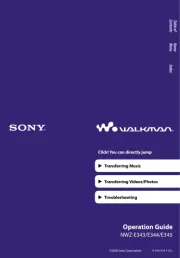
6 Augustus 2025
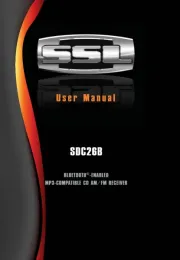
4 Augustus 2025
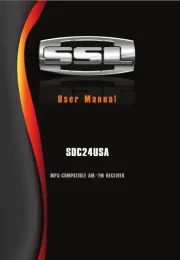
4 Augustus 2025
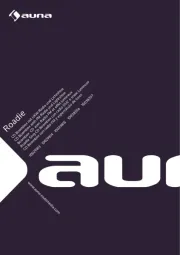
2 Augustus 2025

4 Juli 2025

4 Juli 2025

3 Juli 2025
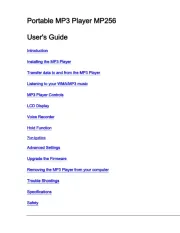
19 Juni 2025

18 Juni 2025