TP Link UP540 Handleiding
TP Link
Niet gecategoriseerd
UP540
Bekijk gratis de handleiding van TP Link UP540 (3 pagina’s), behorend tot de categorie Niet gecategoriseerd. Deze gids werd als nuttig beoordeeld door 242 mensen en kreeg gemiddeld 4.1 sterren uit 121.5 reviews. Heb je een vraag over TP Link UP540 of wil je andere gebruikers van dit product iets vragen? Stel een vraag
Pagina 1/3

Smart, Fast and Safe.
40W 5-Port USB Charger

Smart
Fast
Safe
Detects and allocates charging power as determined by the
USB-charged smart devices such as iOS and Android devices.
Delivers the fastest possible charging speed for your devices than
other typical chargers.
Protect your devices with overcurrent protection, short circuit
protection, overheat protection and surge protection.
Tips
Use your original USB cable or a certied third-party USB cable to
charge.
The charger will stop charging when total output exceeded.
Unplug all connected devices and reconnect with fewer ones.
If your have any questions, please contact our Technical Support
at www.tp-link.com/en/support .
FCC STATEMENT
CE Mark Warning
This device com plies with part 15 of the FCC Rules. Operation is subject to the following two conditions: 1) This
device may not cause harm ful interference. 2) This device must accept any interference received, including
interference that m ay cause undesired operation.
Any changes or modications not expressly approved by the party responsible for com pliance could void the
user's authority to operate the equipment.
This is a class B product. In a dom estic environment, this
product may cause radio interference, in which case the
user may be required to take adequate m easures.
AC 100-240V
5V/2.4A max per port
96.4mm x 96.4mm x 28.7mm
Specications
Input Voltage
Total Output
Charging Port Output
Dimensions (WxDxH)
Power Supply Cable
1.5m
5V/8A
©2016 TP-LINK
7106506334 REV1.0.0

©2016 TP-LINK
1910011752 REV1.0.0
Explanation
AC voltage
DC voltage
Explanation of the symbols on the product label
Symbol
Indoor use only
Class II equipment
Energy eciency Marking
RECYCLING
This product bears the selective sorting symbol for Waste
electrical and electronic equipment (WEEE). This means that
this product must be handled pursuant to European directive
2012/19/EU in order to be recycled or dismantled to minimize
its impact on the environment.
User has the choice to give his product to a competent
recycling organization or to the retailer when he buys a new
electrical or electronic equipment.
Product specificaties
| Merk: | TP Link |
| Categorie: | Niet gecategoriseerd |
| Model: | UP540 |
| Kleur van het product: | Zwart |
| Breedte: | 96.4 mm |
| Diepte: | 96.4 mm |
| Hoogte: | 28.6 mm |
| LED-indicatoren: | Ja |
| Type stroombron: | AC |
| Meegeleverde kabels: | AC |
| Aantal USB 2.0-poorten: | 5 |
| Ingangsspanning: | 100 - 240 V |
| USB-aansluiting: | Ja |
| Stroomspanning bescherming: | Over current,Over voltage,Overheating,Overload,Short circuit |
| Output current: | 8000 mA |
| Maximaal vermogen: | 40 W |
| Type oplader: | Binnen |
| Lader compatibiliteit: | Universeel |
| Uitgangsspanning (max): | 5 V |
| Werkingsprincipe: | Contact |
Heb je hulp nodig?
Als je hulp nodig hebt met TP Link UP540 stel dan hieronder een vraag en andere gebruikers zullen je antwoorden
Handleiding Niet gecategoriseerd TP Link
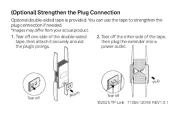
3 Juli 2025
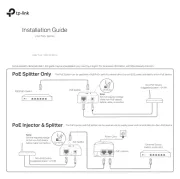
7 Mei 2025

7 Mei 2025

7 Mei 2025

2 Mei 2025

2 Mei 2025

2 Mei 2025

2 Mei 2025

14 April 2025

9 Maart 2025
Handleiding Niet gecategoriseerd
- Amiko
- Moxa
- Aluratek
- Hurricane
- Rittal
- Pinolino
- VAVA
- Black Line
- One Control
- BabyDan
- Beaphar
- Genexis
- Adax
- Lockwood
- Batavia
Nieuwste handleidingen voor Niet gecategoriseerd

2 Augustus 2025

2 Augustus 2025

2 Augustus 2025

2 Augustus 2025

2 Augustus 2025

2 Augustus 2025

2 Augustus 2025

2 Augustus 2025
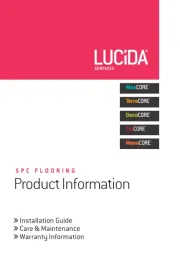
2 Augustus 2025

2 Augustus 2025