TP Link TL-SG105E Handleiding
TP Link
Schakelaar
TL-SG105E
Bekijk gratis de handleiding van TP Link TL-SG105E (90 pagina’s), behorend tot de categorie Schakelaar. Deze gids werd als nuttig beoordeeld door 216 mensen en kreeg gemiddeld 4.0 sterren uit 108.5 reviews. Heb je een vraag over TP Link TL-SG105E of wil je andere gebruikers van dit product iets vragen? Stel een vraag
Pagina 1/90

User Guide
Easy Smart Conguration Utility
1910012911 REV5.2.0
October 2020

CONTENTS
About This Guide
Intended Readers 1 ................................................................................................................................................................
Conventions 1 ...........................................................................................................................................................................
More Information 1 .................................................................................................................................................................
Getting Started
Introduction 4 ............................................................................................................................................................................
Installing the Configuration Utility 5 .................................................................................................................................
Discovering Switches...................................................................................................................................................... 10
Discovering the Switches in the Network .................................................................................................................................10
Configuring IP Setting for the Switch ..........................................................................................................................................11
Logging Into the Switch ......................................................................................................................................................................12
Managing System
System 15 ..................................................................................................................................................................................
Overview ......................................................................................................................................................................................................15
Supported Features ..............................................................................................................................................................................15
Configuring System Info 16 ................................................................................................................................................
Viewing the System Information ....................................................................................................................................................16
Specifying the Device Description ...............................................................................................................................................17
Configuring IP 18 .....................................................................................................................................................................
Configuring LED (Only for Certain Devices) 20 ............................................................................................................
Managing User Account 21 .................................................................................................................................................
Backing Up and Restoring 22 .............................................................................................................................................
Saving the Current Configuration ..................................................................................................................................................22
Restoring to the Previous Configuration ...................................................................................................................................23
Rebooting System 26 ............................................................................................................................................................
Resetting the System 27 ......................................................................................................................................................
Upgrading the Firmware 28 .................................................................................................................................................
Switching
Switching 31 ..............................................................................................................................................................................
Overview ......................................................................................................................................................................................................31
Supported Features ..............................................................................................................................................................................31

Configuring Ports 33 ..............................................................................................................................................................
Configuring IGMP Snooping 35 .........................................................................................................................................
Configuring LAG 36 ................................................................................................................................................................
Configuration Example 37 ...................................................................................................................................................
Example for Configuring IGMP Snooping .................................................................................................................................37
Network Requirements ..........................................................................................................................................................37
Configuration Scheme ...........................................................................................................................................................37
Configuration Steps ................................................................................................................................................................38
Example for Configuring LAG ..........................................................................................................................................................39
Network Requirements ..........................................................................................................................................................39
Configuration Steps ................................................................................................................................................................40
Monitoring
Monitoring 42 ...........................................................................................................................................................................
Overview ......................................................................................................................................................................................................42
Supported Features ..............................................................................................................................................................................42
Viewing Port Statistics 43 ....................................................................................................................................................
Configuring Port Mirror 45 ...................................................................................................................................................
Testing the Cable 47 ..............................................................................................................................................................
Configuring Loop Prevention 49 .......................................................................................................................................
Configuring VLAN
Overview 51 ..............................................................................................................................................................................
Configuring MTU VLAN................................................................................................................................................... 53
Configuring Port Based VLAN 54 ......................................................................................................................................
Configuring 802.1Q VLAN 56 .............................................................................................................................................
Configuring the VLAN ..........................................................................................................................................................................56
Configuring the PVID ............................................................................................................................................................................59
Configuration Example for 802.1Q VLAN 60 ................................................................................................................
Network Requirements ........................................................................................................................................................................60
Configuration Scheme ........................................................................................................................................................................60
Configuration Steps ..............................................................................................................................................................................62
Configuring QoS
QoS 65 .........................................................................................................................................................................................
Overview ......................................................................................................................................................................................................65
Supported Features ..............................................................................................................................................................................65
Product specificaties
| Merk: | TP Link |
| Categorie: | Schakelaar |
| Model: | TL-SG105E |
| Kleur van het product: | Zwart |
| Breedte: | 99.8 mm |
| Diepte: | 98 mm |
| Hoogte: | 26 mm |
| Breedte verpakking: | 128 mm |
| Diepte verpakking: | 125 mm |
| Hoogte verpakking: | 92 mm |
| Stroombron: | DC |
| LED-indicatoren: | Ja |
| Gebruiksaanwijzing: | Ja |
| Type verpakking: | Doos |
| Stroom: | 0.6 A |
| Meegeleverde kabels: | AC |
| Snelstartgids: | Ja |
| Vermogensverbruik (max): | 2.82 W |
| Certificering: | FCC, CE, RoHS |
| Ingangsspanning: | 5 V |
| Netwerkstandaard: | IEEE 802.1p, IEEE 802.1Q, IEEE 802.3, IEEE 802.3ab, IEEE 802.3u, IEEE 802.3x |
| Temperatuur bij opslag: | -40 - 70 °C |
| Compatibele besturingssystemen: | Microsoft Windows XP, Vista Windows 7, Windows 8, MAC OS, NetWare, UNIX / Linux |
| Web-gebaseerd management: | Ja |
| Luchtvochtigheid bij opslag: | 5 - 90 procent |
| Vermogenstoevoer inclusief: | Ja |
| Quality of Service (QoS): | Ja |
| VLAN=ondersteuning: | Ja |
| Auto MDI/MDI-X: | Ja |
| Virtuele LAN-functies: | Port-based VLAN |
| Power over Ethernet (PoE): | Nee |
| Switchingcapaciteit: | 10 Gbit/s |
| MAC-adrestabel: | 2000 entries |
| 10G support: | Nee |
| Aantal VLANs: | 32 |
| IGMP snooping: | Ja |
| Switch type: | Managed |
| Aantal basis-switching RJ-45 Ethernet-poorten: | 5 |
| Aantal Gigabit Ethernet (koper)-poorten: | 5 |
| Switch-laag: | L2 |
| Type basis-switching RJ-45 Ethernet-poorten: | Gigabit Ethernet (10/100/1000) |
| Packet buffergeheugen: | 1 MB |
| Jumbo Frames ondersteuning: | Ja |
| Port mirroring: | Ja |
| Verbindingsaggregatie: | Ja |
| Koperen ethernetbekabelingstechnologie: | 1000BASE-T, 100BASE-TX, 10BASE-T |
| Warmtedissipatie: | 9.62 BTU/h |
| Auto-negotiation: | Ja |
| Bedrijfstemperatuur (T-T): | 0 - 40 °C |
| Relatieve vochtigheid in bedrijf (V-V): | 10 - 90 procent |
| Verzending snelheid: | 7.44 Mpps |
| Jumbo frames: | 16000 |
| Store-and-forward: | Ja |
| Rekbevestigingspakket: | Ja |
Heb je hulp nodig?
Als je hulp nodig hebt met TP Link TL-SG105E stel dan hieronder een vraag en andere gebruikers zullen je antwoorden
Handleiding Schakelaar TP Link

2 Mei 2025

10 December 2024

11 November 2024
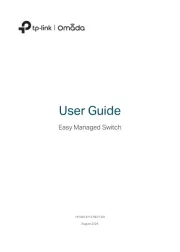
11 November 2024

3 Oktober 2024

3 Oktober 2024

31 Juli 2024

3 Juli 2024

10 Juni 2024

7 Mei 2024
Handleiding Schakelaar
- ATen
- Engenius
- Flamingo
- Tenda
- Monoprice
- Setti+
- Robbe
- Alecto
- Longshine
- Airlive
- Merlin Gerin
- Cudy
- LevelOne
- Swisson
- Matrox
Nieuwste handleidingen voor Schakelaar

16 September 2025

9 September 2025

9 September 2025

8 September 2025

8 September 2025

2 September 2025

26 Augustus 2025

26 Augustus 2025

26 Augustus 2025

26 Augustus 2025