TP Link TL-RP108GE Handleiding
TP Link
Niet gecategoriseerd
TL-RP108GE
Bekijk gratis de handleiding van TP Link TL-RP108GE (91 pagina’s), behorend tot de categorie Niet gecategoriseerd. Deze gids werd als nuttig beoordeeld door 17 mensen en kreeg gemiddeld 3.9 sterren uit 9 reviews. Heb je een vraag over TP Link TL-RP108GE of wil je andere gebruikers van dit product iets vragen? Stel een vraag
Pagina 1/91

User Guide
Easy Smart Conguration Utility
1910012911 REV5.2.0
October 2020

CONTENTS
About This Guide
Intended Readers 1 ................................................................................................................................................................
Conventions 1 ...........................................................................................................................................................................
More Information 1 .................................................................................................................................................................
Getting Started
Introduction 4 ............................................................................................................................................................................
Installing the Configuration Utility 5 .................................................................................................................................
Discovering Switches...................................................................................................................................................... 10
Discovering the Switches in the Network .................................................................................................................................10
Configuring IP Setting for the Switch ..........................................................................................................................................11
Logging Into the Switch ......................................................................................................................................................................12
Managing System
System 15 ..................................................................................................................................................................................
Overview ......................................................................................................................................................................................................15
Supported Features ..............................................................................................................................................................................15
Configuring System Info 16 ................................................................................................................................................
Viewing the System Information ....................................................................................................................................................16
Specifying the Device Description ...............................................................................................................................................17
Configuring IP 18 .....................................................................................................................................................................
Configuring LED (Only for Certain Devices) 20 ............................................................................................................
Managing User Account 21 .................................................................................................................................................
Backing Up and Restoring 22 .............................................................................................................................................
Saving the Current Configuration ..................................................................................................................................................22
Restoring to the Previous Configuration ...................................................................................................................................23
Rebooting System 26 ............................................................................................................................................................
Resetting the System 27 ......................................................................................................................................................
Upgrading the Firmware 28 .................................................................................................................................................
Switching
Switching 31 ..............................................................................................................................................................................
Overview ......................................................................................................................................................................................................31
Supported Features ..............................................................................................................................................................................31

Configuring Ports 33 ..............................................................................................................................................................
Configuring IGMP Snooping 35 .........................................................................................................................................
Configuring LAG 36 ................................................................................................................................................................
Configuration Example 37 ...................................................................................................................................................
Example for Configuring IGMP Snooping .................................................................................................................................37
Network Requirements ..........................................................................................................................................................37
Configuration Scheme ...........................................................................................................................................................37
Configuration Steps ................................................................................................................................................................38
Example for Configuring LAG ..........................................................................................................................................................39
Network Requirements ..........................................................................................................................................................39
Configuration Steps ................................................................................................................................................................40
Monitoring
Monitoring 42 ...........................................................................................................................................................................
Overview ......................................................................................................................................................................................................42
Supported Features ..............................................................................................................................................................................42
Viewing Port Statistics 43 ....................................................................................................................................................
Configuring Port Mirror 45 ...................................................................................................................................................
Testing the Cable 47 ..............................................................................................................................................................
Configuring Loop Prevention 49 .......................................................................................................................................
Configuring VLAN
Overview 51 ..............................................................................................................................................................................
Configuring MTU VLAN................................................................................................................................................... 53
Configuring Port Based VLAN 54 ......................................................................................................................................
Configuring 802.1Q VLAN 56 .............................................................................................................................................
Configuring the VLAN ..........................................................................................................................................................................56
Configuring the PVID ............................................................................................................................................................................59
Configuration Example for 802.1Q VLAN 60 ................................................................................................................
Network Requirements ........................................................................................................................................................................60
Configuration Scheme ........................................................................................................................................................................60
Configuration Steps ..............................................................................................................................................................................62
Configuring QoS
QoS 65 .........................................................................................................................................................................................
Overview ......................................................................................................................................................................................................65
Supported Features ..............................................................................................................................................................................65
Product specificaties
| Merk: | TP Link |
| Categorie: | Niet gecategoriseerd |
| Model: | TL-RP108GE |
| Kleur van het product: | Zwart |
| Breedte: | 158 mm |
| Diepte: | 99.1 mm |
| Hoogte: | 25 mm |
| Stroombron: | DC |
| LED-indicatoren: | Ja |
| Stroom: | 1 A |
| Certificering: | FCC, CE, RoHS |
| Ingangsspanning: | 5 V |
| Netwerkstandaard: | IEEE 802.3ab, IEEE 802.3i, IEEE 802.3p, IEEE 802.3q, IEEE 802.3u, IEEE 802.3x |
| Temperatuur bij opslag: | -40 - 70 °C |
| Luchtvochtigheid bij opslag: | 5 - 90 procent |
| Reset button: | Ja |
| Vermogenstoevoer inclusief: | Ja |
| Quality of Service (QoS): | Ja |
| VLAN=ondersteuning: | Ja |
| Virtuele LAN-functies: | Port-based VLAN, Tagged VLAN |
| Power over Ethernet (PoE): | Ja |
| Switchingcapaciteit: | 16 Gbit/s |
| MAC-adrestabel: | 4000 entries |
| 10G support: | Nee |
| Rate limiting: | Ja |
| Aantal VLANs: | 4000 |
| IGMP snooping: | Ja |
| Switch type: | Managed |
| Aantal basis-switching RJ-45 Ethernet-poorten: | 8 |
| Switch-laag: | L2 |
| Type basis-switching RJ-45 Ethernet-poorten: | Gigabit Ethernet (10/100/1000) |
| Jumbo Frames ondersteuning: | Ja |
| Port mirroring: | Ja |
| Full duplex: | Ja |
| Bedrijfstemperatuur (T-T): | 0 - 40 °C |
| Relatieve vochtigheid in bedrijf (V-V): | 10 - 90 procent |
| Code geharmoniseerd systeem (HS): | 85176990 |
| Verzending snelheid: | 11.9 Mpps |
| Jumbo frames: | 16000 |
| Hoeveelheid Power over Ethernet (PoE) ports: | 8 |
| Broadcast stormbeheer: | Ja |
| Bescherming lus: | Ja |
| Store-and-forward: | Ja |
| Statische route: | Ja |
| Half-duplex: | Ja |
| Type Power over Ethernet (PoE) ondersteunt: | Passive PoE |
Heb je hulp nodig?
Als je hulp nodig hebt met TP Link TL-RP108GE stel dan hieronder een vraag en andere gebruikers zullen je antwoorden
Handleiding Niet gecategoriseerd TP Link

1 September 2025

1 September 2025
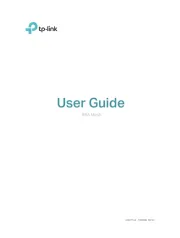
12 Augustus 2025

11 Augustus 2025

11 Augustus 2025
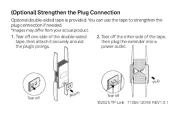
3 Juli 2025
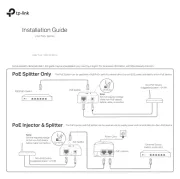
7 Mei 2025

7 Mei 2025

7 Mei 2025

2 Mei 2025
Handleiding Niet gecategoriseerd
- Solid
- Sure-Fi
- Technics
- OneTouch
- Sandia Aerospace
- Bahr
- Wibrain
- Geze
- Tecnoware
- Summer Infant
- Proscan
- Aerotec
- Chauvin Arnoux
- Sunbeam
- Eizo
Nieuwste handleidingen voor Niet gecategoriseerd

13 September 2025

13 September 2025

13 September 2025

13 September 2025

13 September 2025

13 September 2025

13 September 2025

13 September 2025

13 September 2025

13 September 2025