TP Link JetStream L2 Managed TL-SL5428E Handleiding
TP Link
Schakelaar
JetStream L2 Managed TL-SL5428E
Bekijk gratis de handleiding van TP Link JetStream L2 Managed TL-SL5428E (96 pagina’s), behorend tot de categorie Schakelaar. Deze gids werd als nuttig beoordeeld door 15 mensen en kreeg gemiddeld 4.0 sterren uit 8 reviews. Heb je een vraag over TP Link JetStream L2 Managed TL-SL5428E of wil je andere gebruikers van dit product iets vragen? Stel een vraag
Pagina 1/96

TL-SL5428E
24-Port 10/100Mbps + 4-Port Gigabit
JetStream L2 Managed Switch
Rev: 1.2.0
1910010529

I
COPYRIGHT & TRADEMARKS
Specifications are subject to change without notice. is a registered trademark of
TP-LINK TECHNOLOGIES CO., LTD. Other brands and product names are trademarks or
registered trademarks of their respective holders.
No part of the specifications may be reproduced in any form or by any means or used to make any
derivative such as translation, without permission from TP-LINK transformation, or adaptation
TECHNOLOGIES CO., LTD. Copyright © 2012 TP-LINK TECHNOLOGIES CO., LTD. All rights
reserved.
http://www.tp-link.com
FCC STATEMENT
This equipment has been tested and found to comply with the limits for a Class A digital device,
pursuant to part 15 of the FCC to provide reasonable protection Rules. These limits are designed
against harmful interference when the equipment is operated in a commercial environment. This
equipment generates, uses, and can r if not installed and used adiate radio frequency energy and,
in accordance with the instruction manual, may cause harmful interference to radio
communications. Operation of this equipment in a residential area is likely to cause harmful
interference in which case the user will be required to correct the interference at his own expense.
This device complies with part 15 of the FCC Rules. Operation is subject to the following two
conditions:
1) This device may not cause harmful interference.
2) This device must accept any interference received, including interference that may cause
undesired operation.
Any changes or modifications not expressly approved by the party responsible for compliance
could void the user’s authority to operate the equipment.
CE Mark Warning
This is a class A product. In a domestic environment, this product may cause radio interference, in
which case the user may be required to take adequate measures.
SAFETY NOTICES
Caution:
Do not use this product near water, for example, in a wet basement or near a swimming pool.
Avoid using this product during an electrical storm. There may be a remote risk of electric shock
from lightning.

II
CONTENTS
Package Contents ..........................................................................................................................1
Chapter 1 About this Guide...........................................................................................................2
1.1 Intended Readers.........................................................................................................2
1.2 Conventions..................................................................................................................2
1.3 Ov erview of This Guide ................................................................................................2
Chapter 2 Introduction ..................................................................................................................6
2.1 Ov erview of the Switch .................................................................................................6
2.2 Main Features...............................................................................................................6
2.3 Appearance Description ...............................................................................................7
2.3.1 Front Panel ........................................................................................................7
2.3.2 Rear Panel.........................................................................................................8
Chapter 3 Login to the Switch.......................................................................................................9
3.1 Login.............................................................................................................................9
3.2 Configuration ................................................................................................................9
Chapter 4 Sy stem ....................................................................................................................... 11
4.1 Sy stem Info................................................................................................................. 11
4.1.1 System Summary............................................................................................. 11
4.1.2 Dev ice Description ...........................................................................................13
4.1.3 Sy stem Time ....................................................................................................14
4.1.4 System IP.........................................................................................................15
4.2 User Manage ..............................................................................................................16
4.2.1 User Table........................................................................................................16
4.2.2 User Config......................................................................................................17
4.3 Sy stem Tools ..............................................................................................................18
4.3.1 Config Restore.................................................................................................18
4.3.2 Config Backup..................................................................................................19
4.3.3 Firmware Upgrade ...........................................................................................19
4.3.4 System Reboot ................................................................................................20
4.3.5 System Reset...................................................................................................20
4.4 Acces s Security ..........................................................................................................21
4.4.1 Access Control.................................................................................................21
4.4.2 SSL Config .......................................................................................................23
4.4.3 SSH Config......................................................................................................24
Chapter 5 Switching....................................................................................................................30
5.1 Port.............................................................................................................................30
5.1.1 Port Config.......................................................................................................30
Product specificaties
| Merk: | TP Link |
| Categorie: | Schakelaar |
| Model: | JetStream L2 Managed TL-SL5428E |
Heb je hulp nodig?
Als je hulp nodig hebt met TP Link JetStream L2 Managed TL-SL5428E stel dan hieronder een vraag en andere gebruikers zullen je antwoorden
Handleiding Schakelaar TP Link

2 Mei 2025

10 December 2024

11 November 2024
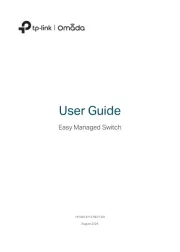
11 November 2024

3 Oktober 2024

3 Oktober 2024

31 Juli 2024

3 Juli 2024

10 Juni 2024

7 Mei 2024
Handleiding Schakelaar
- Emerson
- Engenius
- EBERLE
- Silvercrest
- Netgear
- IB Connect
- Trendnet
- IPGARD
- D-Link
- Renkforce
- ZyXEL
- Kopp
- Ernitec
- Intertechno
- Homematic IP
Nieuwste handleidingen voor Schakelaar

16 September 2025

9 September 2025

9 September 2025

8 September 2025

8 September 2025

2 September 2025

26 Augustus 2025

26 Augustus 2025

26 Augustus 2025

26 Augustus 2025