TP Link EAP223 V1 Handleiding
TP Link
Access point
EAP223 V1
Bekijk gratis de handleiding van TP Link EAP223 V1 (118 pagina’s), behorend tot de categorie Access point. Deze gids werd als nuttig beoordeeld door 66 mensen en kreeg gemiddeld 4.5 sterren uit 33.5 reviews. Heb je een vraag over TP Link EAP223 V1 of wil je andere gebruikers van dit product iets vragen? Stel een vraag
Pagina 1/118

User Guide
For TP-Link Omada Access Points
1910013169 REV4.7.1
March 2022

I
CONTENTS
About This User Guide........................................................................................................ 1
Overview 3 .................................................................................................................................
1 Quick Start ....................................................................................................................... 4
1.1 Determine the Management Method .................................................................................................. 5
1.2 Connect Network Devices ...................................................................................................................... 6
1.3 Log in to the EAP and Change the SSID ............................................................................................. 8
1.4 Configure and Manage the EAP ..........................................................................................................21
2 Configure the Network ..............................................................................................22
2.1 Configure the Wireless Parameters ..................................................................................................23
2.1.1 Configure SSIDs .............................................................................................................................. 24
2.1.2 Configure Wireless Advanced Settings ................................................................................. 30
Radio Setting .................................................................................................................................... 30
Load Balance .................................................................................................................................... 32
Airtime Fairness 32 ..............................................................................................................................
More Settings .................................................................................................................................. 33
2.2 Configure Portal Authentication ........................................................................................................35
Configure Portal............................................................................................................................................ 36
Configure Free Authentication Policy .................................................................................................. 42
2.3 Configure VLAN ........................................................................................................................................45
2.4 Configure MAC Filtering ........................................................................................................................46
2.5 Configure Scheduler ...............................................................................................................................49
2.6 Configure Band Steering .......................................................................................................................52
2.7 Configure QoS ...........................................................................................................................................54
2.8 Configure Rogue AP Detection ...........................................................................................................58
Detect Rogue APs and Move the Rogue APs to the Trusted AP List ....................................... 59
Manage the Trusted AP List ..................................................................................................................... 60

II
3 Monitor the Network ..................................................................................................62
3.1 Monitor the EAP ........................................................................................................................................63
3.2 Monitor the Wireless Parameters ......................................................................................................65
Monitor the SSIDs ........................................................................................................................................ 66
Monitor the Radio Settings ....................................................................................................................... 67
Monitor Radio Traffic .................................................................................................................................. 67
Monitor LAN Traffic ..................................................................................................................................... 68
3.3 Monitor the Clients ..................................................................................................................................70
View Client Information .............................................................................................................................. 70
View Block Client Information ................................................................................................................. 72
4 Manage the EAP ...........................................................................................................73
4.1 Manage the IP Address of the EAP ....................................................................................................74
4.2 Manage System Logs .............................................................................................................................77
View System Logs ....................................................................................................................................... 77
Configure the Way of Receiving Logs .................................................................................................. 78
4.3 Configure Web Server............................................................................................................................80
4.4 Configure Management Access .........................................................................................................81
Configure Access MAC Management .................................................................................................. 81
Configure Management VLAN ................................................................................................................ 82
4.5 Configure LED ...........................................................................................................................................83
4.6 Configure Wi-Fi Control (Only for Certain Devices) ....................................................................84
4.7 Configure PoE Out (Only for Certain Devices) ..............................................................................85
4.8 Configure SSH ...........................................................................................................................................86
4.9 Configure SNMP .......................................................................................................................................87
5 Configure the System ................................................................................................89
5.1 Configure the User Account ................................................................................................................90
5.2 Controller Settings ..................................................................................................................................91
Enable Cloud-Based Controller Management .................................................................................. 91
Configure Controller Inform URL ........................................................................................................... 93
Product specificaties
| Merk: | TP Link |
| Categorie: | Access point |
| Model: | EAP223 V1 |
| Kleur van het product: | Wit |
| Breedte: | 180 mm |
| Diepte: | 180 mm |
| Hoogte: | 47.5 mm |
| LED-indicatoren: | Power, WLAN |
| Type verpakking: | Doos |
| Aan/uitschakelaar: | Ja |
| Plaatsing: | Ceiling, Wall |
| Montage gereedschap: | Ja |
| Wi-Fi-standaarden: | 802.11a, 802.11b, 802.11g, Wi-Fi 4 (802.11n), Wi-Fi 5 (802.11ac) |
| USB-poort: | Nee |
| Ethernet LAN: | Ja |
| Type stroombron: | AC |
| Meegeleverde kabels: | AC |
| Snelstartgids: | Ja |
| Inclusief AC-adapter: | Ja |
| Indicatielampje: | Ja |
| Aantal Ethernet LAN (RJ-45)-poorten: | 1 |
| Certificering: | CE, FCC, RoHS |
| Netvoeding: | 10.15 W |
| MIMO: | Ja |
| Aansluiting voor netstroomadapter: | Ja |
| SIM-kaartsleuf: | Nee |
| 3G/4G USB modem compatibiliteit: | Nee |
| Geheugenkaart slot(s): | Nee |
| Wifi-band: | Dual-band (2.4 GHz / 5 GHz) |
| Wifi-standaard: | Wi-Fi 5 (802.11ac) |
| WLAN gegevensoverdrachtsnelheid (max): | 867 Mbit/s |
| WLAN gegevensoverdrachtsnelheid (eerste band): | 300 Mbit/s |
| WLAN gegevensoverdrachtsnelheid (tweede band): | 867 Mbit/s |
| Interfacetype Ethernet LAN: | Gigabit Ethernet |
| Ethernet LAN, data-overdrachtsnelheden: | 10,100,1000 Mbit/s |
| Bekabelingstechnologie: | 10/100/1000Base-T(X) |
| Netwerkstandaard: | IEEE 802.3af |
| Ondersteunde beveiligingsalgoritmen: | 64-bit WEP, 128-bit WEP, 152-bit WEP, SSID, WPA, WPA-PSK, WPA2, WPA2-PSK |
| Soort antenne: | Intern |
| Antennas quantity: | 3 |
| Ondersteunt Windows: | Windows 10, Windows 7, Windows 8, Windows Vista, Windows XP |
| 3G: | Nee |
| 4G: | Nee |
| Temperatuur bij opslag: | -40 - 70 °C |
| Compatibele besturingssystemen: | Microsoft Windows XP, Vista, Windows 7, Windows 8, Windows10, Windows11, Linux |
| Web-gebaseerd management: | Ja |
| Luchtvochtigheid bij opslag: | 5 - 90 procent |
| Reset button: | Ja |
| MAC adres filtering: | Ja |
| Ethernet WAN: | Ja |
| Ondersteunt Linux: | Ja |
| Output current: | 1.5 A |
| Spanning: | 12 V |
| MIMO-type: | Multi User MIMO |
| Ophangsysteem voor aan de muur: | Ja |
| Maximale overdrachtssnelheid van gegevens: | 867 Mbit/s |
| 2,4 GHz: | Ja |
| 5 GHz: | Ja |
| Quality of Service (QoS): | Ja |
| VLAN=ondersteuning: | Ja |
| Wifi Multimedia (WMM)/(WME): | Ja |
| Automatisch scannen kanalen: | Ja |
| Power over Ethernet (PoE): | Ja |
| Rate limiting: | Ja |
| Maximale overdrachtssnelheid van gegevens (2.4 GHz): | 450 Mbit/s |
| Maximale overdrachtssnelheid van gegevens (5 GHz): | 867 Mbit/s |
| Toegang voor gasten: | Ja |
| DSL WAN: | Nee |
| Beheerplatform: | Omada |
| Zendvermogen: | CE:≤20dBm(2.4GHz, EIRP), ≤23dBm(5GHz, EIRP), FCC:≤24dBm(2.4GHz), ≤22dBm(5GHz) dBmW |
| Draadloze isolatie: | Ja |
| Automatische kanaalselectie: | Ja |
| Stroomverbruik (typisch): | 9.7 W |
| Bedrijfstemperatuur (T-T): | 0 - 40 °C |
| Relatieve vochtigheid in bedrijf (V-V): | 10 - 90 procent |
| Type product: | Draagbare router |
| Aantal producten inbegrepen: | 1 stuk(s) |
| Aantal SSID-ondersteuningen: | 15 |
| Antenne-ontwerp: | Intern |
| Syslog: | Ja |
| Type antennerichting: | Omni-directioneel |
| Bandbreedteaansturing: | Ja |
| BeamForming: | Ja |
| 6 GHz: | Nee |
| Type Power over Ethernet (PoE) ondersteunt: | Active PoE, Passive PoE |
| Zendvermogen (CE): | 20, 23 dBm |
| Zendvermogen (FCC): | 24, 22 dBm |
Heb je hulp nodig?
Als je hulp nodig hebt met TP Link EAP223 V1 stel dan hieronder een vraag en andere gebruikers zullen je antwoorden
Handleiding Access point TP Link
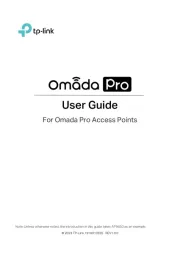
4 Juli 2025

11 December 2024

3 December 2024

15 November 2024

3 Oktober 2024

4 Mei 2024

25 April 2024

26 Maart 2024

26 Maart 2024

26 Maart 2024
Handleiding Access point
- Amped Wireless
- Digitus
- Ruckus Wireless
- Buffalo
- StarTech.com
- SMC
- Advantech
- Black Box
- Silex
- Bountiful
- Cisco
- Asus
- Moog
- Netgear
- Honeywell
Nieuwste handleidingen voor Access point
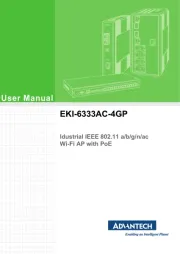
29 Juli 2025
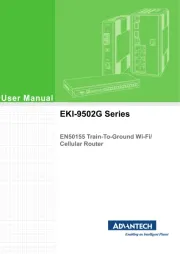
29 Juli 2025

29 Juli 2025

29 Juli 2025
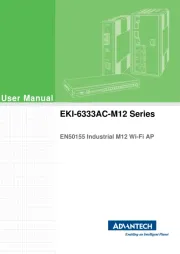
29 Juli 2025

28 Juli 2025

28 Juli 2025

15 Juli 2025
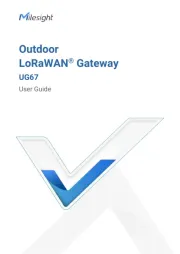
14 Juli 2025

14 Juli 2025