Totolink SW24DM Handleiding
Totolink
Schakelaar
SW24DM
Bekijk gratis de handleiding van Totolink SW24DM (1 pagina’s), behorend tot de categorie Schakelaar. Deze gids werd als nuttig beoordeeld door 82 mensen en kreeg gemiddeld 4.3 sterren uit 41.5 reviews. Heb je een vraag over Totolink SW24DM of wil je andere gebruikers van dit product iets vragen? Stel een vraag
Pagina 1/1

Checking Package Contents
Before Installation
1* 16/24 ports Ethernet Switch
1* Power Cord
1* Quick Installation Guide
2* Mounting Brackets and the fittings
Quick Installation Guide
Ethernet Switch
Suitable for: SG16,SG16D,SG24,SG24D
SW16,SW16D,SW16DM,
SW24,SW24D,SW24DM
For more information, please go to www.totolink.net
Information in this document is subject to change without prior notice.
Copyright ⓒ
TOTOLINK., All rights reserved.
Appearance
(Take SW24 & SG24 for Example)
LED Indicators
Working Modes
(Only for SG24
&SG24D)
Link/Act
(1~16 or 1~24)
POWER
LED Indicator Description
The indicator lights green when powered on
The corresponding indicator lights green when connected
to other device, flashes green during data transfer
Flow Control ON
Flow Control OFFM1
M2
23/24 Ports Aggregation based on MAC sourcesM3
1-22 Port Isolation 23~24 Port Uplink, M4
Note: M3 mode must be used with TOTOLINK products
Hardware Installation Refer to the application scene graph below
Notice
1. The switch should be used indoor only.
2. Use the Power cord comes with the switch.
3. Set the device on a flat surface strong enough to support the entire weight
of the device with all fittings.
4. Don’t place heavy objects on the switch.
Use Ethernet cable to connect router to Switch (LAN port to LAN port)
Use Ethernet cable to connect PC or Laptop’s RJ45 port to Switch
Plug one end of the power cord into switch’s AC power jack and then
other end to wall socket.
Ethernet Switch Router
Product specificaties
| Merk: | Totolink |
| Categorie: | Schakelaar |
| Model: | SW24DM |
Heb je hulp nodig?
Als je hulp nodig hebt met Totolink SW24DM stel dan hieronder een vraag en andere gebruikers zullen je antwoorden
Handleiding Schakelaar Totolink

3 Oktober 2024

2 Oktober 2024

1 Oktober 2024

26 Juli 2024

21 Mei 2023

6 Mei 2023

19 April 2023

1 April 2023

27 Maart 2023

21 Maart 2023
Handleiding Schakelaar
- Profile
- BZBGear
- Pizzato Elettrica
- EXSYS
- Sonance
- SEADA
- Logilink
- Alcatel
- DEHN
- Flic
- Finder
- Kraus & Naimer
- Tenda
- Equip
- Planet
Nieuwste handleidingen voor Schakelaar
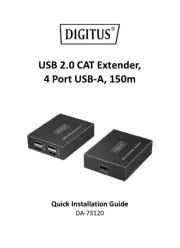
30 Juli 2025
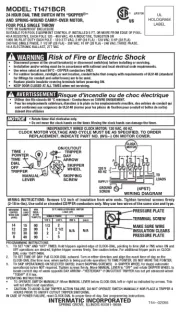
30 Juli 2025

30 Juli 2025

30 Juli 2025

29 Juli 2025

29 Juli 2025

29 Juli 2025

29 Juli 2025
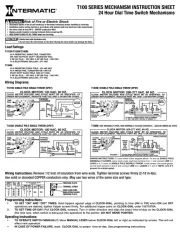
29 Juli 2025

29 Juli 2025