Toshiba Satellite A350 Handleiding
Bekijk gratis de handleiding van Toshiba Satellite A350 (220 pagina’s), behorend tot de categorie Notebook. Deze gids werd als nuttig beoordeeld door 190 mensen en kreeg gemiddeld 4.1 sterren uit 95.5 reviews. Heb je een vraag over Toshiba Satellite A350 of wil je andere gebruikers van dit product iets vragen? Stel een vraag
Pagina 1/220

computers.toshiba-europe.com
Gebruikershandleiding
A350/A350D

ii Gebruikershandleiding
A350/A350D
Inhoudsopgave
Voorwoord
Algemene voorzorgsmaatregelen
Hoofdstuk 1 Inleiding
Controlelijst van apparatuur . . . . . . . . . . . . . . . . . . . . . . . . . . . . . . . . .1-1
Kenmerken . . . . . . . . . . . . . . . . . . . . . . . . . . . . . . . . . . . . . . . . . . . . . . .1-3
Speciale voorzieningen . . . . . . . . . . . . . . . . . . . . . . . . . . . . . . . . . . . .1-11
TOSHIBA Value Added Package. . . . . . . . . . . . . . . . . . . . . . . . . . . . .1-13
Hulpprogramma’s en toepassingen . . . . . . . . . . . . . . . . . . . . . . . . . .1-14
Opties . . . . . . . . . . . . . . . . . . . . . . . . . . . . . . . . . . . . . . . . . . . . . . . . . .1-17
Hoofdstuk 2 Rondleiding
Voorkant met gesloten beeldscherm . . . . . . . . . . . . . . . . . . . . . . . . . .2-1
Linkerkant. . . . . . . . . . . . . . . . . . . . . . . . . . . . . . . . . . . . . . . . . . . . . . . .2-3
Rechterkant. . . . . . . . . . . . . . . . . . . . . . . . . . . . . . . . . . . . . . . . . . . . . . .2-5
Achterkant. . . . . . . . . . . . . . . . . . . . . . . . . . . . . . . . . . . . . . . . . . . . . . . .2-6
Onderkant . . . . . . . . . . . . . . . . . . . . . . . . . . . . . . . . . . . . . . . . . . . . . . . .2-6
Voorkant met geopend beeldscherm . . . . . . . . . . . . . . . . . . . . . . . . . .2-8
Voorste bedieningspaneel. . . . . . . . . . . . . . . . . . . . . . . . . . . . . . . . . .2-11
Systeemlampjes. . . . . . . . . . . . . . . . . . . . . . . . . . . . . . . . . . . . . . . . . .2-12
Optische schijfstations . . . . . . . . . . . . . . . . . . . . . . . . . . . . . . . . . . . .2-14
Netadapter. . . . . . . . . . . . . . . . . . . . . . . . . . . . . . . . . . . . . . . . . . . . . . .2-16
Hoofdstuk 3 Voor u begint
De netadapter aansluiten. . . . . . . . . . . . . . . . . . . . . . . . . . . . . . . . . . . .3-2
Het beeldscherm openen. . . . . . . . . . . . . . . . . . . . . . . . . . . . . . . . . . . .3-4
De computer inschakelen . . . . . . . . . . . . . . . . . . . . . . . . . . . . . . . . . . .3-5
Voor het eerst opstarten . . . . . . . . . . . . . . . . . . . . . . . . . . . . . . . . . . . .3-5
De computer uitschakelen. . . . . . . . . . . . . . . . . . . . . . . . . . . . . . . . . . .3-6
De computer opnieuw opstarten. . . . . . . . . . . . . . . . . . . . . . . . . . . . .3-10
Opties voor systeemherstel en de vooraf
geïnstalleerde software herstellen . . . . . . . . . . . . . . . . . . . . . . . .3-11

Gebruikershandleiding iii
A350/A350D
Hoofdstuk 4 Basisbeginselen
Het touchpad gebruiken. . . . . . . . . . . . . . . . . . . . . . . . . . . . . . . . . . . . 4-1
Functie voor USB-slaapstand en laden . . . . . . . . . . . . . . . . . . . . . . . 4-2
Optische schijfstations gebruiken . . . . . . . . . . . . . . . . . . . . . . . . . . . 4-3
Functieknoppen . . . . . . . . . . . . . . . . . . . . . . . . . . . . . . . . . . . . . . . . . . 4-6
Een CD/DVD beschrijven met een DVD Super Multi-station. . . . . . . 4-6
Behandeling van schijven . . . . . . . . . . . . . . . . . . . . . . . . . . . . . . . . . 4-19
Geluidssysteem . . . . . . . . . . . . . . . . . . . . . . . . . . . . . . . . . . . . . . . . . 4-19
De webcam gebruiken . . . . . . . . . . . . . . . . . . . . . . . . . . . . . . . . . . . . 4-22
TOSHIBA Gezichtsherkenning gebruiken . . . . . . . . . . . . . . . . . . . . 4-23
Modem. . . . . . . . . . . . . . . . . . . . . . . . . . . . . . . . . . . . . . . . . . . . . . . . . 4-27
Draadloze communicatie . . . . . . . . . . . . . . . . . . . . . . . . . . . . . . . . . . 4-30
LAN . . . . . . . . . . . . . . . . . . . . . . . . . . . . . . . . . . . . . . . . . . . . . . . . . . . 4-34
Computer schoonmaken . . . . . . . . . . . . . . . . . . . . . . . . . . . . . . . . . . 4-36
De computer verplaatsen. . . . . . . . . . . . . . . . . . . . . . . . . . . . . . . . . . 4-37
Warmteverspreiding. . . . . . . . . . . . . . . . . . . . . . . . . . . . . . . . . . . . . . 4-37
Hoofdstuk 5 Het toetsenbord
Typemachinetoetsen . . . . . . . . . . . . . . . . . . . . . . . . . . . . . . . . . . . . . . 5-1
Functietoetsen: F1 ... F12 . . . . . . . . . . . . . . . . . . . . . . . . . . . . . . . . . . 5-2
Softkeys: Fn-toetscombinaties . . . . . . . . . . . . . . . . . . . . . . . . . . . . . . 5-2
Sneltoetsen . . . . . . . . . . . . . . . . . . . . . . . . . . . . . . . . . . . . . . . . . . . . . . 5-3
Speciale Windows-toetsen . . . . . . . . . . . . . . . . . . . . . . . . . . . . . . . . . 5-5
Geïntegreerde numerieke toetsen. . . . . . . . . . . . . . . . . . . . . . . . . . . . 5-6
ASCII-tekens genereren. . . . . . . . . . . . . . . . . . . . . . . . . . . . . . . . . . . . 5-8
Hoofdstuk 6 Stroomvoorziening en spaarstanden
Stroomvoorzieningsomstandigheden . . . . . . . . . . . . . . . . . . . . . . . . 6-1
Voedingslampjes . . . . . . . . . . . . . . . . . . . . . . . . . . . . . . . . . . . . . . . . . 6-2
Accu. . . . . . . . . . . . . . . . . . . . . . . . . . . . . . . . . . . . . . . . . . . . . . . . . . . . 6-3
Onderhoud en gebruik van de accu-eenheid. . . . . . . . . . . . . . . . . . . 6-5
De accu-eenheid vervangen . . . . . . . . . . . . . . . . . . . . . . . . . . . . . . . . 6-9
TOSHIBA Wachtwoordhulpprogramma . . . . . . . . . . . . . . . . . . . . . . 6-11
Opstartstanden . . . . . . . . . . . . . . . . . . . . . . . . . . . . . . . . . . . . . . . . . . 6-13
Hoofdstuk 7 HW Setup
HW Setup. . . . . . . . . . . . . . . . . . . . . . . . . . . . . . . . . . . . . . . . . . . . . . . . 7-1
HW Setup starten . . . . . . . . . . . . . . . . . . . . . . . . . . . . . . . . . . . . . . . . . 7-1
Het venster HW Setup . . . . . . . . . . . . . . . . . . . . . . . . . . . . . . . . . . . . . 7-1
Hoofdstuk 8 Optionele apparaten
ExpressCard . . . . . . . . . . . . . . . . . . . . . . . . . . . . . . . . . . . . . . . . . . . . . 8-2
Sleuf voor Bridge-media . . . . . . . . . . . . . . . . . . . . . . . . . . . . . . . . . . . 8-3
Aanvullende geheugenmodule . . . . . . . . . . . . . . . . . . . . . . . . . . . . . . 8-7
Accu-eenheden. . . . . . . . . . . . . . . . . . . . . . . . . . . . . . . . . . . . . . . . . . 8-11
Universele netadapter . . . . . . . . . . . . . . . . . . . . . . . . . . . . . . . . . . . . 8-11
Accu-oplader. . . . . . . . . . . . . . . . . . . . . . . . . . . . . . . . . . . . . . . . . . . . 8-12
Product specificaties
| Merk: | Toshiba |
| Categorie: | Notebook |
| Model: | Satellite A350 |
Heb je hulp nodig?
Als je hulp nodig hebt met Toshiba Satellite A350 stel dan hieronder een vraag en andere gebruikers zullen je antwoorden
Handleiding Notebook Toshiba

28 April 2022

17 April 2022

9 April 2022

16 April 2022

16 Augustus 2022

16 April 2022

25 April 2022

9 April 2022

8 April 2022

1 Mei 2022
Handleiding Notebook
- HTC
- Archos
- HP
- Samsung
- Packard Bell
- Flybook
- Huawei
- Peaq
- Hercules
- Acer
- XMG
- Hannspree
- Compaq
- Dell
- Ricatech
Nieuwste handleidingen voor Notebook

5 November 2024

4 Maart 2024
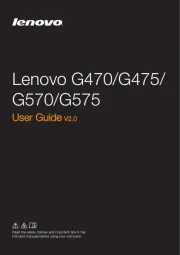
4 Maart 2024

14 Februari 2024

29 Januari 2024

29 Oktober 2023

14 Augustus 2023

14 Augustus 2023

14 Augustus 2023

14 Augustus 2023