Toshiba LIBRETTO W100 Handleiding
Bekijk gratis de handleiding van Toshiba LIBRETTO W100 (169 pagina’s), behorend tot de categorie Notebook. Deze gids werd als nuttig beoordeeld door 37 mensen en kreeg gemiddeld 5.0 sterren uit 19 reviews. Heb je een vraag over Toshiba LIBRETTO W100 of wil je andere gebruikers van dit product iets vragen? Stel een vraag
Pagina 1/169

GMAD00262012
06/10
If you need assistance:
❖Toshiba’s Support Web site
pcsupport.toshiba.com
❖Toshiba Customer Support Center
Calling within the United States (800) 457-7777
Calling from outside the United States (949) 859-4273
For more information, see “If Something Goes Wrong” on
page 125 in this guide.
libretto® W100 Series
User’s Guide

2
Handling the cord on this product will expose you to lead, a
chemical known to the State of California to cause birth defects or
other reproductive harm. Wash hands after handling.
Model: libretto® W100 Series
Protection of Stored Data
For your important data, please make periodic back-up copies of all the data
stored on the hard disk or other storage devices as a precaution against possible
failures, alteration, or loss of the data. IF YOUR DATA IS ALTERED OR
LOST DUE TO ANY TROUBLE, FAILURE OR MALFUNCTION OF
THE HARD DISK DRIVE OR OTHER STORAGE DEVICES AND THE
DATA CANNOT BE RECOVERED, TOSHIBA SHALL NOT BE
LIABLE FOR ANY DAMAGE OR LOSS OF DATA, OR ANY OTHER
DAMAGE RESULTING THEREFROM. WHEN COPYING OR
TRANSFERRING YOUR DATA, PLEASE BE SURE TO CONFIRM
WHETHER THE DATA HAS BEEN SUCCESSFULLY COPIED OR
TRANSFERRED. TOSHIBA DISCLAIMS ANY LIABILITY FOR THE
FAILURE TO COPY OR TRANSFER THE DATA CORRECTLY.
Critical Applications
The computer you have purchased is not designed for any “critical applications.”
“Critical applications” means life support systems, medical applications,
connections to implanted medical devices, commercial transportation, nuclear
facilities or systems or any other applications where product failure could lead to
injury to persons or loss of life or catastrophic property damage.
ACCORDINGLY, TOSHIBA, ITS AFFILIATES AND SUPPLIERS
DISCLAIM ANY AND ALL LIABILITY ARISING OUT OF THE USE
OF THE COMPUTER PRODUCTS IN ANY CRITICAL
APPLICATIONS. IF YOU USE THE COMPUTER PRODUCTS IN A
CRITICAL APPLICATION, YOU, AND NOT TOSHIBA, ASSUME
FULL RESPONSIBILITY FOR SUCH USE.

3
FCC Notice “Declaration of Conformity Information”
This equipment has been tested and found to comply with the limits for a Class B
digital device, pursuant to Part 15 of the FCC rules. These limits are designed to
provide reasonable protection against harmful interference in a residential
installation.
This equipment generates, uses and can radiate radio frequency energy and, if not
installed and used in accordance with the instructions, it may cause harmful
interference to radio communications. However, there is no guarantee that
interference will not occur in a particular installation. If this equipment does
cause harmful interference to radio or television reception, which can be
determined by turning the equipment off and on, the user is encouraged to try to
correct the interference by one or more of the following measures:
❖Reorient or relocate the receiving antenna.
❖Increase the separation between the equipment and receiver.
❖Connect the equipment to an outlet on a circuit different from that to which
the receiver is connected.
❖Consult the dealer or an experienced radio/TV technician for help.
Only Peripherals complying with the FCC Class B limits may be attached to this
equipment. Operation with noncompliant peripherals or peripherals not
recommended by Toshiba is likely to result in interference to radio and TV reception.
Shielded cables must be used between the external devices and the computer's
ports. Changes or modifications made to this equipment not expressly approved by
Toshiba or parties authorized by Toshiba could void the user's authority to operate
the equipment.
Regulatory conformity marks such as FCC ID, FCC logo and CE
markings are placed in the battery compartment.
For information on removing the battery see page 53.
This device complies with Part 15 of the FCC Rules. Operation is subject to the
following two conditions:
❖This device may not cause harmful interference.
❖This device must accept any interference received, including interference
that may cause undesired operation.
Contact either:
❖Toshiba’s Support Web site at pcsupport.toshiba.com.
❖Or call the Toshiba Customer Support Center:
Within the United States at (800) 457-7777
Outside the United States at (949) 859-4273
NOTE
NOTE
NOTE
NOTENOTE
NOTE
NOTE
NOTE
NOTENOTE
Product specificaties
| Merk: | Toshiba |
| Categorie: | Notebook |
| Model: | LIBRETTO W100 |
| Kleur van het product: | Zwart |
| Gewicht: | 819 g |
| Breedte: | 202 mm |
| Diepte: | 123 mm |
| Hoogte: | 25.4 mm |
| Stroomvoorziening: | 100–240V, 50/60Hz |
| AC-adapterfrequentie: | 50 - 60 Hz |
| AC-adapter ingangsspanning: | 100 - 240 V |
| Bluetooth: | Ja |
| Beeldscherm: | TFT |
| Beeldschermdiagonaal: | 7 " |
| Resolutie: | 1024 x 600 Pixels |
| Oorspronkelijke beeldverhouding: | 5:3 |
| Frequentie van processor: | 1.2 GHz |
| Processorfamilie: | Intel® Pentium® |
| Bluetooth-versie: | 2.1+EDR |
| GPS: | Nee |
| Grafische adapter: | HD Graphics |
| Resolutie camera voorzijde (numeriek): | 1 MP |
| Inclusief besturingssysteem: | Windows 7 Home Premium |
| Ethernet LAN: | Nee |
| Geïntegreerde geheugenkaartlezer: | Ja |
| Compatibele geheugenkaarten: | MiniSDHC |
| Audiosysteem: | Realtek ALC269Q-VB5-GR |
| LED backlight: | Ja |
| Aantal USB 2.0-poorten: | 1 |
| Bevestigingsmogelijkheid voor kabelslot: | Nee |
| Aantal ingebouwde luidsprekers: | 2 |
| Certificering: | RoHS |
| AC-adapter, vermogen: | 45 W |
| Intern geheugen: | 2 GB |
| Levensduur accu/batterij: | - uur |
| Intern geheugentype: | DDR3-SDRAM |
| Duurzaamheidscertificaten: | ENERGY STAR |
| Processorfabrikant: | Intel |
| Maximum intern geheugen: | 2 GB |
| Totale opslagcapaciteit: | 62 GB |
| Soort optische drive: | Nee |
| SSD capaciteit: | 62 GB |
| AC-adapter, uitgangsspanning: | 19 V |
| AC-adapter, uitgangsstroom: | 2.37 A |
| Kloksnelheid geheugen: | 1066 MHz |
| HDD capaciteit: | 62 GB |
| HDD interface: | SATA |
| HDD rotatiesnelheid: | - RPM |
| Maximaal geheugen grafische adapter: | 2.024 GB |
| Grafische adapter-familie: | Intel |
| Afmetingen (B x D x H): | 202 x 123 x 25.4 mm |
| Wifi: | Ja |
| Bedrijfstemperatuur (T-T): | 5 - 35 °C |
| Relatieve vochtigheid in bedrijf (V-V): | 20 - 80 procent |
| Type product: | Netbook |
| Batterijtechnologie: | Lithium-Ion (Li-Ion) |
| Aantal batterijcellen: | 8 |
Heb je hulp nodig?
Als je hulp nodig hebt met Toshiba LIBRETTO W100 stel dan hieronder een vraag en andere gebruikers zullen je antwoorden
Handleiding Notebook Toshiba

28 April 2022

17 April 2022

9 April 2022

16 April 2022

16 Augustus 2022

16 April 2022

25 April 2022

9 April 2022

8 April 2022

1 Mei 2022
Handleiding Notebook
- Dell
- XMG
- Apple
- HKC
- Razer
- Alienware
- Samsung
- Medion
- Fujitsu Siemens
- Huawei
- Ricatech
- Flybook
- Packard Bell
- Hercules
- Emachines
Nieuwste handleidingen voor Notebook

5 November 2024

4 Maart 2024
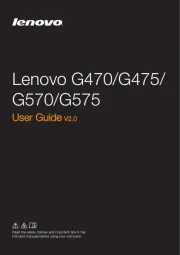
4 Maart 2024

14 Februari 2024

29 Januari 2024

29 Oktober 2023

14 Augustus 2023

14 Augustus 2023

14 Augustus 2023

14 Augustus 2023