Toshiba HDWC340EK3JB Handleiding
Toshiba
Externe harde schijf
HDWC340EK3JB
Bekijk gratis de handleiding van Toshiba HDWC340EK3JB (185 pagina’s), behorend tot de categorie Externe harde schijf. Deze gids werd als nuttig beoordeeld door 32 mensen en kreeg gemiddeld 4.0 sterren uit 16.5 reviews. Heb je een vraag over Toshiba HDWC340EK3JB of wil je andere gebruikers van dit product iets vragen? Stel een vraag
Pagina 1/185

User’s Manual
EN
CZ
DE
DK
ES
FI
FR
GR
HR
HU
IT
NL
NO
PL
PT
RS
RU
SE
SK
SL
TR
AR
UK
CANVIO FOR DESKTOP

User’s Manual - CANVIO FOR DESKTOP EN_2
Use r’s Manual
Table of Contents
Introduction . . . . . . . . . . . . . . . . . . . . . . . . . . . . . . . . . . . . . . . . . . . . . . . . . . . . . . . . . . . . . . . . . . . . . . . . . . . . . . . . . . . . . . . . . . . . . . . 3
Check the Components. . . . . . . . . . . . . . . . . . . . . . . . . . . . . . . . . . . . . . . . . . . . . . . . . . . . . . . . . . . . . . . . . . . . . . . . . . . . . . . . . . . . . 3
System Requirements . . . . . . . . . . . . . . . . . . . . . . . . . . . . . . . . . . . . . . . . . . . . . . . . . . . . . . . . . . . . . . . . . . . . . . . . . . . . . . . . . . . . . . 3
Installing the drive. . . . . . . . . . . . . . . . . . . . . . . . . . . . . . . . . . . . . . . . . . . . . . . . . . . . . . . . . . . . . . . . . . . . . . . . . . . . . . . . . . . . . . . . . . 3
Installing and Removing the Replaceable Plugs. . . . . . . . . . . . . . . . . . . . . . . . . . . . . . . . . . . . . . . . . . . . . . . . . . . . . . . . . . . . . . . 4
Connecting the drive to your computer . . . . . . . . . . . . . . . . . . . . . . . . . . . . . . . . . . . . . . . . . . . . . . . . . . . . . . . . . . . . . . . . . . . . . . 4
Dismount and disconnect the drive. . . . . . . . . . . . . . . . . . . . . . . . . . . . . . . . . . . . . . . . . . . . . . . . . . . . . . . . . . . . . . . . . . . . . . . . . . 5
Cleaning the drive case / enclosure . . . . . . . . . . . . . . . . . . . . . . . . . . . . . . . . . . . . . . . . . . . . . . . . . . . . . . . . . . . . . . . . . . . . . . . . . . 5
Further Advise . . . . . . . . . . . . . . . . . . . . . . . . . . . . . . . . . . . . . . . . . . . . . . . . . . . . . . . . . . . . . . . . . . . . . . . . . . . . . . . . . . . . . . . . . . . . . 6
Frequently Asked Questions . . . . . . . . . . . . . . . . . . . . . . . . . . . . . . . . . . . . . . . . . . . . . . . . . . . . . . . . . . . . . . . . . . . . . . . . . . . . . . . . 6
Troubleshooting . . . . . . . . . . . . . . . . . . . . . . . . . . . . . . . . . . . . . . . . . . . . . . . . . . . . . . . . . . . . . . . . . . . . . . . . . . . . . . . . . . . . . . . . . . . 7
TOSHIBA Support . . . . . . . . . . . . . . . . . . . . . . . . . . . . . . . . . . . . . . . . . . . . . . . . . . . . . . . . . . . . . . . . . . . . . . . . . . . . . . . . . . . . . . . . . . 7
Regulatory statements. . . . . . . . . . . . . . . . . . . . . . . . . . . . . . . . . . . . . . . . . . . . . . . . . . . . . . . . . . . . . . . . . . . . . . . . . . . . . . . . . . . . . . 8

User’s Manual - CANVIO FOR DESKTOP EN_3
Introduction
Thank you for choosing our TOSHIBA Canvio for Desktop hard drive.
Please read this User’s Manual carefully, as it contains all relevant information for installation, usage and
maintenance of the drive, as well as security and safety advice.
In case it does not behave as expected, please refer to the “Frequently Asked Questions” section at the end of
this manual.
Check the Components
This User’s Manual is also available for download: www.toshiba-storage.com/downloads/
Please refer to “Instruction Manual for Safety and Comfort” that is preloaded in this External HDD.
System Requirements
Windows® 10, Windows 8.1, Windows® 7
Requires reformatting for macOS v.10.15 / v10.14/ v10.13 / v10.12 / OS X v10.11
One free port of USB 3.0 or USB 2.0
Installing the drive
Passive USB hubs or USB connectors like keyboards, mice or similar products cannot be used or connected to
the drive.
Make sure that the connectors will be inserted correctly.
Never use pressure for connecting the cables. Check the polarity before connecting!
USB 3.0 is backward compatible with USB 2.0.
Canvio for Desktop AC adapter
and the replaceable plug
USB 3.0 Micro-B Cable Support document
NOTE
Product specificaties
| Merk: | Toshiba |
| Categorie: | Externe harde schijf |
| Model: | HDWC340EK3JB |
| Kleur van het product: | Zwart |
| Gewicht: | 903 g |
| Breedte: | 129.5 mm |
| Diepte: | 167 mm |
| Hoogte: | 41.5 mm |
| Gewicht verpakking: | 1370 g |
| Breedte verpakking: | 220 mm |
| Diepte verpakking: | 210 mm |
| Hoogte verpakking: | 88 mm |
| LED-indicatoren: | Data, Power |
| Gebruiksaanwijzing: | Ja |
| AC-adapterfrequentie: | 50/60 Hz |
| AC-adapter ingangsspanning: | 100-240 V |
| Ethernet LAN: | Nee |
| Meegeleverde kabels: | USB |
| Bevestigingsmogelijkheid voor kabelslot: | Ja |
| USB-versie: | 2.0/3.2 Gen 1 (3.1 Gen 1) |
| Plug and play: | Ja |
| Ondersteunt Windows: | Windows 10, Windows 7, Windows 8.1 |
| Ondersteunt Mac-besturingssysteem: | Mac OS X 10.11 El Capitan, Mac OS X 10.12 Sierra, Mac OS X 10.13 High Sierra |
| Externe adapter: | Ja |
| AC-adapter, uitgangsspanning: | 12 V |
| USB-connector: | Micro-USB B |
| HDD capaciteit: | 4000 GB |
| HDD rotatiesnelheid: | 7200 RPM |
| Maximale overdrachtssnelheid van gegevens: | - Mbit/s |
| HDD omvang: | 3.5 " |
| Leessnelheid: | - MB/s |
| Schrijfsnelheid: | - MB/s |
| (Buitenste) hoofdverpakking hoogte: | 245 mm |
| (Buitenste) hoofdverpakking breedte: | 381 mm |
| (Buitenste) hoofdverpakking lengte: | 243 mm |
| Hoeveelheid per (buitenste) hoofdverpakking: | 4 stuk(s) |
| Producten per pallet: | 160 stuk(s) |
| Wifi: | Nee |
| Code geharmoniseerd systeem (HS): | 84717050 |
| Buffergrootte opslagstation: | 128 MB |
| Thunderbolt technologie: | Nee |
| Busgevoed: | Nee |
| File formaat systeem: | NTFS |
Heb je hulp nodig?
Als je hulp nodig hebt met Toshiba HDWC340EK3JB stel dan hieronder een vraag en andere gebruikers zullen je antwoorden
Handleiding Externe harde schijf Toshiba

14 November 2024

14 November 2024

14 November 2024

11 April 2023

17 Maart 2023

7 Februari 2023

6 Februari 2023

3 Februari 2023

21 Januari 2023

5 December 2022
Handleiding Externe harde schijf
- Iomega
- Hamlet
- Akasa
- Maxell
- OWC
- D-Link
- IStorage
- Origin Storage
- Edge
- Silvercrest
- Silicon Power
- Act
- Xigmatek
- Samsung
- Cavalry
Nieuwste handleidingen voor Externe harde schijf

26 Juli 2025

25 Juli 2025

15 Juli 2025

14 Juli 2025
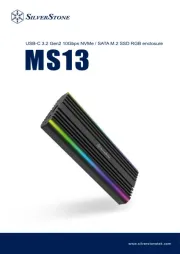
22 Mei 2025

22 Mei 2025

14 Mei 2025

14 Mei 2025

14 Mei 2025

14 Mei 2025