Topeak Mini 18+ Handleiding
Topeak
Niet gecategoriseerd
Mini 18+
Bekijk gratis de handleiding van Topeak Mini 18+ (2 pagina’s), behorend tot de categorie Niet gecategoriseerd. Deze gids werd als nuttig beoordeeld door 76 mensen en kreeg gemiddeld 4.9 sterren uit 38.5 reviews. Heb je een vraag over Topeak Mini 18+ of wil je andere gebruikers van dit product iets vragen? Stel een vraag
Pagina 1/2
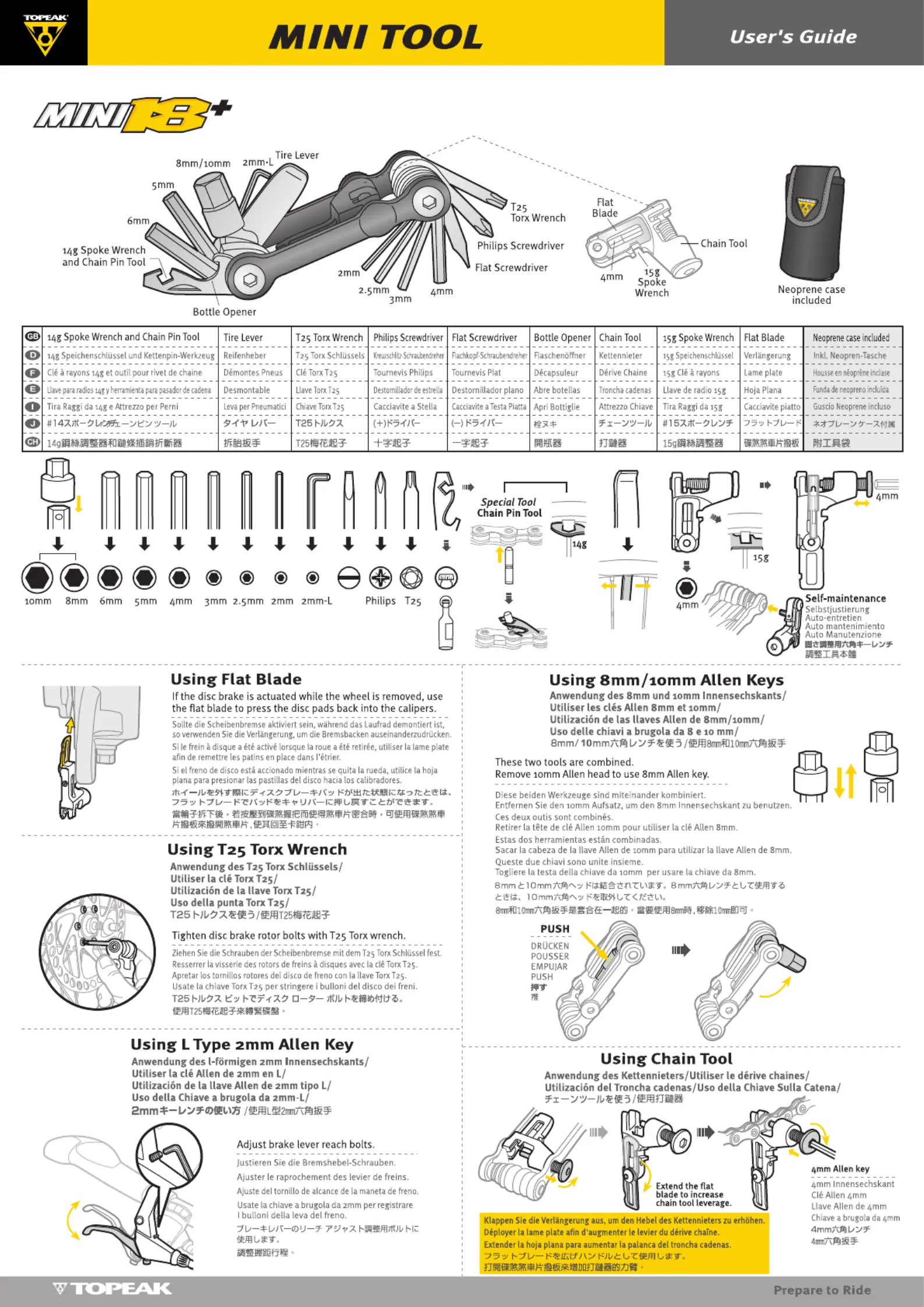
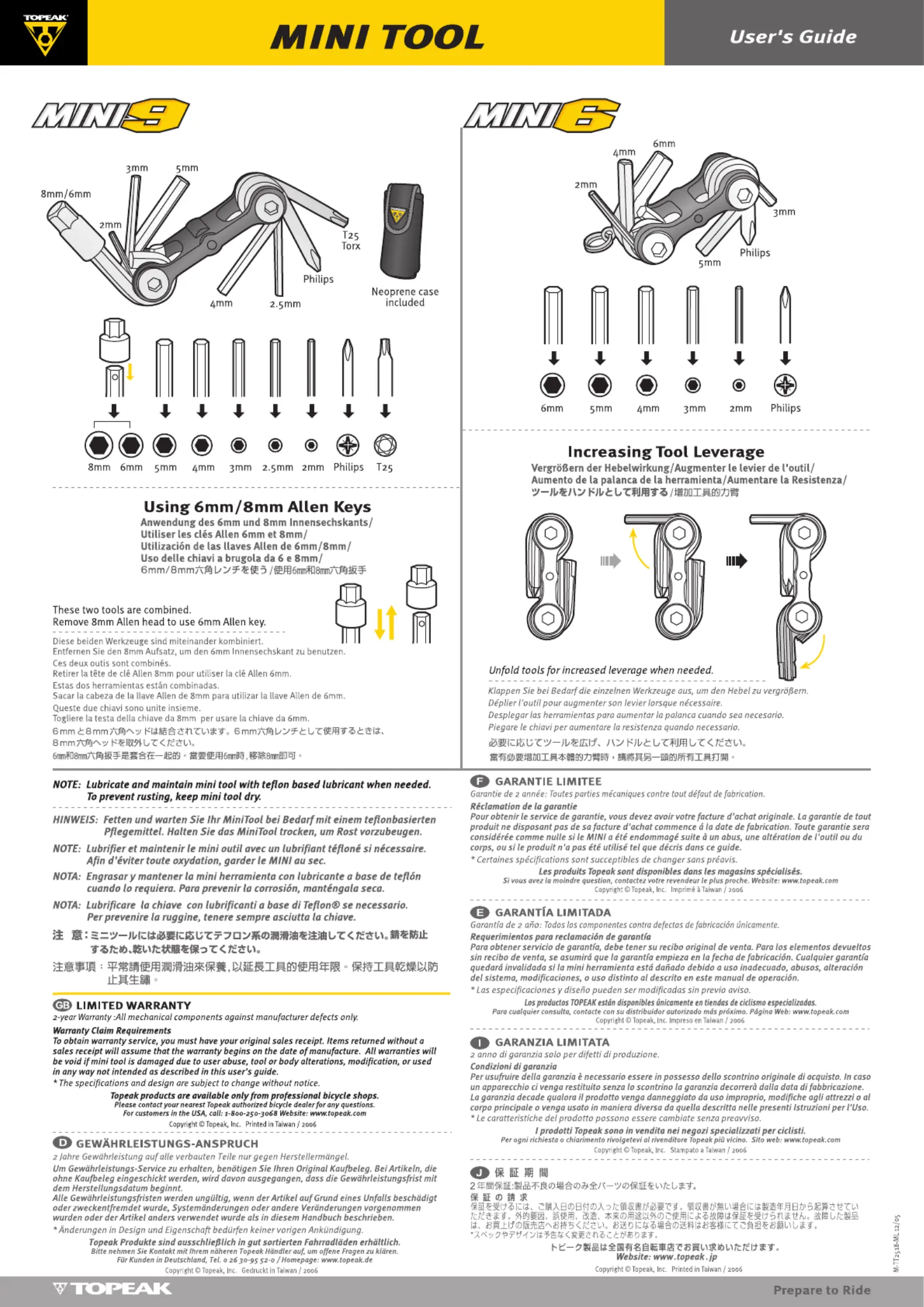
Product specificaties
| Merk: | Topeak |
| Categorie: | Niet gecategoriseerd |
| Model: | Mini 18+ |
| Kleur van het product: | Black, Stainless steel |
| Gewicht: | 185 g |
| Breedte: | 82 mm |
| Diepte: | 43 mm |
| Hoogte: | 20 mm |
| Aantal functies: | 20 |
| Materiaal: | Aluminium, Chromium-vanadium steel, Steel |
| Type product: | Fietsgereedschap |
| Schroevendraaier kopjes meegeleverd: | Hex (imperial), Phillips, Torx |
| Opbergzak: | Ja |
| Gereedschapstype: | Fiets multitool |
| Fietskettinghulpmiddel: | Ja |
| Maten inbussleutels: | 2, 2.5, 3,4, 5,6, 8,10 mm |
| Maten Torxsleutel: | T25 |
| Compatibiliteit kettingpons: | 12 |
Heb je hulp nodig?
Als je hulp nodig hebt met Topeak Mini 18+ stel dan hieronder een vraag en andere gebruikers zullen je antwoorden
Handleiding Niet gecategoriseerd Topeak

15 Mei 2025

2 Mei 2025

2 Mei 2025

2 Mei 2025
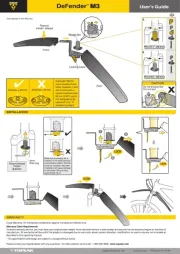
2 Mei 2025

2 Mei 2025

2 Mei 2025
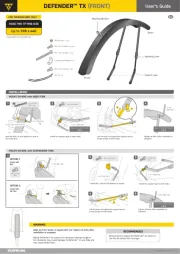
2 Mei 2025

1 April 2025

1 April 2025
Handleiding Niet gecategoriseerd
- FANAUE
- Revier Manager
- Arduino
- Sani-Lav
- Hamilton Beach
- Jung
- Delfield
- Sloan
- Ready Access
- SingularXYZ
- Milwaukee
- Shadow-Caster
- OSEE
- Fimer
- Koenig
Nieuwste handleidingen voor Niet gecategoriseerd

14 September 2025

14 September 2025

13 September 2025

13 September 2025

13 September 2025

13 September 2025

13 September 2025

13 September 2025

13 September 2025

13 September 2025