Thermaltake TOUGHFAN 14 Handleiding
Thermaltake
Niet gecategoriseerd
TOUGHFAN 14
Bekijk gratis de handleiding van Thermaltake TOUGHFAN 14 (15 pagina’s), behorend tot de categorie Niet gecategoriseerd. Deze gids werd als nuttig beoordeeld door 12 mensen en kreeg gemiddeld 3.7 sterren uit 6.5 reviews. Heb je een vraag over Thermaltake TOUGHFAN 14 of wil je andere gebruikers van dit product iets vragen? Stel een vraag
Pagina 1/15

Please download TT PLUS 2.0 from Thermaltake’s Official website.RGB
https://www.thermaltake.com/downloads
Software User Interface
C
C
C
CO
O
O
ON
N
N
NN
N
N
NE
E
E
EC
C
C
CT
T
T
TCONNECT
OS compatibility: Windows 10 Windows 11 &
TT PLUS 2.0 User ManualRGB
CONTROLLER
a. Drag & drop to pair the liquid cooling products
and case fans.
b. Click the controller port to make the LEDs glow
red to pair.
c. The controller port is empty if you click the
controller port without a red lighting effect.
d. Show the controller DIP number.
e. SAVE: Save the controller pairing settings.
f. RESET: Reset the controller pairing.
g. RESCAN: Rescan the controller connection.
TT SYNC
ŸSync RGB lighting for TT gaming products and
third parties.
ŸIf user can't find the products on this page,
please check if the USB driver is installed
correctly.
1
a
e f g
b
c
d

Why doesn’t the display fan speed, wattage, and temperature data of certain CPUs’, GPUs’ and memory?
The fan speed, wattage, and temperature data of certain CPUs', GPUs' and memories fail to display due
to product design variances of individual manufacturers (e.g.: Intel, AMD, NVIDIA or motherboard
manufacturers).
Q
A
PC INFORMATION
Show PC Information
ŸCPU Information: Temperature, Load, Fan
Speed, Wattages, Clock.
ŸGPU Information: Temperature, Load, Fan
Speed, Wattages, Clock (Supports SLI).
ŸMemory Information: Channel, tRCD, CL,
Frequency, Type, Temperature, Size.
ŸSensors: Show W5 / W6 / W7 Plus / MX1 / TF2
/ Floe RC Ultra / TOUGHLIQUID Ultra coolant
liquid temperature and flow rate.
M
M
M
MY
Y
Y
Y P
P
P
PC
C
C
CMY PC
POWER SUPPLY
ŸIf you have installed the iRGB DPS G power
supply series, the power supply information will
be displayed here.
ŸPSU Fan Speed: Set power fan silent,
performance, zero and customize.
ŸFor more software information about power
supply, please refer to SPM website.
https://dps.thermaltake.com/
FAN SPEED
Case Fan Speed Information and
PWM Performance Settings
ŸPERFORMANCE: 0% → 100% (1500rpm.)
ŸSILENT: 0% (300~500 rpm.)
ŸPWM: Set PWM silent (50%) to PWM
performance (100%).
ŸNAME: Edit the case fan name.
ŸRadiator fan controller DIP number.
2

Select 23 Lighting Effects.
ŸGENERAL
ŸSOUND EFFECTS
ŸINFORMATION
ŸMULTIPLE DEVICES
Preview and Set Products Lighting
Effects
1. Click the TT logo to select all LEDs
2. COLOR
• SINGLE: Select single ring to change color.
• RANDOM: Random light show.
• CUSTOMIZE: Set up a single LED color.
3. DIRECTION
• Clockwise and counter-clockwise.
4. LIGHTING SPEED
• Set up lighting effect speed.
5. LIGHT
• Turn on and turn off.
SINGLE CUSTOMIZE
6. RGB SETTINGS
• Color palette.
• Quick color selection.
• RGB value setting.
7. PATTERN
• Set up the color pattern ring.
8. PROFILE
• NEW: Add a new profile.
• COPY: Copy the profile.
• EDIT: Edit the profile name.
• DELETE: Delete profile.
9. DEFAULT
• Reset the lighting effects.
10. CANCEL
• Unselect all.
11. APPLY
• Apply and save lighting effects.
12. SELECT ALL
• Click to select all products’ LEDs.
13. GROUP
• Select products to synchronize lighting effects.
For example, sync lighting with Riing Quad,
Riing Trio, Riing Plus, Toughpower iRGB, and
ARGENT K5 RGB Keyboard.
L
L
L
LI
I
I
IG
G
G
GH
H
H
HT
T
T
TI
I
I
IN
N
N
NG
G
G
GLIGHTING
3
Product specificaties
| Merk: | Thermaltake |
| Categorie: | Niet gecategoriseerd |
| Model: | TOUGHFAN 14 |
| Kleur van het product: | Zwart |
| Gewicht: | 240.7 g |
| Soort: | Ventilator |
| Geluidsniveau (hoge snelheid: | 33.2 dB |
| Aantal per verpakking: | 2 stuk(s) |
| Maximum luchtstroom: | 119.1 cfm |
| Rotatiesnelheid ( max): | 2000 RPM |
| Mean time between failures (MTBF): | 40000 uur |
| Rotatiesnelheid ( min): | 500 RPM |
| Geschikte locatie: | Computer behuizing |
| Compatibele processors: | Niet ondersteund |
| Stroomverbruik (typisch): | 4.08 W |
| Code geharmoniseerd systeem (HS): | 84733080 |
| Ventilator diameter: | 140 mm |
| Spanningclassificatie: | 12 V |
| Nominale netspanning: | 0.34 A |
| Supported processor sockets: | Niet ondersteund |
| Maximum luchtdruk: | 3.54 mmH2O |
| Type lager: | Hydraulisch |
| Maten ventilator (b x d x h): | 140 x 25 x 140 mm |
| Fan connector: | 4-pin |
| Startspanning: | 9 V |
Heb je hulp nodig?
Als je hulp nodig hebt met Thermaltake TOUGHFAN 14 stel dan hieronder een vraag en andere gebruikers zullen je antwoorden
Handleiding Niet gecategoriseerd Thermaltake
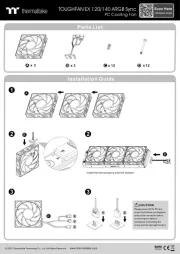
29 Juli 2025

5 Juni 2025

3 Juni 2025

22 Mei 2025

12 Mei 2025
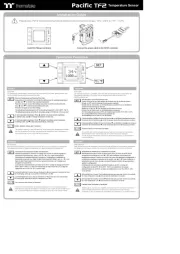
6 Mei 2025

1 Mei 2025

27 April 2025

27 April 2025

27 April 2025
Handleiding Niet gecategoriseerd
- Core SWX
- Diana
- Caroline
- Buffalo
- DEERSYNC
- DAB
- Deflecto
- Vileda
- Heckler Design
- Technoline
- Konig & Meyer
- AMZ Pilot
- Samac
- Duromax
- Gastronoma
Nieuwste handleidingen voor Niet gecategoriseerd

1 Augustus 2025

1 Augustus 2025
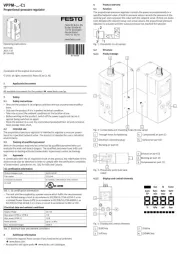
1 Augustus 2025

1 Augustus 2025

1 Augustus 2025

1 Augustus 2025

1 Augustus 2025

1 Augustus 2025

1 Augustus 2025
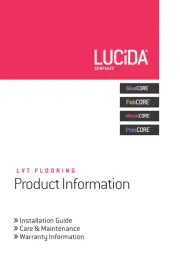
1 Augustus 2025