Testo 557s Handleiding
Bekijk gratis de handleiding van Testo 557s (71 pagina’s), behorend tot de categorie Niet gecategoriseerd. Deze gids werd als nuttig beoordeeld door 45 mensen en kreeg gemiddeld 4.5 sterren uit 23 reviews. Heb je een vraag over Testo 557s of wil je andere gebruikers van dit product iets vragen? Stel een vraag
Pagina 1/71

testo 550s / testo 557s digital manifold
Instruction manual

Contents
Contents
1
1
1
11 About this document 5...........................................................................
2
2
2
22 Safety and disposal .............................................................................. 5
3
3
3
33 Product-specific approvals ................................................................. 5
4
4
4
44 Product-specific information............................................................... 6
5
5
5
55 Use ......................................................................................................... 7
6
6
6
66 Product description ............................................................................. 8
6.1 Overview of the testo 550s 8.................................................................................
6.2 Overview of the testo 557s 9.................................................................................
6.3 Overview of main menu .................................................................................... 10
6.4 Control keys ..................................................................................................... 11
7
7
7
77 First steps ........................................................................................... 11
7.1 Inserting (rechargeable) batteries ..................................................................... 11
7.2 Switching the instrument on and off .................................................................. 12
7.3 Setup wizard ..................................................................................................... 12
8
8
8
88 Using the product ............................................................................... 13
8.1 Preparing for measurement .............................................................................. 13
8.1.1 Operating the valve positioners ................................................................................ 13
8.1.2 Automatic mode ....................................................................................................... 14
8.2 Measuring mode ............................................................................................... 14
8.2.1 Refrigeration ............................................................................................................ 14
8.2.2 Evacuation ............................................................................................................... 19
8.2.3 Pressure Leak Test .................................................................................................. 22
8.2.4 Target Superheat ..................................................................................................... 25
8.2.5 Compressor Test (DLT) ............................................................................................ 29
8.2.6 Delta T ..................................................................................................................... 31
8.3 Bluetooth .......................................................................................................... 33
8.3.1 Probes compatible with the instrument ..................................................................... 33
8.3.2 Establishing a connection ......................................................................................... 34
8.3.3 Switching on/off ........................................................................................................ 34
8.3.3.1 Switching on ............................................................................................................................35
8.3.3.2 Switching off ............................................................................................................................35
8.3.3.3 Manual probe selection ...........................................................................................................36

Contents
8.4 Settings ............................................................................................................ 36
8.4.1 Backlight duration .................................................................................................... 37
8.4.2 Backlight brightness................................................................................................. 38
8.4.3 Auto Off ................................................................................................................... 39
8.4.4 Auto Tfac (Temperature compensation factor) ......................................................... 40
8.4.5 Units ........................................................................................................................ 41
8.4.6 Language ................................................................................................................ 42
8.4.7 Setup Wizard ........................................................................................................... 43
8.4.8 Restore factory settings ........................................................................................... 44
8.4.9 Device Info .............................................................................................................. 45
9
9
9
99 Smart App........................................................................................... 46
9.1 App – user interface ......................................................................................... 46
9.2 Main menu ....................................................................................................... 47
9.3 Measurement menu .......................................................................................... 48
9.3.1 Basic view ............................................................................................................... 49
9.3.1.1 Graphic view ........................................................................................................................... 49
9.3.1.2 Table view ............................................................................................................................... 50
9.3.2 Refrigeration ............................................................................................................ 50
9.3.3 Target superheat ..................................................................................................... 53
9.3.4 System Leak Test .................................................................................................... 55
9.3.5 Evacuation .............................................................................................................. 57
9.4 Customer .......................................................................................................... 58
9.4.1 Creating and editing a customer .............................................................................. 58
9.4.2 Creating and editing measuring sites ....................................................................... 59
9.5 Memory ............................................................................................................ 61
9.5.1 Searching for and deleting measurement results ...................................................... 61
9.6 Sensors ............................................................................................................ 62
9.6.1 Information .............................................................................................................. 62
9.6.2 Settings ................................................................................................................... 63
9.7 Settings ............................................................................................................ 63
9.7.1 Language ................................................................................................................ 63
9.7.2 Measurement settings ............................................................................................. 64
9.7.3 Company details ...................................................................................................... 64
9.7.4 Privacy settings ....................................................................................................... 64
9.8 Help and Information ........................................................................................ 65
9.8.1 Instrument information ............................................................................................. 65
9.8.2 Tutorial .................................................................................................................... 65
9.8.3 Exclusion of liability . ................................................................................................ 66
Product specificaties
| Merk: | Testo |
| Categorie: | Niet gecategoriseerd |
| Model: | 557s |
Heb je hulp nodig?
Als je hulp nodig hebt met Testo 557s stel dan hieronder een vraag en andere gebruikers zullen je antwoorden
Handleiding Niet gecategoriseerd Testo
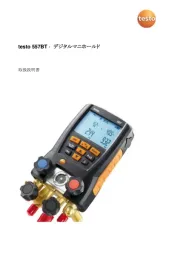
15 Mei 2025

1 Mei 2025

6 September 2023

6 September 2023

1 September 2023

1 September 2023

1 September 2023

1 September 2023

29 Augustus 2023

7 Juli 2023
Handleiding Niet gecategoriseerd
- Linn
- Zeblaze
- Dnipro
- Giga Copper
- Xtreme
- Tece
- Integral LED
- Rega
- Blizzard
- Kindercraft
- Zeiss
- HIOAZO
- Instant
- Lupine
- BabyOno
Nieuwste handleidingen voor Niet gecategoriseerd

1 Augustus 2025

1 Augustus 2025
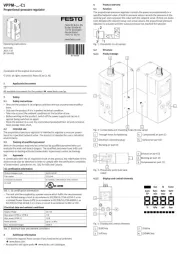
1 Augustus 2025

1 Augustus 2025

1 Augustus 2025

1 Augustus 2025

1 Augustus 2025

1 Augustus 2025

1 Augustus 2025
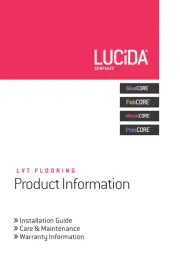
1 Augustus 2025