Testo 552 Handleiding
Bekijk gratis de handleiding van Testo 552 (30 pagina’s), behorend tot de categorie Niet gecategoriseerd. Deze gids werd als nuttig beoordeeld door 141 mensen en kreeg gemiddeld 4.4 sterren uit 71 reviews. Heb je een vraag over Testo 552 of wil je andere gebruikers van dit product iets vragen? Stel een vraag
Pagina 1/30

Testo 552 - Digital Vacuum Gauge with Bluetooth
Testo 552 - Digital Vacuum Gauge with Bluetooth
Testo 552 - Digital Vacuum Gauge with Bluetooth
Testo 552 - Digital Vacuum Gauge with Bluetooth Testo 552 - Digital Vacuum Gauge with Bluetooth
Instruction manual


3
Content
Content
Content
Content Content
1
1
1
11 Safety and wast
Safety and wast
Safety and wast
Safety and wastSafety and waste disposal ...................................................................
e disposal ...................................................................
e disposal ...................................................................
e disposal ................................................................... e disposal ................................................................... 5
5
5
55
1.1 About this document .............................................................................. 5
1.2 Safety ..................................................................................................... 5
1.3 Waste disposal ....................................................................................... 6
2
2
2
22 General techni
General techni
General techni
General techniGeneral technical data
cal data
cal data
cal data cal data .........................................................................
.........................................................................
.........................................................................
......................................................................... ......................................................................... 7
7
7
77
2.1 Bluetooth module ................................................................................... 8
3
3
3
33 Description of th
Description of th
Description of th
Description of thDescription of the instrument
e instrument
e instrument
e instrument e instrument ...............................................................
...............................................................
...............................................................
............................................................... ............................................................... 9
9
9
99
3.1 Use ......................................................................................................... 9
3.2 Instrument overview ............................................................................... 9
3.3 Displays overview................................................................................. 10
3.4 Control keys overview .......................................................................... 11
3.5 Connection options overview ............................................................... 11
4
4
4
44 Operatio
Operatio
Operatio
OperatioOperation ...........................................................................................
n ...........................................................................................
n ...........................................................................................
n ........................................................................................... n ........................................................................................... 14
14
14
1414
4.1 Connecting ........................................................................................... 14
4.2 Switching instrument on and off .......................................................... 14
4.3 Switching background illumination on and off ..................................... 15
4.4 Setting units and AutoOff ..................................................................... 15
4.5 Displaying temperature values ............................................................. 18
4.6 Establishing a Bluetooth® connection ................................................. 18
4.7 Overview of operating controls ............................................................ 19
4.8 App options .......................................................................................... 19
4.8.1 Set “Language” ..................................................................... 19
4.8.2 Display Tutorial ...................................................................... 20
4.8.3 Display testo website ............................................................ 20
4.8.4 Display App Info .................................................................... 20
4.9 List, graphic diagram and table view ................................................... 21
4.10 Exporting readings ............................................................................... 21
4.10.1 Excel (CSV) Export ................................................................ 21
4.10.2 PDF Export ............................................................................ 21
4.10.3 Exporting a graph .................................................................. 22
4.11 Operating as a probe on the testo 570 ................................................ 22
Product specificaties
| Merk: | Testo |
| Categorie: | Niet gecategoriseerd |
| Model: | 552 |
Heb je hulp nodig?
Als je hulp nodig hebt met Testo 552 stel dan hieronder een vraag en andere gebruikers zullen je antwoorden
Handleiding Niet gecategoriseerd Testo
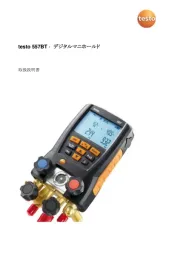
15 Mei 2025

1 Mei 2025
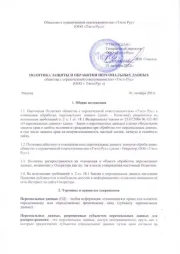
14 December 2024

6 September 2023

6 September 2023

1 September 2023

1 September 2023

1 September 2023

1 September 2023

29 Augustus 2023
Handleiding Niet gecategoriseerd
- Danby
- Godrej
- Galanz
- Scott
- Sheeran Looper
- TeachLogic
- Marstek
- Areca
- Steelseries
- Britax-Romer
- Klein Tools
- Shokz
- Aston Microphones
- D'Addario
- Monoprice
Nieuwste handleidingen voor Niet gecategoriseerd

14 September 2025

14 September 2025

13 September 2025

13 September 2025

13 September 2025

13 September 2025

13 September 2025

13 September 2025

13 September 2025

13 September 2025