Telefunken TM 110 COSI Handleiding
Telefunken
Smartphone
TM 110 COSI
Bekijk gratis de handleiding van Telefunken TM 110 COSI (27 pagina’s), behorend tot de categorie Smartphone. Deze gids werd als nuttig beoordeeld door 26 mensen en kreeg gemiddeld 4.4 sterren uit 13.5 reviews. Heb je een vraag over Telefunken TM 110 COSI of wil je andere gebruikers van dit product iets vragen? Stel een vraag
Pagina 1/27

T
T
T
TTE
E
E
EEL
L
L
LLE
E
E
EEF
F
F
FFU
U
U
UUN
N
N
NNK
K
K
KKE
E
E
EEN
N
N
NN
T
T
T
TTM
M
M
MM
1
1
1
111
1
1
110
0
0
00
C
C
C
CCO
O
O
OOS
S
S
SSI
I
I
II
OPERATING INSTRUCTIONS

2
C
C
C
CCO
O
O
OON
N
N
NNT
T
T
TTE
E
E
EEN
N
N
NNT
T
T
TTS
S
S
SS
DESCRIPTION .......................................................................................................................................................... 3
KEY FUNCTIONS ..................................................................................................................................................... 3
DISPLAYING ICONS ................................................................................................................................................. 4
.............................................................................................................................................. 4
..................................................................................................................................... 5
........................................................................................................................................................ 5
HOW TO CHANGE THE LANGUAGE ........................................................................................................................ 6
HOW TO SET THE TIME AND DATE ......................................................................................................................... 6
USING THE KEYPAD TO ENTER TEXT ..................................................................................................................... 6
HOW TO ACCESS AND USE THE ADDRESS BOOK ................................................................................................. 6
HOW TO MAKE/ANSWER A CALL .........................................................................................................................10
.................................................................................................................... 11
VOICEMAIL ............................................................................................................................................................ 11
USING THE VIBRATOR FUNCTION ........................................................................................................................ 11
USING THE ALARMS ............................................................................................................................................. 12
READING AND WRITING TEXT MESSAGES ........................................................................................................... 12
CONFIGURING AND USING THE SOS BUTTON ..................................................................................................... 15
MULTIMEDIA .......................................................................................................................................................... 16
FM RADIO .............................................................................................................................................................. 17
TOOLS ................................................................................................................................................................... 18
SETTINGS .............................................................................................................................................................. 20
SAFETY INSTRUCTIONS ........................................................................................................................................ 23
DISPOSAL INSTRUCTIONS .................................................................................................................................... 25
WARRANTY AND AFTER-SALES SERVICE ............................................................................................................. 25

3
DESCRIPTION
DESCRIPTION
DESCRIPTION
DESCRIPTION DESCRIPTION
1
Lamp
2
Earphone
9
Keypad
3
Screen
10
Micro-USB socket
4
+/- Volume Key
11
Earphone jack
5
End/Back key, address book access
12
Lamp slide key
6
Up/Down arrow key
13
SOS button
7
8
OK key, Dial key and Call log access
FM Radio on/off slider
14
15
Phone lock slider
Loudspeaker
KEY FUNCTIONS
KEY FUNCTIONS
KEY FUNCTIONS
KEY FUNCTIONS KEY FUNCTIONS
N°
N°
N°
N°N°
K
K
K
KKe
e
e
eey
y
y
yy
F
F
F
FFu
u
u
uun
n
n
nnc
c
c
ccti
ti
ti
tition
on
on
onon
4
+/- Volume Key
-
- of the
c
c
c
cch
h
h
hha
a
a
aang
ng
ng
ngnge
e
e
ee
t
t
t
tth
h
h
hhe
e
e
e e v
v
v
vvo
o
o
ool
l
l
llu
u
u
uum
m
m
mme
e
e
ee
receiver
5
End/Back key, address
book access
Po
Po
Po
PoPow
w
w
wwe
e
e
eer
r
r
r r o
o
o
ooff
ff
ff
ffff: Press and hold this key to turn off the telephone when
you are in standby mode.
Po
Po
Po
PoPow
w
w
wwe
e
e
eer
r
r
r r o
o
o
oon
n
n
nn: Press and hold this key to turn on the telephone if it is
turned off.
When you are browsing in the sub-menus, press this key to
re
re
re
reret
t
t
ttur
ur
ur
ururn
n
n
nn
t
t
t
tto
o
o
oo t
t
t
t th
h
h
hhe
e
e
ee
p
p
p
ppr
r
r
rre
e
e
eev
v
v
vvi
i
i
iio
o
o
oou
u
u
uus
s
s
ss
me
me
me
memen
n
n
nnu
u
u
uu.
Press this key to
re
re
re
rerej
j
j
jje
e
e
eec
c
c
cct
t
t
tt
a
a
a
aa c
c
c
c ca
a
a
aal
l
l
lll
l
l
ll.
Press this key to
ac
ac
ac
acacc
c
c
cces
es
es
esess
s
s
ss t
t
t
t th
h
h
hhe
e
e
ee
a
a
a
aad
d
d
ddd
d
d
ddr
r
r
rre
e
e
ees
s
s
sss
s
s
ss
b
b
b
bbo
o
o
ooo
o
o
ook
k
k
kk.
.
.
..
6
Up/Down arrow key
Press the Up key to enter the
Me
Me
Me
MeMen
n
n
nnu
u
u
uu
Press the Down key to access the
a
a
a
aal
l
l
lla
a
a
aar
r
r
rrm
m
m
mms
s
s
ss.
When you are browsing in the submenus: press these keys to
m
m
m
mmo
o
o
oov
v
v
vve
e
e
ee
t
t
t
tth
h
h
hhe
e
e
ee
c
c
c
ccu
u
u
uur
r
r
rrs
s
s
sso
o
o
oor
r
r
rr up or down.
7
OK key, Dial key and Call
log access
Press this key to an incoming call; Press this key to
an
an
an
anansw
sw
sw
swswer
er
er
erer
access the in standby mode or to the function
ca
ca
ca
cacal
l
l
lll
l
l
ll
l
l
l
llo
o
o
oog
g
g
gg co
co
co
cocon
n
n
nnf
f
f
ffi
i
i
iir
r
r
rrm
m
m
mm
selected in the sub-menus
Product specificaties
| Merk: | Telefunken |
| Categorie: | Smartphone |
| Model: | TM 110 COSI |
| Kleur van het product: | Zwart |
| Gewicht: | 170 g |
| Breedte: | 51.5 mm |
| Diepte: | 13.7 mm |
| Hoogte: | 112 mm |
| Soort: | Seniorentelefoon |
| Gebruiksaanwijzing: | Ja |
| Capaciteit van de accu/batterij: | 600 mAh |
| Bluetooth: | Ja |
| Beeldschermdiagonaal: | 1.77 " |
| Resolutie: | - Pixels |
| Touchscreen: | Nee |
| Bluetooth-versie: | 2.0+EDR |
| 2G bands (primary SIM): | 900,1800 MHz |
| Generatie mobiel internet: | 2G |
| Locatie positie: | Nee |
| Vormfactor: | Rechthoek |
| USB-poort: | Ja |
| USB-connectortype: | Micro-USB |
| Compatibele geheugenkaarten: | MicroSD (TransFlash) |
| Persoonlijke informatie management: | Alarm clock,Calculator,Calendar,Recorder |
| Assisted GPS (A-GPS): | Nee |
| Markt positionering: | Ouderentelefoon |
| Certificering: | CE 0700 |
| FM-radio: | Ja |
| Video call: | Nee |
| Duurzaamheidscertificaten: | RoHS |
| Gesprekstijd (2G): | 5 uur |
| Datanetwerk: | GSM |
| Camera achterzijde: | Nee |
| Standby time (2G): | 240 uur |
| Extern beeldscherm: | Nee |
| Flash card support: | Ja |
| Navigatietoets: | Ja |
| Wifi: | Nee |
| Batterijtechnologie: | Lithium-Ion (Li-Ion) |
| Type beeldscherm: | TFT |
Heb je hulp nodig?
Als je hulp nodig hebt met Telefunken TM 110 COSI stel dan hieronder een vraag en andere gebruikers zullen je antwoorden
Handleiding Smartphone Telefunken

25 April 2023

19 April 2023

15 Maart 2023

8 Januari 2023

7 Januari 2023

3 December 2022

26 Oktober 2022
Handleiding Smartphone
- Fero
- AT&T
- Blu
- GreatCall
- Overmax
- Sanyo
- M3 Mobile
- Emporia
- Xiaomi
- ORA
- Echo
- Energizer
- TTfone
- Fairphone
- Easypix
Nieuwste handleidingen voor Smartphone

16 September 2025

16 September 2025

15 September 2025

8 September 2025

4 September 2025

3 September 2025

3 September 2025
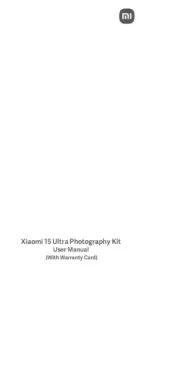
2 September 2025
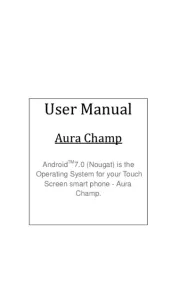
2 September 2025

2 September 2025