Telefunken TF-RS9200 Handleiding
Telefunken
Digitale decoder
TF-RS9200
Bekijk gratis de handleiding van Telefunken TF-RS9200 (32 pagina’s), behorend tot de categorie Digitale decoder. Deze gids werd als nuttig beoordeeld door 53 mensen en kreeg gemiddeld 4.8 sterren uit 27 reviews. Heb je een vraag over Telefunken TF-RS9200 of wil je andere gebruikers van dit product iets vragen? Stel een vraag
Pagina 1/32

DIGITAL HD SATELLITE RECEIVER
TF-RS9200
TF-RS9200

- 1 -
Contents
Features 2 .................................................................
Accessories 2 ............................................................
Power Cord 3 .........................................................
Markings on the Product......................................... 4
Overview of the Remote Control 5 ............................
Connections on the Set Top Box 6 ............................
Inserting Batteries in the Remote Control............... 7
Connection to the TV 7 ..............................................
LNB Connection 8 .....................................................
Power On-Off 8 ..........................................................
USB Disk Connection 8 .............................................
USB Disk Connection 8 .........................................
Menu Interface / First Time Installation................... 9
Electronic Programme Guide (EPG) 10 ....................
Changing Channels 10 ..............................................
Adjusting the Volume 10 ............................................
Volume Up / Down 10 ............................................
Mute 10 ..................................................................
On-Screen Information 10 .........................................
Channel List...........................................................11
SETUP 12 ..................................................................
Installation......................................................... 12
Conguration .................................................... 13
Language 16 ..........................................................
Viewing Media Browser 16 ........................................
Viewing USB Disk Contents 16 .............................
Timers 18 ...................................................................
Remote Control 20 ....................................................
Digital Capabilites 20 .................................................
Front Panel 20 ...........................................................
Audio/Video & Data Input/Output 20 ........................

- 2 -
Introduction
• Thank you for choosing this product. This manual
will guide you through the proper operation of your
set top box.
• Before operating the set top box, please read this
manual thoroughly. Please keep this manual in a safe
place for future reference. Read the corresponding
instructions of this handbook prior to the rst use
of the device, even if you are familiar with using
electronic devices.
• Please keep this instruction book for future reference.
Features
• 4000 channels TV and Radio programs
• Media Browser ( USB 2.0 ) Support
• DVB-S2/S Compliant
• HDMI Output ( 576p, 720p, 1080i, 1080P resolutions
support)
• Channel lock
• Present/Next event information (7-DAY-EPG)
• Parental lock at menu
• Signal strength bar for transponders
• Multi language audio support
• Digital audio output (optic)
• Teletext function support ( DVB )
• Resetting to factory settings option
• Selectable satellite congurations (Presets: ASTRA,
HOTBIRD, EUTELSAT 16B, TURKSAT 2A/3A.etc
plus user dened)
• Signal strength and signal quality bars for antenna
adjustment
• Various channel search options:
• Automatic Satellite search for preset transponders
• Transponder search
• Network search
• Automatic search for newly added transponders
• FTA (Free- to- Air) search option for satellite and
auto search modes
• Auto FEC (Forward Error Correction) search
• Auto PID correction (except user dened PIDs)
• Digital Decoding Properties:
• Video Out: PAL
• 32-bit OSD color, 960x540 pixels for UI
• System switching (TV/RADIO)
• LNB short circuit and overload protection
• IR remote control
Accessories
Remote Control
Batteries: 2 x AAA
Adapter
Instruction Book
Quick Start Guide
NOTE:You should check the accessories after
purchasing. Make sure that each accessory is
included.
Product specificaties
| Merk: | Telefunken |
| Categorie: | Digitale decoder |
| Model: | TF-RS9200 |
| Kleur van het product: | Zwart |
| Gewicht: | 290 g |
| Breedte: | 110 mm |
| Diepte: | 82.2 mm |
| Hoogte: | 22.3 mm |
| Ondersteunde videoformaten: | MPEG2, MPEG4 |
| Ethernet LAN: | Nee |
| Ondersteunde video-modi: | 576p, 720p, 1080i, 1080p |
| Geïntegreerde geheugenkaartlezer: | Nee |
| Ingebouwde HDD: | Nee |
| Aantal USB 2.0-poorten: | 1 |
| Aantal HDMI-poorten: | 1 |
| Aansluiting voor netstroomadapter: | Ja |
| Intern geheugen: | 128 MB |
| Videoresoluties: | 1280 x 1024 Pixels |
| Beeldverhouding: | 4:3, 16:9 |
| Digitale audio, optische uitgang: | 1 |
| Soort tuner: | Digitaal |
| Formaat digitaal signaal: | DVB-S, DVB-S2 |
| Type processor: | Ja |
| Teletext: | Ja |
| Elektronische TV-gids: | Ja |
| Temperatuur bij opslag: | -20 - 70 °C |
| Aantal tuners: | 1 tuner(s) |
| Aantal SCART-poorten: | 1 |
| Audio-uitgangskanalen: | - kanalen |
| Flash memory: | 16 MB |
| Aantal kanalen: | 4000 kanalen |
| Interactieve TV: | Nee |
| S/PDIF-uitgang: | Ja |
| Afstandsbediening inbegrepen: | Ja |
| Signaal bron: | Kabel |
| Wifi: | Nee |
| AC-ingangsspanning: | 100 - 240 V |
| AC-ingangsfrequentie: | 50 - 60 Hz |
| Stroomverbruik (typisch): | 17 W |
| Bedrijfstemperatuur (T-T): | 5 - 40 °C |
| Relatieve vochtigheid in bedrijf (V-V): | 25 - 75 procent |
| Batterijen inbegrepen: | Ja |
Heb je hulp nodig?
Als je hulp nodig hebt met Telefunken TF-RS9200 stel dan hieronder een vraag en andere gebruikers zullen je antwoorden
Handleiding Digitale decoder Telefunken

18 Maart 2023
Handleiding Digitale decoder
- Matrox
- Amiko
- Viessmann
- Strong
- Infomir
- I-CAN
- AVerMedia
- Thomson
- Megasat
- Marklin
- Fagor
- Savio
- Hama
- TELE System
- Planet
Nieuwste handleidingen voor Digitale decoder

3 September 2025
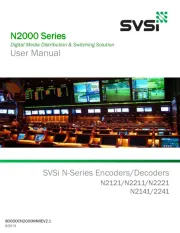
5 Augustus 2025
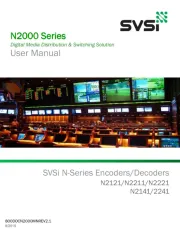
5 Augustus 2025

4 Augustus 2025

5 Juli 2025

5 Juli 2025

4 Juli 2025

23 Mei 2025

29 Maart 2025

28 Maart 2025