Technoline WS 9410 Handleiding
Technoline
Weerstation
WS 9410
Bekijk gratis de handleiding van Technoline WS 9410 (4 pagina’s), behorend tot de categorie Weerstation. Deze gids werd als nuttig beoordeeld door 46 mensen en kreeg gemiddeld 4.3 sterren uit 23.5 reviews. Heb je een vraag over Technoline WS 9410 of wil je andere gebruikers van dit product iets vragen? Stel een vraag
Pagina 1/4

Humidity level
bar graph
Indoor temperature
in ºC
Indoor comfort
indicator icon
Indoor relative
humidity in %
Low battery icon
TEMPERATURE STATION
INTRODUCTION:
Congratulations on purchasing this Temperature Station with indoor temperature, humidity and comfort
indicator. To enjoy the full benefits of this innovative product, please read this operating manual.
TEMPERATURE STATION:
FEATURES:
• Indoor temperature display in degree Celsius (°C)
• Indoor humidity display in RH%
• Indoor temperature and humidity display with MIN/MAX recordings
• Relative humidity level bar
• Indoor comfort indicator icon
• Low battery indicator
• Wall mounting or table standing
SETTING UP:
Please follow these steps to ensure that your new Temperature Station works correctly:
1. Insert the batteries into the Temperature Station. See “How to install and replace batteries in
the Temperature Station” below.
2. Once the batteries are in place, all segments of the LCD will light up briefly. Then the indoor
temperature, humidity and level bar will be displayed. If the indoor temperature is not displayed
after a few seconds, remove the batteries and wait for at least 30 seconds before reinserting them.
HOW TO INSTALL AND REPLACE BATTERIES IN THE TEMPERATURE STATION:
The Temperature station uses 2 x AAA, IEC LR3, 1.5V batteries. To install and replace the batteries,
please follow the steps below:
1. Insert finger or other solid object in the space at the right
center of the battery compartment and lift up to remove
the cover.
2. Insert batteries observing the correct polarity (see
marking).
3. Replace compartment cover.
Hanging hole TO RESET THE TEMPERATURE STATION:
1. Remove the batteries from the Temperature Station
2. Wait at least 30 seconds and repeat the procedures in Setting up above
BATTERY CHANGE:
It is recommended to replace the batteries in all units on an annual basis to ensure optimum accuracy of
this unit.
Please participate in the preservation of the environment. Return used batteries to an
authorized depot.
FUNCTION KEYS:
The weather station has 1 key function easy to use:
MIN/MAX key:
• Toggle between MIN/MAX indoor temperature
• Toggle between MIN/MAX indoor humidity data
• Reset MIN/MAX records by pressing and holding the key for 2 seconds
LCD SCREEN
The Temperature Station’s LCD is divided into 3 sections, displaying humidity level in a bar graph format,
indoor humidity and indoor temperature.
LCD
display
Foldable stand
MIN/MAX key
Battery
compartment

USING THE TEMPERATURE STATION
THE HUMIDITY LEVEL BAR:
Located above the temperature/humidity display, it shows the indoor relative humidity level. The range is
from 16% to 98%, and each bar corresponds to 2% of relative humidity. It automatically changes
accordingly to the indoor humidity display.
INDOOR RELATIVE HUMIDITY:
The indoor relative humidity is displayed on the second line of the LCD under the humidity level bar. The
Temperature Station’ built in sensor automatically measures the surrounding indoor humidity level once
the batteries are inserted.
THE COMFORT LEVEL INDICATORS:
Comfortable: A happy face icon “☺” indicating a temperature level between 20.0°C and 25.9°C and
humidity between 45% and 65%.
Uncomfortable: A sad face icon “” indicating any value outside the comfortable range.
INDOOR TEMPERATURE:
The indoor temperature is displayed on the last line of the LCD under indoor comfort icon and MIN/MAX
icons. The indoor temperature is automatically displayed once the batteries are inserted.
MINIMUM AND MAXIMUM INDOOR TEMPERATURE AND HUMIDITY RECORDINGS:
By pressing the “MIN/MAX” key the current indoor temperature and humidity will alternate between the
maximum and minimum records. Once a new indoor temperature and humidity high or low is reached, it
will automatically set into the Temperature Station’s memory.
TO TOGGLE BETWEEN THE MIN/MAX INDOOR TEMPERATURE AND HUMIDITY:
1. Press the “MIN/MAX” key. The MAX indoor temperature will be displayed
2. Press the “MIN/MAX” key a second time. The MIN indoor temperature will be displayed.
4. Press the “MIN/MAX” key a third time. The MAX indoor humidity with humidity level bar will be
displayed.
5. Press the “MIN/MAX” key a fourth time. The MIN indoor humidity with humidity level bar will be
displayed.
6. Press again the “MIN/MAX” key to return to normal display mode.
Note: If no key is pressed for about 16 seconds, the display will automatically return to normal mode
display
RESETTING THE MIN/MAX TEMPERATURE AND HUMIDITY RECORDINGS:
During the MIN/MAX temperature and humidity record display, pressing the “MIN/MAX” key for 2 seconds
will reset the displayed records to the current data.
POSITIONING THE TEMPERATURE STATION:
The Temperature Station comes complete with a foldable stand that gives the option of table standing or
wall mounting.
To wall mount:
1. Fix a screw into the desired wall, leaving the head extended out by about
5mm.
2. Using the Temperature Station’s hanging hole, carefully hang it onto the
screw.
Note: Always ensures that the unit locks onto the screw head before releasing.
To table stand:
Unfold the Temperature Station’s stand located at the back of the unit
CARE AND MAINTENANCE:
• Avoid placing the unit in areas prone to vibration and shock as these may cause damage.
MAX icon MIN icon
Indoor temperature
display in ºC
Relative humidity
level bar
MAX icon
Indoor humidity
display in RH% MIN icon

• Avoid areas where the unit can be exposed to sudden changes in temperature, i.e. direct sunlight,
extreme cold and wet/moist conditions as these will lead to rapid changes in temperature which
reduces the accuracy of readings.
• When cleaning the LCD and casing, use a soft damp cloth only. Do not use solvents or scouring
agents.
• Do not submerge the unit into water.
• Immediately remove all low powered batteries to avoid leakage and damage.
Replace only with new batteries of the recommended size.
• Do not make any repairs to the unit. Please return it to the original point of purchase for repair by a
qualified engineer. Opening and tampering with the unit may invalidate its guarantee.
SPECIFICATIONS:
Indoor temperature measuring range: - 9.9ºC to +50ºC with 0.1ºC resolution
(“OF.LºC” displayed if outside this range)
Indoor humidity measuring range : 1% to 99% with 3 digits display resolution
(“- - . -%” displayed if outside this range)
Indoor temperature and humidity checking intervals: every 8 seconds
Power source : 2 x AAA, IEC LR3, 1.5V batteries
Battery life : Approximately 12 months (Alkaline batteries recommended)
Dimensions (L x W x H) : 152.2 x 17 x 141.2 mm
LIABILITY DISCLAIMER:
• The manufacturer and supplier cannot accept any responsibility for any incorrect readings and any
consequences that occur should an inaccurate reading take place.
• This product is designed for use in the home only as indication of the temperature.
• This product is not to be used for medical purposes or for public information.
• The specifications of this product may change without prior notice.
• This product is not a toy. Keep out of the reach of children.
• No part of this manual may be reproduced without written authorization of the manufacturer.
Product specificaties
| Merk: | Technoline |
| Categorie: | Weerstation |
| Model: | WS 9410 |
| Kleur van het product: | Grey,Silver |
| Ingebouwd display: | Ja |
| Breedte: | 153 mm |
| Diepte: | 17 mm |
| Hoogte: | 141 mm |
| Meeteenheid temperatuur: | °C |
| Ophangsysteem voor aan de muur: | Ja |
| Meetfuncties: | Indoor hygrometer,Indoor thermometer |
| Meetfuncties trend display: | Hygrometer,Thermometer |
| weerstation extremum data: | Hygrometer,Thermometer |
| Type batterij: | AAA Micro LR03 |
| Min/Max temperatuur geheugen: | Ja |
| Aantal batterijen (sensor): | 2 |
Heb je hulp nodig?
Als je hulp nodig hebt met Technoline WS 9410 stel dan hieronder een vraag en andere gebruikers zullen je antwoorden
Handleiding Weerstation Technoline

9 Juni 2023

9 Mei 2023

9 Mei 2023

26 April 2023

10 April 2023

8 April 2023

7 April 2023

5 April 2023

3 April 2023

3 April 2023
Handleiding Weerstation
- Balance Meteo
- EMOS
- Rebel
- ELV
- GlobalTronics
- Waldbeck
- Beurer
- Weinberger
- Buienradar
- Elgato
- Daewoo
- Paget Trading
- PeakTech
- Muse
- EQ3
Nieuwste handleidingen voor Weerstation
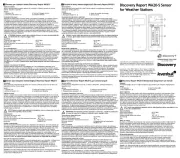
10 September 2025

3 September 2025

3 September 2025

3 September 2025
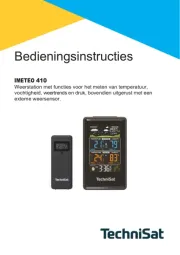
3 September 2025

14 Augustus 2025

14 Augustus 2025

9 Augustus 2025

8 Augustus 2025

8 Augustus 2025