Technoline WS 9250 Handleiding
Technoline
Weerstation
WS 9250
Bekijk gratis de handleiding van Technoline WS 9250 (5 pagina’s), behorend tot de categorie Weerstation. Deze gids werd als nuttig beoordeeld door 84 mensen en kreeg gemiddeld 4.5 sterren uit 42.5 reviews. Heb je een vraag over Technoline WS 9250 of wil je andere gebruikers van dit product iets vragen? Stel een vraag
Product specificaties
| Merk: | Technoline |
| Categorie: | Weerstation |
| Model: | WS 9250 |
| Kleur van het product: | Zwart |
| Ingebouwd display: | Ja |
| Breedte: | 84 mm |
| Diepte: | 48 mm |
| Hoogte: | 100 mm |
| Alarm functie: | Ja |
| Klok functie: | Ja |
| Meetfuncties: | Indoor thermometer,Outdoor thermometer |
| Meetfuncties trend display: | Thermometer |
| weerstation extremum data: | Thermometer |
| Weersvoorspelling: | Nee |
| Receiver afmetingen (B x D x H): | 65 x 35 x 100 mm |
| Type batterij: | AA |
| Display met achtergrondverlichting: | Ja |
| Min/Max temperatuur geheugen: | Ja |
| DCF radio klok: | Ja |
Heb je hulp nodig?
Als je hulp nodig hebt met Technoline WS 9250 stel dan hieronder een vraag en andere gebruikers zullen je antwoorden
Handleiding Weerstation Technoline

9 Juni 2023

9 Mei 2023

9 Mei 2023

26 April 2023

10 April 2023

8 April 2023

7 April 2023

5 April 2023

3 April 2023

3 April 2023
Handleiding Weerstation
- Digi-tech
- Ventus
- Mebus
- Levenhuk
- HomeMatic
- GoGEN
- Bearware
- Sempre
- DMV Electronics
- Nasa
- Brigmton
- Ease Electronicz
- Day
- Soehnle
- Renkforce
Nieuwste handleidingen voor Weerstation
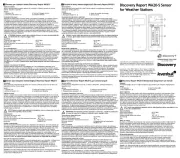
10 September 2025

3 September 2025

3 September 2025

3 September 2025
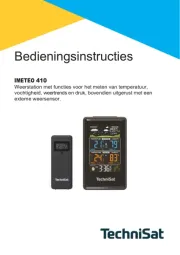
3 September 2025

14 Augustus 2025

14 Augustus 2025

9 Augustus 2025

8 Augustus 2025

8 Augustus 2025