Technoline WS 2350 Handleiding
Technoline
Weerstation
WS 2350
Bekijk gratis de handleiding van Technoline WS 2350 (44 pagina’s), behorend tot de categorie Weerstation. Deze gids werd als nuttig beoordeeld door 4 mensen en kreeg gemiddeld 4.8 sterren uit 2.5 reviews. Heb je een vraag over Technoline WS 2350 of wil je andere gebruikers van dit product iets vragen? Stel een vraag
Pagina 1/44

51
Operation Manual
Professional Remote Weather Station
Table of Contents
Page
1.
Introduction………… .................................................................. 52
2. Intended use .............................................................................. 52
Weather Station ......................................................................... 52
System requirements for PC use ................................................ 53
Installation for the USB adapter driver ........................................ 53
Features of the base station ....................................................... 54
Features of the thermo-hygro sensor.......................................... 55
Features of the wind sensor ....................................................... 55
Features of the rain sensor......................................................... 55
3. Safety Notes .............................................................................. 55
4. Packaged contents ..................................................................... 57
5. Setting up ................................................................................... 58
6. Operation using cable connection or wireless 433MHz............... 61
7. LCD overview ............................................................................. 63
8. Function test .............................................................................. 64
9. Mounting .................................................................................... 64
10. Resetting & factory settings ........................................................ 68
11. Function description ................................................................... 70
12. Operation keys ........................................................................... 73
13. Basic programming modes ......................................................... 75
14. MIN/MAX programming modes .................................................. 76
15. Alarm programming modes ........................................................ 78
16. Auto-memory for stored values .................................................. 87
17. Accessories: extensions cables .................................................. 87
18. Changing batteries ..................................................................... 88
19. Interference and problems with operation ................................... 89
20. Transmission range .................................................................... 90
21. Cleaning and maintenance ......................................................... 91
22. Specifications ............................................................................. 91
23. Liability disclaimer ...................................................................... 93
This Operation Manual is part of this product and should be kept in a safe
place for future reference. It contains important notes on setup and opera-
tion.

52
Please visit our web site www.heavyweather.info for downloads of complete
instruction manuals and the most current version of the 'Heavy Weather'
software.
1. Introduction
Thank you for purchasing this Professional Remote Weather Sta-
tion.
Designed for everyday use, the weather station will prove to be an
asset of great value for your personal use in the home or office.
Please read this instruction manual thoroughly to fully understand
the features and functions so that you can enjoy the safe and cor-
rect operation of this unique product.
2. Intended Use
Weather Station
The base station measures the indoor environment of its surround-
ing area and receives weather data from the following three outdoor
sensors:
1) Thermo-Hygro Sensor
2) Wind Sensor
3) Rain Sensor
The received data is continuously updated to bring you the latest
weather information on the base station’s LCD. The thermo-hygro
sensor is the main data communication unit since both the wind
and rain sensors are connected to the thermo-hygro sensor for
operating power and rely on it to communicate to the base station.
Weather data sent from the thermo-hygro sensor can be done by
wireless 433MHz transmission (up to 100 meters in open space) or
by cable connection.
Using the enclosed 2 meter computer cable and CD-ROM, you can
install the Heavy Weather software to your PC and upload all the
received weather data from the base station. Access the latest
weather information from your PC and upload up to 175 sets of
recorded weather data by the base station and generate useful
statistics and charts onto your spreadsheets (175 sets of data is
stored in the base even if the PC is switched OFF). The software

53
itself does not set any limits as to how many data sets that can be
transferred to PC.
This weather station is designed to work easily with your PC.
There are no tedious requirements to turn your PC ON or OFF,
simply connect and disconnect the PC cable at any time.
System Requirements for PC use:
The minimum system requirement for use of this “Heavy Weather”
software is:
Operating system: Windows 98 or above
Processor: Pentium 166 MHz or above
RAM: 32MB of RAM or above
Hard disk: 20MB free space
CD-ROM drive
Installation for the USB adapter driver
1- Find the Heavy Weather CD-ROM within the packaging.
2- Plug in the USB adapter to the computer.
3- Follow the Windows Installation steps to find the driver.
Select “ Install from a list of specific location (Advanced)”
4- Install the CD-ROM to CD drive.
5- From the list that appears select:
E:\ where E: is the location of the CD drive. USB\
Note:
For the latest USB adapter driver, please visit:
http://www.ftdichip.com/Drivers/VCP.htm
For the detail installation instruction for the USB adaptor, please visit:
http://www.ftdichip.com/Documents/InstallGuides.htm
After installing the USB Adapter Driver check in Device Manager to confirm
that Windows has recognized the adapter:
To determine which COM Port your USB adapter is on:
1- Find MY COMPUTER and “right click” the icon.
2- Select MANAGE.
3- Click on DEVICE MANAGER.
Product specificaties
| Merk: | Technoline |
| Categorie: | Weerstation |
| Model: | WS 2350 |
| Kleur van het product: | Aluminium, Black |
| Ingebouwd display: | Ja |
| Meeteenheid temperatuur: | F, °C |
| Accu/Batterij voltage: | 1.5 V |
| Alarm functie: | Ja |
| Barometer meetbereik: | 0.3 - 1.099 kPa |
| Klok functie: | Ja |
| Meetfuncties: | Indoor barometer, Indoor hygrometer, Indoor thermometer, Outdoor barometer, Outdoor hygrometer, Outdoor thermometer, Rain sensor, Wind direction, Anemometer (wind speed) |
| Meetfuncties trend display: | Barometer, Hygrometer, Thermometer |
| weerstation extremum data: | Barometer, Hygrometer, Thermometer |
| Weersvoorspelling: | Ja |
| Type batterij: | AA LR06 |
| Aantal batterijen (receiver): | 2 |
| Min/Max temperatuur geheugen: | Ja |
| Vochtigheid meetbereik (buiten) (H-H): | 1 - 99 procent |
| Temperature measurement range (outside) (T-T): | -30 - 69.9 °C |
| Aantal batterijen (sensor): | 3 |
| Temperature measurement range (inside) (T-T): | -9.9 - 59.9 °C |
| Oudoor sensorbereik: | 25 m |
| Windsnelheid meting bereik: | 1 - 50 m/s |
| Windsnelheid meting eenheid: | bft, km/h, kn, m/s, mph |
Heb je hulp nodig?
Als je hulp nodig hebt met Technoline WS 2350 stel dan hieronder een vraag en andere gebruikers zullen je antwoorden
Handleiding Weerstation Technoline

9 Juni 2023

9 Mei 2023

9 Mei 2023

26 April 2023

10 April 2023

8 April 2023

7 April 2023

5 April 2023

3 April 2023

3 April 2023
Handleiding Weerstation
Nieuwste handleidingen voor Weerstation
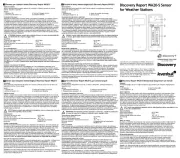
10 September 2025

3 September 2025

3 September 2025

3 September 2025
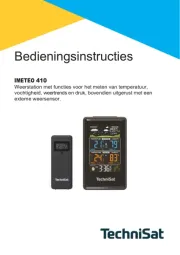
3 September 2025

14 Augustus 2025

14 Augustus 2025

9 Augustus 2025

8 Augustus 2025

8 Augustus 2025