Technaxx Musicman BT-X8 Handleiding
Technaxx
Cradle/docking station
Musicman BT-X8
Bekijk gratis de handleiding van Technaxx Musicman BT-X8 (5 pagina’s), behorend tot de categorie Cradle/docking station. Deze gids werd als nuttig beoordeeld door 59 mensen en kreeg gemiddeld 4.5 sterren uit 30 reviews. Heb je een vraag over Technaxx Musicman BT-X8 of wil je andere gebruikers van dit product iets vragen? Stel een vraag
Pagina 1/5

MusicMan
®
MICRO Bluetooth Soundstation BT–X8
User Manual
Declaration of Conformity is under: www.technaxx.de (in bottom bar “Konformitätserklärung”)
Have fun with this speaker in MICRO format and built-in microphone!
Portable Bluetooth speaker system with wireless audio transfer for CD/DVD, iPhone, iPad,
iPod, Mobile phones, Tablet PC, PC/Notebook.
Features
Easy conection with Bluetooth compatible devices (= Pairing)
MicroSD card slot bis 32GB and built-in FM radio
Line–IN 3.5mm for connection to other audio devices
Built-in hands-free function with built-in microphone
Built-in rechargable 3.7V lithium 600mAh battery, charging by USB power cable
Playing time approx. 5 – 6 hours by medium volume
Changeable silicone sleeves in different colours
Bluetooth Version 3.0 with 3W output power
Ideal for traveling, easy installation, excellent sound quality
Product overview
1 Power On / Power Off / Hands-free
2 3.5mm Line–IN / AUX slot
3 Indicator Light (LED)
4 Micro USB slot to charge the unit

Key Functions
(1)
Power key / Hands-free key: Press the POWER key for 2 seconds to turn ON
the speaker. The user hears a “BEEP” tone when the speaker is turned ON.
The BLUE LED is blinking. To turn the speaker OFF, press the POWER key for
2 seconds. When the BLUE LED turns off, the speaker is also off.
Users are able to answer an incoming call or hang up a call with pressing the button
/ shortly once when Bluetooth of speaker and mobile phone are connected.
(6)
/
Play key / Pause key: Short press to play or pause music from Bluetooth
devices and MicroSD card. the BLUE LED shines constantly.
While the speaker plays music through Line–IN/AUX, users play or pause
music on their phones, PC, Tablet PC, MP3, MP4 etc.
(7)
/ –
Back key / Volume – key: Short press to go back to the last song, long press
to decrease the volume (VOL–) while playing music through Bluetooth or from
MicroSD card. While playing music through Line–IN/AUX, please control on
the phone, PC, Tablet PC, MP3, MP4 etc.
(8)
+
+
+
++/
Forth key / Volume + key: Short press to go forth to the next song, long press
to increase the volume (VOL+) while playing music through Bluetooth or from
MicroSD card. While playing music through Line–IN/AUX, please control on
the phone, PC, Tablet PC, MP3, MP4 etc.
5 Microphone
6 Play / Pause
7 Back / Volume –
8 Forth / Volume +
9 MicroSD card slot

Charging of the battery
Plug in the Micro USB cable* (* included) into the MicroUSB slot (4) of the speaker. Then
connect the USB port to the USB slot of PC or other USB slot of chargers. When the
speaker is being connected, the LED first shines BLUE and then turns to RED. The LED
will shine RED until the speaker is fully charged, and it will turn off when the speaker is full
charged. (Recommendation: turn OFF the speaker while charging. When it is working, it will
take a longer time to get it fully charged.) Please always fully upload the battery.
Handling the MicroSD card
Turn ON the speaker and insert a MicroSD memory card (up to 32GB, formatted with
windows FAT32 and MP3 tracks are copied on it) into the MicroSD card slot of the speaker
(9). The speaker starts playing automatically.
Handling Bluetooth
Turn ON speaker. Bluetooth works spontaneously, searching previous pairing Bluetooth set.
If the speaker fails to connect, it starts pairing other Bluetooth devices. In this case, turn ON
your Bluetooth device to search the speaker. The PIN code is “ ”, if necessary! The 0000
user hears one signal tone (different from “Beep”) when the speaker is connected to
Bluetooth. Music streams after pairing successfully.
When the key / at the speaker is pressed once, both – the speaker and the
connected Bluetooth compatible device – are paused, the BLUE LED lights constantly.
Press the / the speaker starts playing. Press the +
+
+
++/
key shortly to move on to
the next song, press it long to increase the volume.
Press the
/– key shortly to go back to the last song, press it long to decrease volume.
When the speaker is playing from a Bluetooth compatible device (eg. Smartphone)
connected via Bluetooth, the BLUE LED is blinking.
Handling Hands-free
Before using the hands-free function make sure that Bluetooth is connected. When there
are incoming calls, press the / key of the speaker or on your phone (the answer
button) to answer. When the call finishes, press the / key of the speaker or on your
phone (the hung up button) to hang up.
Product specificaties
| Merk: | Technaxx |
| Categorie: | Cradle/docking station |
| Model: | Musicman BT-X8 |
| Kleur van het product: | Black, White |
| Gewicht: | 110 g |
| Breedte: | 60 mm |
| Diepte: | 60 mm |
| Hoogte: | 53 mm |
| Gebruikershandleiding: | Ja |
| Capaciteit van de accu/batterij: | 600 mAh |
| Bluetooth: | Ja |
| Bluetooth-versie: | 3.0+HS |
| Connectiviteitstechnologie: | Bedraad en draadloos |
| Type stroombron: | Battery, DC |
| Meegeleverde kabels: | Micro-USB |
| Geïntegreerde geheugenkaartlezer: | Ja |
| Compatibele geheugenkaarten: | MicroSD (TransFlash) |
| Garantiekaart: | Ja |
| Inclusief AC-adapter: | Ja |
| Accu/Batterij voltage: | 3.7 V |
| Gemiddeld vermogen: | 3 W |
| Aantal luidsprekers: | 1 |
| FM-radio: | Ja |
| Levensduur accu/batterij: | 6 uur |
| Aanbevolen gebruik: | Universeel |
| Impedantie: | - Ohm |
| 3,5mm-connector: | Ja |
| Accu/Batterij oplaadtijd: | 2 uur |
| Audio-uitgangskanalen: | 1.0 kanalen |
| Aantal drivers: | 1 |
| Frequentiebereik: | - Hz |
| AUX ingang: | Ja |
| Bereik van Bluetooth: | 10 m |
| Hands-free stand: | Ja |
| Wifi: | Nee |
| Type product: | Mono draadloze luidspreker |
| Batterijtechnologie: | Lithium |
| Type batterij: | Ingebouwd |
Heb je hulp nodig?
Als je hulp nodig hebt met Technaxx Musicman BT-X8 stel dan hieronder een vraag en andere gebruikers zullen je antwoorden
Handleiding Cradle/docking station Technaxx

16 Mei 2023

8 Maart 2023

22 Januari 2023

12 Januari 2023
Handleiding Cradle/docking station
- Brydge
- Sandberg
- LandingZone
- Zebra
- Zalman
- I-Tec
- Schwaiger
- Deltaco
- Highpoint
- Sencor
- Muse
- Raidsonic
- BeeWi
- Akai
- Monster
Nieuwste handleidingen voor Cradle/docking station
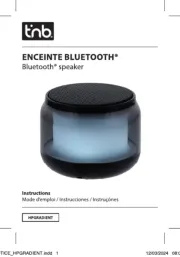
27 Juli 2025

25 Juli 2025
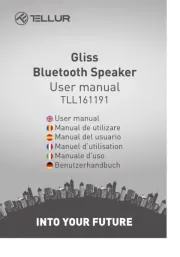
15 Juli 2025

15 Juli 2025
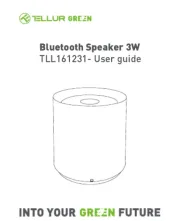
6 Juli 2025
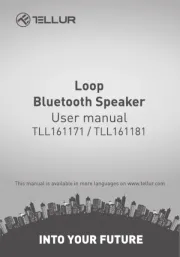
6 Juli 2025
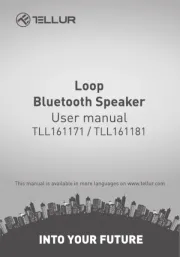
5 Juli 2025

5 Juli 2025

5 Juli 2025

5 Juli 2025