TCL MOVETIME MT42 Handleiding
Bekijk gratis de handleiding van TCL MOVETIME MT42 (36 pagina’s), behorend tot de categorie Horloge. Deze gids werd als nuttig beoordeeld door 9 mensen en kreeg gemiddeld 4.9 sterren uit 5 reviews. Heb je een vraag over TCL MOVETIME MT42 of wil je andere gebruikers van dit product iets vragen? Stel een vraag
Pagina 1/36

MOVETIME
Family Watch 2
User Manual
V2.0
MT42X

2
Contents
Read this first ...................................................................................................................................................4
Chapter 1. Set up and get started .............................................................................................................. 5
Overview........................................................................................................................................................................5
Set up and pair the TCL watch with your phone ..................................................................................................5
Unpair the watch ..........................................................................................................................................................6
Pair with more than one TCL watch .........................................................................................................................7
Charge the watch ......................................................................................................................................................... 7
Turn the watch on and off .........................................................................................................................................7
Wake up and turn off the watch display .................................................................................................................7
Remove and attach watch bands .............................................................................................................................8
Chapter 2. Basics ...........................................................................................................................................9
Basic navigation ............................................................................................................................................................9
Status icons ...................................................................................................................................................................9
Adjust sound .............................................................................................................................................................. 11
Adjust brightness ...................................................................................................................................................... 11
Enable or disable the Bluetooth function ............................................................................................................ 12
Switch between sound, normal, vibration, and silent modes .......................................................................... 12
Enable or disable the Wi-Fi function .................................................................................................................... 13
Watch faces ............................................................................................................................................................... 13
View and manage notifications .................................................................................................... .......................... 13
Answer, reject, and make phone calls .................................................................................................................. 14
Set the language........................................................................................................................................................ 15
Restart and update the watch ................................................................................................................................ 15
Chapter 3. Apps on your watch ............................................................................................................... 17
Chat ............................................................................................................................................................................ 17
Contacts ...................................................................................................................................................................... 18
Camera ........................................................................................................................................................................ 18
Photos ......................................................................................................................................................................... 18
Pedometer .................................................................................................................................................................. 19
Adding new friends .................................................................................................................................................. 19
Entertainment ............................................................................................................................................................ 20
Reminder ..................................................................................................................................................................... 21
Weather ...................................................................................................................................................................... 21
Theme.......................................................................................................................................................................... 21
More ............................................................................................................................................................................ 22
Chapter 4. The TCL Connect app ............................................................................................................ 24
Location ....................................................................................................................................................................... 24
Chat ............................................................................................................................................................................. 24
Call ............................................................................................................................................................................... 25
More ............................................................................................................................................................................ 25
Important safety information ..................................................................................................................... 30
Important safety instructions ................................................................................................................................. 30
Hearing loss .................................................................................................... ............................................................ 30
Medical device interference ................................................................................................................................... 30
Skin irritation .............................................................................................................................................................. 30
Product specificaties
| Merk: | TCL |
| Categorie: | Horloge |
| Model: | MOVETIME MT42 |
Heb je hulp nodig?
Als je hulp nodig hebt met TCL MOVETIME MT42 stel dan hieronder een vraag en andere gebruikers zullen je antwoorden
Handleiding Horloge TCL
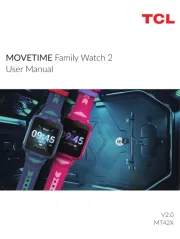
18 April 2025

18 April 2025
Handleiding Horloge
- Technaxx
- TFA
- Tikkers
- Maurice Lacroix
- Triwa
- Fossil
- Kogan
- Luminox
- Sinn
- World Timer Chronograph
- Fromanteel
- Gc
- Stuhrling
- ELYSEE
- Timberland
Nieuwste handleidingen voor Horloge
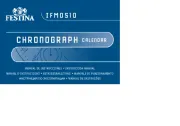
5 Juli 2025
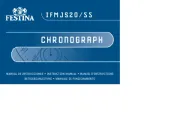
5 Juli 2025

4 Juli 2025

4 Juli 2025
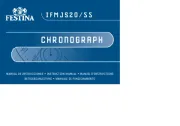
4 Juli 2025
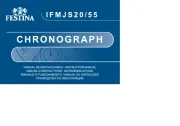
4 Juli 2025

4 Juli 2025

2 Juli 2025

1 Juli 2025

21 Juni 2025