Tascam DR-100MKIII Handleiding
Tascam
Voicerecorder
DR-100MKIII
Bekijk gratis de handleiding van Tascam DR-100MKIII (52 pagina’s), behorend tot de categorie Voicerecorder. Deze gids werd als nuttig beoordeeld door 10 mensen en kreeg gemiddeld 4.9 sterren uit 5.5 reviews. Heb je een vraag over Tascam DR-100MKIII of wil je andere gebruikers van dit product iets vragen? Stel een vraag
Pagina 1/52

D01303820A
DR-100)#
Linear PCM Recorder
Reference Manual

2 TASCAM DR-100MKIII
Contents
1 – Introduction ..............................................4
Features ..................................................................................4
Conventions used in this manual 4 ..................................
Recycling lithium-ion rechargeable batteries ..........4
Trademarks and copyrights ............................................. 4
About SD cards 5 ....................................................................
Precautions for use 5 ..........................................................................
2 – Names and functions of parts 6 ..................
Top ............................................................................................ 6
Front......................................................................................... 7
Rear .......................................................................................... 7
Left side .................................................................................. 7
Right side 8 ...............................................................................
Bottom .................................................................................... 8
Home Screen ........................................................................ 8
Basic menu operation procedures..............................10
Menu list 12 ...........................................................................................
Function menu list 13 ........................................................................
3 – Preparation ..............................................14
Powering the unit .............................................................14
Using the built-in battery 14 ...........................................................
Using AA batteries 14 ........................................................................
Using an AC adapter (sold separately) 15 ..................................
Using an external battery pack (sold separately) 15 ..............
Inserting and removing SD cards ................................15
Inserting the card 15 ..........................................................................
Removing the card 15 .......................................................................
SD card write protection switches 15 ..........................................
HOLD function for preventing accidental operation
..16
Turning the power on and off (putting it in standby)
..16
Turning the unit on 16 .......................................................................
Turning the unit off (putting it in standby) 16 ..........................
Resume function 16 ...........................................................................
Selecting the language ...................................................16
If you accidentally select the wrong language................... 16
Setting the date and time .............................................. 17
Preparing an SD card for use ........................................17
Preparing the recording inputs ...................................17
Recording with the built-in mics 17 .............................................
Recording with connected mics 17 ..............................................
Recording external devices 18 .......................................................
Recording from digital devices 18 ................................................
Using the built-in speaker for playback ....................19
Connecting monitoring equipment ..........................19
Adjusting playback volume...........................................19
Connecting cameras ........................................................19
4 – Recording ................................................20
Recording .............................................................................20
Remaining recording time display ..............................20
Listening while recording (monitoring) ....................20
Setting where to save files .............................................21
Setting the file format and sampling frequency ...21
Recording in mono (file type setting) ......................21
Setting recording input sources ..................................21
Setting power used by mics..........................................22
Using phantom power 22 ................................................................
Using plug-in power 22 ...................................................................
Setting the low-cut filter 23 ................................................
Using the limiter ................................................................23
Using the Level Control Function................................23
Using mid-side microphones .......................................24
Setting the characteristics of the digital filter (A/D)
...24
Improving recording signal-to-noise (Dual ADC function)
..25
Starting recording automatically (AUTO REC function)
..25
Recording in LEVEL mode 25 ..........................................................
Recording in DIGITAL mode 26 ......................................................
Capturing the moment before recording starts
(PRE REC function)
.............................................................26
Create a new file while continuing to record
(file incrementing function) .........................................26
Create a new file manually while recording 26 ........................
Creating new files automatically at a set time interval 27 ...
Recording two files simultaneously (DUAL REC function)
..27
Recording at two different levels (dual level recording)
.. 27
Recording with two different formats (dual format recording)
.. 27
Names of backup files when using dual recording........... 28
Using the auto tone function .......................................28
Turning XRI data recording on/off ..............................28
Recording times ................................................................29
5 – Playback ...................................................30
Playing recordings ............................................................30
Pausing playback........................................................................... 30
Stopping playback 30 ........................................................................
Searching backward and forward 30 ...........................................
Changing the playback position 30 .............................................
Selecting files for playback (skipping) .......................30
Repeat playback (LOOP PLAY) ......................................30
Changing the speed of playback (VSA playback)..31
6 – Working with Files and Folders..............32
Opening the Browse Screen .........................................32
Icons on the Browse Screen ..........................................32
Basic Browse Screen operations ..................................32
File operations ...................................................................32
Folder operations ..............................................................33
Creating new folders .......................................................34
Protecting files ...................................................................34
Deleting files .......................................................................34
Dividing files .......................................................................34
Dividing files manually (DIVIDE function) 34 ............................
Dividing files at marks (MARK DIVIDE function)................. 35
Setting the file name format ........................................36
Setting the WORD item 36 ...............................................................
Resetting file numbers ....................................................37

TASCAM DR-100MKIII 3
Contents
7 – Mark functions ........................................38
Mark types ...........................................................................38
Adding marks .....................................................................38
Adding marks manually 38 ..............................................................
Adding marks automatically 38 .....................................................
Adding marks at peak levels 39 .....................................................
Moving between marks (mark skipping) .................39
Deleting marks ...................................................................39
8 – Settings and Information .......................40
Making power and display settings ...........................40
Setting the automatic power saving function 40 ....................
Set the priority battery type 40 ......................................................
Setting the AA battery type 40 ......................................................
Setting the backlight 40 ...................................................................
Setting the backlight brightness 40 .............................................
Adjusting the display contrast 40 .................................................
Turning indicators off 40 ..................................................................
Setting the peak level function 41 ................................................
Viewing information ........................................................41
File information page 41 ..................................................................
Card information page 42 ................................................................
Firmware version page 42 ................................................................
XRI date the information page 42 .................................................
Restoring factory default settings ..............................43
Formatting SD cards ........................................................43
Power-on recording function .......................................44
Attenuating the output ..................................................44
Restricting the line output level 44 ..............................................
Restricting the headphone output level. 44 .............................
9 – Connecting with a Computer .................45
Transferring files to a computer ..................................45
Transferring files from a computer .............................45
Disconnecting from a computer .................................45
10 – Using the REMOTE jack .........................46
Using a remote control (TASCAM RC-10) ..................46
Setting up a remote control 46 ......................................................
Using the remote control 46 ...........................................................
Using a footswitch (TASCAM RC-3F)...........................46
Setting up the footswitch 46 ..........................................................
Using the footswitch 46 ....................................................................
11 – Messages ................................................47
12 – Troubleshooting ....................................49
13 – Specifications ........................................50
Ratings ..................................................................................50
Input/output ratings ........................................................50
Analog audio input and output ratings 50 ................................
Digital input 50 ....................................................................................
Control input/output ratings 50 ....................................................
Audio performance ..........................................................50
General .................................................................................51
Dimensional drawings ....................................................51
Product specificaties
| Merk: | Tascam |
| Categorie: | Voicerecorder |
| Model: | DR-100MKIII |
| Kleur van het product: | Zwart |
| Ingebouwd display: | Ja |
| Gewicht: | 375 g |
| Breedte: | 80 mm |
| Diepte: | 35 mm |
| Hoogte: | 155.7 mm |
| Ondersteund audioformaat: | MP3, WAV |
| USB-connectortype: | Micro-USB |
| Compatibele geheugenkaarten: | SD, SDHC, SDXC |
| Aantal USB 2.0-poorten: | 1 |
| Microfoon, line-in ingang: | Ja |
| Ingebouwde luidsprekers: | Ja |
| Aantal ingebouwde luidsprekers: | 1 |
| Ondersteund aantal accu's/batterijen: | 2 |
| FM-radio: | Nee |
| Interface: | USB |
| Uitgangsvermogen: | 400 mW |
| Hoofdtelefoon uit: | Ja |
| Frequentiebereik: | 20 - 80000 Hz |
| Lijningang: | Ja |
| Maximale opneem tijd: | 12 uur |
| Signaal/ruis-verhouding: | 102 dB |
| Ondersteunde mediatypen: | Flashkaart |
| Recording battery life: | 12 uur |
| Gewicht (inclusief batterij): | 425 g |
| Aantal kanalen: | 2 kanalen |
| Compatibele batterij grootte: | AA |
| Digitale audio optische in: | 1 |
| Bedrijfstemperatuur (T-T): | 0 - 40 °C |
| Batterijtechnologie: | Lithium-Ion (Li-Ion) |
Heb je hulp nodig?
Als je hulp nodig hebt met Tascam DR-100MKIII stel dan hieronder een vraag en andere gebruikers zullen je antwoorden
Handleiding Voicerecorder Tascam

24 Mei 2023

29 April 2023

23 Maart 2023

9 Maart 2023

9 Maart 2023

3 Maart 2023

18 Februari 2023

23 Januari 2023

15 December 2022
Handleiding Voicerecorder
- AJA
- Audioline
- Majestic
- Audiovox
- Vivotek
- D-Link
- DataVideo
- Zoom
- Airlive
- Qian
- Conceptronic
- Nedis
- Mpman
- Abus
- Dnt
Nieuwste handleidingen voor Voicerecorder

13 September 2025

28 Juli 2025

15 Juli 2025
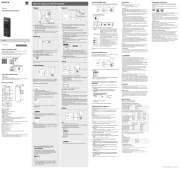
6 Juli 2025

6 Mei 2025

5 Mei 2025

18 April 2025

16 April 2025

16 April 2025

16 April 2025