Tascam CD-6010 Handleiding
Tascam
CD-spelers/recorder
CD-6010
Bekijk gratis de handleiding van Tascam CD-6010 (1 pagina’s), behorend tot de categorie CD-spelers/recorder. Deze gids werd als nuttig beoordeeld door 100 mensen en kreeg gemiddeld 3.8 sterren uit 50.5 reviews. Heb je een vraag over Tascam CD-6010 of wil je andere gebruikers van dit product iets vragen? Stel een vraag
Pagina 1/1

CD-6010
TASCAM CD-6010 Printed in China
Functions added in firmware
V1.30
End check function
An end check function has been added that allows you to
check the ends of tracks. This is useful when you want to
check how a track ends.
Setting the amount of time checked
Set how many seconds before the end of the track
playback should start with this function. Use the “25
END-C” menu item to set the number of seconds before
the end of the track.
Setting range: 5 (default) – 35 (in 5 second intervals)
Using this function
To start end check playback of the currently selected track
(for the number of seconds set above), during playback or
when paused, press and hold the 9[PAUSE] button and
press the 7[PLAY] button on the main unit or press the
ENTER button on the remote control.
After playback completes, the unit returns to the call
point (the point when playback last started) and pauses
playback.
NOTE
• The end check function cannot be used with data CDs.
• During A-B repeat playback, end check playback will
start the set number of seconds before the B point,
and the unit will pause at the A point when playback
completes.
Time search function
A time search function has been added that enables
locating to a designated time from the start of a track.
Setting the time search function
Use the “26 NUM-B” menu item to set the time search
function.
Options
TR (default): The time search function is disabled. Press
a number button to directly select a track.
TI: The time search function is enabled. Press a number
button to activate time search mode. The input
position is shown with a blinking “_” (underbar).
Display during time search mode
Using this function
When time search mode is active, use the number buttons
on the main unit or remote control to input minutes,
seconds and frames (two digits each). When input is
complete, the unit locates to the designated time. After
locating, the unit will pause if it had been stopped or
paused before or it will continue playback if it had been
playing before.
NOTE
• The time search function cannot be used with data
CDs.
• The time search function cannot be used when the cue
mode or ash start function is enabled.
• When the time search function is set to “TI”, the
number buttons on the main unit and the remote
control cannot be used to select tracks.
• Press the CLEAR button on the main unit or the remote
control to clear an input time.
• If the “17 FRAME” menu item is set to “OFF”, only
minutes and seconds can be input (frame input is not
possible).
Product specificaties
| Merk: | Tascam |
| Categorie: | CD-spelers/recorder |
| Model: | CD-6010 |
| Kleur van het product: | Zwart |
| Gewicht: | 4900 g |
| Breedte: | 483 mm |
| Diepte: | 303 mm |
| Hoogte: | 94 mm |
| Type aansluitplug: | 6,3 mm |
| Hoofdtelefoonuitgangen: | 1 |
| Frequentiebereik: | 20 - 20000 Hz |
| Lijnuitgang: | Ja |
| Lijningang: | Ja |
| Signaal/ruis-verhouding: | 95 dB |
| MP3-bitsnelheden: | 64 - 320 Kbit/s |
| MP3 afspelen: | Ja |
| Optische drive type: | CD, CD-DA, CD-ROM |
| Aantal kanalen: | 2 kanalen |
| Totale harmonische vervorming (THD): | 0.005 procent |
| Bitrate: | 16bit |
| CD wisselaar: | Ja |
| Separate kanalen: | 95 dB |
| Stroomverbruik (typisch): | 12.5 W |
Heb je hulp nodig?
Als je hulp nodig hebt met Tascam CD-6010 stel dan hieronder een vraag en andere gebruikers zullen je antwoorden
Handleiding CD-spelers/recorder Tascam

19 Juni 2023

12 Juni 2023

5 Juni 2023

16 Mei 2023

2 Mei 2023

25 April 2023

21 April 2023

19 April 2023

16 April 2023

12 April 2023
Handleiding CD-spelers/recorder
- GAO
- ECG
- Metronic
- Sonoro
- Ematic
- Bigben
- Geneva
- Boss
- Chord
- Roksan
- Musical Fidelity
- Telefunken
- Denon
- Gemini
- Daewoo
Nieuwste handleidingen voor CD-spelers/recorder

5 Augustus 2025

5 Augustus 2025

5 Augustus 2025

5 Augustus 2025

5 Augustus 2025
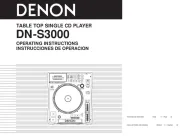
5 Augustus 2025
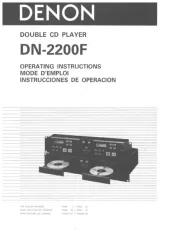
5 Augustus 2025

5 Augustus 2025

5 Augustus 2025

5 Augustus 2025