Synology RS10613xs+ Handleiding
Bekijk gratis de handleiding van Synology RS10613xs+ (71 pagina’s), behorend tot de categorie Server. Deze gids werd als nuttig beoordeeld door 64 mensen en kreeg gemiddeld 4.9 sterren uit 32.5 reviews. Heb je een vraag over Synology RS10613xs+ of wil je andere gebruikers van dit product iets vragen? Stel een vraag
Pagina 1/71

Synology NAS User's Guide
Based on DSM 2 5.
Document ID
Syno_UsersGuide_NAS_20150506

2
Table of Contents
Chapter 1: Introduction
Chapter 2: Get Started with Synology DiskStation Manager
Install Synology NAS and DSM ............................................................................................................................................. 7
Sign into DSM .......................................................................................................................................................................... 7
DiskStation Manager Desktop ............................................................................................................................................... 8
Open Applications and Packages with Main Menu .......................................................................................................... 10
Shutdown, Restart, Logout, or Manage Personal Options .............................................................................................. 11
Chapter 3: Modify System Settings
Use Control Panel ................................................................................................................................................................. 13
Change Network Settings .................................................................................................................................................... 14
Join Wireless Network .......................................................................................................................................................... 14
Modify Regional Options ...................................................................................................................................................... 15
Use Energy Saving Features ..............................................................................................................................................16
Chapter 4: Perform Advanced Management Tasks
Check System Information ................................................................................................................................................... 17
View System Logs ................................................................................................................................................................ 18
Monitor System Resources .................................................................................................................................................. 19
Analyze System Usage ........................................................................................................................................................ 19
Scan System Settings .......................................................................................................................................................... 20
Deploy High-Availability Solution ........................................................................................................................................ 20
Automate Tasks ....................................................................................................................................................................21
Update DSM or Restore Defaults ....................................................................................................................................... 21
Receive Event Notifications ................................................................................................................................................. 22
Access Applications with Independent Login .................................................................................................................... 22
Index Multimedia Files for Applications .............................................................................................................................. 22
Reset Admin Password ........................................................................................................................................................ 22
Reinstall Synology NAS ....................................................................................................................................................... 23
Enable SNMP Service .......................................................................................................................................................... 23
Enable Terminal Services .................................................................................................................................................... 23
Chapter 5: Manage Storage Space
Volumes and Disk Groups ................................................................................................................................................... 24
Repair Volumes or Disk Groups .........................................................................................................................................26
Change RAID Type ............................................................................................................................................................... 26
Expand Volumes or Disk Groups ........................................................................................................................................ 27
Data Scrubbing ...................................................................................................................................................................... 28
SSD TRIM .............................................................................................................................................................................. 28
iSCSI Targets and LUNs ...................................................................................................................................................... 28
Manage Hard Disks .............................................................................................................................................................. 29
SSD Cache ............................................................................................................................................................................30

3Table of Contents
Hot Spare ............................................................................................................................................................................... 30
Manage External Disks ........................................................................................................................................................ 30
Chapter 6: Manage Storage Space with RAID Groups
Manage RAID Groups .......................................................................................................................................................... 31
Change RAID Types ............................................................................................................................................................. 33
Repair RAID Groups ............................................................................................................................................................. 33
Expand RAID Groups ........................................................................................................................................................... 33
Data Scrubbing ...................................................................................................................................................................... 33
Manage Volumes .................................................................................................................................................................. 34
Repair Degraded Volumes ..................................................................................................................................................34
SSD TRIM .............................................................................................................................................................................. 34
Manage iSCSI LUNs............................................................................................................................................................. 35
Manage iSCSI Targets ......................................................................................................................................................... 35
Manage Hard Disks .............................................................................................................................................................. 35
Hot Spare ............................................................................................................................................................................... 35
Storage Overview .................................................................................................................................................................. 36
SSD Cache ............................................................................................................................................................................36
Manage External Disks ........................................................................................................................................................ 36
Chapter 7: Access your Synology NAS from the Internet
Use the EZ-Internet Wizard ................................................................................................................................................. 37
Set Up Port Forwarding Rules for Router .......................................................................................................................... 38
Register DDNS for the Synology NAS ............................................................................................................................... 38
Access DSM Services via QuickConnect .......................................................................................................................... 39
Set Up VPN Connection ....................................................................................................................................................... 40
Chapter 8: Enhance Internet Security
Prevent Unauthorized Connection with Firewall ............................................................................................................... 41
Prevent Attacks over the Internet .......................................................................................................................................41
Automatically Block Suspicious Login Attempts ............................................................................................................... 42
Chapter 9: Set Up File Sharing
Enable File Sharing Protocols for All Platforms ................................................................................................................ 43
Join Synology NAS to Directory Service ............................................................................................................................ 44
Host LDAP Service with Directory Server ......................................................................................................................... 45
Manage Users and Groups.................................................................................................................................................. 46
Set Up Shared Folders ......................................................................................................................................................... 48
Define Windows ACL Privileges for Shared Folder .......................................................................................................... 50
Index Shared Folder Contents ............................................................................................................................................ 50
Chapter 10: Access Files from Anywhere
Access Files within the Local Network ............................................................................................................................... 51
Access Files via FTP ............................................................................................................................................................ 53
Access Files via WebDAV ...................................................................................................................................................54
Sync Files via Cloud Station ................................................................................................................................................ 54
Access Files via File Station ................................................................................................................................................ 55
Chapter 11: Back Up Data
Back Up Computer Data ...................................................................................................................................................... 58
Product specificaties
| Merk: | Synology |
| Categorie: | Server |
| Model: | RS10613xs+ |
| Kleur van het product: | Zwart, zilver |
| Gewicht: | 15700 g |
| Breedte: | 445 mm |
| Diepte: | 570 mm |
| Hoogte: | 88 mm |
| Geluidsniveau: | 54.6 dB |
| Stroomvoorziening: | 100-240VAC, 50-60Hz |
| LED-indicatoren: | Ja |
| Aan/uitschakelaar: | Ja |
| Frequentie van processor: | 3.3 GHz |
| Aantal processorkernen: | 4 |
| Ethernet LAN: | Ja |
| Meegeleverde kabels: | AC, LAN (RJ-45) |
| Aantal USB 2.0-poorten: | 4 |
| Aantal Ethernet LAN (RJ-45)-poorten: | 4 |
| Certificering: | FCC A, CE A, BSMI A |
| Intern geheugen: | 8 GB |
| Intern geheugentype: | DDR3 |
| Duurzaamheidscertificaten: | RoHS |
| Voldoet aan industriestandaarden: | IEEE 802.3, IEEE 802.3u |
| Ethernet LAN, data-overdrachtsnelheden: | 10,100,1000 Mbit/s |
| Ondersteunde beveiligingsalgoritmen: | SSL/TLS |
| Aantal gebruikers: | 4096 gebruiker(s) |
| Temperatuur bij opslag: | -10 - 70 °C |
| Aantal ventilatoren: | 4 ventilator(en) |
| Compatibele besturingssystemen: | Windows XP, Mac OS X 10.5, Ubuntu 9.04 |
| Ondersteunde netwerkprotocollen: | CIFS, AFP, NFS, FTP, WebDAV, CalDAV, iSCSI, Telnet, SSH, SNMP, VPN (PPTP, OpenVPN) |
| Reset button: | Ja |
| Netwerkfuncties: | Gigabit Ethernet |
| Type behuizing: | Rack (2U) |
| Redundante voeding: | Ja |
| Capaciteit opslag-drive: | 0 GB |
| Totale geïnstalleerde opslagcapaciteit: | 0 TB |
| Maximaal ondersteunde opslagcapaciteit: | 40 TB |
| DHCP server: | Ja |
| Aantal geïnstalleerde processoren: | 1 |
| Hoogte, in bedrijf: | 0 - 1981 m |
| Maximale overdrachtssnelheid van gegevens: | 1000 Mbit/s |
| Access Control List (ACL): | Ja |
| Minimale systeemeisen: | Chrome, Firefox, Internet Explorer: 8, 9, Safari (MAC): 5 |
| Opslag schijf-interface: | Serial ATA II, Serial ATA III |
| Opslag schijfgrootte: | 2.5/3.5 " |
| Seriële poort(en): | 1 |
| Beheerprotocollen: | HTTP/HTTPS |
| Soorten RAID: | 0, 1,5, 6,10, JBOD |
| Aantal storage drives ondersteund: | 10 |
| Wifi: | Nee |
| Stroomverbruik (typisch): | 142 W |
| Bedrijfstemperatuur (T-T): | 5 - 35 °C |
| Relatieve vochtigheid in bedrijf (V-V): | 5 - 95 procent |
| eSATA: | Nee |
| Ondersteunt meerdere talen: | Ja |
| Ondersteunde bestandsystemen: | ext3, ext4, FAT32, NTFS |
| iSCSI support: | Ja |
| Ondersteund maximum RAM: | 32 GB |
| Fan: | 80mm |
| FireWire 400: | Nee |
| FireWire 800: | Nee |
Heb je hulp nodig?
Als je hulp nodig hebt met Synology RS10613xs+ stel dan hieronder een vraag en andere gebruikers zullen je antwoorden
Handleiding Server Synology

25 Februari 2025

30 Januari 2025

29 Mei 2024

29 Mei 2024

29 Mei 2024

13 Mei 2024

4 Augustus 2023

22 Juni 2023

5 Juni 2023

1 Juni 2023
Handleiding Server
Nieuwste handleidingen voor Server

1 Augustus 2025

1 Augustus 2025

1 Augustus 2025

1 Augustus 2025

1 Augustus 2025

30 Juli 2025

30 Juli 2025

29 Juli 2025

29 Juli 2025
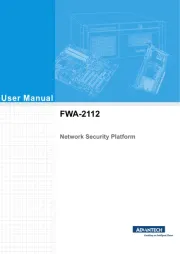
29 Juli 2025