SWIT S-1073H Handleiding
SWIT
Niet gecategoriseerd
S-1073H
Bekijk gratis de handleiding van SWIT S-1073H (19 pagina’s), behorend tot de categorie Niet gecategoriseerd. Deze gids werd als nuttig beoordeeld door 66 mensen en kreeg gemiddeld 3.8 sterren uit 33.5 reviews. Heb je een vraag over SWIT S-1073H of wil je andere gebruikers van dit product iets vragen? Stel een vraag
Pagina 1/19

1
Model: S-1073H
7” 4K HDMI LCD Monitor
User Manual
Ver:A
SWIT Electronics Co., Ltd.
Please read this User Manual
throughout before using

2
Preface
1. All internal technologies of this product are protected, including device, software and trademark.
Reproduction in whole or in part without written permission is prohibited.
2. All brands and trademarks of SWIT Electronics Co., Ltd. are protected and other relative
trademarks in this user manual are the property of their respective owners.
3. Due to constant effort of product development, SWIT reserves the right to make changes and
improvements to the product described in this manual without prior notice.
4. The warranty period of this product is 2 years, and does not cover the following:
⑴ Physical damage to the surface of the products, including scratches, cracks or other damage to
the LCD screen or other externally exposed parts;
⑵ The LCD dot defects are not over three;
⑶ Any damage caused by using third-party power adaptors;
⑷ Any damage or breakdown caused by use, maintenance or storage not according to the user
manual.
⑸ The product is disassembled by anyone other than an authorized service center.
⑹ Any damage or breakdown not caused by the product design, workmanship, or manufacturing
quality, etc.
*Any sales personnel have no rights to provide additional warranty.
5. For any suggestions and requirements on this product, please contact us through phone, fax,
Email, etc.
SWIT Electronics Co., Ltd.
Address: 10 Hengtong Road, Nanjing Economic and Technological Development Zone,
Nanjing 210038, P.R.China
Phone: +86-25-85805753
Fax: +86-25-85805296
Email: contact@swit.cc
Website: http://www.swit.cc

3
Maintenance
Warning
1. In order to reduce the risk of fire and electrical shock, do not lay this product in rain or
damp places.
2. Please keep away from the strong magnetic field; it may cause the noise of the video
and audio signals.
The power
1. Please use the power adapter provided or recommended by the manufacturer in order to
avoid damage.
2. For a third party power adapter, please make sure the voltage range, supplied power,
and polarity of power lead are fit.
3. Please disconnect the power cable under the following situations:
(A). If you do not operate this monitor for a period of time;
(B). If the power cable or power adaptor is damaged;
(C). If the monitor housing is broken.
The monitor
1. Please don't touch the screen with your fingers, which would probably deface the screen.
2. Please don't press the screen; the LCD is extremely exquisite and flimsy.
3. Please don't lay this product on unstable place.
Cleaning
1. Please clean the screen with dry and downy cloth or special LCD cleanser.
2. Please do not press hard when cleaning the screen.
3. Please do not use water or other chemical cleanser to clean the screen.
The chemical may damage the LCD.
Contents
Maintenance ......................................................................................................................................................... 3
Contents ................................................................................................................................................................ 3
Introduction ........................................................................................................................................................... 4
Operation Instruction ........................................................................................................................................... 5
·Screen display ............................................................................................................................................. 6
·Zoom-in and mapping ................................................................................................................................ 6
Main menu ............................................................................................................................................................. 9
Specification ........................................................................................................................................................ 17
Product specificaties
| Merk: | SWIT |
| Categorie: | Niet gecategoriseerd |
| Model: | S-1073H |
| Kleur van het product: | Zwart |
| Gewicht: | 500 g |
| Breedte: | 187 mm |
| Diepte: | 137 mm |
| Hoogte: | 41 mm |
| Beeldschermdiagonaal: | 7 " |
| Resolutie: | 1920 x 1200 Pixels |
| Touchscreen: | Nee |
| Ondersteunde video-modi: | 480i, 576i, 720p, 1080i, 1080p, 2160p |
| Kijkhoek, horizontaal: | 160 ° |
| Kijkhoek, verticaal: | 160 ° |
| Typische contrastverhouding: | 1000:1 |
| Helderheid: | 400 cd/m² |
| Aantal USB 2.0-poorten: | 1 |
| Aantal HDMI-poorten: | 2 |
| Beeldscherm, aantal kleuren: | 16.78 miljoen kleuren |
| HDMI versie: | 2.0 |
| Beeldverhouding: | 16:9 |
| Ingangsspanning: | 6.5 - 36 V |
| Soort voeding: | Batterij/DC |
| Temperatuur bij opslag: | -15 - 60 °C |
| HDMI in: | 1 |
| Bedrijfstemperatuur (T-T): | -10 - 50 °C |
| Relatieve vochtigheid in bedrijf (V-V): | 10 - 90 procent |
| HDMI-uitgang: | Ja |
Heb je hulp nodig?
Als je hulp nodig hebt met SWIT S-1073H stel dan hieronder een vraag en andere gebruikers zullen je antwoorden
Handleiding Niet gecategoriseerd SWIT
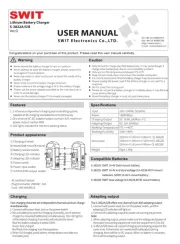
2 April 2025

2 April 2025

10 December 2024

10 December 2024

10 December 2024
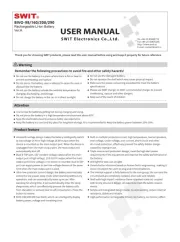
10 December 2024

10 December 2024

10 December 2024

10 December 2024

10 December 2024
Handleiding Niet gecategoriseerd
- Python
- Marshall
- XO
- Anybus
- Qualcast
- Nokia
- RCBS
- Haier
- Muse
- Avocent
- Crosscall
- Wiko
- AMS Neve
- SetonixSynth
- Wiesenfield
Nieuwste handleidingen voor Niet gecategoriseerd

1 Augustus 2025

1 Augustus 2025

1 Augustus 2025

1 Augustus 2025
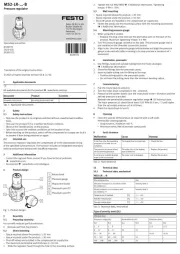
1 Augustus 2025
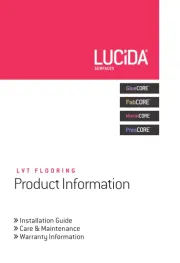
1 Augustus 2025

1 Augustus 2025
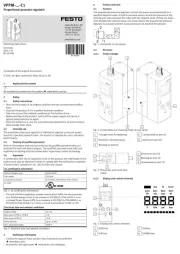
1 Augustus 2025

1 Augustus 2025

1 Augustus 2025