STRICH M1 Handleiding
Bekijk gratis de handleiding van STRICH M1 (1 pagina’s), behorend tot de categorie Niet gecategoriseerd. Deze gids werd als nuttig beoordeeld door 30 mensen en kreeg gemiddeld 5.0 sterren uit 15.5 reviews. Heb je een vraag over STRICH M1 of wil je andere gebruikers van dit product iets vragen? Stel een vraag
Pagina 1/1
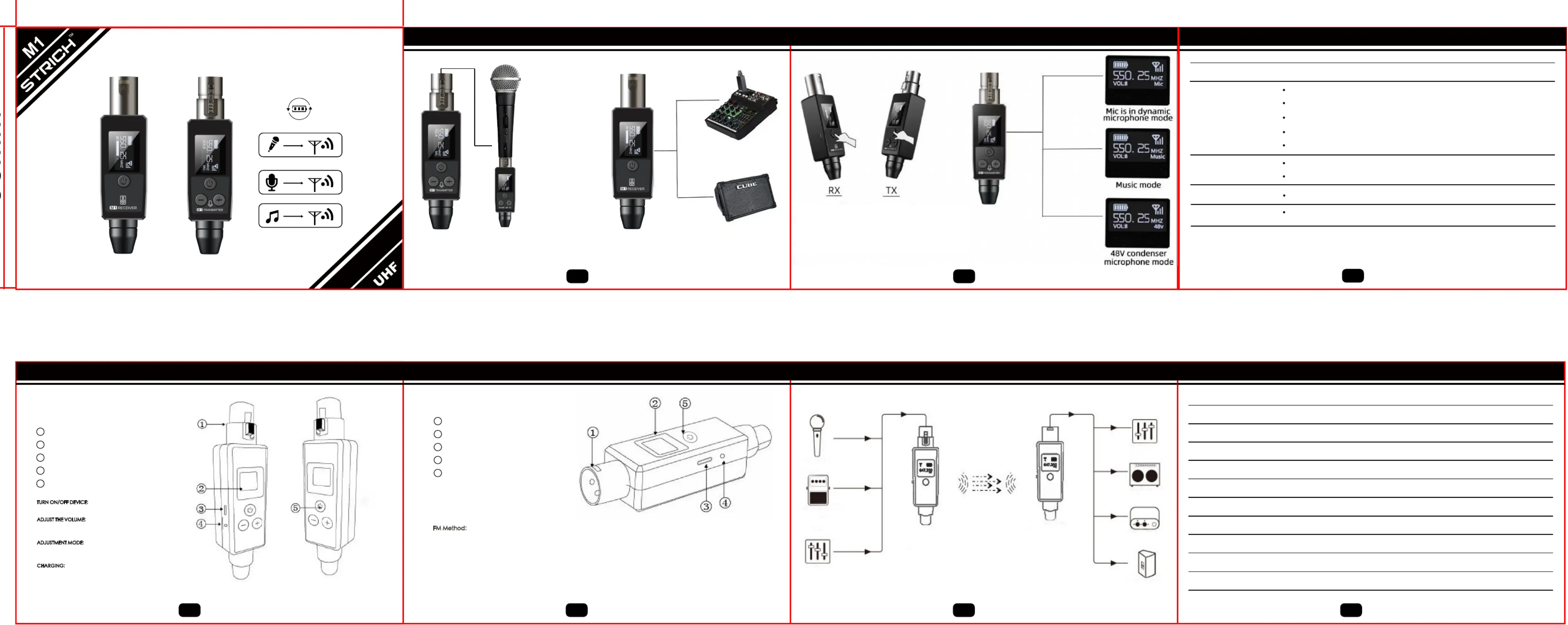
MICRPOPHOME
WIRELESS SYSTEM
1. Plug the Transmitter into the XLR
dynamic microphone or battery-powered
condenser microphones.
2. Plug the Receiver into the Mixer
or power speaker.
QUICK STARTT
1
TRANSMITTER INTRODUCTION
4
APPLICATION SCENE
6
RECEIVER INTRODUCTION
5
QUICK STARTT
2
Charging Indicator
4
Power Button
5
USB 5V Recharge Jack
3
XLR PIug
1
OLED Display
2
Charging Indicator
4
Power Button
5
USB 5V Recharge Jack
3
XLR PIug
1
OLED Display
2
Power button: Press and hold for 2 seconds to turn
on/turn off the unit.
FM Method:
1. After both the receiver and the transmitter are turned on, and the distance between them is more than 15cm.
2. Press and hold the receiver power button and "-" button at the same time until the screen displays CH, then let go, and
then enter the FM interface.
3. Click the "-" button to select the corresponding frequency band, wait for 20 seconds to complete the automatic pairing
after the screen displays SYNC
Dynamic
Microphone
Musicaudio
XLR output Gear
Mixer
Transmitter
Live
Sound Mixers
Portable
PA Systems
Recorders
Active
Loudspeakers
Receiver
Functional Parameter
7
MICROPHONE WIRELESS SYSTEM
Working Range
Receiving range: 50 meters
Actual range is subject to environmental interference
Audio Frequency Response
20Hz-20KH(-3dB).
Dependent on microphone type or Input signal.
Dynamic Range 110dB
Battery Life Up To 5 Hours
Total Harmonic Distortion 0.2%
RX Output Power 10mW E.I.R.P. max
OperatingTemperature Range
-18°C to 57°C
Battery Characteristics May Limit This Range.
Channel Count 20 Channels
RX Sensitivity -88dBm
Tuning Band Width 550-573.5MHz
TROUBLE SHOOTING
3
No Sound
ISSUE SOLUTION
Check that the Receiver's RF LED is lit
Check that the microphone is turned on and recelving signal from the Transmitter
Check that the power switch is turned on for both the Transmitter and the Recelver.
Ensure that the Transmitter and Receiver are on the same channel.
The Receiver can be paired with one Transmitter at a time.
Distortion or Faint Sound
Adjust the gain mode to "Line" or“Mic"
Adjust the output signal from the transmitting device.
Unable to switch the channel
The channel switch locks after 15 seconds Double-click the channel button to unlock and rese
Multiple connect
Make sure the frequency of the receiver is the same as that of the transmitter.
One transmitter can only be connected to one receiver.
Instruction Manual
Transmitter:
TURN ON/OFF DEVICE: Press and hold the power button for 2
seconds to switch on and off
ADJUST THE VOLUME: In the power-on state, click the power
button to select VOL. When VOL flashes, pass the "+" and "-"
keys to adjust
ADJUSTMENT MODE: In the power-on state, click the power
button to select Mic/Music/48v. When Mic/Music/48v flashes,
press the "+" and "-" keys to select
CHARGING: Insert the 5v usb-c charging cable, the indicator
light will show red light when charging, and the red light goes
out to indicate that the battery is fully charged
Receiver:
3. Long press and hold the power button for
2 seconds to turn on the transmitter/receiver
The OLED will light up to check if the
frequency is the same.
Product specificaties
| Merk: | STRICH |
| Categorie: | Niet gecategoriseerd |
| Model: | M1 |
Heb je hulp nodig?
Als je hulp nodig hebt met STRICH M1 stel dan hieronder een vraag en andere gebruikers zullen je antwoorden
Handleiding Niet gecategoriseerd STRICH

5 Augustus 2025

2 Mei 2025
Handleiding Niet gecategoriseerd
- Sure-Fi
- Audiolab
- Rockville
- T-Spec
- ActiveJet
- Chrosziel
- Laser
- Sthor
- ENDURA
- Christmas Time
- Xunzel
- Karlik
- FBT
- KWS KitchenWare Station
- AYA
Nieuwste handleidingen voor Niet gecategoriseerd

14 September 2025

14 September 2025

13 September 2025

13 September 2025

13 September 2025

13 September 2025

13 September 2025

13 September 2025

13 September 2025

13 September 2025