Steren BOS-900 Handleiding
Bekijk gratis de handleiding van Steren BOS-900 (2 pagina’s), behorend tot de categorie Receiver. Deze gids werd als nuttig beoordeeld door 49 mensen en kreeg gemiddeld 5.0 sterren uit 25 reviews. Heb je een vraag over Steren BOS-900 of wil je andere gebruikers van dit product iets vragen? Stel een vraag
Pagina 1/2

Antes de utilizar su nuevo producto Steren, lea este instructivo para evitar
cualquier mal funcionamiento.
P R E C A U C I O N E S
I M P O R T A N T E
• No intente abrir el equipo, puede ocasionar un mal funcionamiento y anular la garantía.
• No exponga el equipo a temperaturas extremas.
• No use ni almacene este equipo en lugares donde existan goteras o salpicaduras de agua. Puede
causar un mal funcionamiento o un choque eléctrico.
• Siempre utilice un paño suave y seco para limpiar el equipo.
C A R A C T E R Í S T I C A S
El amplicador de señal distribuye la señal de audio y/o video de una TV, PC o VCR a uno o hasta
cuatro equipos (monitores, bocinas, etc.) sin ningún tipo de pérdida.
Incluye entradas y salidas de video compuesto y S-Video.
I N S T R U C C I O N E S
1. Coloque el amplicador cerca de la TV, PC o VCR. No lo ponga encima de ningún aparato
electrónico.
2. Conecte los aparatos.
a) Conexiones de audio
Estéreo
- Conecte los cables de audio de la fuente a las entradas correspondientes de la sección “INPUT”.
- Conecte el destino del audio la(s) entrada(s) correspondiente(s) de la sección “OUTPUT”.
Mono
- Conecte la fuente de audio a la entrada “L” de la sección “INPUT”.
- Conecte el destino del audio a la(s) entrada(s) “L” de la sección “OUPUT”. El audio se enviará a
ambas salidas (derecha e izquierda).
b) Conexiones de video
Video compuesto a video compuesto
- Conecte la fuente de video a la entrada correspondiente de la sección “INPUT”.
- Conecte el destino del video a la(s) entrada(s) correspondiente(s) de la sección “OUTPUT”.
Video compuesto a S-Video
- Conecte la fuente de video a la entrada correspondiente de la sección “INPUT”.
- Conecte el destino del video a la(s) entrada(s) correspondiente(s) de la sección “OUTPUT”,
mediante un cable S-Video.
Si la fuente de video tiene ambas salidas de (Video compuesto y S-Video), utilice solamente
la segunda para tener mejor calidad de imagen. No utilice ambas entradas y/o salidas al mismo
tiempo.
S-Video a S-Video
- Conecte la fuente de video a la entrada correspondiente de la sección “INPUT”, mediante un
cable S-Video.
- Conecte el destino del video a la(s) entrada(s) correspondiente(s) de la sección “OUTPUT”,
mediante un cable S-Video.
S-Video a video compuesto
- Conecte la fuente de video a la entrada correspondiente de la sección “INPUT”, mediante un
cable S-Video.
- Conecte el destino del video a la(s) entrada(s) correspondiente(s) de la sección “OUTPUT”.
3. Conecte el adaptador de corriente al amplicador y a un contacto eléctrico.
4. Encienda los dispositivos conectados al amplicador.
La información que se muestra en este manual sirve únicamente como
referencia sobre el producto. Debido a actualizaciones pueden existir
diferencias.
Por favor, consulte nuestra página web (www.steren.com) para obtener la
versión más reciente del instructivo.
El amplicador no tiene interruptor de encendido/apagado porque consume muy poca energía.
Puede permanecer conectado siempre, excepto cuando no utilice los aparatos conectados durante
largos periodos.
Producto: Amplicador de audio / video
Modelo: BOS-900
Marca: Steren
PÓLIZA DE GARANTÍA
Esta póliza garantiza el producto por el término de un año en todas sus partes y mano de obra, contra cualquier defecto de fabricación y
funcionamiento, a partir de la fecha de entrega.
CONDICIONES
1.- Para hacer efectiva la garantía, presente esta póliza y el producto, en donde fue adquirido o en Electrónica Steren S.A. de C.V.
2.- Electrónica Steren S.A de C.V. se compromete a reparar el producto en caso de estar defectuoso sin ningún cargo al consumidor. Los gastos de
transportación serán cubiertos por el proveedor.
3.- El tiempo de reparación en ningún caso será mayor a 30 días,contados a partir de la recepción del producto en cualquiera de los sitios donde
pueda hacerse efectiva la garantía.
4.- El lugar donde puede adquirir partes, componentes, consumibles y accesorios, así como hacer válida esta garantía es en cualquiera de las
direcciones mencionadas posteriormente.
ESTA PÓLIZA NO SE HARÁ EFECTIVA EN LOS SIGUIENTES CASOS:
1.- Cuando el producto p1-ha sido utilizado en condiciones distintas a las normales.
2.- Cuando el producto no p1-ha sido operado de acuerdo con el instructivo de uso.
3.- Cuando el producto p1-ha sido alterado o reparado por personal no autorizado por Electrónica Steren S.A. de C.V.
El consumidor podrá solicitar que se haga efectiva la garantía ante la propia casa comercial donde adquirió el producto. Si la presente garantía se
extraviara, el consumidor puede recurrir a su proveedor para que le expida otra póliza, previa presentación de la nota de compra o factura respectiva.
DATOS DEL DISTRIBUIDOR
Nombre del Distribuidor _________________________________________
Domicilio _____________________________________________________
Producto _____________________________________________________
Marca _______________________________________________________
Modelo ______________________________________________________
Número de serie _______________________________________________
Fecha de entrega ______________________________________________
ELECTRÓNICA STEREN S.A. DE C.V.
Camarones 112, Obrero Popular, 02840, México, D.F. RFC: EST850628-K51
STEREN PRODUCTO EMPACADO S.A. DE C.V.
Biólogo Maximino Martínez No. 3408 Int. 2, 3 y 4, San Salvador Xochimanca,
México, D.F. 02870, RFC: SPE941215H43
ELECTRÓNICA STEREN DEL CENTRO, S.A. DE C.V.
Rep. del Salvador 20 A y B, Centro, 06000, México. D.F. RFC: ESC9610259N4
ELECTRÓNICA STEREN DE GUADALAJARA, S.A.
López Cotilla No. 51, Centro, 44100, Guadalajara, Jal. RFC: ESG810511HT6
ELECTRÓNICA STEREN DE MONTERREY, S.A.
Colón 130 Pte., Centro, 64000, Monterrey, N.L. RFC: ESM830202MF8
ELECTRÓNICA STEREN DE TIJUANA, S.A. de C.V.
Calle 2a, Juárez 7636, Centro, 22000, Tijuana, B.C.N. RFC: EST980909NU5
En caso de que su producto presente alguna falla, acuda
al centro de distribución más cercano a su domicilio y
en caso de tener alguna duda o pregunta por favor llame
a nuestro Centro de Atención a Clientes, en donde con
gusto le atenderemos en todo lo relacionado con
su producto Steren.
Centro de Atención a Clientes
01 800 500 9000
E S P E C I F I C A C I O N E S
- Amplicador de señal
Alimentación: 12 V - - - 250 mA
- Convertidor de voltaje
Alimentación: 100 - 240 V ~ 60 Hz 200 mA
Salida: 12 V - - - 250 mA
Dimensiones:196 x 131 x 50 mm
Peso: 364 g (sin convertidor)
Consumo nominal: 31, 2 Wh / día
Consumo en espera: no aplica
El diseño del producto y las especicaciones pueden variar sin previo aviso.
E J E M P L O D E C O N E X I O N E S

Product: Audio / video & S-video output booster
Part number: BOS-900
Brand: Steren
WARRANTY
This Steren product is warranted under normal usage against defects in workmanship and materials to the original purchaser for one year from
the date of purchase.
CONDITIONS
1. This warranty card with all the required information, invoice or purchase ticket, product box or package, and product, must be presented when
warranty service is required.
2. If the product is in the warranty time, the company will repair it free of charge.
3. The repairing time will not exceed 30 natural days, from the day the claim was received.
4. Steren sell parts, components, consumables and accessories to customer, as well as warranty service, at any of the addresses mentioned later.
THIS WARRANTY IS VOID IN THE NEXT CASES:
If the product has been damaged by an accident, acts of God, mishandling, leaky batteries, failure to follow enclosed instructions, improper repair by
unauthorized personnel, improper safe keeping, among others.
a) The consumer can also claim the warranty service in the purchase establishment.
b) If you lose the warranty card, we can reissue it, if you show the invoice or purchase ticket.
RETAILER INFORMATION
Name of the retailer ____________________________________
Address _____________________________________________
Product ______________________________________________
Brand _______________________________________________
Serial number _________________________________________
Date of delivery _______________________________________
In case your product fails or have questions, please contact your nearest dealer. If you are in Mexico, please call to our Call Center.
01 800 500 9000
C A U T I O N S
I M P O R T A N T
• Do not attempt to open the device, can cause a malfunction and void the warranty.
• Do not expose the equipment to extreme temperatures.
• Do not use or store this equipment in wet or damp locations. It may cause malfunction or electric
shock.
• Always use a soft, dry cloth to clean the equipment.
H I G H L I G H T S
The signal amplier distributes the signal of audio and/or video from a TV, PC or VCR one or up to
four devices (monitors, speakers, etc.) without any loss.
It includes inputs and outputs for composite video and S-video.
I N S T R U C T I O N S
S P E C I F I C A T I O N S
The instructions of this manual are for reference about the product. There may
be differences due to updates.
Please check our website (www.steren.com) to obtain the latest version of the
instruction manual.
Before using your new Steren´s product, please read this instruction manual to prevent any
damage.
Product design and specications are subject to change without notice.
1. Place the amplier near the TV, PC or VCR. Do not place on top of any electronic device.
2. Connect the devices.
a) Audio connections
Stereo
- Connect the audio cables from the source to the corresponding inputs on the “INPUT” section.
- Connect the audio destination(s) input(s) to the corresponding “OUTPUT” section.
Mono
- Connect the audio source to the “L” input of the “INPUT” section.
- Connect the audio destination(s) input (s) to the “L” connector in the ‘OUPUT’ section. The audio is
sent to both outputs (left and right).
b) Video connections
Composite to composite video
- Connect the video source to the corresponding entry in the “INPUT” section.
- Connect the destination for the corresponding video input(s) on the “OUTPUT” section.
Composite video to s-video
- Connect the video source to the corresponding entry in the “INPUT” section.
- Connect the destination for the video input(s) corresponding(s) of the “OUTPUT” section, using a
S-video cable.
If the video source has both outputs (Composite Video and S-video), use only the second to have
better image quality. Do not use both inputs and/or outputs at the same time.
S-video to S-video
- Connect the video source to the corresponding entry in the “INPUT” section, using an S-video
cable.
- Connect the destination for the video input (s) corresponding of the “OUTPUT” section, using a
S-video cable.
S-video to composite video
- Connect the video source to the corresponding entry in the “INPUT” section, using an S-video
cable.
- Connect the destination for the video input (s) corresponding on the “OUTPUT” section.
3. Connect the power adapter to the amplier and to an electrical contact.
4. Turn on the devices connected to the amplier.
The amplier has no on/off switch because it consumes very little power. You can keep it
connected always, except when not using connected appliances for long periods.
C O N N E C T I O N E X A M P L E S
01 800 500 9000
- Signal amplier
Input: 12 V - - - 250 mA
- Power converter
Input: 100 - 240 V ~ 60 Hz 200 mA
Output: 12 V - - - 250 mA
Dimensions:196 x 131 x 50 mm
Weight: 364 g (without converter)
Nominal consumption: 31, 2 Wh / día
Stand-by power consumption: not applicable
Product specificaties
| Merk: | Steren |
| Categorie: | Receiver |
| Model: | BOS-900 |
| Kleur van het product: | Metallic |
| Gewicht: | 346 g |
| Breedte: | 195 mm |
| Diepte: | 49 mm |
| Hoogte: | 13 mm |
| S-Video ingang: | 1 |
| S-Video uitgang: | 4 |
| Bandbreedte: | - MHz |
| Stroomverbruik (typisch): | 1.5 W |
Heb je hulp nodig?
Als je hulp nodig hebt met Steren BOS-900 stel dan hieronder een vraag en andere gebruikers zullen je antwoorden
Handleiding Receiver Steren

3 Juli 2023

29 Juni 2023

28 Juni 2023

27 Juni 2023

26 Juni 2023

24 Juni 2023

24 Juni 2023
Handleiding Receiver
- Jamo
- Sogo
- QTX
- Wavtech
- Rexing
- Formuler
- IMG Stage Line
- Valcom
- Roswell
- Audio Pro
- VigilLink
- Max
- Aplic
- Delta Dore
- Octagon
Nieuwste handleidingen voor Receiver

10 September 2025
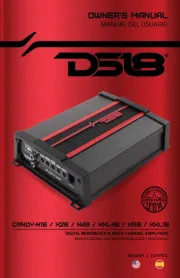
8 September 2025
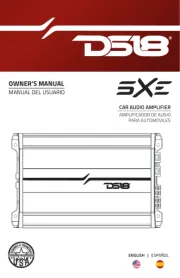
8 September 2025

8 September 2025
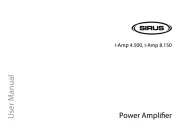
8 September 2025

8 September 2025

2 September 2025

2 September 2025

1 September 2025

1 September 2025