Starlight Xpress Ultrastar PRO Handleiding
Starlight Xpress
Niet gecategoriseerd
Ultrastar PRO
Bekijk gratis de handleiding van Starlight Xpress Ultrastar PRO (12 pagina’s), behorend tot de categorie Niet gecategoriseerd. Deze gids werd als nuttig beoordeeld door 12 mensen en kreeg gemiddeld 4.9 sterren uit 6.5 reviews. Heb je een vraag over Starlight Xpress Ultrastar PRO of wil je andere gebruikers van dit product iets vragen? Stel een vraag
Pagina 1/12

Ultrastar PRO September 2020handbook Issue 1,
Handbook for the SX ‘Ultrastar PRO’ Imaging
and Guiding Camera
Thank you for purchasing a Starlight Xpress ‘Ultrastar PRO’ camera. We hope that you will be very
pleased with the performance of this product. Please register your product and warranty at
https://forms.gle/tmsHEJfQG2bLJjr57 .
The Ultrastar PRO is a higher QE and larger area version of the very popular ‘Superstar’ and is a very
compact imaging camera, which is powered and operated via a single USB2.0 computer connection. It
also provides an opto-isolated output connection for direct control of most mounts, via their
‘Autoguider’ sockets. This output is compatible with the ‘ST4’ style of RJ12 connection and supplies 4
‘pull down’ direction lines and a common return. Alternatively, you may send the mount control
signals via a serial connection from the guider control computer. The Ultrastar utilises a very PRO
sensitive Sony ‘ExView2’ CCD (the ICX825AL) with an array of 1392 x 1040 pixels in a ‘two- -thirds inch’
format. Although the chip is not cooled, it has a very low dark signal and very little readout noise, so it
can be used to guide on faint stars that are well beyond the reach of webcams and most CMOS chip
based cameras.
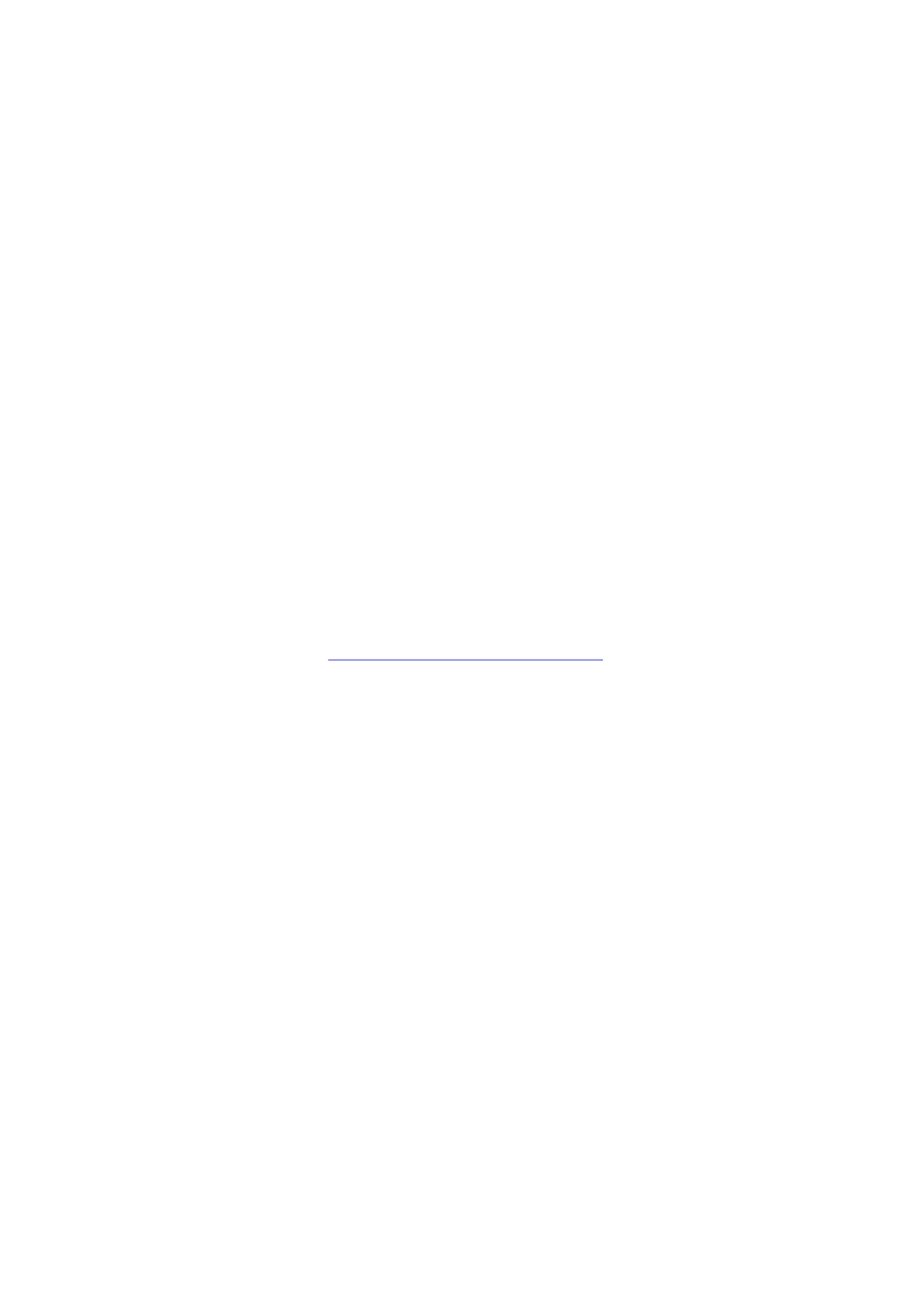
Ultrastar PRO September 2020handbook Issue 1,
The Ultrastar PRO specification:
CCD - Sony ICX825AL ExView2 monochrome CCD
Pixel count - 1392(H) x 1040(V)
Pixel size - 6.45 x 6.45uM
Optical size - 8.98 x 6.71 mm
Read noise - Typically 3.5 electrons
QE - Peak QE 75% (yellow light)
Gain - 0.3 e/ADU
Barrel size - 31.75mm dia. x 85mm long (1.25 inch eyepiece push fit size)
Barrel thread - 25.4mm x 0.75mm ‘CS’ mount lens thread
Input connection - ‘Mini B’ USB socket for USB2.0
Output connection - Standard RJ12 autoguider socket
Output type Opto - -isolated 4 lines (N,S,E & W) pull down with common return line
Download rate - Approx. 2 frames per second in binned 1x1 mode
Installing the Ultrastar : PRO
Before connecting the Ultrastar PRO to your computer, please install the appropriate drivers for
your operating system from the USB drive supplied with your camera.
T he supplied USB stick contains all the drivers and software. To install the drivers:
1. Select the folder for your operating system
2. Double click on the “Install Drivers.exe”
3. Follow the prompts in the installer and click ‘Finish’ at the end of the install.
If you encounter any problems, read the README file on the USB drive or you can download the latest
drivers from our web page at https://www.sxccd.com/drivers downloads- .
The Ultrastar PRO has two different software packages. One is Ultrastar.exe which is an imaging &
autoguiding software package, the other is Starlight Live which is a ‘Live-stacking’ software. Starlight
Live allows you to use the Ultrastar PRO as an imaging camera by taking a series of short exposures
(typically 10 sec or more) and then automatically stacking the images together to form an equivalent
‘long’ exposure.
To install the Ultrastar PRO control software Ultrastar.exe:
1. Double click on the Ultrastar Software folder on the USB drive.
2. Double click on the Setup.exe program
3. Follow the prompts to fully install the software on to your computer.
4. Plug in your Ultrastar PRO camera – (Wait for the Install New Hardware Wizard to complete)
5. Double click on the Ultrastar.exe icon on your Desktop or from your START button on your
computer.
6. The first time you use the software, click on “File” then “Set Program Defaults” You will get a
message, “Warning – – No INI File found Please set defaults”
7. Click “OK” – The Set Program Defaults box will appear.
8. If you are going to be using the RJ12 Autoguider Port on your Ultrastar PRO, select
Autoguider Socket in the “Telescope Guiding Parameters” box at the top of this box.
9. Click on “Save Changes” and you are all set to start using the camera. (The INI file that was
being asked for initially has now been created and you will no longer see the Warning
message)
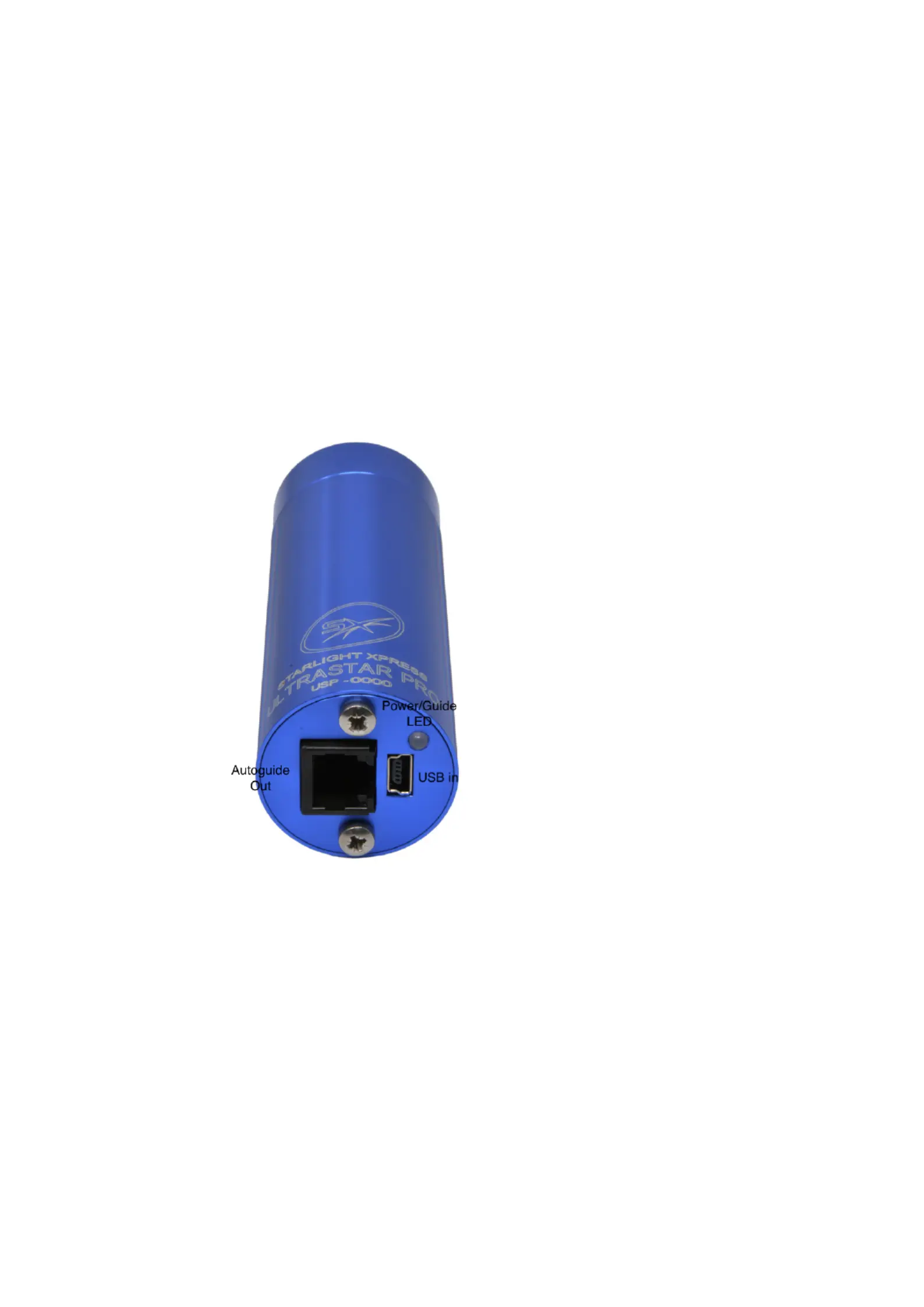
Ultrastar PRO September 2020handbook Issue 1,
To install Starlight Live (‘Live- stacking’) software:
1. Double click on the Starlight Live folder on the USB drive.
2. Double click on the Setup.exe program
3. Follow the prompts to fully install the software on to your computer.
4. Plug in your Ultrastar PRO camera – (Wait for the Install New Hardware Wizard to complete)
5. Double click on the Starlight Live.exe icon on your Desktop or from your START button on
your computer.
PHD2 is also supplied on the USB stick. This is an excellent and very simple stand-alone Autoguiding
Software. We would highly recommend trying this software as it is highly regarded in the Astro-
Imaging community.
Other 3
rd
party software packages such as AstroArt, MaximDL, SkyX and others, all support the
Ultrastar PRO either with native drivers or through ASCOM. Our latest driver can be found on our
website: https://www.sxccd.com/drivers downloads-
Imaging with the Ultrastar PRO:
The Ultrastar PRO makes an excellent imaging camera, especially when used as a ‘Live View’ imager.
This method involves stacking many short exposures to achieve a high sensitivity with simple
equipment. It is ideal for public outreach events, where the images can be seen ‘developing’ in real
time, and for field use where the compact size of the Ultrastar PRO makes for easy transport and
setup. The free software ‘Starlight Live’ (previously ‘Lodestar Live’) from Paul Shears, makes Live
Viewing very easy and is highly recommended. Starlight Live recognises the Ultrastar PRO
automatically and all that you need to do is to open the software and select ‘Live stacking’ and a
suitable exposure time.
Product specificaties
| Merk: | Starlight Xpress |
| Categorie: | Niet gecategoriseerd |
| Model: | Ultrastar PRO |
Heb je hulp nodig?
Als je hulp nodig hebt met Starlight Xpress Ultrastar PRO stel dan hieronder een vraag en andere gebruikers zullen je antwoorden
Handleiding Niet gecategoriseerd Starlight Xpress

1 April 2025

1 April 2025

1 April 2025

1 April 2025
Handleiding Niet gecategoriseerd
- Strymon
- Ovente
- Crivit
- Toolcraft
- IBEAM
- NuPrime
- Medivon
- ISA
- HK Audio
- SeaLife
- Leen Bakker
- MoTip
- SoundSwitch
- Decimator
- QFX
Nieuwste handleidingen voor Niet gecategoriseerd

18 September 2025

18 September 2025

18 September 2025

18 September 2025

18 September 2025

18 September 2025

18 September 2025

18 September 2025

18 September 2025

18 September 2025