StarIink Router Gen 3 Handleiding
Bekijk gratis de handleiding van StarIink Router Gen 3 (5 pagina’s), behorend tot de categorie Router. Deze gids werd als nuttig beoordeeld door 49 mensen en kreeg gemiddeld 4.4 sterren uit 25 reviews. Heb je een vraag over StarIink Router Gen 3 of wil je andere gebruikers van dit product iets vragen? Stel een vraag
Pagina 1/5

GEN 3 WIFI ROUTER
| GEN 3 ROUTER SETUP GUIDE (HIGH PERFORMANCE KIT)
Compatibility: High Performance Starlink Dish

3. Unplug your Gen 2 Router from the High Performance Power Supply, set aside.
1. Start by making sure your Starlink is set up and connected to the internet prior to setting up your Gen 3 Router.
Connect to your existing Starlink WiFi network from your device.
2. Unbox your Gen 3 Router Kit.
Setup
support.starlink.com
GEN 3 ROUTER SETUP GUIDE (HIGH PERFORMANCE KIT)
4. Plug the Gen 3 Router into a power outlet using the power cable and power supply.
Gen 3 Router
HP Cable
Gen 3 Router
Power Cable
Power SupplyStarlink Plug RJ45 CoverGen 3 Router
1.5 m
(4.92 ft)
1.5 m
(4.92 ft)

5. Plug the provided Starlink Gen 3 Router cable into port 1 on the router and the available port on the High Performance Power Supply.
support.starlink.com
6. On your device, find and connect to the STARLINK network in your WiFi settings.
7. You are now connected! The light on the Gen 3 Router should be solid white, and you can use the Starlink App
to customize additional settings, check your connection, and more.
GEN 3 ROUTER SETUP GUIDE (HIGH PERFORMANCE KIT)
White Line Yellow Line Red Line | Connected | Poor Signal | Disconnected
Product specificaties
| Merk: | StarIink |
| Categorie: | Router |
| Model: | Router Gen 3 |
Heb je hulp nodig?
Als je hulp nodig hebt met StarIink Router Gen 3 stel dan hieronder een vraag en andere gebruikers zullen je antwoorden
Handleiding Router StarIink

11 November 2024

11 November 2024
Handleiding Router
- Luxul
- Juniper
- Vodafone
- Blustream
- Nilox
- For.A
- Dell
- Daewoo
- Vimar
- Atlona
- United Telecom
- Comprehensive
- Phicomm
- Mach Power
- SMC
Nieuwste handleidingen voor Router
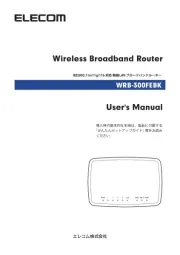
16 September 2025

16 September 2025
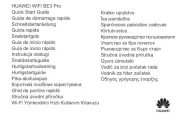
16 September 2025
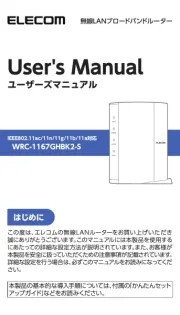
16 September 2025
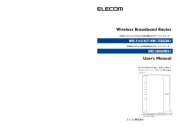
16 September 2025

15 September 2025

15 September 2025

15 September 2025

15 September 2025

15 September 2025