Spektrum STX3 Handleiding
Bekijk gratis de handleiding van Spektrum STX3 (7 pagina’s), behorend tot de categorie Radiografisch bestuurbaar speelgoed. Deze gids werd als nuttig beoordeeld door 49 mensen en kreeg gemiddeld 4.0 sterren uit 25 reviews. Heb je een vraag over Spektrum STX3 of wil je andere gebruikers van dit product iets vragen? Stel een vraag
Pagina 1/7

1SPEKTRUM STX3 USER GUIDE
EN
NOTICE
All instructions, warranties and other collateral documents are subject to change at the sole discretion of Horizon Hobby, LLC. For
up-to-date product literature, visit horizonhobby.com or towerhobbies.com and click on the support or resources tab for this product.
Meaning of Special Language
The following terms are used throughout the product literature to indicate various levels of potential harm when operating this product:
WARNING: Procedures, which if not properly followed, create the probability of property damage, collateral damage, and
serious injury OR create a high probability of superficial injury.
CAUTION: Procedures, which if not properly followed, create the probability of physical property damage AND a possibility
of serious injury.
NOTICE: Procedures, which if not properly followed, create a possibility of physical property damage AND a little or no
possibility of injury.
WARNING: Read the ENTIRE instruction manual to become familiar with the features of the product before operating.
Failure to operate the product correctly can result in damage to the product, personal property and cause serious injury.
This is a sophisticated hobby product. It must be operated with caution and common sense and requires some basic
mechanical ability. Failure to operate this Product in a safe and responsible manner could result in injury or damage to the
product or other property. This product is not intended for use by children without direct adult supervision. Do not attempt
disassembly, use with Incompatible components or augment product in any way without the approval of Horizon Hobby, LLC.
This manual contains instructions for safety, operation and maintenance. It is essential to read and follow all the instructions
and warnings in the manual, prior to assembly, setup or use, in order to operate correctly and avoid damage or serious injury.
SAFETY PRECAUTIONS
• Always ensure all batteries have been properly charged
prior to using the model.
• Always check all servos and their connections prior to each run.
• Never operate your model near spectators, parking areas
or any other area that could result in injury to people or
damage of property.
• Never operate your model during adverse weather
conditions. Poor visibility can cause disorientation and
loss of control of your model.
• Never point the transmitter antenna directly toward the
model. The radiation pattern from the tip of the antenna is
inherently low.
• If at any time during the operation of your model you
observe any erratic or abnormal operation, immediately
stop operation of your model until the cause of the
problem has been ascertained and corrected.
WARNING AGAINST COUNTERFEIT PRODUCTS: Always purchase from a Horizon Hobby, LLC authorized dealer to ensure
authentic high-quality Spektrum product. Horizon Hobby, LLC disclaims all support and warranty with regards, but not limited
to, compatibility and performance of counterfeit products or products claiming compatibility with DSM or Spektrum technology.
Age Recommendation: Not for Children under 14 years. This is not a toy.
NOTICE: This product is only intended for use with unmanned, hobby-grade, remote-controlled vehicles. Horizon Hobby
disclaims all liability outside of the intended purpose and will not provide warranty service related thereto.
WARRANTY REGISTRATION
Visit www.spektrumrc.com/registration today to register your product.
WATER-RESISTANT COMPONENT
Your new SRX300 Receiver has a special water-resistant
coating on the electronics to ensure reliable performance in
higher than average moisture conditions. This conformal coating
can offer mild protection from light drops of water.
• DO NOT submerge this product under water for any period
of time. If it is submerged, it may result in damage or loss of
function.
• DO NOT pour water onto or allow excess water to come in
direct contact with the product.
• DO NOT operate this product in heavy rain or snow.
• DO NOT expose this product to salt water (ocean water or
water on salt-covered roads), contaminated or polluted water.
In case of excess exposure to water or debris, immediately
wipe down the SRX300 with a soft cloth, and allow it to fully
dry before next use.
NOTICE: Never use a pressure washer to clean your vehicle.
NOTICE: Make sure the other components in your vehicle are
waterproof or water-resistant before driving in wet conditions.

2.4GHZ DIGITAL
RADIO SYSTEM
TRANSMITTER FUNCTIONS
Top
Bottom
A. Servo Reversing
To reverse the Throttle (TH) or Steering (ST) channel, switch
the position of the correlating switch—“N” is for normal, “R”
is for reverse.
B. Throttle Trim
Adjusts the throttle neutral point
C. Steering Trim
Adjusts the steering center point. Normally, the steering trim is
adjusted until the vehicle tracks straight.
D. Throttle Rate
Adjusts the end point of the throttle
E. Steering Rate
Adjusts the end point of the steering
F. Indicator Lights
• Solid red lights: Indicates radio connectivity and
adequate battery power
• Flashing red lights: Indicates the battery voltage is
critically low. Replace batteries
G. Throttle Limit
Limits throttle output to 50/75/100%
Select 50% or 75% for less experienced drivers or when you
are driving the vehicle in a small area.
H. Antenna
I. Power Button
J. Throttle/Brake
K. Steering Wheel
L. Channel 3 Buttons: Top and Bottom
2 SPEKTRUM STX3 USER GUIDE
EN
This transmitter requires 4 AA batteries.
1. Remove the battery cover from the
transmitter.
2. Install the batteries as shown.
3. Install the battery cover.
INSTALLING THE TRANSMITTER BATTERIES
CAUTION: If using rechargeable batteries, charge only rechargeable batteries. Charging non-rechargeable batteries
may cause the batteries to burst, resulting in injury to persons and/or damage to property.
CAUTION: Risk of explosion if battery is replaced by an incorrect type. Dispose of used batteries according to
national regulations.
SRX300 RECEIVER
Specifi cations
Type: FHSS 2.4GHz protocol
Dimensions (LxWxH): 35.8 x 23.6 x 14.3 mm)
Antenna Length: 8.27 in
Channels: 3
Weight: 8.8g
Band: 2.4GHz
Voltage Range: 3.5–9.6V
A
B
D
F
E
G
J
H
K
C
I
L

MULTIFUNCTION PROGRAMMING
Channel 3 has four mode options available; 2-position,
3-position, 4-position and proportional (default).
To program channel 3 as a 2-position channel:
1. Press and hold the CH3 top button, then power ON the
transmitter. The left LED will glow solid and the right LED will
quickly fl ash once and then fl ash 5 times. Continue to hold the
top button until the right LED fl ashes 5times.
2. Release the top button.
3. Use the CH3 top and bottom buttons to adjust the
accessory/servo to the desired fi rst position.
4. When the fi rst position is reached, turn the steering wheel
clockwise (right) to save position 1. The LED will fl ash once
to confi rm position 1 has been saved.
5. Use the CH3 buttons to adjust the accessory/servo to the
desired second position.
6. When the second position is reached, turn the steering
wheel clockwise to confi rm position 2. The LED will fl ash
twice to confi rm position 2 has been saved.
7. Turn off the transmitter to save the CH3 settings.
To program channel 3 as a 3-position channel:
1. Press and hold the CH3 top button, then power ON the
transmitter. The left LED will glow solid and the right LED will
quickly fl ash once and then fl ash 5 times. Continue to hold the
top button until the right LED fl ashes 5times.
2. Release the top button.
3. Use the CH3 top and bottom buttons to adjust the
accessory/servo to the desired fi rst position.
4. When the fi rst position is reached, turn the steering wheel
clockwise (right) to save position 1. The LED will fl ash once
to confi rm position 1 has been saved.
5. Repeat steps 3 and 4 to defi ne the second and third
positions. The LED will fl ash twice for the second position
and three times for the third position when saved.
6. Turn off transmitter to save the CH3 settings.
To program channel 3 as a 4-position channel:
1. Press and hold the CH3 top button, then power ON the
transmitter. The left LED will glow solid and the right LED will
quickly fl ash once and then fl ash 5 times. Continue to hold the
top button until the right LED fl ashes 5times.
2. Release the top button.
3. Use the CH3 top and bottom buttons to adjust the
accessory/servo to the desired fi rst position.
4. When the fi rst position is reached, turn the steering wheel
clockwise (right) to save position 1. The LED will fl ash once
to confi rm position 1 has been saved.
5. Repeat steps 3 and 4 to defi ne positions 2-4. The LED will fl ash
a corresponding number of times for each saved position.
6. Turn off transmitter to save the CH3 settings.
To program channel 3 as a proportional channel (default):
1. Press and hold the CH3 top button, then power ON the
transmitter. The left LED will glow solid and the right LED
will immediately fl ash once. Release the top button as soon
as the right LED goes out.
IMPORTANT: If the top button is held too long, the
transmitter will enter 2, 3, 4-position CH3 programming
mode, indicated by 5 fl ashes. Power the transmitter off and
begin again.
When the top button is released, the right LED will glow
solid, indicating channel 3 is in proportional mode.
2. Turn off transmitter to save the CH3 settings.
TIPS:
• Press and hold the CH3 push buttons to quickly adjust the
output position. Press and release to make smaller adjustments.
• The fi rst selected position and the last selected position
will always be the maximum travel end points for CH3.
• Moving the steering wheel during adjustment of CH3 will
save the current position. Do not move the steering wheel
unless the position is ready to be saved.
1. Insert the bind plug in the BIND port on the receiver.
2. Connect a fully charged battery pack to the ESC.
3. Power on the ESC. The red receiver LED flashes, indicating the
receiver is in bind mode.
4. Center the ST TRIM and TH TRIM dials on the transmitter.
5. Turn and hold the steering wheel fully right, then power the
transmitter on.
6. When the receiver LED stops flashing, release the steering wheel.
7. Remove the bind plug, then power off the receiver to save the settings.
8. Power off the transmitter.
9. Store the bind plug in a convenient place.
You must rebind when:
• Different failsafe positions are desired e.g., when throttle or steering reversing has been changed.
• Binding the receiver to a different transmitter.
3SPEKTRUM STX3 USER GUIDE
EN
BINDING
Binding is the process of programming the receiver to recognize the GUID (Globally Unique Identifi er) code of a single
specifi c transmitter. The STX3™ transmitter and SPMSRX300 receiver are bound at the factory. If you need to rebind, follow
the instructions below.
Product specificaties
| Merk: | Spektrum |
| Categorie: | Radiografisch bestuurbaar speelgoed |
| Model: | STX3 |
| Soort bediening: | Buttons, Steering wheel control |
| Kleur van het product: | Zwart |
| Ingebouwd display: | Nee |
| Frequentieband: | 2.4 GHz |
| Ondersteund aantal accu's/batterijen: | 4 |
| Correct gebruik: | Car, Land vehicle |
| Modulatie: | FHSS |
| Merkcompatibiliteit: | Spektrum |
| Aantal kanalen: | 3 kanalen |
| Meegeleverde ontvanger: | Ja |
| Type product: | Afstandsbediening |
| Type batterij: | AA |
| Werking gasklep: | Ja |
| Snelheidsfunctie-instellingen: | Steering (ST), Throttle (TH) |
Heb je hulp nodig?
Als je hulp nodig hebt met Spektrum STX3 stel dan hieronder een vraag en andere gebruikers zullen je antwoorden
Handleiding Radiografisch bestuurbaar speelgoed Spektrum

25 Maart 2025

25 Februari 2025

25 Februari 2025

25 Februari 2025

16 November 2024

23 Augustus 2024

23 Augustus 2024

23 Augustus 2024

30 Juli 2024

21 Juni 2024
Handleiding Radiografisch bestuurbaar speelgoed
- Multiplex
- Kyosho
- Reely
- ACME
- Joysway
- Silvergear
- Traxxas
- Futaba
- Maverick
- Ninco
- Carrera
- XciteRC
- Hangar 9
- Flyzone
- Graupner
Nieuwste handleidingen voor Radiografisch bestuurbaar speelgoed

28 Juli 2025
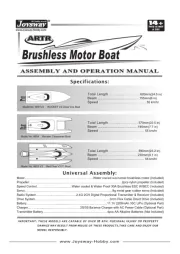
28 Juli 2025
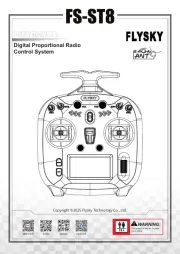
28 Juli 2025

9 Juli 2025
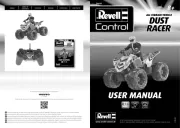
8 Juli 2025
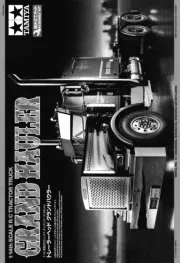
8 Juli 2025
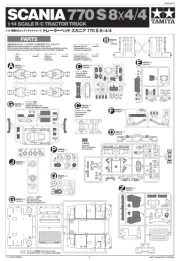
7 Juli 2025
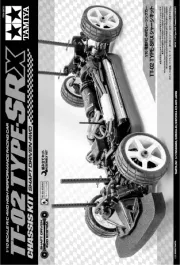
7 Juli 2025
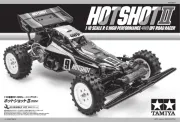
7 Juli 2025
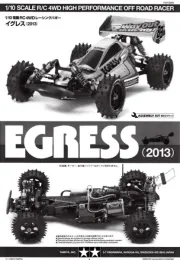
7 Juli 2025