Spacetalk Adventurer 2 Handleiding
Spacetalk
Smartwatch
Adventurer 2
Bekijk gratis de handleiding van Spacetalk Adventurer 2 (3 pagina’s), behorend tot de categorie Smartwatch. Deze gids werd als nuttig beoordeeld door 9 mensen en kreeg gemiddeld 4.5 sterren uit 5 reviews. Heb je een vraag over Spacetalk Adventurer 2 of wil je andere gebruikers van dit product iets vragen? Stel een vraag
Pagina 1/3

In Australia, Spacetalk Adventurer 1 & 2 come
with Spacetalk Mobile SIM* included (excluding
devices purchased through Telstra, see below)
Scan the QR code on the Spacetalk Mobile
card in the box, or alternatively go to
http://spacetalk.co/mobile-activate
and follow the steps to activate your SIM
and purchase a plan.
Tip: Hold on to the Spacetalk Mobile card as
you will need your SIM number during the
activation process.
You will need a driver’s licence, passport or
Medicare card to verify your ID and a valid
credit card for payment to complete this step.
Spacetalk Adventurer 1 & 2 devices using a
Spacetalk Mobile SIM card do not require a
Spacetalk app subscription.
TELSTRA AND NEW ZEALAND CUSTOMERS:
Spacetalk Adventurer 1 and 2 purchased through
Tesltra or New Zealand require a Nano SIM (to be
purchased separately) with voice calls, SMS and
at least 1GB of mobile data per month.
Spacetalk Adventurer 1 & 2 are compatible with
all mobile networks in New Zealand.
Please note, if a provider other than Spacetalk
Mobile is being used, Spacetalk app
subscription fees also apply.
GETTING STARTED.
Spacetalk Adventurer 1 & 2 Quick Start Guide
1. Activating your SIM card
To install by
gently inserting a small tool (like a paperclip) into
the hole in the SIM tray on the side of the watch.
Place the SIM card onto the SIM tray and re-insert
the tray into the watch.
*Spacetalk Adventurer 1 & 2 devices
purchased in Australia are restricted for use
with Spacetalk Mobile.
2. Downloading
the Spacetalk app
Scan the QR code above with your smartphone
to download the Spacetalk app.
Alternatively, the Spacetalk app is available
for download from the Apple App Store or the
Google Play Store.
After installing the Spacetalk app, launch
the app and create a Spacetalk account. If
you already have the Spacetalk app, please
ensure it is updated to the latest version.
Make sure your Spacetalk Adventurer is
charged and powered on.
1.

Tip: Spacetalk Adventurer 1 & 2 will
automatically dim the display when not in
use to optimise battery life. Simply double
tap on the screen to wake
GETTING STARTED.
M the
S acetalk app
It is possible to share access to Spacetalk
Adventurer with multiple trusted users.
To share your Spacetalk Adventurer, please
follow these steps:
Primary Account Holder:
1. In your Spacetalk app, tap on the device
you wish to share to reveal the pop-up
menu, then tap ‘Settings’.
2. Scroll down and tap ‘Device Sharing’
then tap the purple add button.
3. Enter the email address of the person
you wish to share Spacetalk Adventurer
with then tap ’Share ‘Access’.
Secondary Account Holder:
1. Download the Spacetalk app.
2. Open the app and create a new
Spacetalk account OR log in with
an existing account, using the email
address that was entered by the
Primary Account Holder.
3. Once logged into the app, tap ‘Home’.
A notification message should appear
under the account holder’s name.
4. Tap on the notification and it will
allow you to Accept the request. Once
accepted, you will have shared access
to that Spacetalk device.
2.
1. Follow the instructions
Spacetalk Mobile packet to activate your
new SIM card.
2. You will receive confirmation via text and
email that your Spacetalk Mobile service
has been activated. You are now ready
to pair the device.
3. In the Spacetalk app, select ‘Add New
Device’ from the app’s ‘Home’ screen
then tap the image of Spacetalk
Adventurer. Set up the watch user’s
profile, then tap ‘Continue’.
4. Now on Spacetalk Adventurer tap ‘Tap
to pair’, the device will automatically
check for updates, if there is an update
available download it to continue.
5. Tap ‘Start’, a QR code should appear on
the watch. Scan the QR on the watch
face by using the Spacetalk app and
then confirm the pairing on the watch.
6. Tap ‘Get started’ on Spacetalk
Adventurer and then complete the setup
process on the Spacetalk app.
3. Pairing your Spacetalk
The power button (located
at the back of the watch)
can be held down for
approximately 5 seconds
to power on.
Spacetalk Adventurer 1 & 2 Quick Start Guide
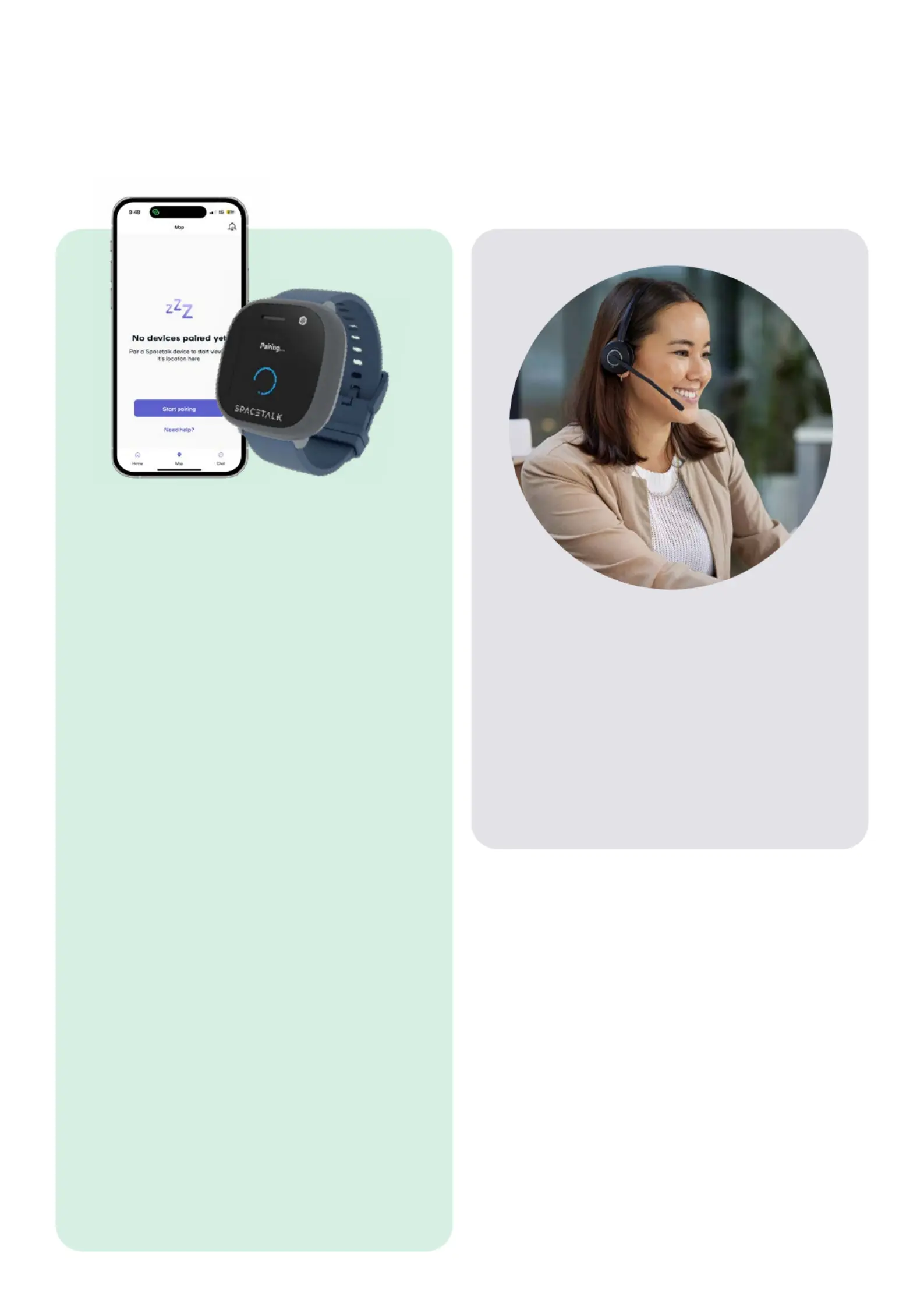
GETTING STARTED.
My Spacetalk will not pair
with the Spacetalk app
1. Check Spacetalk Adventurer is receiving
a network signal. Network signal
strength is displayed at the top of the
device screen.
2. Ensure the SIM card has been activated.
Check to see if you can call Spacetalk
Adventurer’s telephone number. In
some cases, it may take several hours
for the provider to activate the SIM card.
3. Ensure your SIM card has credit, as this
is required to pair Spacetalk Adventurer.
Use the SIM provider’s recharge
instructions to do so.
4. Power-off and power-on Spacetalk
Adventurer.
5. Reset Spacetalk Adventurer. This
function can be found in the watch
Settings menu. You will need to enter
the last 4 digits of the IMEI number,
which can be found in the Information
menu.
I need additional support
Visit for https://www.spacetalk.co/support
additional FAQ’s and troubleshooting tips.
3.
www.spacetalk.co
Spacetalk Adventurer 1 & 2 Quick Start Guide
Product specificaties
| Merk: | Spacetalk |
| Categorie: | Smartwatch |
| Model: | Adventurer 2 |
Heb je hulp nodig?
Als je hulp nodig hebt met Spacetalk Adventurer 2 stel dan hieronder een vraag en andere gebruikers zullen je antwoorden
Handleiding Smartwatch Spacetalk

10 Maart 2025

18 Augustus 2024
Handleiding Smartwatch
- OOQE
- Goclever
- Uwatch
- Aiwa
- Suunto
- Emporia
- Alpina
- Bauhn
- Ticwatch
- SPC
- Lookit
- ACME
- Beafon
- Medisana
- Martian
Nieuwste handleidingen voor Smartwatch

13 September 2025

4 September 2025

2 September 2025

2 September 2025
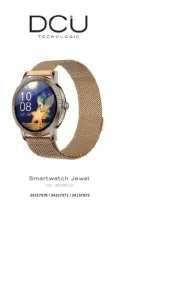
2 September 2025

1 September 2025

1 September 2025

1 September 2025
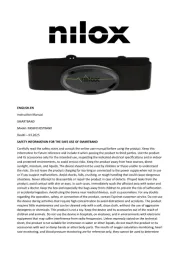
1 September 2025

1 September 2025