Soundmaster IR4000WE Handleiding
Soundmaster
Radio
IR4000WE
Bekijk gratis de handleiding van Soundmaster IR4000WE (15 pagina’s), behorend tot de categorie Radio. Deze gids werd als nuttig beoordeeld door 42 mensen en kreeg gemiddeld 3.7 sterren uit 21.5 reviews. Heb je een vraag over Soundmaster IR4000WE of wil je andere gebruikers van dit product iets vragen? Stel een vraag
Pagina 1/15

EN 1
•
•
•
•
•
•
•
•
•
•
•
•
•
•
•
•
•
•
•
•
•

IR4000DAB / English Instruction Manual
EN 2
Contents
Contents
Contents
Contents Contents
Ⅰ
Ⅰ
Ⅰ
Ⅰ Ⅰ Feat
Feat
Feat
FeatFeature
ure
ure
ureures/T
s/T
s/T
s/Ts/Techn
echn
echn
echnechnica
ica
ica
icaical
l
l
l l Spec
Spec
Spec
SpecSpecif
if
if
ififica
ica
ica
icaicatio
tio
tio
tiotions……………………………………………3
ns……………………………………………3
ns……………………………………………3
ns……………………………………………3ns……………………………………………3
Ⅱ
Ⅱ
Ⅱ
Ⅱ Ⅱ Ma i
Ma i
Ma i
Ma iMa i n
n
n
n n Ke
Ke
Ke
KeKe ys ……
ys… …
ys… …
ys… …ys… … ……… …… …… …… …… ……… …… …… …… …… …… …3
…… …… …… …… …… ……… …… …… …… …… …… …… 3
…… …… …… …… …… ……… …… …… …… …… …… …… 3
…… …… …… …… …… ……… …… …… …… …… …… …… 3…… …… …… …… …… ……… …… …… …… …… …… …… 3
Ⅲ
Ⅲ
Ⅲ
Ⅲ Ⅲ Ove
Ove
Ove
OveOvera
ra
ra
raral
l
l
lll
l
l
l l Me
Me
Me
MeMenu
nu
nu
nunu
Di
Di
Di
DiDiag
ag
ag
agagra
ra
ra
raram……………………………
m……………………………
m……………………………
m……………………………m……………………………………………………
………………………
………………………
………………………………………………………4-5
………4-5
………4-5
………4-5 ………4-5
IV
IV
IV
IV IV S
S
S
SSwic
wic
wic
wicwich
h
h
h h ON
ON
ON
ON ON or
or
or
or or Sw
Sw
Sw
SwSwit
it
it
ititch
ch
ch
ch ch of
of
of
ofoff………………………………………………………………5
f………………………………………………………………5
f………………………………………………………………5
f………………………………………………………………5f………………………………………………………………5
V
V
V
V V Ope ra t
Op er a t
Op er a t
Op er atOp er at ion s
io ns
io ns
io n sio n s ……… …… …… …… ………
…… …… …… … …… …… …
…… …… …… … …… …… …
…… …… …… … …… …… ……… …… …… … …… …… ……… …… …… …… ……… …… …5 -9
…… …… …… … …… …… …… …5 -9
…… …… …… … …… …… …… …5 -9
…… …… …… … …… …… …… …5 -9…… …… …… … …… …… …… …5 -9
1.FM……………………………………………………………………………5-6
2.DAB……………………………………………………………………………6
3.AUX……………………………………………………………………………6
4.Internet Radio…………………………………………………………………6-7
5.Media Center……………………………………………………………………7-8
5.1 USB…………………………………………………………………………7
5.2 UPN…………………………………………………………………………7
5.3 My Playli st ……… ………………… ………………… ……… ………… …7
5. 4 C lea r M y Pla yli st… …… …………………… …… …… …… …… …… …8
6 . L o ca l R a d i o … …… …… …… …… …… …… …… …… …… …… … … … … … 8
7.My Media U……………………………………………………………………………8
8. In fo r ma ti on Cen te r… …… …… …… …… …… …………… …… …… …… 8- 9
8.1 Weather Information……………………………………………………8-9
8. 2 Fi na n cia l In fo r ma tion …… …… …… …… …… …… ……… …… …… …9
8 .3 S ys tem I nf o r m a ti o …… … … … …… … … … …… … … …… … … … …… 9
VI
VI
VI
VI V I C
C
C
CC on
on
on
ono n fi
fi
fi
fifi gu
gu
gu
gugu ra
ra
ra
rara ti
ti
ti
titi o n
on
on
ono n ……………………………
……………………………
……………………………
……………………………………………………………………………………………9
…………………………………9
…………………………………9
…………………………………9…………………………………9-1
-1
-1
-1- 1 4
4
4
44
1 . M a n a g e M y M e d i a … … … … … … … … … … … … … … … … … … … … … … 9
2. Network…………………………………………………………………………9-10
3 . d a te &Ti m e…… … ……… … …… … …… … … …… … … …… … … …… … …10
4. Alarm……………………………………………………………………………10-11
5. Lan guage ………… ……… ……… ……………… … ……… ………… ……… 11
6.Dimmer…………………………………………………………………………11-12
7.Sleep T imer………………………………………… …………………………12
8.Buffer…… ……………………………… ……………………………… ………12
9. We ather……… ……… ………… ……… ……………… ……… ………… ……12
10.FM Setup FM……………………………………………………………………12
11.Local Radio Setup …………………………………………………………12-13
12 .Playback S etu p……………… ………………… ………………… …………13
13.DLAN S etup……………………………………………………………………13
14.Equaliser………………………………………………………………………13
15. Resume When Power On…………………………………………………1 4
16. S oftwar e Update……………………………………………………………1 4
17. Reset to Defaut………………………………………………………………14
VII
VII
VII
VIIV II
Lin
Lin
Lin
LinLin e
e
e
e e out
out
out
outout…………………………………………
…………………………………………
…………………………………………
……………………………………………………………………………………………………………………14
………………………………14
………………………………14
………………………………14………………………………14
VIII
VIII
VIII
VIII VIII B at te ry
Ba tt er y
Ba tt er y
Ba tt er yBa tt er y………………………………
………………………………
………………………………
…………………………………………………………………………………………………………14
…………………………………………14
…………………………………………14
…………………………………………14…………………………………………14
IX
IX
IX
IX IX Cau
Cau
Cau
CauCauti
ti
ti
tition
on
on
on on …………………………………………………
…………………………………………………
…………………………………………………
………………………………………………………………………………………………………………………………………14
…………………………………14
…………………………………14
…………………………………14 …………………………………14
X
X
X
X X Te
Te
Te
TeTechn
chn
chn
chnchnica
ica
ica
icaical
l
l
l l Data
Data
Data
DataData……………………………
……………………………
……………………………
………………………………………………………………………………………………………
……………………………………………
……………………………………………
……………………………………………………………………………………………15
…15
…15
…15 …15
XI
XI
XI
XI XI Glo
Glo
Glo
GloGlossar
ssar
ssar
ssarssary
y
y
y y ……………………………………………………………………………………15
……………………………………………………………………………………15
……………………………………………………………………………………15
……………………………………………………………………………………15 ……………………………………………………………………………………15

IR4000DAB / English Instruction Manual
EN 3
I Features/Technical Specifications
◆Available for global stations by internet
◆Compatible with the audio of WMA/MP3/OGG
◆Support the digital Radio of DAB/DAB+ (BAND 5AⅢ-13F) and the FM Radio
◆With 240*320 RGB TFT screen
◆With the adapter of DC 5.5V 2000mA and build-in battery of 2000mA/HR
◆Access to available Wi-Fi Internet
II Main Keys
NO. Button Function/Usage
1 ON/OFF Turn on or turn off the unit. (on the back of the unit)
2 The switch between standby and turn on.
3 MENU Show menu for the current mode.
4 MODE Cycle through the modes: Internet Radio, Music player,
DAB, FM, Aux in and etc.
5 FAV To save and take out the radio stations.
6 SELECT/
VOLUME
Confirm, Tune up or down.
7 LEFT Turn left or return the upper menu.
8 RIGHT Turn right.
9 Go up.
10 Go down.
Product specificaties
| Merk: | Soundmaster |
| Categorie: | Radio |
| Model: | IR4000WE |
| Kleur van het product: | Wit |
| Ingebouwd display: | Ja |
| Geïntegreerde klok: | Ja |
| Bluetooth: | Nee |
| Beeldschermdiagonaal: | 2.4 " |
| Geïntegreerde geheugenkaartlezer: | Nee |
| Agenda: | Ja |
| Ingebouwde luidsprekers: | Ja |
| Gemiddeld vermogen: | 6 W |
| Aantal ingebouwde luidsprekers: | 2 |
| MP3 afspelen: | Nee |
| AUX ingang: | Ja |
| Ondersteunde frequentiebanden: | DAB+, FM |
| Radio: | Internet |
| Inclusief RDS tuner: | Ja |
| Apple docking-compatibiliteit: | Niet ondersteund |
| PLL-synthesizer: | Ja |
| Wifi: | Ja |
| Batterijtechnologie: | Lithium-Ion (Li-Ion) |
| Type beeldscherm: | LCD |
Heb je hulp nodig?
Als je hulp nodig hebt met Soundmaster IR4000WE stel dan hieronder een vraag en andere gebruikers zullen je antwoorden
Handleiding Radio Soundmaster

20 Februari 2025

15 Januari 2025

17 Juni 2024

27 Juli 2023

15 Juni 2023

15 Juni 2023

7 Juli 2023

20 Juni 2023

15 Juni 2023

12 Juni 2023
Handleiding Radio
- Lenoxx
- Tangent
- Mpman
- IHome
- PAC
- Blaupunkt
- EKO
- Zolid
- SPC
- Audiosonic
- Exibel
- Jung
- Trevi
- Easymaxx
- Eoxsmile
Nieuwste handleidingen voor Radio

16 September 2025

15 September 2025
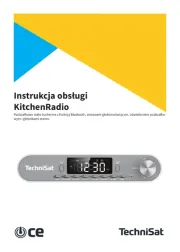
15 September 2025

15 September 2025
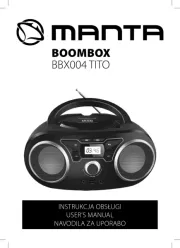
13 September 2025

13 September 2025

12 September 2025

9 September 2025
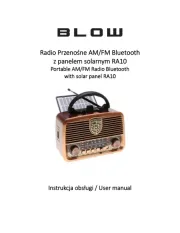
8 September 2025

8 September 2025