Sony WM-FX290 Handleiding
Sony
Audio en video
WM-FX290
Bekijk gratis de handleiding van Sony WM-FX290 (2 pagina’s), behorend tot de categorie Audio en video. Deze gids werd als nuttig beoordeeld door 50 mensen en kreeg gemiddeld 4.7 sterren uit 25.5 reviews. Heb je een vraag over Sony WM-FX290 of wil je andere gebruikers van dit product iets vragen? Stel een vraag
Pagina 1/2

3-261-583-22(1)
Radio
Cassette Player
©2004 Sony Corporation Printed in China
WM-FX290
Operating Instructions
Mode d’emploi (au verso)
Gebruiksaanwijzing (achterzijde)
“WALKMAN” is a registered trademark of Sony Corporation to
represent Headphone Stereo products.
is a trademark of Sony Corporation.
“WALKMAN” est une marque déposée par Sony Corporation pour
représenter les produits stéréo dotés d’écouteurs.
est une marque de Sony Corporation.
The validity of the CE marking is restricted to only those
countries where it is legally enforced, mainly in the
countries EEA (European Economic Area).
La marque CE est valable uniquement dans les pays où
elle a force de loi, c’est-à-dire principalement dans les
pays de l’EEE (Espace Economique Européen).
De geldigheid van het CE-keurmerk is beperkt tot de
landen waar dit keurmerk wettelijk moet worden nageleefd,
hoofdzakelijk in EER (Europese Economische Ruimte).
A
AM
B C FM
N PLAY**
M FF
m REW
VOL*
i
x STOP ENTER
AM
FM
RADIO OFF
HOLD
MENU
SET
AA (R6) x 1
PRESET/TUNING +/–
Preparations
To Insert Battery A
1Slide open the battery compartment lid,
and insert one R6 (size AA) dry battery with
correct polarity.
Replace the battery with new one when " "
flashes in the display.
Playing a Tape
1Insert a cassette. B
2Press N PLAY.
Adjust the volume with VOL.
To Press
Stop playback x STOP
Wind rapidly* M FF or m REW
*If you leave the unit after the tape has been wound or
rewound, the battery will be consumed rapidly. Be
sure to press x STOP.
Note
Do not open the cassette holder while the tape is
running.
Listening to the Radio
1If the HOLD function is turned on, set the
HOLD switch in the opposite direction of
the G mark to unlock the controls. Make
sure that the tape has stopped completely.
2Press FM or AM to select the desired band
and to turn on the radio.
3For manual tuning:
1Press MENU repeatedly to set “_” (the
cursor) in the display to TUNE MODE
and press SET to choose “MANUAL”.
2Press PRESET/TUNING + or –
repeatedly to tune in to the desired
station.
Hold down PRESET/TUNING + or – for
a few seconds to scan for stations.
For preset tuning:
1Press MENU repeatedly to set the cursor
in the display to TUNE MODE and press
SET to choose “PRESET”.
2Press PRESET/TUNING + or –
repeatedly to recall the desired preset
station.
To use preset tuning, preset the station
first (see “Presetting Radio Stations”).
To turn off the radio
Press RADIO OFF.
To improve broadcast reception C
•For FM: Extend the headphones/earphones cord
(antenna). If the reception is still not good, press
MENU repeatedly to set the cursor in the display to
FM MODE. Then press SET to switch between
“LOCAL” and none (DX), or “MONO” and none
(stereo) for best reception.
•For AM: Reorient the unit itself.
Presetting Radio Stations
You can preset up to 40 stations.
For Canada and Central/South America: 30 for FM
and 10 for AM.
For other countries: 35 for FM and 5 for AM.
Presetting Automatically Scanned
Stations
1Press FM or AM to select the desired band
and to turn on the radio.
2Press and hold ENTER for more than 3
seconds.
Preset number 1 will flash in the display
and the Walkman starts scanning the
stations from the lower frequencies and
stops for about 5 seconds when a station is
received.
3If you wish to preset the currently received
station, press ENTER while the preset
number is flashing.
The received station is preset on preset
number 1 and the unit starts scanning for
the next receivable station.
4Repeat step 3 until all receivable stations are
preset.
To stop scanning
Press RADIO OFF. The radio is turned off at the
same time.
Notes
•If stations are already stored, the newly preset stations
replace the old ones when the above procedure is
completed.
•If stations cannot be preset automatically, preset them
manually.
Presetting Stations Manually
1Press FM or AM to select the desired band
and to turn on the radio.
2Press ENTER.
The frequency digits will flash in the
display.
3While the frequency digits are flashing, tune
in to a station you wish to store using
PRESET/TUNING + or – and press ENTER.
The preset number will flash in the display.
4While the preset number is flashing, select
the preset number you want using
PRESET/TUNING + or – and press ENTER.
Notes
•If you cannot complete step 3 or 4 while the indicators
are flashing, repeat from step 2.
•If a station is already stored, the new station replaces
the old one.
Playing the Preset Radio Stations
1Press FM or AM to select the desired band
and to turn on the radio.
2Press MENU repeatedly to set the cursor in
the display to TUNE MODE. Then press
SET to display “PRESET”.
3Press PRESET/TUNING + or –.
To cancel a stored station
1Follow the procedure above and in step 3, select
the preset number you want to cancel and then
press ENTER. The frequency digits will flash in the
display.
2Press and hold PRESET/TUNING + or –. The
frequency digit starts running up or down. Keep
holding down the button until “- - - -” is displayed.
3Press ENTER while “- - - -” is flashing. A preset
number will flash in the display.
4Press ENTER to cancel the stored station.
Scanning the Preset Radio Stations
— DAPS (Digital Auto Preset Scanning)
1Press FM or AM to select the desired band
and to turn on the radio.
2Press and hold FM or AM pressed in step 1
for 2 seconds or more.
The preset stations of the selected band will
be played for about 5 seconds each. (During
DAPS the indicators in the display flash.)
3Press FM or AM again to select the station
while the desired preset station is being
played.
Notes
•If there are no stations stored, the DAPS function does
not work.
•Until a station is selected in step 3, the DAPS function
turned on in step 2 will continue.
• In step 2 or 3, if you select a band which you did not
select in step 1 by pressing FM or AM, the newly
selected band will be played normally.
Using Other Functions
Locking the Controls
Set the HOLD switch in the direction of the G mark
to lock the controls.
The HOLD function only locks the radio operation
buttons, MENU, SET, PRESET/TUNING + or – and
ENTER.
Emphasizing Bass Sound
Press MENU repeatedly to set the cursor to MB
(mega bass) in the display. Then, press SET to turn
MB on. With each press, the indications change as
follows.
MB (mega bass) : emphasizes bass sound
No message: off (normal)
Notes
•If the sound is distorted with the mode “MB”, turn
down the volume or select normal mode.
• Bass emphasis may not show great effect if the volume
is turned up too high.
Protecting Your Hearing—AVLS
(Automatic Volume Limiter System)
Press MENU repeatedly to set the cursor to AVLS in
the display. Then press SET to show “ ”.
The maximum volume is kept down to protect your
ears.
Precautions
On batteries
•Do not carry dry batteries with coins or other metallic objects.
It can generate heat if the positive and negative terminals of the
batteries are accidentally contacted by a metallic object.
•When you are not going to use your Walkman for a long time,
remove the battery to prevent damage from battery leakage
and corrosion.
On handling
• Do not leave the unit in a location near heat sources, or in a
place subject to direct sunlight, excessive dust or sand,
moisture, rain, mechanical shock, or in a car with its windows
closed.
•We do not recommend the use of tape longer than 90 minutes.
They are very thin and tend to be stretched easily. This may
cause malfunction of the unit or sound deterioration.
•The LCD display may become hard to see or slow down when
using the unit at high temperatures (above 40°C/104°F) or at
low temperatures (below 0°C/32°F). At room temperature, the
display will return to its normal operating condition.
•If the unit has not been used for a long time, set it in the
playback mode to warm it up for a few minutes before you
start using it again.
On headphones/earphones
Road safety
Do not use headphones/earphones while driving, cycling, or
operating any motorized vehicle. It may create a traffic hazard
and is illegal in some areas. It can also be potentially dangerous
to play your headphones/earphones at high volume while
walking, especially at pedestrian crossings.
You should exercise extreme caution or discontinue use in
potentially hazardous situations.
Preventing hearing damage
Do not use headphones/earphones at high volume. Hearing
experts advise against continuous, loud and extended play. If
you experience a ringing in your ears, reduce the volume or
discontinue use.
Caring for others
Keep the volume at a moderate level. This will allow you to hear
outside sounds and to be considerate to the people around you.
On maintenance
• Clean the tape head and tape path using a cotton swab and
commercially available cleaning solvent after every 10 hours of
use.
•To clean the exterior, use a soft cloth slightly moistened in
water. Do not use alcohol, benzine or thinner.
•Clean the headphones/earphones plugs periodically.
English
*There is a tactile dot beside VOL on the main unit to show the direction to turn up the
volume.
** The button has a tactile dot.
Specifications
• Frequency range
FM: 87.5 - 108 MHz
AM: 530 - 1 710 kHz (North, Central and South America)
531 - 1 602 kHz (Other countries)
• Output
Headphone (i) jack
Load impedance 8 – 300 Ω
• Power requirements
1.5V DC, battery R6 (size AA) x 1
• Dimensions (w/h/d)
Approx. 83.6 x 112.0 x 28.3 mm (3 3⁄8 × 4 1⁄2 × 1 1⁄8 inches)
excl. projecting parts and controls
• Mass
Approx. 130 g (4.6 oz) (main unit only)
• Supplied accessories
Stereo headphones or Stereo earphones (1)
Carrying case with belt clip or Carrying pouch (1)
Design and specifications are subject to change without
notice.
Battery life* (approximate hours)
Sony alkaline LR6 (SG)** Sony R6P (SR)
Tape playback 35 9
Radio reception 40 14
*Measured value by the standard of JEITA (Japan Electronics
and Information Technology Industries Association). (Using
a Sony HF series cassette tape)
**When using a Sony LR6 (SG) alkaline dry battery (produced
in Japan).
Note
The battery life may be shorter depending on the operating
condition, the surrounding temperature and battery type.

Français
A
AM
B C FM
AA (R6) x 1
A pleine puissance, l’écoute prolongée du baladeur
peut endommager l’oreille de l’utilisateur.
Préparations
Insertion de la pile A
1Faites glisser le couvercle du logement de la
pile pour l’ouvrir et insérez une pile sèche
R6 (format AA) en respectant la polarité.
Remplacez la pile par une pile neuve lorsque
l’indication « » se met à clignoter sur l’afficheur.
Lecture d’une cassette
1Insérez une cassette. B
2Appuyez sur N PLAY.
Réglez le volume avec VOL.
Pour Appuyez sur
Arrêter la lecture x STOP
Rembobiner rapidement* M FF ou m REW
*Si vous n’utilisez pas l’appareil après l'avoir faite
défiler ou rembobinée, la pile s’use rapidement.
Appuyez toujours sur x STOP.
Remarque
N’ouvrez pas le logement de la cassette pendant la
lecture d’une bande.
Ecoute de la radio
1Si la fonction HOLD est activée, positionnez
le commutateur HOLD dans le sens opposé
à la marque G pour déverrouiller les
commandes.
Assurez-vous que la cassette est
complètement arrêtée.
2Appuyez sur FM ou AM pour sélectionner
la bande de votre choix et allumer la radio.
3Pour l’accord manuel
1Appuyez sur MENU plusieurs fois pour
mettre «_» (le curseur) du écran sur
TUNE MODE et appuyez sur SET pour
voir le «MANUAL».
2Appuyez de façon répétée sur PRESET/
TUNING + ou – pour accorder la station
souhaitée. Maintenez enfoncée PRESET/
TUNING + ou – pendant quelques
secondes pour rechercher des stations.
Pour l’accord d’une station préréglée
1Appuyez sur MENU plusieurs fois pour
mettre le curseur du écran sur TUNE
MODE et appuyez sur SET pour voir le
«PRESET».
2Appuyez de façon répétée sur PRESET/
TUNING + ou – pour rappeler la station
préréglée souhaitée.
Pour pouvoir accorder une station
préréglée, il faut prérégler au préalable
les stations (voir «Préréglage des stations
radio»).
Pour éteindre la radio
Appuyez sur RADIO OFF.
Pour améliorer la réception des émissions
C
•FM: Déployez le câble (antenne) du casque
d’écoute/des écouteurs. Si la qualité de la réception
n’est toujours pas satisfaisante, appuyez plusieurs
fois sur MENU afin de régler le curseur de
l’afficheur sur FM MODE. Appuyez ensuite sur
SET pour commuter le réglage entre «LOCAL» et
aucun (DX) ou «MONO» (monaural) et aucun
(stéréo) pour une réception optimale.
•AM: Réorientez l’appareil proprement dit.
Préréglage des stations
radio
Vous pouvez prérégler jusqu’à 40 stations.
Canada, Amérique centrale et Amérique du sud : 30
en FM et 10 en AM.
Autres pays : 35 en FM et 5 en AM.
Préréglage des stations syntonisées
automatiquement
1Appuyez sur FM ou AM pour sélectionner
la bande de votre choix et pour mettre la
radio sous tension.
2Appuyez sur ENTER pendant plus de 3
secondes.
Le numéro de préréglage 1 clignote sur
l’afficheur et le Walkman commence à
syntoniser les stations à partir des
fréquences les plus basses et s’arrête
environ 5 secondes lorsqu’une station est
reçue.
3Si vous souhaitez prérégler la station reçue,
appuyez sur ENTER pendant que le numéro
préréglé clignote.
La station reçue est préréglée sur le numéro
de préréglage 1 et l’appareil commence à
rechercher la station suivante.
4Répétez l’étape 3 jusqu’à ce que toutes les
stations soient préréglées.
Pour arrêter la syntonisation
Appuyez sur RADIO OFF. La radio est mise hors
tension en même temps.
Remarques
•Si des stations sont déjà mémorisées, les nouvelles
stations préréglées remplacent les anciennes lorsque la
procédure ci-dessus est utilisée.
•Si les stations ne peuvent pas être préréglées
automatiquement, préréglez-les manuellement.
Préréglage manuel des stations
1Appuyez sur FM ou AM pour sélectionner
la bande de votre choix et pour mettre la
radio sous tension.
2Appuyez sur ENTER.
Les chiffres de la fréquence clignotent sur
l’afficheur.
3Pendant que les chiffres de la fréquence
clignotent, syntonisez une station que vous
souhaitez mémoriser à l’aide de PRESET/
TUNING + ou – et appuyez sur ENTER.
Le numéro de préréglage clignote sur
l’afficheur.
4Tandis que le numéro préréglé clignote,
sélectionnez le numéro préréglé que vous
souhaitez à l’aide de PRESET/TUNING +
ou – et appuyez sur ENTER.
Remarques
•Si vous ne pouvez pas effectuer l’étape 3 ou 4 pendant
que les voyants clignotent, reprenez à l’étape 2.
•Si une station est déjà mémorisée, la nouvelle station
remplace l’ancienne.
Ecouter les stations radio préréglées
1Appuyez sur FM ou AM pour sélectionner
la bande de votre choix et pour mettre la
radio sous tension.
2Appuyez plusieurs fois sur MENU pour
régler le curseur sur TUNE MODE dans
l’afficheur. Appuyez ensuite sur SET pour
afficher «PRESET».
3Appuyez sur PRESET/TUNING + ou –.
Pour annuler une station mémorisée
1Suivez la procédure ci-dessus et à l’étape 3,
sélectionnez le numéro de préréglage que vous
souhaitez annuler, puis appuyez sur ENTER. Les
chiffres de la fréquence clignotent sur l’afficheur.
2Appuyez et maintenez enfoncée la touche
PRESET/TUNING + ou –. Le numéro de fréquence
augmente ou diminue. Maintenez la touche
enfoncée jusqu’à ce que « - - - - » s’affiche.
3Appuyez sur ENTER lorsque « - - - - » clignote. Un
numéro de préréglage clignote sur l’afficheur.
4Appuyez sur ENTER pour annuler la station
enregistrée.
Syntonisation des stations radio
préréglées — DAPS (Digital Auto Preset
Scanning)
1Appuyez sur FM ou AM pour sélectionner
la bande de votre choix et pour mettre la
radio sous tension.
2Maintenez enfoncée la touche FM ou AM à
l’étape 1 pendant au moins 2 secondes.
Les stations préréglées de la bande
sélectionnée sont chacune reproduite
pendant environ 5 secondes. (En mode
DAPS les voyants de l’afficheur clignotent.)
3Appuyez de nouveau sur FM ou AM pour
sélectionner la station pendant que vous
écoutez la station préréglée.
Remarques
•Si aucune station n’est mémorisée, la fonction DAPS
est inopérante.
•Jusqu’à ce qu’une station soit sélectionnée à l’étape 3,
la fonction DAPS activée à l’étape 2 reste active.
•A l’étape 2 ou 3, si vous sélectionnez une bande que
vous n’aviez pas sélectionnée à l’étape 1 en appuyant
sur FM ou AM, la nouvelle bande sélectionnée sera
reproduite normalement.
Autres fonctions
Verrouillage des commandes
Positionnez le commutateur HOLD dans le sens de
la marque G afin de verrouiller les commandes.
La fonction HOLD permet uniquement de
verrouiller les touches de la radio, MENU, SET,
PRESET/TUNING + ou – et ENTER .
Pour amplifier les graves
Appuyez plusieurs fois sur MENU afin de régler le
curseur de l’afficheur sur MB (mega bass). Appuyez
ensuite sur SET pour activer le mode MB. A chaque
pression, l’indication change comme suit.
MB (mega bass) : graves amplifiés
Aucun message : désactivé (normal)
Remarques
•Si le son est déformé une distorsion alors que le mode
«MB» est activé, baissez le volume ou sélectionnez le
mode normal.
• L’amplification des graves risque de s’avérer peu
efficace si le volume est trop élevé.
Protection de l’ouïe—Fonction AVLS
(limitation automatique du volume)
Appuyez plusieurs fois sur MENU afin de régler le
curseur de l’afficheur sur AVLS. Appuyez ensuite
sur SET pour afficher « ».
Le volume maximum est maintenu à un niveau
relativement faible afin de protéger votre ouïe.
Précautions
Piles
•Ne transportez pas des piles sèches avec des pièces de monnaie
ou autres objets métalliques. Les piles peuvent produire de la
chaleur si leurs pôles positif et négatif entrent accidentellement
en contact avec un objet métallique.
•Lorsque vous n'utilisez pas votre Walkman pendant un
moment, ôtez la pile pour éviter les fuites et la corrosion.
Manipulation
•Ne laissez pas l’appareil près d’une source de chaleur. Ne
l’exposez pas au soleil, à une poussière intense, au sable, à
l’humidité, à la pluie, à des chocs mécaniques ; ne laissez pas
l’appareil dans une voiture avec les fenêtres fermées.
•L'utilisation de cassettes supérieures à 90 minutes n'est pas
recommandée. Elles sont très fines et tendent à s'étirer
facilement. Ceci risque de provoquer un dysfonctionnement de
l'appareil ou une déformation du son.
•L’afficheur LCD risque d’être à peine visible ou de réagir
lentement si vous utilisez l’appareil à des températures élevées
(supérieures à 40°C/104°F) ou basses (inférieures à 0°C/32°F).
Il redeviendra normal à température ambiante.
•Si l’appareil n’a pas été utilisé depuis longtemps, mettez-le en
mode de lecture pendant quelques minutes pour le chauffer,
avant de l’utiliser.
Casques d’écoute/écouteurs
Sécurité routière
N’utilisez pas les écouteurs/le casque pendant la conduite d’une
voiture, d’une moto ou de tout autre véhicule motorisé, afin
d’éviter tout accident de la circulation. En outre, ceci est interdit
dans certains pays d’utiliser un casque ou des écouteurs en
conduisant. Il peut être également dangereux d’écouter à volume
élevé tout en marchant, spécialement aux croisements.
Soyez toujours extrêmement prudent et cessez d’utiliser cet
appareil dans les situations présentant des risques d’accident.
Prévention des troubles de l’ouïe
Evitez d’utiliser les écouteurs/le casque à volume élevé. Les
médecins déconseillent une écoute continue à volume trop élevé.
Si vous percevez un sifflement dans les oreilles, réduisez le
volume ou cessez l’écoute.
Respect d’autrui
Maintenez un volume d’écoute modéré. Vous pourrez ainsi
entendre les sons extérieurs et respecter les gens qui vous
entourent.
Entretien
•Toutes les 10 heures d’utilisation, nettoyez la tête et le passage
de bande de la cassette avec un coton-tige et un solvant de
nettoyage disponible dans le commerce.
•Pour nettoyer le coffret, utilisez un chiffon doux légèrement
humide. N’utilisez pas d’alcool, de benzine, ou de diluant.
•Nettoyez régulièrement les bornes des écouteurs ou du casque.
*Un point tactile à côté de VOL sur l’appareil
principal indique le sens de rotation du bouton
de volume.
** Le bouton comporte un point en relief.
*Er zit een voelstip naast de VOL schakelaar op
het toestel om aan te geven in welke richting het
volume wordt verhoogd.
** De toets is voorzien van een voelstip.
N PLAY**
M FF
m REW
VOL*
i
x STOP ENTER
AM
FM
RADIO OFF
HOLD
MENU
SET
PRESET/TUNING +/–
Nederlands
Voorbereidingen
Batterij plaatsen A
1Schuif het deksel van de batterijhouder
open en plaats één droge R6 (AA) batterij
met de juiste polariteit.
De batterij moet worden vervangen wanneer “ “
knippert in het uitleesvenster.
Een cassette afspelen
1Plaats een cassette. B
2Druk op N PLAY.
Regel het volume met VOL.
Om Druk op
De weergave te stoppen x STOP
Snel te spoelen* M FF of m REW
* Wanneer u het toestel aan laat staan na het vooruit-
of terugspoelen, raakt de batterij snel leeg. Druk op
x STOP.
Opmerking
Open de cassettehouder niet terwijl de band loopt.
Luisteren naar de radio
1Indien de HOLD functie aan staat, schuif
dan de HOLD schakelaar in de
tegenovergestelde richting van G om de
bedieningselementen te ontgrendelen.
Controleer of de cassetteband volledig is
gestopt.
2Druk op FM of AM om de gewenste
golfband te kiezen de radio aan te zetten.
3Handmatig afstemmen
1Druk herhaaldelijk op MENU om “_” (de
cursor) in het display in te stellen op de
TUNE MODE en druk op SET om
“MANUAL” weer te geven.
2Druk enkele malen op de PRESET/
TUNING + of – toets om af te stemmen
op de gewenste radiozender.
Hou PRESET/TUNING + of – enkele
seconden ingedrukt om zenders te
zoeken.
Geheugenafstemming
1Druk herhaaldelijk op MENU om de
cursor in het display in te stellen op de
TUNE MODE en druk op SET om
“PRESET” weer te geven.
2Druk enkele malen op de PRESET/
TUNING + of – toets om de gewenste
voorkeurzender te kiezen.
Voor het gebruik van de
geheugenafstemming zult u eerst de
gewenste radiozenders vast moeten
leggen als voorkeurzenders (zie
“Voorinstellen van radiozenders”).
De radio afzetten
Druk op RADIO OFF.
De ontvangst verbeteren C
•Voor FM: Strek het snoer van de hoofdtelefoon/
oortelefoon (antenne) uit. Wanneer de ontvangst
nog altijd niet goed is, druk dan herhaaldelijk op
MENU om de cursor in het uitleesvenster op FM
MODE te zetten. Druk vervolgens op SET om over
te schakelen tussen “LOCAL” en geen (DX) of
“MONO” (mono) en geen (stereo) voor de beste
ontvangst.
•Voor AM: Richt het toestel zelf.
Radiozenders
voorinstellen
Er kunnen maximaal 40 zenders worden
vooringesteld.
Voor Canada en Midden-/Zuid-Amerika: 30 voor
FM en 10 voor AM.
Voor andere landen: 35 voor FM en 5 voor AM.
Zenders voorinstellen waarop
automatisch is afgestemd
1Druk op FM of AM om de gewenste band te
selecteren en om de radio aan te zetten.
2Houd ENTER langer dan 3 seconden
ingedrukt.
Het voorinstelnummer 1 knippert in het
uitleesvenster en de Walkman begint vanaf
de laagste frequentie zenders te zoeken en
stopt ongeveer 5 seconden bij elke zender
die wordt ontvangen.
3Om de ontvangen zender voorin te stellen,
drukt u op ENTER terwijl het
voorinstelnummer knippert.
De ontvangen zender wordt opgeslagen
onder voorinstelnummer 1 en het toestel
begint naar de volgende ontvangbare
zender te zoeken.
4Herhaal stap 3 tot alle ontvangbare zenders
zijn vooringesteld.
Stoppen met zoeken
Druk op RADIO OFF. De radio wordt tegelijkertijd
uitgezet.
Opmerkingen
•Indien er al zenders zijn opgeslagen, worden de oude
zenders vervangen door de nieuwe wanneer de
bovenvermelde procedure is voltooid.
•Stel zenders handmatig voorin wanneer deze niet
automatisch kunnen worden vooringesteld.
Handmatig zenders voorinstellen
1Druk op FM of AM om de gewenste band te
selecteren en om de radio aan te zetten.
2Druk op ENTER.
De frequentienummers knipperen in het
uitleesvenster.
3Terwijl de frequentienummers knipperen,
stemt u met PRESET/TUNING + of – af op
een zender die u wilt opslaan en drukt u
vervolgens op ENTER.
In het uitleesvenster gaat een
voorinstelnummer knipperen.
4Terwijl het voorinstelnummer knippert,
selecteert u het voorinstelnummer met
PRESET/TUNING + of – en drukt u
vervolgens op ENTER.
Opmerkingen
•Wanneer u stap 3 of 4 niet kunt voltooien terwijl de
indicatoren knipperen, herhaalt u de procedure vanaf
stap 2.
•Indien er al een zender is opgeslagen, vervangt de
nieuwe zender de oude.
Voorinstelzenders beluisteren
1Druk op FM of AM om de gewenste band te
selecteren en om de radio aan te zetten.
2Druk herhaaldelijk op MENU om de cursor
in het uitleesvenster op TUNE MODE te
zetten. Druk vervolgens op SET om
“PRESET” weer te geven.
3Druk op PRESET/TUNING + of –.
Een opgeslagen zender wissen
1Volg de bovenstaande procedure en selecteer in
stap 3 de voorinstelnummer dat u wilt annuleren.
Druk vervolgens op ENTER. De
frequentienummers knipperen in het
uitleesvenster.
2Houd PRESET/TUNING + of – ingedrukt. Het
frequentienummer wordt verhoogd of verlaagd.
Houd de toets ingedrukt tot “- - - -” wordt
weergegeven.
3Druk op ENTER terwijl “- - - -” knippert. Een
voorinstelnummer knippert in het uitleesvenster.
4Druk op ENTER om de opgeslagen zender te
annuleren.
Voorinstelzenders zoeken — DAPS
(Digital Auto Preset Scannit)
1Druk op FM of AM om de gewenste band te
selecteren en om de radio aan te zetten.
2Druk in stap 1 op FM of AM en houd deze
minimaal 2 seconden ingedrukt.
De voorinstelzenders van de geselecteerde
band worden elk gedurende 5 seconden
afgespeeld. (Tijdens DAPS knipperen de
indicatoren in het uitleesvenster.)
3Druk nogmaals op FM of AM om de zender
te selecteren terwijl de gewenste
voorinstelzender wordt afgespeeld.
Opmerkingen
•Als er geen zenders zijn opgeslagen, werkt de DAPS
functie niet.
•De DAPS functie die in stap 2 is ingeschakeld, wordt
pas uitgeschakeld als u een station hebt geselecteerd in
stap 3.
•Als u in stap 2 of 3 een band selecteert die u in stap 1
niet hebt geselecteerd met FM of AM, wordt de
nieuwe band gewoon afgespeeld.
Overige functies
Bedieningselementen vergrendelen
Schuif de HOLD schakelaar in de richting van G om
de bedieningselementen te vergrendelen.
Alleen de radiobedieningstoetsen, MENU, SET,
PRESET/TUNING + of – en ENTER zijn
vergrendeld.
Bass-geluid accentueren
Druk herhaaldelijk op MENU om de cursor in het
uitleesvenster op MB (mega bass) te zetten. Druk
vervolgens op SET om MB aan te zetten. Bij elke
druk op de toets veranderen de indicaties als volgt.
MB (mega bass) : lage tonen versterkt
Geen bericht: uit (normaal)
Opmerkingen
•Indien het geluid is vervormd wanneer “MB” is
geactiveerd, zet dan het volume of kies de normale
weergavestand.
•Wanneer het volume te hoog staat, kan het effect van
de lagetonenversterking kleiner zijn.
Uw gehoor beschermen — AVLS
(Automatic Volume Limiter System)
Druk herhaaldelijk op MENU om de cursor in het
uitleesvenster op AVLS te zetten. Druk vervolgens
op SET om “ ” te laten verschijnen.
Het maximum volume wordt beperkt om uw gehoor
te beschermen.
Voorzorgsmaatregelen
Batterijen
•Draag batterijen niet samen met munten of andere metalen
voorwerpen mee. Wanneer de positieve en negatieve
batterijklemmen in aanraking komen met een metalen
voorwerp, kan er warmte worden opgewekt.
•Wanneer u uw Walkman gedurende lange tijd niet gebruikt,
verwijder dan de batterij om beschadiging door batterijlekkage
en corrosie te vermijden.
Behandeling
•Laat het toestel niet achter in de buurt van warmtebronnen of
op een plek waar het is blootgesteld aan directe zonnestraling,
overmatig stof of zand, vocht, regen, mechanische schokken of
in een auto met gesloten ruiten.
•Gebruik geen cassettes met een langere speelduur dan 90
minuten. De tape van dergelijke cassettes is erg dun en wordt
gemakkelijk uitgerekt. Dit kan storingen van het toestel of
verminderde geluidskwaliteit tot gevolg hebben.
•Het LC-display kan minder goed afleesbaar zijn of trager
werken bij hoge (meer dan 40°C) of lage
omgevingstemperaturen (minder dan 0°C). Bij
kamertemperatuur werkt het display weer normaal.
•Indien het toestel gedurende lange tijd niet is gebruikt, moet u
het enkele minuten in de weergavestand laten opwarmen
alvorens het weer in gebruik te nemen.
Hoofdtelefoon/oortelefoon
Verkeersveiligheid
Gebruik de hoofdtelefoon/oortelefoon niet tijdens het rijden,
fietsen of het besturen van een motorvoertuig. Dat kan leiden tot
gevaarlijke verkeerssituaties en is in bepaalde streken verboden.
Ook het gebruik van een hoofdtelefoon/oortelefoon met hoog
volume kan gevaarlijk zijn tijdens het wandelen, vooral ter
hoogte van oversteekplaatsen.
In potentieel gevaarlijke situaties dient u extra goed op te letten
of het gebruik stop te zetten.
Voorkom oorletsel
Zet de muziek op de hoofdtelefoon/oortelefoon niet te hard.
Oorspecialisten raden langdurig luisteren naar geluid met hoog
volume af. Als uw oren “ruisen”, moet u het volume lager zetten
of stoppen.
Denk om anderen
Houd de geluidsterkte op een redelijk niveau. U kunt dan
geluiden van buitenaf nog steeds horen terwijl u tegelijkertijd
rekening houdt overdreven geluidsdruk te voorkomen.
Onderhoud
• Reinig de bandkop en het bandloopwerk om de 10
gebruiksuren met een wattenstokje en een in de handel
verkrijgbaar reinigingsmiddel.
•Reinig de behuizing met een zachte, lichtjes met water
bevochtigde doek. Gebruik geen alcohol, benzine of thinner.
•Reinig de dopjes van de hoofdtelefoon/oortelefoon regelmatig.
Spécifications
• Plage de fréquences
FM: 87,5 - 108 MHz
AM: 530 - 1 710 kHz (Amérique du Nord, Centrale et du Sud)
531 - 1 602 kHz (Autres pays)
• Sortie
Ecouteurs (prise i)
Impédance de charge de 8 – 300 Ω
• Alimentation
1,5V CC, 1 pile R6 (format AA)
• Dimensions (l/h/p)
Environ. 83,6 x 112,0 x 28,3 mm (3 3⁄8 × 4 1⁄2 × 1 1⁄8 pouces)
parties saillantes et commandes non comprises
• Poids
Environ 130 g (4,6 oz) (uniquement appareil principal)
• Accessoires fournis
Casque ou écouteurs stéréo (1)
Etui avec attache pour ceinture ou pochette de transport (1)
Pour les utilisateurs en France
En cas de remplacement du casque/écouteurs, référez-vous aux modèles
de casques/écouteurs adaptés à votre appareil et indiqués ci-dessous.
MDR-E808LP
MDR-E708LP
MDR-E0Z1LP
La conception et les spécifications peuvent être modifiées
sans préavis.
Autonomie de la pile* (Approx. en heures)
Pile alcaline Sony LR6 (SG)**
Sony R6P (SR)
Lecture de cassette 35 9
Réception radio 40 14
*Valeur mesurée conformément aux normes JEITA (Japan
Electronics and Information Technology Industries
Association). (Avec une cassette Sony de série HF)
**Lorsque vous utilisezune une pile sèche alcaline Sony LR6
(SG) (produite au Japon).
Remarque
L’autonomie de la pile peut être plus courte selon les conditions
de fonctionnement, la température ambiante et le type de pile.
Product specificaties
| Merk: | Sony |
| Categorie: | Audio en video |
| Model: | WM-FX290 |
Heb je hulp nodig?
Als je hulp nodig hebt met Sony WM-FX290 stel dan hieronder een vraag en andere gebruikers zullen je antwoorden
Handleiding Audio en video Sony

22 December 2022

21 December 2022

19 December 2022

19 December 2022

17 December 2022

8 December 2022

7 December 2022

2 December 2022

30 November 2022

30 November 2022
Andere handleidingen Sony
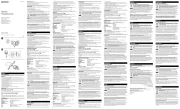
8 September 2025

8 September 2025

2 September 2025
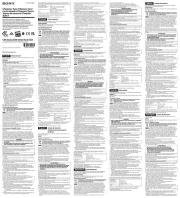
1 September 2025

1 September 2025
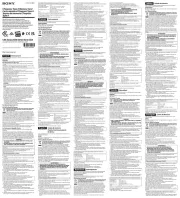
1 September 2025

11 Augustus 2025

6 Augustus 2025

6 Augustus 2025

6 Augustus 2025