Sony MHC-WZ80D Handleiding
Sony
Audio en video
MHC-WZ80D
Bekijk gratis de handleiding van Sony MHC-WZ80D (73 pagina’s), behorend tot de categorie Audio en video. Deze gids werd als nuttig beoordeeld door 26 mensen en kreeg gemiddeld 4.3 sterren uit 13.5 reviews. Heb je een vraag over Sony MHC-WZ80D of wil je andere gebruikers van dit product iets vragen? Stel een vraag
Pagina 1/73

©2003 Sony Corporation
4-247-421-14(2)
Mini Hi-Fi
Component
System
Operating Instructions
MHC-WZ80D
MHC-WZ8D

2GB
To prevent fire or shock hazard, do not
expose the unit to rain or moisture.
To prevent fire, do not cover the ventilation of the
apparatus with news papers, table-cloths, curtains, etc.
And don’t place lighted candles on the apparatus.
To prevent fire or shock hazard, do not place objects
filled with liquids, such as vases, on the apparatus.
This appliance is
classified as a CLASS 1
LASER product. This
label is located on the
rear exterior.
The following caution label is located inside the
apparatus.
Don’t throw away the battery with
general house waste, dispose of it
correctly as chemical waste.
Except for European model
ENERGY STAR ® is a U.S.
registered mark. As an ENERGY
STAR® partner, Sony Corporation
has determined that this product
meets the ENERGY STAR®
guidelines for energy efficiency.
This system incorporates Dolby* Digital, Dolby Pro
Logic (II) adaptive matrix surround decoder, Digital
Cinema Sound, and the DTS** Digital Surround
System.
* Manufactured under license from Dolby
Laboratories.
“Dolby”, “Pro Logic” and the double-D symbol are
trademarks of Dolby Laboratories.
** Manufactured under license from Digital Theater
Systems, Inc. “DTS” and “DTS Digital Surround”
are registered trademarks of Digital Theater
Systems, Inc.
US and foreign patents licensed from Dolby
Laboratories.
WARNING
Do not install the appliance in a confined space,
such as a bookcase or built-in cabinet.

3GB
How to use this manual...........................5
Playable discs..........................................5
Getting Started
Hooking up the system............................8
Positioning the speakers........................11
Setting the clock....................................12
Selecting a language .............................12
DVD/VIDEO CD/CD/MP3/JPEG
– Play
Loading a disc.......................................13
Playing a disc ........................................13
— Normal Play/Shuffle Play
Playing DVDs using the menu..............16
Playing VIDEO CDs with PBC functions
(Ver. 2.0).........................................16
— PBC Play
Playing JPEG Image Files ....................17
Playing repeatedly.................................18
— Repeat Play
Creating your own program..................19
— Program Play
Searching for a title/chapter/track/index/
album/file........................................21
DVD – Various functions
Changing the sound/subtitle/language ..23
Adjusting the angle/image ....................26
Restricting disc playback......................28
— CUSTOM PARENTAL
CONTROL/PARENTAL
CONTROL
Speaker settings ....................................31
— SPEAKER SETUP
List of items that can be displayed and
selected by disc type .......................34
System setup item list ...........................35
Tuner
Presetting radio stations........................ 36
Listening to the radio............................ 37
— Preset Tuning
— Manual Tuning
Using the Radio Data System (RDS) ... 38
(European model only)
Tape – Play
Loading a tape ...................................... 39
Playing a tape........................................ 40
Tape – Recording
Recording your favorite CD tracks on a
tape................................................. 41
— CD-TAPE Synchro Recording
Recording on a tape manually .............. 42
— Manual Recording
Sound Adjustment
Adjusting the sound.............................. 43
Selecting the sound effect..................... 43
Selecting the surround effect ................ 43
Adjusting the graphic equalizer and
storing............................................. 45
— Personal file
Singing along: Karaoke........................ 45
(Except for European model)
Timer
Falling asleep to music......................... 47
— Sleep Timer
Waking up to music.............................. 47
— Daily Timer
Timer recording radio programs........... 48
Table of Contents
continued
Product specificaties
| Merk: | Sony |
| Categorie: | Audio en video |
| Model: | MHC-WZ80D |
Heb je hulp nodig?
Als je hulp nodig hebt met Sony MHC-WZ80D stel dan hieronder een vraag en andere gebruikers zullen je antwoorden
Handleiding Audio en video Sony

22 December 2022

21 December 2022

19 December 2022

19 December 2022

17 December 2022

8 December 2022

7 December 2022

2 December 2022

30 November 2022

30 November 2022
Andere handleidingen Sony
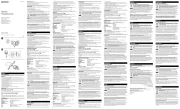
8 September 2025

8 September 2025

2 September 2025
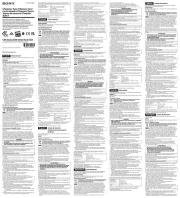
1 September 2025

1 September 2025
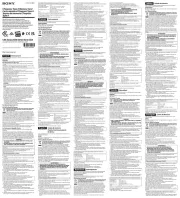
1 September 2025

11 Augustus 2025

6 Augustus 2025

6 Augustus 2025

6 Augustus 2025