Sony DAR-RD100 Handleiding
Sony
Home Cinema System
DAR-RD100
Bekijk gratis de handleiding van Sony DAR-RD100 (120 pagina’s), behorend tot de categorie Home Cinema System. Deze gids werd als nuttig beoordeeld door 68 mensen en kreeg gemiddeld 4.4 sterren uit 34.5 reviews. Heb je een vraag over Sony DAR-RD100 of wil je andere gebruikers van dit product iets vragen? Stel een vraag
Pagina 1/120

2-631-916-12(1)
© 2005 Sony Corporation
DVD Recorder
Home Theatre System
Operating Instructions
DAR-RD100
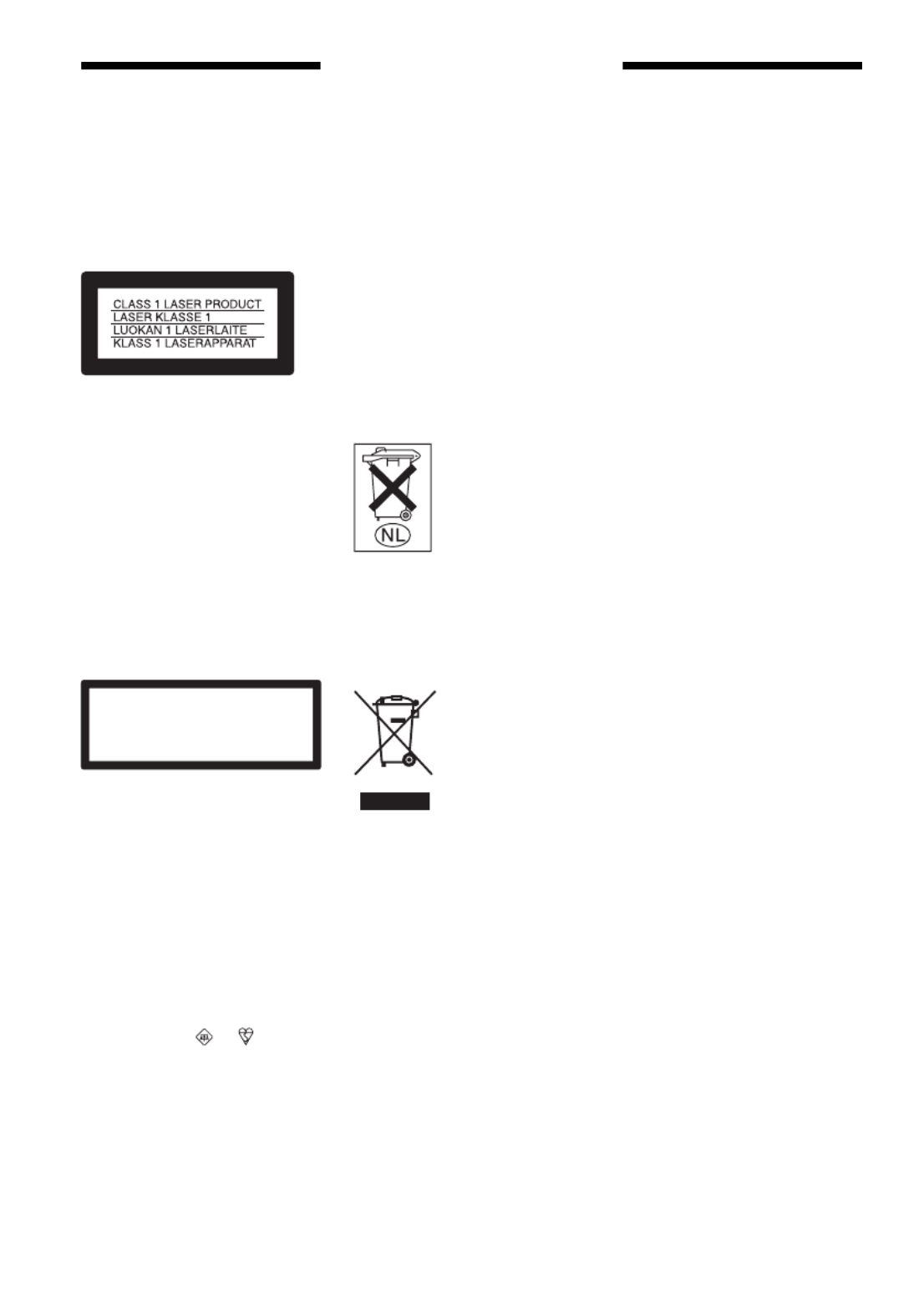
2
WARNING
To prevent fire or shock hazard, do not
expose the unit to rain or moisture.
To avoid electrical shock, do not open
the cabinet. Refer servicing to qualified
personnel only.
The mains lead must only be changed
at a qualified service shop.
This appliance is classified as a
CLASS 1 LASER product. The
CLASS 1 LASER PRODUCT
MARKING is located on the rear
exterior.
CAUTION
The use of optical instruments with this
product will increase eye hazard. As
the laser beam used in this DVD
recorder is harmful to eyes, do not
attempt to disassemble the cabinet.
Refer servicing to qualified personnel
only.
This label is located on the laser
protective housing inside the
enclosure.
Notice for customers in the
United Kingdom and Republic of
Ireland
A moulded plug complying with
BS1363 is fitted to this equipment for
your safety and convenience.
Should the fuse in the plug supplied
need to be replaced, a 5 AMP fuse
approved by ASTA or BSI to BS1362,
(i.e., marked with or mark)
must be used.
If the plug supplied with this
equipment has a detachable fuse cover,
be sure to attach the fuse cover after
you change the fuse. Never use the
plug without the fuse cover. If you
should lose the fuse cover, please
contact your nearest Sony service
station.
Precautions
• This unit operates on 220 – 240 V
AC, 50/60 Hz. Check that the unit’s
operating voltage is identical with
your local power supply.
• To prevent fire, do not cover the
ventilation of the apparatus with
newspapers, table-cloths, curtains,
etc. And do not place lighted candles
on the apparatus.
• To prevent fire or shock hazard, do
not place objects filled with liquids,
such as vases, on the apparatus.
VIDEO Plus+ and PlusCode are
registered trademarks of Gemstar
Development Corporation.
The VIDEO Plus+ system is
manufactured under license from
Gemstar Development Corporation.
Do not throw away the
battery with general
house waste, dispose
of it correctly as
chemical waste.
Disposal of Old Electrical &
Electronic Equipment
(Applicable in the European
Union and other European
countries with separate
collection systems)
This symbol on the
product or on its
packaging indicates
that this product shall
not be treated as
household waste.
Instead it shall be
handed over to the
applicable collection point for the
recycling of electrical and electronic
equipment. By ensuring this product is
disposed of correctly, you will help
prevent potential negative
consequences for the environment and
human health, which could otherwise
be caused by inappropriate waste
handling of this product. The recycling
of materials will help to conserve
natural resources. For more detailed
information about recycling of this
product, please contact your local city
office, your household waste disposal
service or the shop where you
purchased the product.
Precautions
On safety
Should any solid object or liquid fall
into the cabinet, unplug the system
and have it checked by qualified
personnel before operating it any
further.
When disconnecting the mains
leads, do not touch the metallic part
of the jacks or plugs.
Do not put any object into the holes
on the set (fan ventilation holes,
jacks, etc.). Electric shock may
result.
On power sources
• The system is not disconnected
from the AC power source (mains)
as long as it is connected to the
wall outlet, even if the system
itself has been turned off.
• If you are not going to use the
system for a long time, be sure to
disconnect the system from the
wall outlet. To disconnect the AC
power cord (mains lead), grasp the
plug itself; never pull the cord.
• Do not disconnect the AC power
cord (mains lead) while the system
is in use.
On placement
• Place the system in a location with
adequate ventilation to prevent
heat build-up in the system.
• At high volume, over long periods
of time, the cabinet becomes hot to
the touch. This is not a
malfunction. However, touching
the cabinet should be avoided. Do
not place the system in a confined
space where ventilation is poor as
this may cause overheating.
• Do not block the ventilation holes
for the cooling fan by putting
anything on the system. The
system is equipped with a high
power amplifier. If the ventilation
holes are blocked, the system can
overheat and malfunction.
• Do not place the system on a soft
surface such as a rug that might
block the ventilation holes.
• Do not install the system in a
confined space, such as a bookcase
or built-in cabinet.
CAUT ION CLASS 3B VISIBLE AND INVISIBLE LASER RADIATION WHEN OPEN.
AVOID EXPOSURE T O THE BEAM.
UNDGÅ UDSAETTELSE FOR STRÅLING.
KLASSE 3B SYNLIG OG USYNLIG LASERSTRÅLING VED ÅBNING.
UNNGÅ EKSPONERING FOR STRÅLEN.
KLASSE 3B
SYNLIG
OG USYNLIG
LASERSTRÅLI NG NÅR DEKSEL ÅPENS.
KLASS 3B SYNLIG OCH OSYNLIG LASERST RÅLNING NÄR DENNA DEL ÄR
ÖPPNAD. STRÄLEN ÄR FARLIG.
KURSSI 3B NÄKYVÄ JA NÄKYMÄTÖN AVAT TAESSA OLET ALTTI INA
LASERÄTEILYLLE. ÄLÄ KATSO SÄTEESEN.
ADVARSEL
ADVARSEL
VARNING
VAR O!

3
• Do not place the system in a
location near heat sources, or in a
place subject to direct sunlight,
excessive dust, or mechanical
shock.
• Do not place the system in an
inclined position. It is designed to
be operated in a horizontal
position only.
• Keep the system and discs away
from equipment with strong
magnets, such as microwave
ovens, or large loudspeakers.
• Do not place heavy objects on the
system.
• Do not put objects in front of the
speakers as they may fall over
when loud sound is output.
• If the system is brought directly
from a cold to a warm location,
moisture may condense inside the
DVD Recorder Home Theatre
System and cause damage to the
lenses. When you first install the
system, or when you move it from
a cold to a warm location, wait for
about 30 minutes before operating
the system.
On recording
• Note that the contents of the
recording cannot be compensated
for under any and all conditions,
including conditions that may
arise due to a malfunction of this
unit.
• Make trial recordings before
making the actual recording.
Copyrights
• Television programmes, films,
video tapes, discs, and other
materials may be copyrighted.
Unauthorized recording of such
material may be contrary to the
provisions of the copyright laws.
Also, use of this recorder with
cable television transmission may
require authorization from the
cable television transmitter and/or
programme owner.
• This product incorporates
copyright protection technology
that is protected by U.S. patents
and other intellectual property
rights. Use of this copyright
protection technology must be
authorized by Macrovision, and is
intended for home and other
limited viewing uses only unless
otherwise authorized by
Macrovision. Reverse engineering
or disassembly is prohibited.
• This system incorporates with
Dolby*1 Digital and Dolby Pro
Logic (II) adaptive matrix
surround decoder and the DTS*2
Digital Surround System.
*1 Manufactured under license from
Dolby Laboratories.
“Dolby,” “Pro Logic,” and the
double-D symbol are trademarks
of Dolby Laboratories.
*2 Manufactured under license from
Digital Theater Systems, Inc.
“DTS” and “DTS Digital
Surround” are trademarks of
Digital Theater Systems, Inc.
Copy guard function
Since the recorder has a copy guard
function, programmes received
through an external tuner (not
supplied) may contain copy
protection signals (copy guard
function) and as such may not be
recordable, depending on the type of
signal.
If you have any questions or
problems concerning your recorder,
please consult your nearest Sony
dealer.
About this manual
• Instructions in this manual
describe the controls on the
remote. You can also use the
controls on the recorder or other
unit(s) if they have the same or
similar names as those on the
remote.
• Enclosed in brackets are the option
names and messages that appear
on the screen. Those displayed in
the front panel displays are
enclosed in quotation marks.
• The on-screen display illustrations
used in this manual may not match
the graphics displayed on your TV
screen.
• The explanations regarding discs
in this manual refer to discs
created on this recorder. The
explanations do not apply to discs
that are created on other recorders
and played back on this recorder.
IMPORTANT NOTICE
Caution: This system is capable of
holding a still video image or on-
screen display image on your
television screen indefinitely. If
you leave the still video image or
on-screen display image displayed
on your TV for an extended period
of time you risk permanent damage
to your television screen. Plasma
display panels and projection
televisions are especially
susceptible to this.
Product specificaties
| Merk: | Sony |
| Categorie: | Home Cinema System |
| Model: | DAR-RD100 |
| Gewicht: | 4000 g |
| Stroomvoorziening: | 230 V; 50/60 Hz |
| Gemiddeld vermogen: | 720 W |
| Stroomverbruik (in standby): | 0.3 W |
| Ingebouwde audio decoders: | Dolby Digital, DTS |
| Aansluitingen: | Audio In, Microphone In, Scart In/Out, Video In/Out, Component Video Out, Digital Out, Headphone Out, Subwoofer Out, S-Video Out |
| Gemiddeld vermogen subwoofer: | 120 W |
| Audio-uitgangskanalen: | 5.1 kanalen |
| Ondersteunde mediatypen: | MP3, Audio CD |
| Aantal voorkeurszenders: | 30 |
| Inclusief DVD speler/recorder: | DVD speler |
| Afmetingen (B x D x H): | 430 x 293 x 325 mm |
| Inclusief RDS tuner: | Ja |
| Gewicht subwoofer: | 10000 g |
| Subwoofer afmetingen (WxDxH): | 270 x 413 x 325 mm |
| Gemiddeld vermogen satelietluidsprekers: | 120 W |
| Afstandsbediening inbegrepen: | Ja |
| Middenluidspreker afmetingen (WxDxH): | 360 x 110 x 97 mm |
| Gewicht centerluidspreker: | 1500 g |
| Stroomverbruik (typisch): | 145 W |
| Slaaptimer: | Ja |
Heb je hulp nodig?
Als je hulp nodig hebt met Sony DAR-RD100 stel dan hieronder een vraag en andere gebruikers zullen je antwoorden
Handleiding Home Cinema System Sony

24 Juni 2022

26 Juni 2022

24 Juni 2022

16 Maart 2022

13 Maart 2022

12 Maart 2022

26 Juni 2022

13 Maart 2022

24 Juni 2022

12 Maart 2022
Handleiding Home Cinema System
- Pioneer
- Yamaha
- Daewoo
- Teufel
- Aiwa
- Samsung
- JBL
- Rotel
- Pure Acoustics
- AEG
- Loewe
- Akai
- Advance Acoustic
- Auna
- JVC
Nieuwste handleidingen voor Home Cinema System

12 Juni 2023

12 Juni 2023

12 Juni 2023

12 Juni 2023

16 November 2022

12 Juni 2023

12 Juni 2023

15 Juni 2023

8 Juni 2023

3 April 2023