Sony Bravia KLV-22S570A Handleiding
Bekijk gratis de handleiding van Sony Bravia KLV-22S570A (29 pagina’s), behorend tot de categorie Beamer. Deze gids werd als nuttig beoordeeld door 35 mensen en kreeg gemiddeld 4.6 sterren uit 18 reviews. Heb je een vraag over Sony Bravia KLV-22S570A of wil je andere gebruikers van dit product iets vragen? Stel een vraag
Pagina 1/29

© 2009 Sony Corporation 4-138-155-11(1)
KLV-22S570A
Operating Instructions
LCD Colour TV

2 GB
Thank you for choosing this Sony product.
Before operating the TV, please read this manual
thoroughly and retain it for future reference.
• HDMI, the HDMI logo and High-Definition
Multimedia Interface are trademarks or registered
trademarks of HDMI Licensing LLC.
• “BRAVIA” and are trademarks of Sony
Corporation.
Introduction Trademark information

3 GB
Table of Contents
15
Start-up Guide
Checking the accessories .................................. 4
1: Attaching the carrying handle ......................... 4
2: Connecting an antenna/cable/VCR ................ 5
3: Preventing the TV from toppling over ............. 5
4: Bundling the cables........................................ 5
5: Performing the initial set-up............................ 6
Selecting the language, country/region and
location ..............................................................6
Auto-tuning the TV.............................................6
Watching TV....................................................... 6
Detaching the Table-Top Stand and carrying
handle from the TV............................................. 6
Safety information .............................................. 7
Precautions ........................................................ 8
Overview of the remote ...................................... 9
Using the Tools menu......................................10
Overview of the TV buttons and indicators....... 11
12
Using Optional Equipment
Connecting optional equipment........................ 12
Viewing pictures from the connected
equipment......................................................... 13
Viewing Twin Picture ........................................ 14
Viewing PIP (Picture in Picture)........................ 14
Using MENU Functions
Navigating through menus ............................... 15
Listening to the FM Radio ................................ 15
Using the Favourite List.................................... 16
Settings adjustment.......................................... 17
Picture menu ..................................................17
Sound menu ...................................................18
Screen menu ..................................................19
Set-up menu................................................... 19
PC Settings menu...........................................20
Channel Set-up menu.....................................21
Eco menu ....................................................... 23
24
Additional Information
Installing the Accessories (Wall-Mount
Bracket).............................................................24
TV installation dimensions table...................... 25
Hook location diagram/table ........................... 25
Troubleshooting ................................................26
Specifications......................................Back cover
Before operating the TV, please read “Safety information” (page 7). Retain this manual for future reference.
Product specificaties
| Merk: | Sony |
| Categorie: | Beamer |
| Model: | Bravia KLV-22S570A |
Heb je hulp nodig?
Als je hulp nodig hebt met Sony Bravia KLV-22S570A stel dan hieronder een vraag en andere gebruikers zullen je antwoorden
Handleiding Beamer Sony

7 Juli 2025

6 Juli 2025

6 Juli 2025

24 Juni 2025

3 Juni 2025
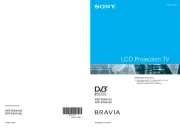
3 April 2025
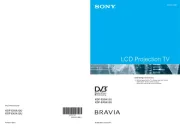
3 April 2025

22 November 2024

6 Augustus 2024

6 Augustus 2024
Handleiding Beamer
- Asus
- InFocus
- Reflecta
- MicroVision
- Elmo
- Polaroid
- Tracer
- Touchjet
- Casio
- Lenco
- Laserworld
- Nec
- Speaka
- Steinel
- D-Link
Nieuwste handleidingen voor Beamer

29 Juli 2025

29 Juli 2025

29 Juli 2025

28 Juli 2025

28 Juli 2025

28 Juli 2025

28 Juli 2025

28 Juli 2025

28 Juli 2025

28 Juli 2025