Sonnet Fusion F3 6TB Handleiding
Bekijk gratis de handleiding van Sonnet Fusion F3 6TB (8 pagina’s), behorend tot de categorie Server. Deze gids werd als nuttig beoordeeld door 68 mensen en kreeg gemiddeld 4.4 sterren uit 34.5 reviews. Heb je een vraag over Sonnet Fusion F3 6TB of wil je andere gebruikers van dit product iets vragen? Stel een vraag
Pagina 1/8

Rugged and Portable 2-Drive Hardware RAID SATA Storage System
FUSION
™
F
3
User’s Guide
For
Windows
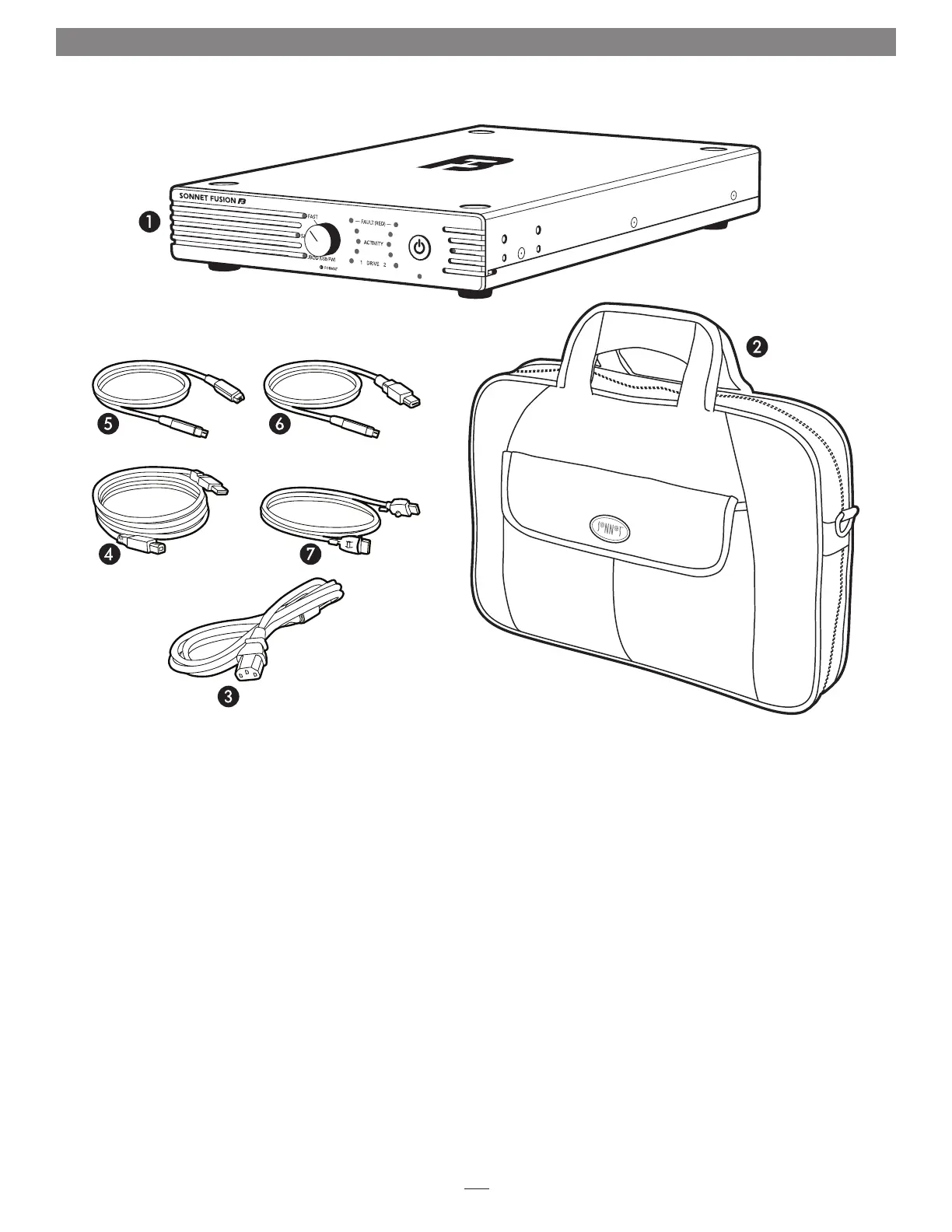
Fusion F3 Package Contents
2
1 – Fusion F3 2-Drive RAID SATA Storage System
2 – Carrying Case
Store the Fusion F3, interface cables and power cord for
on-the-go use.
3 – Power Cord
US version shown; version varies by region.
4 – USB 2.0 Cable
2-meter A male to B male cable
5 – FireWire 800 Cable
2-meter 9-pin male to 9-pin male cable
6 – FireWire 400 Cable
2-meter 9-pin male (FireWire 800) to 6-pin male (FireWire 400)
cable
6 – Locking eSATA Cable
2-meter eSATA data cable with locking connectors, compatible
with Fusion F3 and Sonnet Tempo PCI-X and PCIe eSATA host
controller cards. Note: You may remove the lock housing if
necessary.
Product specificaties
| Merk: | Sonnet |
| Categorie: | Server |
| Model: | Fusion F3 6TB |
| Kleur van het product: | Grijs |
| Gewicht: | 3900 g |
| Stroomvoorziening: | 100-240 V, 50/60Hz |
| LED-indicatoren: | Ja |
| Aan/uitschakelaar: | Ja |
| Meegeleverde kabels: | AC, eSATA, FireWire, USB |
| Aantal USB 2.0-poorten: | 1 |
| Power LED: | Ja |
| Capaciteit voedingsunit (PSU): | 180 W |
| Capaciteit opslag-drive: | 3000 GB |
| Totale geïnstalleerde opslagcapaciteit: | 6 TB |
| Aantal storage drives geïnstalleerd: | 2 |
| Maximale overdrachtssnelheid van gegevens: | 195 Mbit/s |
| Afmetingen (B x D x H): | 221 x 353 x 51 mm |
| Link/Act LED: | Ja |
| Soorten RAID: | 0, 1,JBOD |
| Bedrijfstemperatuur (T-T): | 0 - 35 °C |
| eSATA: | Ja |
| FireWire 400: | Ja |
| FireWire 800: | Ja |
Heb je hulp nodig?
Als je hulp nodig hebt met Sonnet Fusion F3 6TB stel dan hieronder een vraag en andere gebruikers zullen je antwoorden
Handleiding Server Sonnet

19 Maart 2024
Handleiding Server
- Opengear
- Blackmagic Design
- Apc
- AMX
- Ibm
- Kathrein
- Smart-AVI
- G-Technology
- Tripp Lite
- Flir
- Hikvision
- In Win
- Sony
- Rocstor
- Provision ISR
Nieuwste handleidingen voor Server

8 September 2025

5 September 2025

5 September 2025

4 September 2025

4 September 2025

4 September 2025

4 September 2025

4 September 2025

26 Augustus 2025

25 Augustus 2025