Smart-AVI V2V-MPC Handleiding
Smart-AVI
Niet gecategoriseerd
V2V-MPC
Bekijk gratis de handleiding van Smart-AVI V2V-MPC (3 pagina’s), behorend tot de categorie Niet gecategoriseerd. Deze gids werd als nuttig beoordeeld door 52 mensen en kreeg gemiddeld 4.3 sterren uit 26.5 reviews. Heb je een vraag over Smart-AVI V2V-MPC of wil je andere gebruikers van dit product iets vragen? Stel een vraag
Pagina 1/3

QUICK START GUIDE
V2V-MPC
VGA and YPbPr Converter and Up-
scaler with USB Media Playback
Capability
TECHNICAL SPECIFICATIONS
AV to HD
Converter-Scaler with
USB Media Playback
INPUTS
Audio
3.5mm phone jack
Component
(5) RCA YPbPr: 1080p@50/60Hz,
1080i@50/60Hz, 720p@50/60Hz, 576i/p,
480i/p with stereo audio input
VGA
640x480@60Hz, 800x600@60Hz,
1024x768@60Hz, 1280x1024@60Hz,
1280x720@60Hz, 1360x768@60Hz,
1440x900@60Hz, 1680x1050@60Hz,
1920x1080@60Hz with stereo audio input
Composite
(3) RCA CVBS: PAL, NTSC, SECAM with stereo
audio input
OTHER
Power Switching Power Supply 110/220v 5VDC
2A
Operating
Temperature
Range
0 to +40°C (32 to +104 °F)
Operating
Humidity
Range
5 to 90 % RH (no condensation)
Dimensions 5.71 in. W x 2.75 in. H x 0.98 in. D
Weight 0.55 lbs
OUTPUT
Output
HDMI Set 720p or 1080p output format with
integrated audio
CONTROL
Control
Front panel with pushbuttons and LED indica-
tors, IR infrared with remote control supplied
NOTICE
The information contained in this document
is subject to change without notice. SmartAVI
makes no warranty of any kind with regard to
this material, including but not limited to,
implied warranties of merchantability and
fitness for particular purpose.
SmartAVI will not be liable for errors
contained herein or for incidental or
consequential damages in connection with
the furnishing, performance or use of this
material.
No part of this document may be
photocopied, reproduced, or translated into
another language without prior written
consent from SmartAVI Technologies, Inc.
800.AVI.2131
Tel: (818) 503-6200 Fax: (818) 503-6208
11651 Vanowen St. North Hollywood, CA 91605
SmartAVI.com
Many industry-leading companies have recognized the innova-
tion and power of SmartAVI’s technologies and have success-
fully implemented them within their systems. Users of Smar-
tAVI technology include:
Designed and Manufactured in the USA

INTRODUCTION
The V2V-MPC connects to older devices via HDMI,
converting video for optimized performance and
output picture quality.
The V2V-MPC is easy o use and enhances audio-
visual content automatically, so set-up is simple and
hassle-free.
With a wide range of device connectivity and refined
media output, the V2V-MPC is the best way to make
the most of aging AV equipment.
FEATURES
Installs in seconds, no need for setting
Auto-detects input resolutions without setting
Converts YPbPr video and R/L audio into
complete HDMI and VGA+stereo audio
Convert S-video and R/L audio into complete
HDMI and VGA+stereo audio
Supports highest video resolution up to 1080p
165MHz/1.65Gbps per channel (6.75Gbps all
channel) bandwidth
8bit per channel (24bit all channel) deep color
Supports OSD (On Screen Display) menu
SUPPORTED FILE TYPES
Video: MPEG, H.264,
RM/RMVB
Audio: MPEG
Images: BMP, JPEG,
PNG
WHAT’S IN THE BOX?
CONNECTING THE V2V- MPC
1. Power o all devices
2. Connect the V2V-MPC to a display device via HDMI
3. Connect the VGA input to video source
4. Connect 3.5 Audio jack to the audio output source
5. Connect the component video green “Pr,” blue “Pb,” and red to the “Y” RCA jacks and the component source
audio to L and R.
6. Connect the composite video Yellow jack, to the composite input, and the corresponding audio jacks R and L into
Audio-R and Audio-L respecvely.
7. Connect the power supply to the DC 5v
8. Turn on the power to each external device
9. Turn on the power to the V2V by toggling the power switch
10. Use the Remote control, or front control panel to change sources.
INSTALLATION DIAGRAM
V2V-MPC Front
V2V-MPC Back
APPLICATIONS
Courtrooms
Schools
Conference Center Systems
Universities
Hospitals
Control Room Systems
Broadcasting Facilities
Recording Studios
Front-Panel Buttons
On/O: Power device on or o
Input: Switch between input signals
720/1080: Switch output resoluons
Zoom: Enlarge or reset picture
Picture: Adjust picture quality
PART NO. QTY DESCRIPTION
V2V-MPC-S 1 AV to HD converter and scaler
with USB media playback
PS5VDC1A 1 Power Supply
IR Remote 1 InfraredRemote Control
Quick Start
Guide
1 Easy Start User Manual
Product specificaties
| Merk: | Smart-AVI |
| Categorie: | Niet gecategoriseerd |
| Model: | V2V-MPC |
Heb je hulp nodig?
Als je hulp nodig hebt met Smart-AVI V2V-MPC stel dan hieronder een vraag en andere gebruikers zullen je antwoorden
Handleiding Niet gecategoriseerd Smart-AVI

12 Augustus 2025

12 Augustus 2025

10 Maart 2025
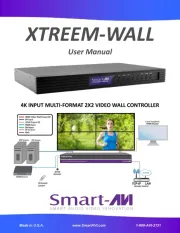
10 Maart 2025

10 Maart 2025

10 Maart 2025

10 Maart 2025

10 Maart 2025

20 Februari 2025

20 Februari 2025
Handleiding Niet gecategoriseerd
- LONQ
- Eowave
- RF Elements
- Korona
- DPW Design
- EZ Dupe
- Wentronic
- Tektronix
- Lavex
- Braun Phototechnik
- Reflecta
- Leotec
- Selleys
- Solo
- Velbus
Nieuwste handleidingen voor Niet gecategoriseerd

15 September 2025
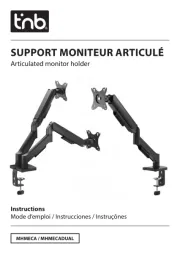
15 September 2025

15 September 2025

15 September 2025

15 September 2025

15 September 2025

15 September 2025
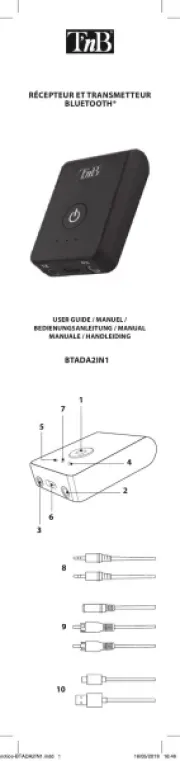
15 September 2025
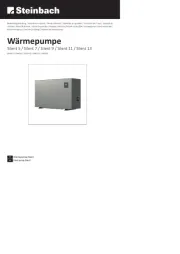
15 September 2025

15 September 2025