Smart-AVI FX-USB Handleiding
Smart-AVI
Niet gecategoriseerd
FX-USB
Bekijk gratis de handleiding van Smart-AVI FX-USB (2 pagina’s), behorend tot de categorie Niet gecategoriseerd. Deze gids werd als nuttig beoordeeld door 97 mensen en kreeg gemiddeld 4.7 sterren uit 49 reviews. Heb je een vraag over Smart-AVI FX-USB of wil je andere gebruikers van dit product iets vragen? Stel een vraag
Pagina 1/2

FX-U BS
www.smartavi.com
Installation
Manual
What’s in the Box?
Technical Specications
OTHER
Power External 100-240 VAC/5VDC4A @20W
Dimensions 4 in W x 1 in H x 3 in D
Weight 2.0 lbs. (0.9 kg)
Operating Temp. 0-55 °C (32-131°F)
Storage Temp. -20-85 °C (-4-185 °F)
Humidity Up to 95%
OPTICAL
Fiber Type Single, multi mode
Connector Type Duplex LC
Wavelength 1310 nm/1550 nm (Dual wavelength)
Data Rate 5 Gbps (2.5 Gbps per single wavelength)
Transmission Power -5 dB Min.
Receiver Sensitivity -21 dB Max
Distance 500 m Max.
USB
Signal Type EHCI (USB 2.0) and OHCI/UHCI (USB 1.1)
Input Interface (TX) (1) USB Type B (Female)
Output Interface (RX) (4) USB Type A (Female)
PART NO. QTY DESCRIPTION
FX-TXUSB 1 USB 2.0 Fiber Extender Transmitter
FX-RXUSB 1 USB 2.0 Fiber Extender Receiver
PS5VDC4A 2 5 Volt 4 Amp Power Supply
CCUSBAB06 1 6ft USB MM AB cable
© Copyright 2011 Smart-AVI, All Rights Reserved
NOTICE
T h e i n f o r m at i o n c o nt a i n e d i n t h i s d o c u m e n t
is subject to change without notice. Smart-AVI makes
no warranty of any kind with regard to this material,
including but not limited to, implied warranties of
merchantability and fitness for any particular purpose.
Smart-AVI will not be liable for errors contained herein or for
incidental or consequential damages in connection with the
furnishing, performance or use of this material.
No part of this document may be photocopied, reproduced or
translated into another language without prior written consent
from Smart-AVI.
For more information, visit www.smartavi.com.
SmartAVI, Inc. / Twitter: smartavi
11651 Vanowen St. North Hollywood, CA 91605
Tel: (818) 503-6200 Fax: (818) 503-6208
http://www.SmartAVI.com
Rack Mountable Option
Our SmartRack is the perfect solution to allow
virtually all SmartAVI devices to be custom mounted
in a standard 19” server rack. The SmartRack is fully
adjustable and can secure/organize several devices.
USB 2.0 Extender up to 1,500 feet
over Fiber Optic Cable

Introduction
The FX-USB is a perfect solution for extending USB 2.0
signals from a computer in a remote location. It extends
USB 2.0 to a remote location up to 1,500 feet away. It
supports all USB device types from high-speed web
cams, hard drives, printers, scanners, audio devices,
touch screens, digital cameras and game controllers.
The FX-USB is immune to electromagnetic interference,
making it ideal for use in situations where there is
considerable interference. The FX-USB is also very
secure because it’s ber optic signals cannot be easily
tapped.
Connecting the FX-USB
1. Power o all devices.
2. Connect the USB source (computer) to the USB
port on the front of the FX-TXUSB (transmitter).
3. Connect the FX-TXUSB (transmitter) to the FX-
RXUSB (receiver) using a ber optic cable up to
1,500 feet in length.
4. Connect up to four USB 1.1 devices to the
integrated 4-port USB hub on the front of the FX-
RXUSB (receiver).
5. Connect the power supply to the FX-RXUSB and
the FX-RXUSB.
6. Power on the computer and USB devices.
Applications
• Security
• PC Networking
• Conference Center Systems
• Point of Sale
• Camera Surveillance
• Video Phone
• Control Room Systems
• Recording Studio
• PC KVM Extension
Features
• Top Signal Quality at Maximum Extension
Over Multimode Fiber (1,500 ft.)
• Fiber Plug Type LC
• Extends USB 2.0 signals up to 1,500 feet from the
computer
• Fully compliant with USB 1.1 and 2.0 specications
• Supports USB 1.1 (12 Mbps) and USB 2.0 (480
Mbps) data rates
• Supports all USB device types from high-speed
web cams, hard drives, printers, scanners, audio
devices, touch screens, digital cameras and game
controllers
• Integrated Four-Port Hub in the receiver
• Compatible with all operating systems
• Fully transparent USB (does not use any emula-
tion)
• Plug and play
Product - Installation Diagram
FX-TXUSB Front
FX-RXUSB Rear
FX-TXUSB Rear
FX-RXUSB Front
LED Indicators
Power (Blue)
Steady = Power is connected
Link (Green)
Steady = RX and TX are connected through ber
Host (Green)
Steady = PC is connected
Blinking = Suspended state/Not Connected
Activity (Amber)
Blinking = Communication between RX and TX
O = Suspended state/No Activity
up to 1,500 ft over Fiber
FX-USBTX FX-USBRX
USB 2.0
HARD DRIVE
USB 2.0
MOUSE USB 2.0
PRINTER
USB 2.0 KEYBOARD
COMPUTER
Product specificaties
| Merk: | Smart-AVI |
| Categorie: | Niet gecategoriseerd |
| Model: | FX-USB |
| Kleur van het product: | Zwart |
| Gewicht: | 900 g |
| Breedte: | 101.6 mm |
| Diepte: | 76.2 mm |
| Hoogte: | 25.4 mm |
| Aantal USB 2.0-poorten: | 5 |
| Temperatuur bij opslag: | -20 - 85 °C |
| Maximaal bereik: | 4577.2 m |
| Bedrijfstemperatuur (T-T): | 0 - 55 °C |
| Relatieve vochtigheid in bedrijf (V-V): | 0 - 95 procent |
Heb je hulp nodig?
Als je hulp nodig hebt met Smart-AVI FX-USB stel dan hieronder een vraag en andere gebruikers zullen je antwoorden
Handleiding Niet gecategoriseerd Smart-AVI

12 Augustus 2025

12 Augustus 2025

10 Maart 2025
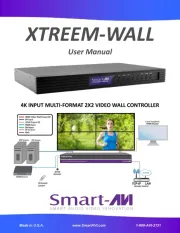
10 Maart 2025

10 Maart 2025

10 Maart 2025

10 Maart 2025

10 Maart 2025

20 Februari 2025

20 Februari 2025
Handleiding Niet gecategoriseerd
- Gagato
- Olight
- Rosseto
- TP Link
- Ricoh
- Urban Glide
- Thermalright
- Needit
- Rossmax
- Wharfedale
- ART
- Goodis
- Broadcom
- BabyOno
- UX
Nieuwste handleidingen voor Niet gecategoriseerd

15 September 2025
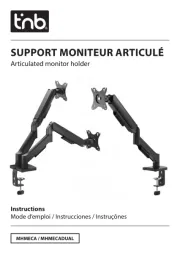
15 September 2025

15 September 2025

15 September 2025

15 September 2025

15 September 2025

15 September 2025
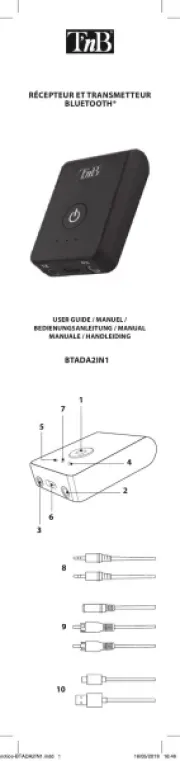
15 September 2025
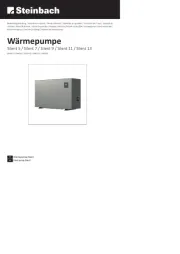
15 September 2025

15 September 2025