SiriusXM Commander Touch SXVCT1 Handleiding
Bekijk gratis de handleiding van SiriusXM Commander Touch SXVCT1 (62 pagina’s), behorend tot de categorie Radio. Deze gids werd als nuttig beoordeeld door 86 mensen en kreeg gemiddeld 4.8 sterren uit 43.5 reviews. Heb je een vraag over SiriusXM Commander Touch SXVCT1 of wil je andere gebruikers van dit product iets vragen? Stel een vraag
Pagina 1/62

USER GUIDE
USER GUIDE


3
Commander Touch User Guide
Table of Contents
Introduction . . . . . . . . . . . . . . . . . . . . . . . . . . . . . . . . . . . . . . . . . . . . . . . . . . . . . . . . . . . . . . . . . . . . . . . . . . 4
Features ..........................................................................................4
Safety and Care Information .5. . . . . . . . . . . . . . . . . . . . . . . . . . . . . . . . . . . . . . . . . . . . . . . . . . . . . . . . . . . . . . . . . . . . . . .
What’s in the Box? . . . . . . . . . . . . . . . . . . . . . . . . . . . . . . . . . . . . . . . . . . . . . . . . . . . . . . . . . . . . . . . . . . . . . . . . . . . . . . . . .6
Commander Touch Connections . . . . . . . . . . . . . . . . . . . . . . . . . . . . . . . . . . . . . . . . . . . . . . . . . . . . . . . . . . . . . . . . . . . . .7
Step 1: Install the Commander Touch Display Controller . . . . . . . . . . . . . . . . . . . . . . . . . . . . . . . . . . . . . . . . . . . . . . . . 8
Step 2: Install the Commander Touch Tuner Module .11. . . . . . . . . . . . . . . . . . . . . . . . . . . . . . . . . . . . . . . . . . . . . . . . . .
Step 3: Install the Magnetic Mount Antenna and Route the Antenna Cable 12. . . . . . . . . . . . . . . . . . . . . . . . . . . . . .
Step 4: Install the Wiring . 19. . . . . . . . . . . . . . . . . . . . . . . . . . . . . . . . . . . . . . . . . . . . . . . . . . . . . . . . . . . . . . . . . . . . . . . . .
Step 5: Subscribe . . . . . . . . . . . . . . . . . . . . . . . . . . . . . . . . . . . . . . . . . . . . . . . . . . . . . . . . . . . . . . . . . . . . . . . . . . . . . . . . .23
Step 6: Update the Commander Touch Software .. . . . . . . . . . . . . . . . . . . . . . . . . . . . . . . . . . . . . . . . . . . . . . . . . . . . 24
Using Commander Touch . . . . . . . . . . . . . . . . . . . . . . . . . . . . . . . . . . . . . . . . . . . . . . . . . . . . . . . . . . . . . . 28
Turning the Commander Touch On and Off .28. . . . . . . . . . . . . . . . . . . . . . . . . . . . . . . . . . . . . . . . . . . . . . . . . . . . . . . . .
Navigation Basics . . . . . . . . . . . . . . . . . . . . . . . . . . . . . . . . . . . . . . . . . . . . . . . . . . . . . . . . . . . . . . . . . . . . . . . . . . . . . . . . .28
The Main Display Screen . . . . . . . . . . . . . . . . . . . . . . . . . . . . . . . . . . . . . . . . . . . . . . . . . . . . . . . . . . . . . . . . . . . . . . . . . . .29
Understanding the Swipe Area Carousel . 31. . . . . . . . . . . . . . . . . . . . . . . . . . . . . . . . . . . . . . . . . . . . . . . . . . . . . . . . . . .
Tuning Channels . . . . . . . . . . . . . . . . . . . . . . . . . . . . . . . . . . . . . . . . . . . . . . . . . . . . . . . . . . . . . . . . . . . . . . . . . . . . . . . . . .32
Favorite Channels . . . . . . . . . . . . . . . . . . . . . . . . . . . . . . . . . . . . . . . . . . . . . . . . . . . . . . . . . . . . . . . . . . . . . . . . . . . . . . . . .33
Commander Touch Features . 33. . . . . . . . . . . . . . . . . . . . . . . . . . . . . . . . . . . . . . . . . . . . . . . . . . . . . . . . . .
Channel Lock .....................................................................................35
Pause & Replay ...................................................................................38
Traffic and Weather Now 40. . . . . . . . . . . . . . . . . . . . . . . . . . . . . . . . . . . . . . . . . . . . . . . . . . . . . . . . . . . . . . . . . . . . . . . . .
TuneStart ....................................................................................... 42
TuneMix 43........................................................................................
Settings . 45. . . . . . . . . . . . . . . . . . . . . . . . . . . . . . . . . . . . . . . . . . . . . . . . . . . . . . . . . . . . . . . . . . . . . . . . . . .
About 45..........................................................................................
FM 46.............................................................................................
Display Options .. . . . . . . . . . . . . . . . . . . . . . . . . . . . . . . . . . . . . . . . . . . . . . . . . . . . . . . . . . . . . . . . . . . . . . . . . . . . . . . . . 47
Audio Level 48.....................................................................................
Channel Lock .................................................................................... 48
Feature Settings . . . . . . . . . . . . . . . . . . . . . . . . . . . . . . . . . . . . . . . . . . . . . . . . . . . . . . . . . . . . . . . . . . . . . . . . . . . . . . . . . 49
Signal Indicator .................................................................................. 50
Power Options 50..................................................................................
Factory Reset .................................................................................... 52
Demo Mode ......................................................................................52
Troubleshooting . 54. . . . . . . . . . . . . . . . . . . . . . . . . . . . . . . . . . . . . . . . . . . . . . . . . . . . . . . . . . . . . . . . . . . .
Product Specifications . . . . . . . . . . . . . . . . . . . . . . . . . . . . . . . . . . . . . . . . . . . . . . . . . . . . . . . . . . . . . . . . 56
Patent and Environmental Information . 58. . . . . . . . . . . . . . . . . . . . . . . . . . . . . . . . . . . . . . . . . . . . . . . . .
FCC Statement .. . . . . . . . . . . . . . . . . . . . . . . . . . . . . . . . . . . . . . . . . . . . . . . . . . . . . . . . . . . . . . . . . . . . . 59
Important Legal Information . . . . . . . . . . . . . . . . . . . . . . . . . . . . . . . . . . . . . . . . . . . . . . . . . . . . . . . . . . .60
Owners Record . . . . . . . . . . . . . . . . . . . . . . . . . . . . . . . . . . . . . . . . . . . . . . . . . . . . . . . . . . . . . . . . . . . . . . 61
Product specificaties
| Merk: | SiriusXM |
| Categorie: | Radio |
| Model: | Commander Touch SXVCT1 |
Heb je hulp nodig?
Als je hulp nodig hebt met SiriusXM Commander Touch SXVCT1 stel dan hieronder een vraag en andere gebruikers zullen je antwoorden
Handleiding Radio SiriusXM

8 Augustus 2023

8 Augustus 2023

8 Augustus 2023

8 Augustus 2023

8 Augustus 2023

8 Augustus 2023

8 Augustus 2023

8 Augustus 2023

8 Augustus 2023

8 Augustus 2023
Handleiding Radio
- Tiny Audio
- Greadio
- ECG
- Intek
- Auna
- Naxa
- Medion
- Einhell
- Grundig
- Matsui
- Busch-Jaeger
- Cotech
- Esky
- Power Dynamics
- Nevir
Nieuwste handleidingen voor Radio

16 September 2025

15 September 2025
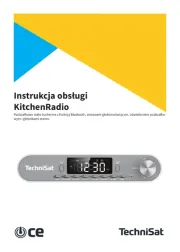
15 September 2025

15 September 2025
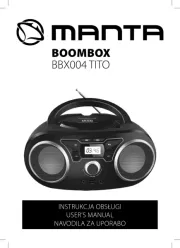
13 September 2025

13 September 2025

12 September 2025

9 September 2025
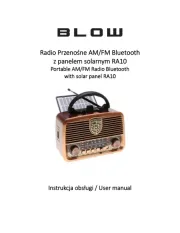
8 September 2025

8 September 2025