Simplecom DA450 Handleiding
Bekijk gratis de handleiding van Simplecom DA450 (2 pagina’s), behorend tot de categorie Kabels voor pc's en randapparatuur. Deze gids werd als nuttig beoordeeld door 145 mensen en kreeg gemiddeld 4.7 sterren uit 73 reviews. Heb je een vraag over Simplecom DA450 of wil je andere gebruikers van dit product iets vragen? Stel een vraag
Pagina 1/2

DA450 5-in-1 USB-C MST Hub
with VGA and Dual HDMI
About Product
DA450 is a 5-in-1 USB-C multiport MST (Multi Stream Transport)
Hub offers one VGA output and dual HDMI outputs. It allows you
to connect 3 screens simultaneously and supports up to 2
extended screens. DA450 also supports Power Delivery up to
100W charging via the USB-C port and one USB-A SuperSpeed
port for data connection, which supports data transfer rate up
to 5Gbps.
This adapter can significantly increase productivity by adding
multiple screens to your laptop and ideal for multi-tasking. It’s a
great solution for work or home office to display independent
content on extra screens, and makes multi-tasking easier.
Features
• Support MST (Multi Stream Transport) for mirror or extended mode
• Connect 3 displays to your system through a single USB-C port
• Supports up to 3 mirrored screens or 2 extended screens
• Significantly increase productivity by adding multiple screens
• HDMI ports support Ultra HD resolutions up to 4K@30Hz
• VGA port support Full HD resolutions up to 1080p@60Hz
• Supports Power Delivery up to 100W charging via the USB-C port
• USB-A SuperSpeed port supports data transfer rate up to 5Gbps
• Plug and Play, no driver or software required
• Aluminum casing, durable and better heat dissipation
• MST supports Windows only, MacOS supports one extended screen
only
1. Dual HDMI Outputs (Support up to 4K@30Hz)
2. USB-A SuperSpeed (Support 4.5W power output)
3. USB-C PD (For charging only)
4. USB-C Host (to PC USB-C port with DP Alt Mode)
5. VGA Output (Support up to 1080p@60Hz)
Specications
System Requirements
• Available USB-C port with DP Alt Mode (DisplayPort Alternate
Mode) support
• Windows 8 or above for MST and 2 Extended Screen support
• MacOS does not support MST technology and will only
support one extended mode
Important Note
Please confirm the USB-C port on your device supports
DisplayPort Alternate Mode (DP Alt Mode). Some USB-C ports
only work for charging or data transfer, no video output
function
All screens resolution will be limited to 1080p when VGA port
is connected
The USB-C Female port is for PD Charging only, not for data
transfer
Please connect power delivery adapter when power is not
enough
Don't recommend for charging iPad, tablet or other high
power USB devices
• Material: Aluminum
• Interface: USB-C Male
• Connection Ports: 2xHDMI, VGA, USB-A, USB-C PD
• HDMI Resolution: Support up to 3840x2160 at 30Hz (4K@30Hz)
• VGA Resolution: Support up to 1920x1080 at 60Hz (4K@30Hz)
• PD Charging: 1x USB-C Female (for charging only), up to 100W
• USB-A Port: 1x USB-A Female (SuperSpeed 5Gbps)
• Operation Temperature: 0 - 50°C
• Cable Length: 10cm
• Dimension: 9.1cm x 4.3cm x 1.6cm
Product
•
•
•
•
•

1 Year limited Warranty. Our goods come with guarantees that
cannot be excluded under the Australian Consumer Law. You are
entitled to a replacement or refund for a major failure and for
compensation for any other reasonably foreseeable loss or damage.
You are also entitled to have the goods repaired or replaced if the
goods fail to be of acceptable quality and the failure does not
amount to a major failure.
For our assistance with regards to warranty please email to
support@simplecom.com.au or create a support ticket at
http://www.simplecom.com.au
Warranty
© Simplecom Australia All Rights Reserved. Simplecom is a registered
trademark of Simplecom Australia Pty Ltd. All other trademarks are
property of their respective owner. Specifications and external
appearance are subject to change without notice. Warranty and
technical support covering this product are only valid in the country or
region of purchase.
FAQ
What do I need to know before using this adapter?
Please confirm the USB-C port on your device supports DisplayPort
Alternate Mode (DP Alt Mode). Some USB-C ports only work for
charging or data transfer, no video output function.
What is DP Alt Mode?
At its most basic level, DP Alt Mode means that device manufacturers
would no longer need to put dedicated display ports (whether
DisplayPort, VGA, or HDMI) on their devices, and could instead fill out
their devices entirely with USB port for all digital I/O.
What is Multi Stream Transport (MST)?
MST is a DisplayPort 1.2 standard. MST allows multiple displays to be
connected to a single DP port or USB-C with DP Alt Mode. It does this
by combining multiple video signals into a single stream (a process
known as multiplexing) and sending it to a device (MST Hub) that
unbundles the signal.
Does the USB-C female port on this hub support data transfer?
No, the USB-C female port is only for Power Delivery.
Does it support MacOS?
It works on MacOS, but MacOS doesn’t support MST, so only one
extended mode can be supported by MacOS
My laptop support DP Alt Mode, but still no display from HDMI
port?
First, make sure that the USB-C multiport adapter is connected to
your laptop’s USB-C port with DP Alt Mode support (normally only
one USB-C port on laptop support display output).
It is possible that the extended display is disabled on your
computer. Try to click WIN + P keys (in Windows 10) and check
what options of display you have.
If you do not see the second screen, go to "Settings -> System ->
Display" and try to detect the second screen there.
Windows 10
Display Setting
Windows 7
Screen Resolution
Where to setup Extend or Mirror Mode on Windows?
You can right click Desktop and click option from menu
Display Mode
MacOS supports one Extended Mode (B)
Windows supports two Extended Mode (B and C)
Product specificaties
| Merk: | Simplecom |
| Categorie: | Kabels voor pc's en randapparatuur |
| Model: | DA450 |
| Kleur van het product: | Zwart |
| Breedte: | 91 mm |
| Diepte: | 43 mm |
| Hoogte: | 16 mm |
| Snoerlengte: | 0.1 m |
| Stroombron: | USB |
| Maximum resolutie: | 3840 x 2160 Pixels |
| Maximale refresh snelheid: | 60 Hz |
| Plug and play: | Ja |
| Aantal per verpakking: | 1 stuk(s) |
| Ondersteunt Windows: | Windows 10, Windows 11, Windows 8, Windows 8.1 |
| USB Type-C DisplayPort alternatieve modus: | Ja |
| Overdrachtssnelheid: | 5 Gbit/s |
| Bedrijfstemperatuur (T-T): | 0 - 50 °C |
| Aansluiting 1: | USB Type-A + VGA (D-Sub) |
| Aansluiting 2: | 2 x HDMI |
| Connector 1 vormfactor: | Recht |
| Connector 2 vormfactor: | Recht |
| Aansluiting 1 type: | Vrouwelijk |
| Aansluiting 2 type: | Vrouwelijk |
Heb je hulp nodig?
Als je hulp nodig hebt met Simplecom DA450 stel dan hieronder een vraag en andere gebruikers zullen je antwoorden
Handleiding Kabels voor pc's en randapparatuur Simplecom

2 April 2025

29 Mei 2023

13 Mei 2023
Handleiding Kabels voor pc's en randapparatuur
- Yamaha
- Intenso
- Triplett
- Konig
- Shure
- Xcellon
- Kogan
- Ergotron
- Apc
- Vantage Point
- Velleman
- Aim TTi
- Worx
- RGBlink
- Crestron
Nieuwste handleidingen voor Kabels voor pc's en randapparatuur

15 September 2025

2 September 2025

1 September 2025

1 September 2025

1 September 2025

31 Augustus 2025

27 Augustus 2025
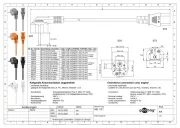
26 Augustus 2025

26 Augustus 2025

26 Augustus 2025